31 results
3rd grade robotics resources for Microsoft PowerPoint under $5
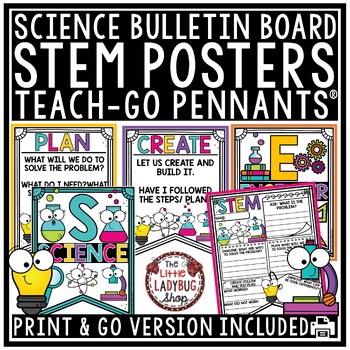
STEM STEAM Posters Writing Activity Science Back to School Bulletin Board
You will love these STEM & STEAM Teach-Go Pennant Posters, plus a bonus Engineer Poster perfect for displaying in your classroom all year! Several options are provided to meet your classroom and printing needs. INCLUDED:3 Options included: all in color option, white border with image in color option, and bw optionsSTEM and bonus (A) for STEAM PostersEngineer Posters: Ask, Imagine, Plan, Create, and ImproveSTEM AND STEAM planning writing Teach-Go Pennant This product is NOT Editable and in E
Subjects:
Grades:
2nd - 5th
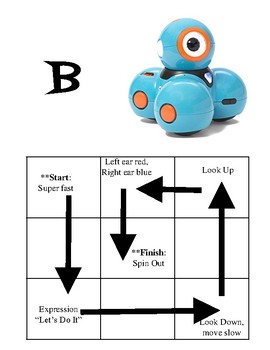
Dash Robot Basic Movement Challenge Cards
Just starting out with Dash, but want to do something other than Blockly Puzzles? Try out these basic movement challenge cards! Students follow directions to program Dash to complete each challenge. Each challenge A through E gets a little more complicated as they go.
Subjects:
Grades:
2nd - 8th
Types:
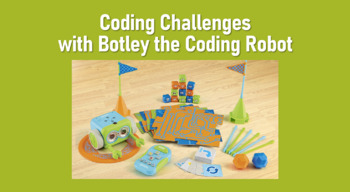
Botley the Coding Robot Resource for Coding Challenges 1-10
This editable PowerPoint file can be used when you are working on Coding Challenges 1-10 with your students and their Botley the Coding Robots! Display these slides while your students are working with Botley. There is a diagram of the Remote Programmer explaining to students what each button on the remote does. Along with several introductory slides showing students how to access Botley's "secrets", there is a slide for each Coding Challenge 1-10. Each slide shows a picture of how to set up Bot
Subjects:
Grades:
PreK - 5th
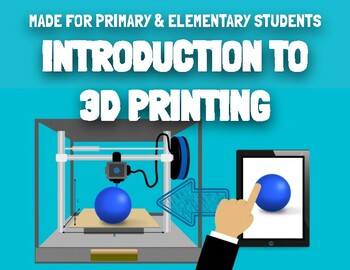
Intro to 3D Printing - Presentation Lesson for Elementary, Primary, & Middle
Dive into an engaging and educational journey with our comprehensive 3D printing presentation tailored for students ranging from kindergarten to middle school. This resource serves as an excellent primer on 3D printing, covering essential concepts, parts of the machine, and operational mechanisms, making complex ideas accessible to learners of all ages.Key Learning Points:Understand the fundamentals of 3D printing technology.Explore essential components such as filament, head/extruder, x, y, and
Grades:
K - 8th
CCSS:
NGSS:
K-2-ETS1-2
, HS-ETS1-2
, 3-5-ETS1-3
, MS-ETS1-4
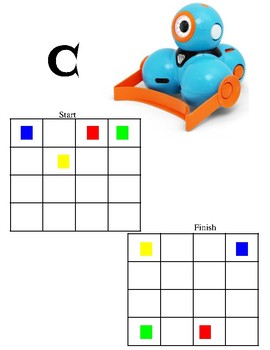
Dash Robot Bulldozer Attachment Challenge Cards
Just starting out with Dash, but want to do something other than Blockly Puzzles? Try out these bulldozer attachment challenge cards! Students follow directions to program Dash to complete each challenge. Each challenge A through E gets a little more complicated as they go.
Subjects:
Grades:
2nd - 8th
Types:

Robotics: Micro:Bit Beginner Program: 15 lessons plus 3 projects: Ready-to-go!
Are you looking to expand your robotics program to the amazing Micro:Bits from BBC. Not only are they cheaper than many other robotics hardware, they are very versatile! Try out this ready-to-go program that can easily be expanded over a school year, or condensed as need be. Intermediate programs to come...See images to view the topics that are covered!
Grades:
3rd - 8th
NGSS:
MS-ETS1-2
, 3-5-ETS1-1
, MS-ETS1-1
, 3-5-ETS1-2
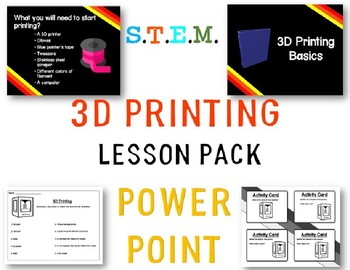
3D Printing Lesson Pack (STEM)
3D Printing Lesson Pack.
3D printing has become more popular than ever and it is a good science lesson! With this lesson plan, you will be able to teach the basics of 3D printing!
This pack includes:
One PowerPoint for teachers, One PowerPoint for students, a word /definition match worksheet and four 3D printer activity task cards.
When in Powerpoint, go to the slide want to start with, choose “Slide Show” and “from Current Slide” to start the presentation.
STEM and STEAM projects will be
Subjects:
Grades:
2nd - 10th

ROBOT Classroom Decor, Calendar and Name Tags {editable}
Get your classroom in gear with this adorable robot classroom decoration kit here is what is included:
Calendar kit (two styles of month headers)
Robot picture frames
Editable wrench name tags or classroom tags
Welcome banner
Editable robot and gear name tags ans labels
Editable robot tags rectangular approximately 4X6
Grades:
PreK - 5th
Types:
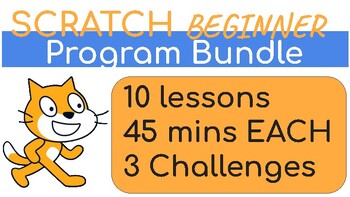
Scratch Beginner Program: Introduction to Scratch: Basics of Coding Bundle
Interested in integrating coding into your classroom curriculum? This beginner program is geared toward all learners as it encompasses the basics of coding with fun, interactive activities and 3 additional challenges.Students will learn how to code basic programs using the website of the free software, Scratch. All of the 10 lessons and 3 challenges are available as PPTs (PowerPoints), but they can easily be transferred to Google Slides or PDFs. Use these PPTs to guide your teaching and see what
Subjects:
Grades:
1st - 5th

STEM challenge - recycled robots
Investigate how our skeletal system helps us move then relate this information to how machinery moves.
Build a robotic hand (credit from http://aclassofone.blogspot.com.au/) before the the real fun begins!
Collect boxes, cans, plastic bottles, buttons etc. to engineer your very own robot.
I got my Y1 students to label their robot with their own robot name and a short description of how their robot moves.
The file is PowerPoint and comes with lesson notes on each slide.
Subjects:
Grades:
1st - 6th
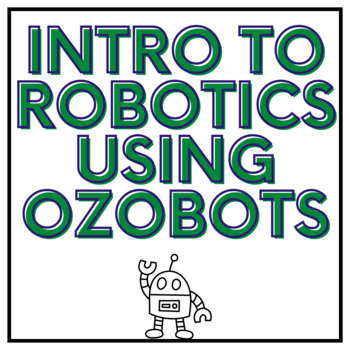
Introduction to Robots for 1st First Grade 2nd Grade Kindergarten Ozobot Library
Introduce your students to robotics using Ozobots. Ozobots are robots that rely on certain color codes to program. You can use regular markers to program them. This presentation is a resource that can be used with or without ozobots, but you will need some type of robotic for students to practice on.
Grades:
K - 3rd
Types:
NGSS:
K-2-ETS1-2
, K-2-ETS1-1
Also included in: Year of Elementary Library Bundle Literacy Makerspace Technology
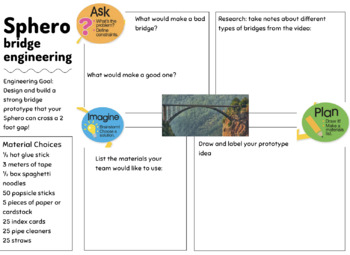
Sphero Bridge - Engineering and Robotics Coding STEM Challenge
This lesson was designed for Sphero (but could be easily adapted to other robots). Students will spend a few class periods designing a sturdy bridge using common STEM/Makerspace materials after researching different types of bridges while using the engineering design process. Students will then be challenged to use basic code blocks to drive their Sphero over their bridge safely (choosing correct speed, time, and angles). There are extra bonus coding and engineering challenges included. This has
Grades:
3rd - 6th
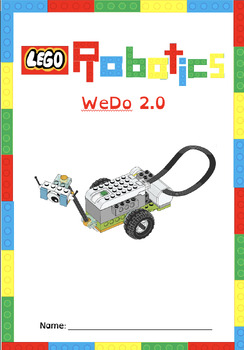
WeDo 2.0 Robotics Class Starter Kit
Everything you need to start your own Robotics class!Powerpoint slides that guide both teacher and students through the programming for the Lego WeDo 2.0 Robotics kitsPlus activity sheets to keep track and document student progress throughout the program.
Grades:
K - 4th

Recycled Art Junk Robot Presentation
This presentation introduces your students to the idea of recycled art and junk modelling. Firstly it takes a general look at recycled art, looking at a range of different types of junk e.g. bottle tops, plastic bottles, cans, plastic bags and even toys! It then looks more closely at the work of the inspirational robot sculptor Gordon Bennett.
It ends by showing examples of card junk robots and includes assessment criteria.
You could provide junk or better still encourage your students to col
Subjects:
Grades:
2nd - 6th
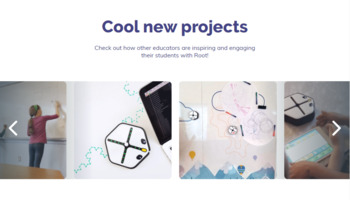
Introduction to the ROOT robot and it's Educational System
ROOT is a new and exciting robot that children and teenagers alike can use to learn programming. The robot has more than 50 sensors and actuators and comes with a complete educational system built on iOS to teach coding concepts in a systematic and fun way. ROOTs framework is extremely powerful and intuitive. It contains three different levels of coding: simple block programming for children, parameterized programming for older kids, and swift programming for a close experience to what python mi
Grades:
PreK - 12th
Types:
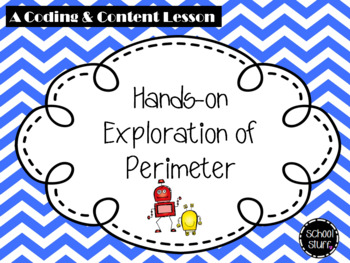
A Coding and Content Math Lab: Perimeter
This two-day lesson is aligned to the Texas Essential Knowledge and Skills standards for Grade 3 and combines both coding and content to reinforce the ideas of fractions, perimeter, and linear measurement. The lesson is written to be used with Wonder Workshop's Dash robot though a robot is not required to complete the math tasks. The tasks are scaffolded to build a student’s understanding of the mathematical concepts throughout the lesson’s progression. From how to use a ruler to calculating a p
Subjects:
Grades:
3rd
Types:
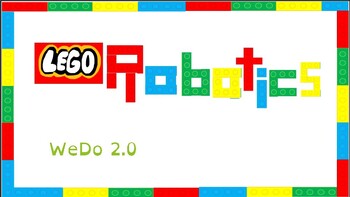
Lego WeDo 2.0 Robotics Starter Powerpoint for Teachers
All the slides you need to begin your own WeDo 2.0 Robotics class.Includes step by step instructions, that combines ideas from the Lego Education app to get your robotics program started easily.All fonts are dyslexic friendly.
Grades:
K - 4th
Also included in: WeDo 2.0 Robotics Class Starter Kit
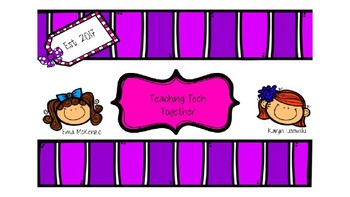
Coding Lesson Plan
This lesson plan uses the app Tickle and a variety of programmable devices. (i.e Sphero, Ollie, BB-8, and Dot and Dash, etc. We also have a bundle that includes our lesson plan and coding vocabulary for a word wall.
Grades:
2nd - 6th
Types:
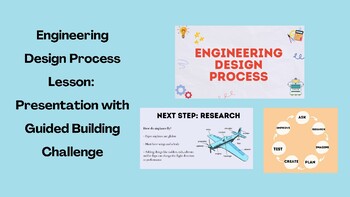
STEM Lesson: Engineering Design Process Presentation and Activity
This product contains a full presentation on the Engineering Design Process and an activity for students to go through the process together. This presentation is detailed and explains to students what can happen during each step of the process. After this, there is an engaging activity where students fold paper airplanes and are challenged with creating one that flies a long distance! This presentation is a great start for anyone wanting to begin teaching the Engineering Design Process as a guid
Subjects:
Grades:
3rd - 8th
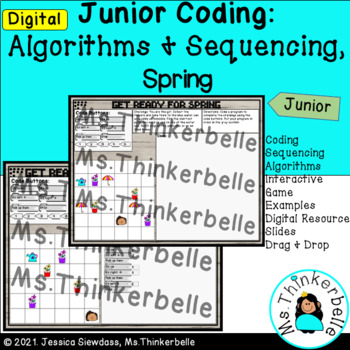
Spring Coding Juniors Grade 3 to 6 Sequential Tasks Digital Slides
This no-prep, interactive resource is compatible with Google Slides™ and PowerPoint™. Want to introduce coding to your students or have them practice and develop their coding skills? Algorithms and sequencing are important concepts in coding. Algorithms are instructions given in order to achieve a specific outcome. Sequencing refers to completing a task in a specific order. This spring-themed package will introduce or enhance these concepts to your junior students (grades 3-6) in a fun way. This
Subjects:
Grades:
3rd - 6th
Types:
![Preview of Computers, Robots & AI(P4C - Philosophy For Children) [Lesson] (Boxes)](https://ecdn.teacherspayteachers.com/thumbitem/Computers-Robots-AI-P4C-Philosophy-For-Children-Lesson-Boxes--3744726-1656584084/original-3744726-1.jpg)
Computers, Robots & AI(P4C - Philosophy For Children) [Lesson] (Boxes)
The Philosophy Boxes Method is a new approach to P4C designed for students aged 8-18: it is graphically stimulating, engaging, and fun. This download is also suitable for older students: but the format was designed with younger students in mind.The topic of this Philosophy Boxes download is 'Philosophy, Ethics & Computers', the lessons deals with ethical and philosophical issues relating to: AI, drones, hacking, downloading music/movies, Virtual Reality violence in video-games and others. Yo
Grades:
2nd - 12th
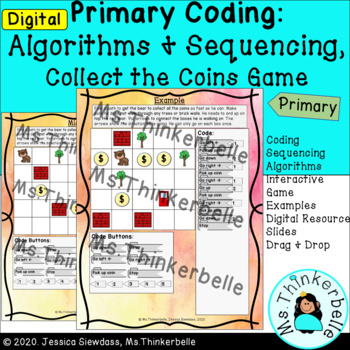
Digital Primary Coding Collect the Coins Game, Algorithms and Sequencing PPT
This resource is compatible with PowerPoint™. Want to introduce coding to your students or have them practice and develop their coding skills? Algorithms and sequencing are important concepts in coding. Algorithms are instructions given in order to achieve a specific outcome. Sequencing refers to completing a task in a specific order. This package will introduce or enhance these concepts to your primary students in a fun way. This aligns well with the Ontario Math 2020 curriculum.Students can dr
Subjects:
Grades:
1st - 4th
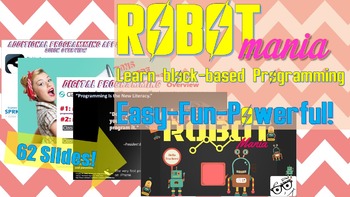
Robotics: ROBOTmania - Block-based Programming/Coding made Easy!
You are about to kick off a Makerspace in your school and are looking for some stunning robots to teach STEM/Programming skills? You are a multimedia/robotics teacher who needs inspiration on affordable robots to buy and teach coding? Or you are just a robotics enthusiast who want to spice up every-day teaching?
This presentation, filled with with over 60 slides is the one-stop resource that introduces you to four affordable, programmable, app-enabled, user-friendly and terrific robots. I have
Grades:
1st - 12th
Types:

Sphero "Looping" Collaborative Art Challenge - paint with Sphero!
This resource contains Google Slides and a few teacher prep notes (no student engineering sheets). This is a fun one-day class activity where students learn how to use "loops" and "operators" in their code to design a pattern or shape. After all groups practice coding their "patterns" individually, students will take turns and dip their Spheros in paint (can use a silicon cover if desired for easier clean up) and add to the classroom work of collaborative art!For added fun, you can use neon pai
Grades:
2nd - 8th
Showing 1-24 of 31 results





