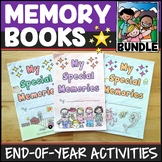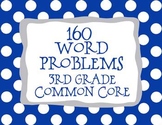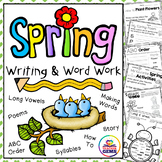42 results
3rd grade life skills resources for Microsoft OneDrive
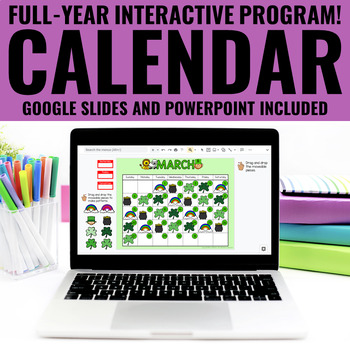
Calendar Math - Digital Calendar Slides Morning Meetings - Interactive Full-Year
This year-long digital calendar math program is perfect for any primary classroom. Calendar skills, weather, and math skills are spiraled every day, creating a solid foundation for students to build on all year long. ⭐ This no-prep digital calendar can be used in the classroom or online! Digital Calendar Math is perfect for:✔ 1st, 2nd, and 3rd-grade classrooms ✔ primary math classrooms ✔ students who would benefit from repetition of math content ✔ students working on life skills ✔ teachers wish
Subjects:
Grades:
1st - 3rd
Types:
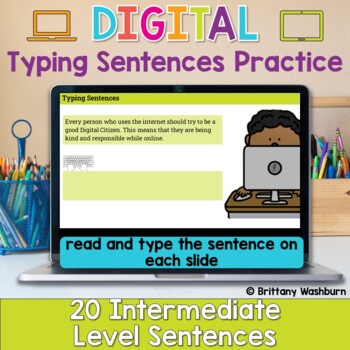
Typing Sentences ⌨️ Intermediate Keyboarding Practice Activity
Typing basic sentences makes great keyboarding practice for elementary students. This is a set of 20 slides, each containing a few digital citizenship themed sentences for students to type. Any device that can access Google Slides or PowerPoint can be used to complete these digital interactive activities. Teacher Prep:1. With the file in edit mode, students type the sentence they see on the screen. There are 20 slides for them to go through.2. You may want to separate this into multiple sessions
Grades:
2nd - 4th
Types:
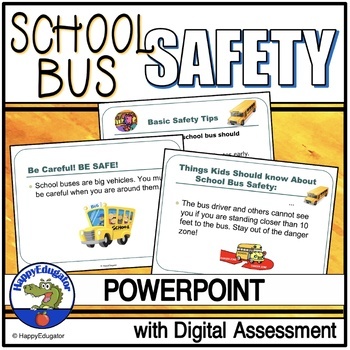
School Bus Safety PowerPoint with Easel Assessment
School Bus Safety. Back to school and beginning of the year School Bus Safety PowerPoint. 15 slides with animation for teaching about school bus safety. Use this lesson for back to school or anytime for review. Basic safety tips and rules about how to get on and off a bus, cross in front of a bus, and behave on a bus in motion. This resource includes a 10 question self-grading Easel Assessment. Use PowerPoints like this in Zoom for videoconferencing. Share with students or colleagues in OneDriv
Grades:
2nd - 5th
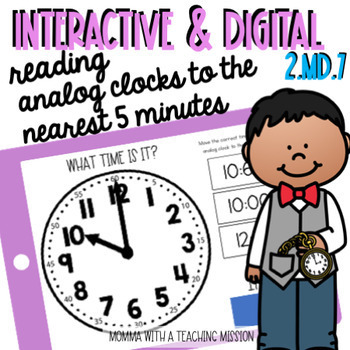
Telling Time Nearest 5 minutes Reading a Clock Google Classroom Interactive
There are never too many ways for students to practice the skill of telling time! These interactive slides for Google Classroom are a great interactive way for students to practice reading an analog clock to the nearest 5 minutes. This is a great way to get your primary kiddos onto Google Classroom or Microsoft OneDrive. Students read the analog clock and have 3 choices for it's match. They move one of the digital items that they believe the analog clock to be to the blue rectangle at the bottom
Subjects:
Grades:
2nd - 3rd
Types:
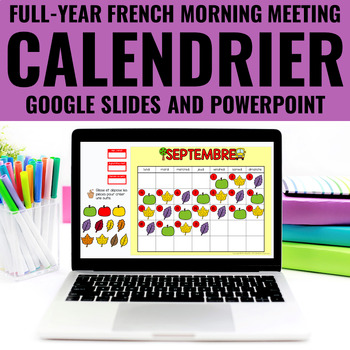
French Calendar Math - Digital Calendar Slides Morning Meetings - Le Calendrier
This year-long digital calendar math program is perfect for any French primary classroom. Calendar skills, weather, and math skills are spiraled every day, creating a solid foundation for students to build on all year long.⭐ This no-prep resource can be used in the classroom or online!Digital Calendar Math is perfect for:✔ 1st, 2nd, and 3rd-grade classrooms✔ Primary math classrooms receiving instruction in French✔ Students who would benefit from repetition of math content✔ Students working on li
Subjects:
Grades:
1st - 3rd
Types:
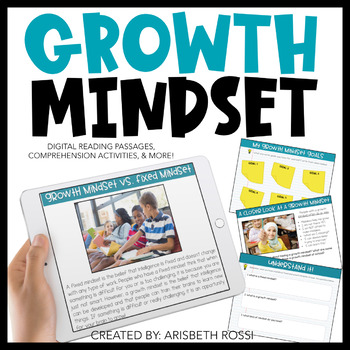
Growth Mindset Digital Activities | New Years 2024
This NO PREP Growth Mindset digital interactive notebook and activities will help your students learn all about growth mindsets and fixed mindsets. There are various activities designed to help your students brainstorm ways to foster their learning and ultimately learn the tools and strategies to be successful learners! The coolest part is that it is all PAPERLESS and DIGITAL! Share with your class using Google Classroom™, Google Slides™ or via Microsoft OneDrive™. You can even use these with Se
Subjects:
Grades:
2nd - 4th
Types:
Also included in: Growth Mindset Activities BUNDLE
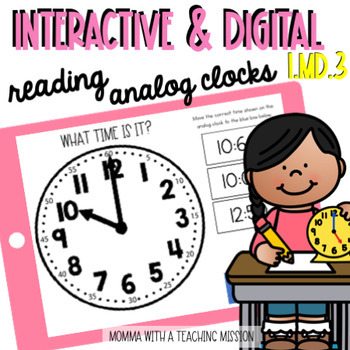
Time Nearest Hour/Half Reading a Clock Hour Google Drive Classroom Interactive
Interactive Telling Time to the Nearest Hour/Half Hour for Google Classroom Edition and Microsoft OneDriveThis is a great way to get your primary kiddos onto Google Classroom or Microsoft OneDrive. Students read the analog clock and have 3 choices for it's match. They move one of the digital items that they believe the analog clock to be to the blue rectangle at the bottom, aligned with CCSS 1.MD.3. This is great for 1st graders, as well as serves as a wonderful review for 2nd and 3rd graders (o
Subjects:
Grades:
1st - 3rd
Types:
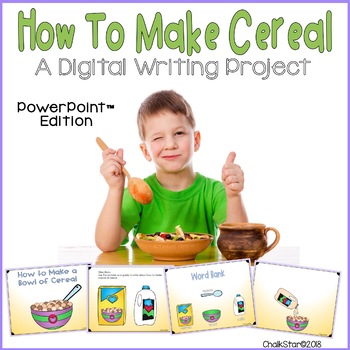
How To Make a Bowl of Cereal Writing PowerPoint™
My PowerPoint™ Edition of How To Make a Bowl of Cereal is perfect for distance learning. This PowerPoint™ product helps guide students through the steps to write a wonderful procedural/ how to writing/ expository writing. I have broken down the task of making a bowl of cereal into steps. On each slide is a picture prompt showing a step in completing the task and an area to type. Your students will type a sentence or paragraph with details on each slide about that specific picture. When they
Grades:
1st - 3rd
Types:
Also included in: How To Writing Bundle 2 PowerPoint™
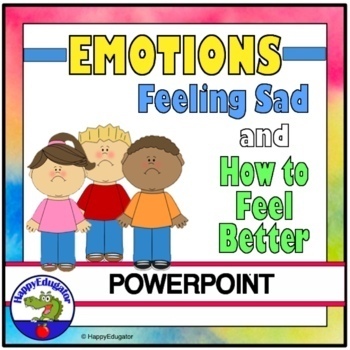
Emotions - Feeling Sad - How to Feel Better PowerPoint
Feelings and Emotions PowerPoint - Sometimes kids need to know how to control their feelings. It is okay to feel sad, but how do we feel better? This digital resource walks them through strategies for coping with sadness. Social emotional leaning support for students who are feeling down and depressed. Great SEL self-management skill minilesson for a teacher to give at the beginning of the year or for a counselor to give to a group of students who need strategies for dealing with crying and depr
Grades:
K - 3rd
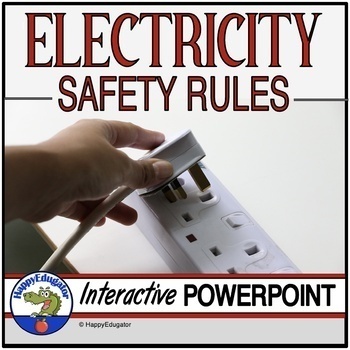
Electricity Safety Rules PowerPoint
Electrical safety for kids of all ages. Includes important safety tips with engaging color photos and animated slides on fifteen basic electricity safety rules for inside and outside the house, and ten self-checking interactive review questions. Review these safety rules so students will be familiar with them in your classroom as well as at home, so they can make wise choices and avoid electrical hazards. You can't be too safe around electricity. Sometimes we assume that our students know these
Subjects:
Grades:
2nd - 5th

Coin Counting Combinations for Google Drive Classroom Interactive
Counting coins can be fun and engaging! Even if you don't a class set of enough coins for your students! Enter in this activity- completely digital and no clean up afterwards! This counting coins interactive set is great for small group, math centers, google classroom, digital learning, and whole group instruction.This is a great way to get your primary kiddos onto Google Classroom or Microsoft OneDrive. Students can manipulate the numbers that go on the open number line and equation.This pack i
Subjects:
Grades:
1st - 3rd
Types:
CCSS:
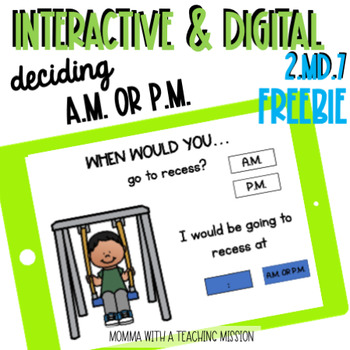
Interactive A.M. or P.M. Time Google Drive Classroom
Distance Learning Interactive Time AM or PM for Google Classroom Edition and Microsoft OneDriveThis is a great way to get your primary kiddos onto Google Classroom or Microsoft OneDrive. Students read the description of the activity, they type in what time they would be doing that activity, and then they move the AM or PM to go with the time they chose. This is aligned with CCSS 2.MD.7 This is great for 2nd graders, as well as serves as a wonderful review for 3rd graders (oh how my 3rd graders s
Subjects:
Grades:
2nd - 3rd
Types:
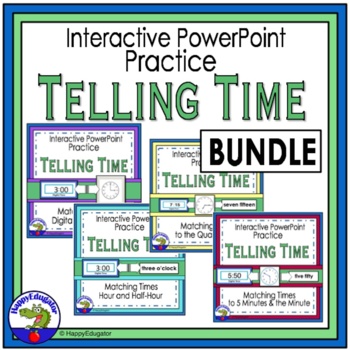
Telling Time Interactive PowerPoint Bundle
This is a bundle of my Telling Time Interactive Practice PowerPoints, which will be fun digital resource review for your students who are learning to tell time. Includes four PowerPoint activities and includes telling time to the hour and half hour. telling time to the quarter hour and telling time to the five minutes. Did you know that you can use PowerPoints like this in video conferencing or Zoom for distance learning? You can also share with your students in Microsoft OneDrive, too. Just vie
Subjects:
Grades:
K - 3rd
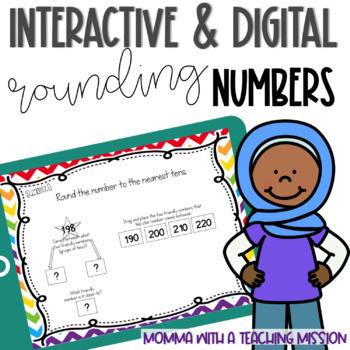
Rounding to the nearest 10 and 100 Interactive 3.NBT.1 Google Drive Classroom
Rounding Numbers doesn't have to be painful! This is an abstract skill, but you can be successful! No math manipulatives? No problem! This Interactive Rounding to the nearest 10 and 100 is great when you don't have access to math manipulatives! This is a great addition to math centers, online learning, or small group math!Interactive Rounding to the Nearest 10 and 100 for Google Classroom Edition and Microsoft OneDriveThis is a great way to get your primary kiddos onto Google Classroom or Micros
Subjects:
Grades:
2nd - 4th
Types:
CCSS:
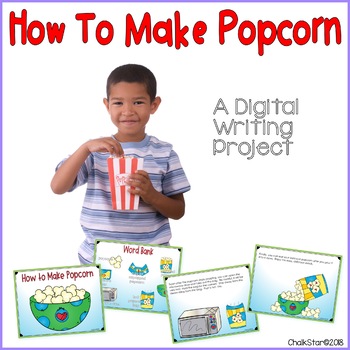
How To Pop Popcorn PowerPoint™ Writing
My PowerPoint™ Edition of How To Make Popcorn is perfect for distance learning. This PowerPoint™ product prevents skipping steps and gives your students the tools to complete a wonderful procedural writing. I have broken down the task of Making Popcorn into steps. On each slide is a picture prompt showing a step in completing the task and an area to type. Your students will type a sentence and details about that specific picture. When they have completed the slides, they have a fabulous proc
Grades:
2nd - 4th
Types:
Also included in: How To Writing Bundle 2 PowerPoint™

Bitmoji Classroom - Self Esteem and Emotional Well-Being Library Elementary
Bitmoji Classroom - Self Esteem and Emotional Well-Being Library (K-3)Fun Nonfiction Reading Room Theme20 booksLinks to AudioBooks on YouTubeAnimated lights, Pink flowers falling from trees out side of windowsThese classrooms can be edited in Google Slides. All you have to do is save a copy. Then, in google slides, click FILE, click MAKE A COPY, click ENTIRE PRESENTATION.Use your own BitmojiPlease see my other classrooms!
Subjects:
Grades:
1st - 3rd

Farm to Table Bread Writing PowerPoint™
My PowerPoint™ Edition of Farm to Table Bread or Farm to Fork Writing I perfect for distance learning! It includes video links you can distribute to your students.My students ❤️ love procedural writing. This PowerPoint™ product helps guide students through the steps to write a wonderful procedural/ how to writing/ expository writing. I have broken down the task into steps. On each slide is a picture prompt showing a step in completing the task and an area to type. Your students will type a s
Grades:
2nd - 4th
Types:
Also included in: Farm to Table Writing Bundle PowerPoint™
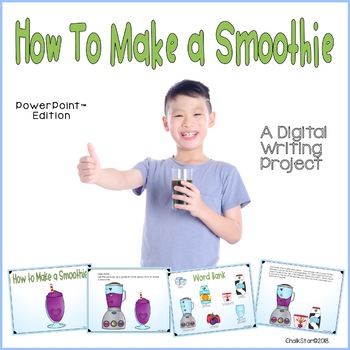
How To Make a Smoothie Writing PowerPoint™
My PowerPoint™ Edition of How To Make a Smoothie Writing is perfect for distance learning! This PowerPoint™ product helps guide students through the steps to write a wonderful procedural/ how to writing/ expository writing. I have broken down the task of making a smoothie into steps. On each slide is a picture prompt showing a step in completing the task and an area to type. Your students will type a sentence or paragraph with details on each slide about that specific picture. When they have
Grades:
2nd - 4th
Types:
Also included in: How To Writing Bundle 2 PowerPoint™
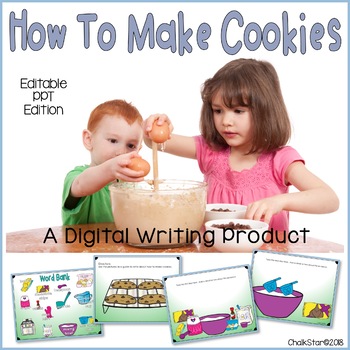
How To Make Cookies Writing PowerPoint™
My Microsoft PowerPoint™ Edition of How to Bake Cookies is perfect for distance learning. This PowerPoint™ product prevents skipping steps and gives your students the tools to complete a wonderful procedural writing. I have broken down the task of Baking Cookies into steps. On each slide is a picture prompt showing a step in completing the task and an area to type. Your students will type a sentence and details about that specific picture. When they have completed the slides, they have a fab
Grades:
2nd - 4th
Types:
Also included in: How To Writing PowerPoint™ Bundle 1
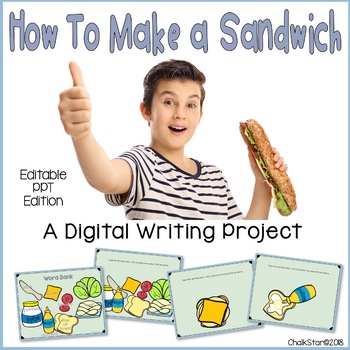
How To Writing Make a Sandwich PowerPoint™
My Microsoft PowerPoint™ Edition of How To Make a Sandwich is perfect for distance learning. This PowerPoint™ product prevents skipping steps and gives your students the tools to complete a wonderful procedural writing. I have broken down the task of Make a Sandwich into steps. On each slide is a picture prompt showing a step in completing the task and an area to type. Your students will type a sentence and details about that specific picture. When they have completed the slides, they have a
Grades:
2nd - 4th
Types:
Also included in: How To Writing PowerPoint™ Bundle 1
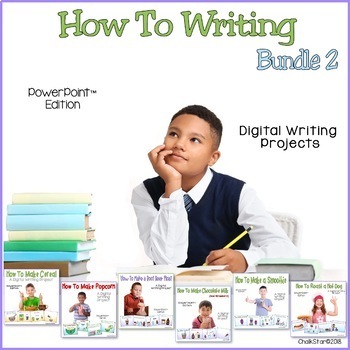
How To Writing Bundle 2 PowerPoint™
My PowerPoint™ version of How To Writing is perfect for distance learning.My students ❤️ love procedural writing. This PowerPoint™ product helps guide students through the steps to write a wonderful procedural/ how to writing/ expository writing. I have broken down the task into managable steps. On each slide is a picture prompt showing a step in completing the task and an area to type. Your students will type a sentence or paragraph with details on each slide about that specific picture. W
Grades:
2nd - 4th
Types:
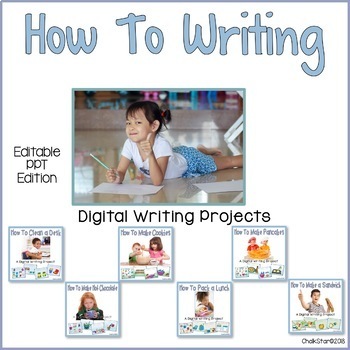
How To Writing PowerPoint™ Bundle 1
My PowerPoint™ Edition of the How To Writing is perfect for distance learning. This PowerPoint™ product prevents skipping steps and gives your students the tools to complete a wonderful procedural writing.The Bundle! This includes my How to Make Cookies, How to Make Hot Chocolate, How to Make Pancakes, How to Make a Sandwich, How to Pack a Lunch, and How to Clean a Desk products. I have broken down the tasks into steps. On each slide is a picture prompt showing a step in completing the task a
Grades:
2nd - 4th
Types:
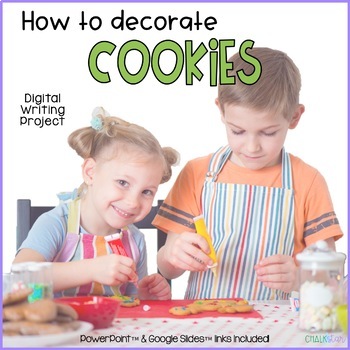
How To Decorate Cookies Digital Writing Activity
My students ❤️ love procedural writing. This digital writing product helps guide students through the steps to write a wonderful procedural/ how to writing/ expository writing. I have broken down the task of decorating cookies into steps. On each slide is a picture prompt showing a step in completing the task and an area to type. Your students will type a sentence, or paragraph, on each slide about that specific picture. It is so easy to differentiate this for your students. My high flying 3
Grades:
2nd - 4th
Types:
Also included in: Seasonal How To Writing Growing Bundle
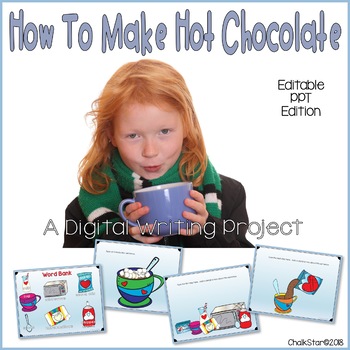
How To Make Hot Chocolate PowerPoint™ Writing
My Microsoft PowerPoint™ Edition of How To Make Hot Chocolate is perfect for distance learning. This PowerPoint™ product prevents skipping steps and gives your students the tools to complete a wonderful procedural writing. I have broken down the task of Making Hot Chocolate into steps. On each slide is a picture prompt showing a step in completing the task and an area to type. Your students will type a sentence and details about that specific picture. When they have completed the slides, the
Grades:
2nd - 4th
Types:
Also included in: How To Writing PowerPoint™ Bundle 1
Showing 1-24 of 42 results