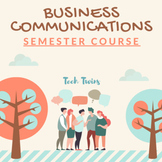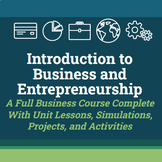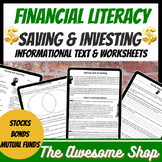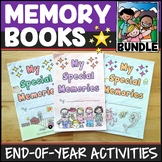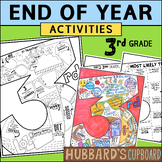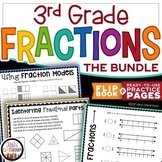16 results
3rd grade career and technical education interactive whiteboards

First Responders Slideshow (PowerPoint)
This First Responders PowerPoint Slideshow includes EMT, Fire Department, and police. It's perfect for teaching about the importance of first responders in your community on Patriot Day (September 11) or as a mini-lesson in any Social Studies unit about local government, public services, and public heroes.
The First Responders Slideshow Includes:
21 Slides in .ppsx format (non-editable PowerPoint)
5 Embedded writing and talking prompts
13 HD images of police, fire department, and EMT (Emergency
Grades:
2nd - 4th
Also included in: September 11th Activities Bundle
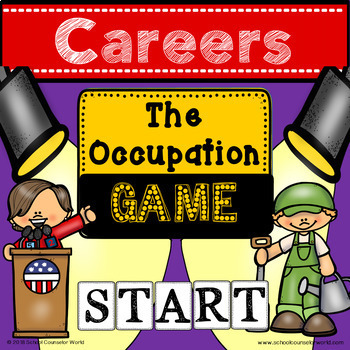
An INTERACTIVE Lesson on Careers, Grades 2-3
This interactive lesson focuses on teaching students about the different kinds of jobs/careers and what that person does if they choose that career. This file opens in PowerPoint on most devices (iPhone, iPad, chrome book, laptop, smart board)--making it easy to access and use. This allows you to use in 1:1 counseling sessions or in whole group classroom lessons. For use with Grades 2-3.INCLUDED IN THIS COMPRESSED FILE:►No Print Interactive PowerPoint Activity (Use with Device app or Computer So
Grades:
2nd - 3rd
Also included in: BUNDLE: 6 INTERACTIVE Guidance Lessons, Grades 2-3

Color The Keyboard
Engage your young learners in the world of keyboards with this interactive and colorful Google Drawings activity!What's Included:A ready-made Google Slide of a blank QWERTY keyboard (without letters)Colorful circles with corresponding numbers (adapt the numbers to difficulty level)Skills Learned:Basic keyboard layout (letters) - adaptable for upper grades (keyboard sections)Drag-and-drop functionality in Google Slides
Grades:
K - 6th
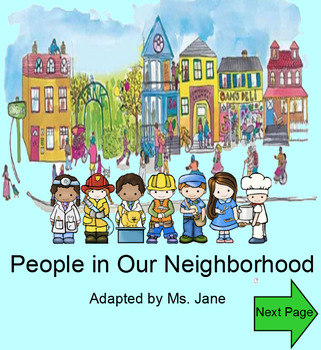
People in Our Neighborhood (Community Helpers SmartBoard Book with Sounds!)
This interactive SmartBoard book with sounds is a great way to introduce your community helpers unit. It features the different community helpers (doctor, teacher, firefighter, police officer, baker, grocer, and mailman) and what they do to help the community. This is a repetitive text that focuses on the vocabulary words "help", "people", and "neighborhood" on each page.
Students can touch the community helper on the SmartBoard and hear the sounds associated with their job!!! It's a fun a
Grades:
PreK - 5th
CCSS:
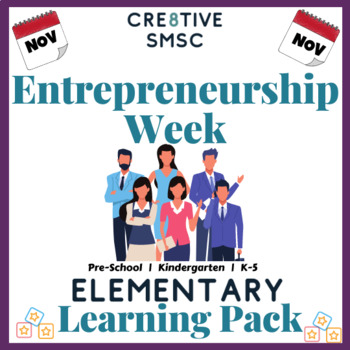
Entrepreneurship Week Elementary Pack
Celebrate Entrepreneurship Week with this bundle of activities differentiated for various elementary Grades including Kindergarten and Pre -School.Students can celebrate and learn all about this topic with these mini engaging fun activities for a variety of ages (4 - 10)This pack contains differentiated tasks ranging from Pre - K5Contents of Entrepreneurship Week Pack:☞ Introduction Powerpoint set of slides about Entrepreneurship Week☞ Grades 4 /5 = (Upper KS2 Activity) linked to topic☞ Grades 2
Grades:
PreK - 5th
Also included in: November Events Elementary Activities - Character Education Pre - K5
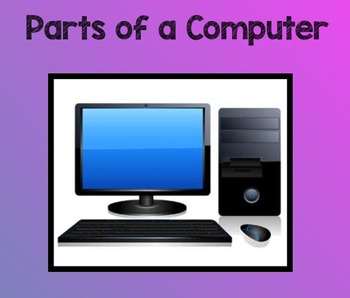
Part of a Computer, Hardware vs Software
After viewing either a BrainPOP or BrainPOP, Jr video (depending on grade level), we used this SmartBoard activity to review what we'd learned about how we use computers, the parts of a computer, and sorting things as either hardware or software.
Grades:
K - 6th

CUSTOM Virtual Classroom - Bitmoji / Cartoon
Whether you are not savvy with Google Slides or busy molding and teaching young minds, let me do the work for you! I will chat/email with you to create a virtual classroom using Bitmoji and whatever you'd like. Links in slides to navigate around like your own cute little website - even external links to Youtube and other documents. Animation, easily editable - you name it! Dream big and I'll help create it!Send a picture of your physical classroom I will recreate it!Have something specific in mi
Grades:
K - 12th, Staff
Also included in: Custom Bitmoji Virtual Classroom!
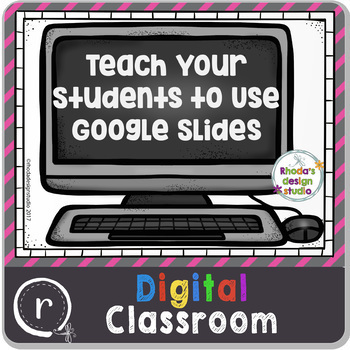
Learning to Use Google Slides Classroom Paperless
Students are learning to use Google Slides and interact with lessons that are created in PowerPoint or Google Slides. This lesson will start with the basics and help you teach your students how to use the tools in Google Slides. Step-by-step directions and hands on practice will teach your students to copy and paste, create text boxes, change font sizes and colors, create shapes and more.Use this on an interactive whiteboard or in Google Classroom (iPads and laptops). 20 slides/practice problems
Grades:
3rd - 6th
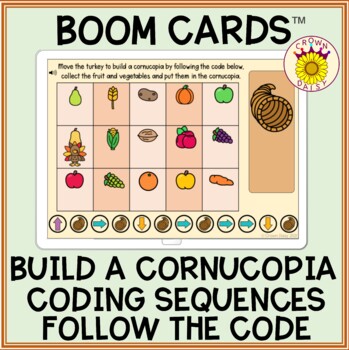
Coding Sequences Thanksgiving Build a Cornucopia Boom Cards™
This Thanksgiving build a cornucopia coding sequences game will help to teach your students to follow coding sequences. Children must follow the code by moving the turkey and collect the fruit and vegetables written in the code. A great way to introduce computer programming to your students. This deck is not randomized and has an increasing level of difficulty.Please see the preview to sample a playable preview of this deck and see all the cards that are included.When you purchase this resource,
Grades:
1st - 3rd
Types:
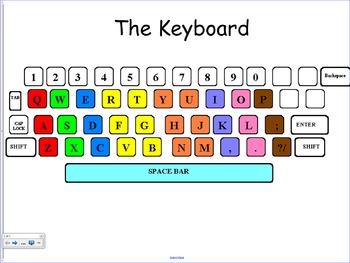
Keyboard Games - Bottom Row
These games help students learn about the bottom row of the keyboard.
Grades:
K - 12th
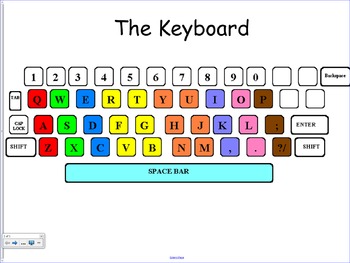
Keyboard Games - Top Row
This game helps students learn about the top row of the keyboard.
Grades:
K - 12th
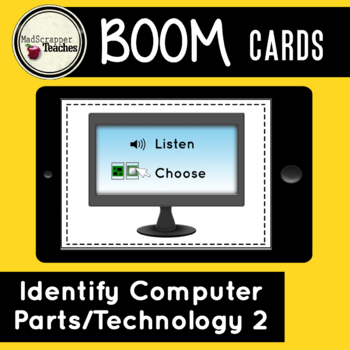
Computer Parts-Part 2 Digital Learning Boom™ Cards Digital Task Cards
This listing is for a set of Digital Task Cards to be played on a Digital Device. An Internet connection is required to use this resource. Boom Cards can be played on computers, tablets, smartboards, and Chromebooks. Boom Cards can be accessed on a web browser or through an App.This set of task cards contains 11 Computer Parts (Inside Parts) learning cards and 1 fun "take-a-break" play card (build your own desktop computer). This set includes inside parts of the computer such as: CPU, RAM, hard
Subjects:
Grades:
2nd - 5th
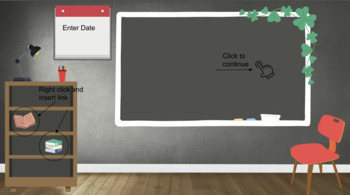
Digital Classroom with Calendar
This is a Google Slide for a Digital ClassroomIncludes an additional page for writing or textIn order to create a functional format be sure to link your personal technology tools within the presentation.Right-click each icon and link your information.Formating is completed within the document. Links to the home page and next slide are completedRight-click to add links to your email address, direct links to videos, or other materialsHappy Teaching!
Grades:
PreK - 12th
Types:
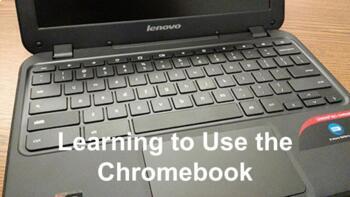
Learning to Use the Chromebook
This Technology Applications lesson uses an interactive Google Slides that helps kids learn to move, copy, paste, and right mouse click objects using arrow keys and keyboard shortcuts. Some of the slides are interactive and ask students to complete a task.
Grades:
1st - 3rd
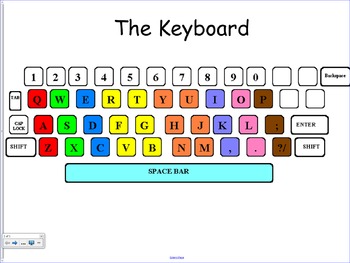
Keyboard Games - Home Row
This is a collection of games to help students learn the home row of the keyboard.
Grades:
1st - 12th
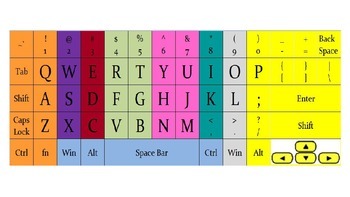
Keyboard with Matching Letters (colored)
Free from Educating Eager Einstein's
ckolaczynski@ccaschool.com
PowerPoint -- Includes tools to teach keyboarding by color.
Colored Keyboard
Colored Matching Letters
All items in this PowerPoint can be copied and pasted into a PowerPoint lesson or a Smartboard lesson.
Grades:
3rd - 6th
Showing 1-16 of 16 results