8 results
3rd grade career and technical education activity interactive whiteboards

First Responders Slideshow (PowerPoint)
This First Responders PowerPoint Slideshow includes EMT, Fire Department, and police. It's perfect for teaching about the importance of first responders in your community on Patriot Day (September 11) or as a mini-lesson in any Social Studies unit about local government, public services, and public heroes.
The First Responders Slideshow Includes:
21 Slides in .ppsx format (non-editable PowerPoint)
5 Embedded writing and talking prompts
13 HD images of police, fire department, and EMT (Emergency
Grades:
2nd - 4th
Also included in: September 11th Activities Bundle

Color The Keyboard
Engage your young learners in the world of keyboards with this interactive and colorful Google Drawings activity!What's Included:A ready-made Google Slide of a blank QWERTY keyboard (without letters)Colorful circles with corresponding numbers (adapt the numbers to difficulty level)Skills Learned:Basic keyboard layout (letters) - adaptable for upper grades (keyboard sections)Drag-and-drop functionality in Google Slides
Grades:
K - 6th
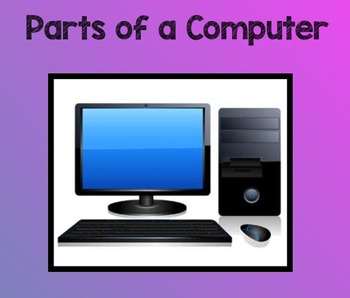
Part of a Computer, Hardware vs Software
After viewing either a BrainPOP or BrainPOP, Jr video (depending on grade level), we used this SmartBoard activity to review what we'd learned about how we use computers, the parts of a computer, and sorting things as either hardware or software.
Grades:
K - 6th
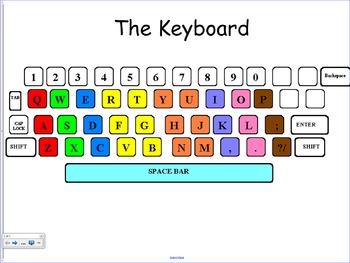
Keyboard Games - Bottom Row
These games help students learn about the bottom row of the keyboard.
Grades:
K - 12th
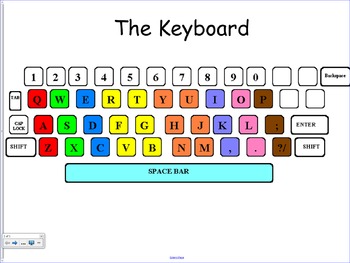
Keyboard Games - Top Row
This game helps students learn about the top row of the keyboard.
Grades:
K - 12th
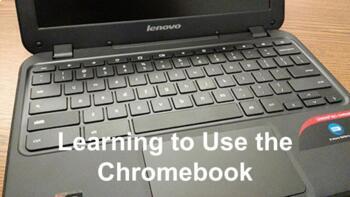
Learning to Use the Chromebook
This Technology Applications lesson uses an interactive Google Slides that helps kids learn to move, copy, paste, and right mouse click objects using arrow keys and keyboard shortcuts. Some of the slides are interactive and ask students to complete a task.
Grades:
1st - 3rd
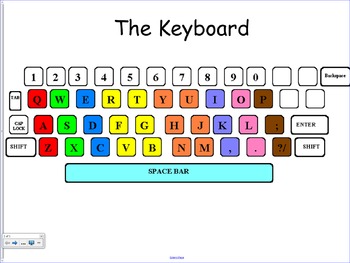
Keyboard Games - Home Row
This is a collection of games to help students learn the home row of the keyboard.
Grades:
1st - 12th
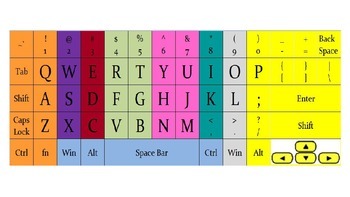
Keyboard with Matching Letters (colored)
Free from Educating Eager Einstein's
ckolaczynski@ccaschool.com
PowerPoint -- Includes tools to teach keyboarding by color.
Colored Keyboard
Colored Matching Letters
All items in this PowerPoint can be copied and pasted into a PowerPoint lesson or a Smartboard lesson.
Grades:
3rd - 6th
Showing 1-8 of 8 results






