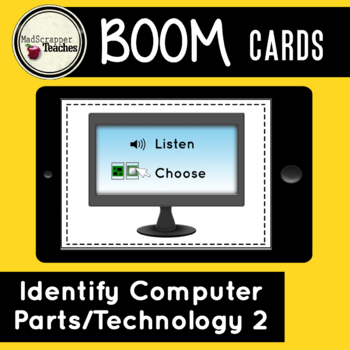Computer Parts-Part 2 Digital Learning Boom™ Cards Digital Task Cards
- PDF
- Internet Activities
Also included in
- Get your Tech lab set up and ready to go with this bundle of computer lab resources and printables from Madscrapper Teaches. I recently picked up a new computer lab once a week in a new school and realized I needed to reprint all of my posters and resources to get my new lab ready for the school yeaPrice $22.50Original Price $35.50Save $13.00
Description
This listing is for a set of Digital Task Cards to be played on a Digital Device. An Internet connection is required to use this resource. Boom Cards can be played on computers, tablets, smartboards, and Chromebooks. Boom Cards can be accessed on a web browser or through an App.
This set of task cards contains 11 Computer Parts (Inside Parts) learning cards and 1 fun "take-a-break" play card (build your own desktop computer). This set includes inside parts of the computer such as: CPU, RAM, hard drive, heat sink, etc... These cards are self-correcting and provide immediate feedback to students. Digital task cards can be played multiple times with the cards being reshuffled with each play.
In your download you will receive a PDF which provides a link to the full version of the task cards on BOOM Learning. If you do not already have an account, you can open a free account with a valid email.
Click here for a Playable Preview
From the Boom Learning Website:
To use Boom Cards, you must be connected to the Internet. Boom Cards play on modern browsers (Chrome, Safari, Firefox, and Edge). Apps are available for modern Android, iPads, iPhones, and Kindle Fires.
For security and privacy, adults must have a Boom Learning account to use and assign Boom Cards. You will be able to assign the Boom Cards you are buying with "Fast Pins," (a form of play that gives instant feedback to students for self-grading Boom Cards).
For assignment options that report student progress back to you, you will need to purchase a premium account. If you are new to Boom Learning, you will be offered a free trial of our premium account. Read here for details: http://bit.ly/BoomTrial.
You may be eligible for a free trial from Boom Learning.
Read here for details: http://bit.ly/BoomTrial.
If you choose not to stay on a premium account after your free trial, you will still be able to assign all your Boom Cards to as many students as you see fit using Fast Play pins (which give instant feedback for decks that are self-grading). You will not be charged when your free trial expires."