60 results
3rd grade business resources for Google Apps under $5
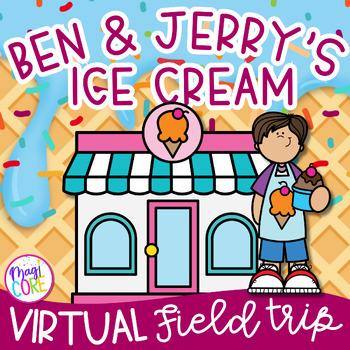
Virtual Field Trip Ben & Jerry's Ice Cream Google Slides Digital Resource Seesaw
☀️ Ready for a mouth-watering ice cream adventure? This Virtual Field Trip to Ben and Jerry's Ice Cream Factory digital resource activity takes students on a thrilling tour of the world's most beloved ice cream factory. Videos, engaging texts, and interactive activities keep your students engaged and learning. Students discover the secrets behind Ben & Jerry's deliciously creamy ice cream, from the production process to the company's unique social mission. Students even create their own uniq
Grades:
2nd - 5th
Types:
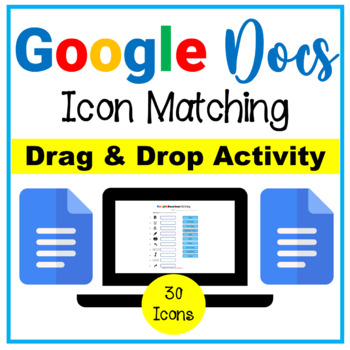
Google Docs Icon Matching Drag & Drop Activity
NO PREP! Assign through Google Classroom or TPT Easel. This Google Docs Icon Matching Activity will teach, reinforce, and introduce students to 30 commonly used icons in Google Docs. Students will simply drag and drop the correct word to match the icon picture. Includes Answer Key.How to Use:1. Use as an online scavenger hunt which allows students to “find” the icons in Google Docs in order to match them. A fun way to learn the icons!2. Use as a Bell Ringer activity for computer, technology or c
Grades:
3rd - 8th
Types:
Also included in: Google Drive, Docs, Sheets & Slides Drag & Drop Matching Bundle
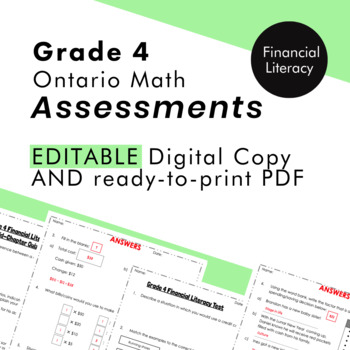
Grade 4 Ontario Math - Financial Literacy Assessments - PDF, Google Slides
This resource is for the Grade 4 FINANCIAL LITERACY strand of Money and Finances. ***This resource is meant to be used with my Grade 4 Financial Literacy digital unit but can also be used separately.*** Do you need summative assessments for the NEW Ontario Math Curriculum? This NO-PREP, PDF and editable resource is what you need! This resource contains summative assessments for your students to apply what they have learned in the Financial Literacy strand. This package contains 2 assessments: a
Subjects:
Grades:
3rd - 5th
Types:
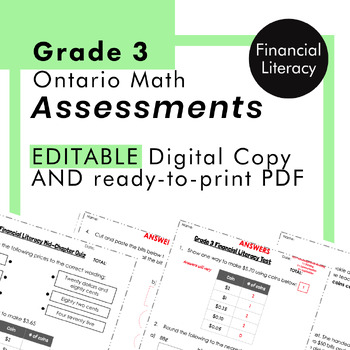
Grade 3 Ontario Math - Financial Literacy Assessments - PDF + Google Slides
This resource is for the Grade 3 FINANCIAL LITERACY strand of Money and Finances . ***This resource is meant to be used with my Grade 3 Financial Literacy digital unit but can also be used separately.*** Do you need summative assessments for the NEW Ontario Math Curriculum? This NO-PREP, PDF and editable resource is what you need! This resource contains summative assessments for your students to apply what they have learned in the Financial Literacy strand. This package contains 2 assessments: a
Subjects:
Grades:
2nd - 4th
Types:
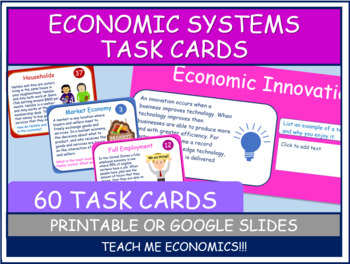
Economic Systems Task Cards, Google Slides or Printable Worksheet for Economics
This product includes 60 task cards to guide students through a review the Economic Systems. This product is designed to be used for distance learning, printout, or for computer access in the classroom.Included are the following:PDF version of the assignment for printable option (color and black and white)Student assignment in Google Slides for digital optionEditable version for teachers (PPT and Google Slides)Recording sheets for studentsAnswer keyIncluded in this product are task card to assis
Subjects:
Grades:
3rd - 12th
Types:
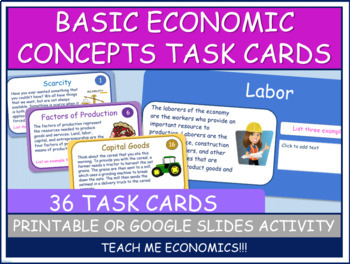
Basic Economic Concepts Task Cards, Google Slides Printable Worksheet
This product includes 36 task cards to guide students through a review basic economic concepts. This product is designed to be used for distance learning, printout, or for computer access in the classroom.Included are the following:PDF version of the assignment for printable option (color and black and white)Student assignment in Google Slides for digital optionEditable version for teachers (PPT and Google Slides)Recording sheets for studentsAnswer key Included in this product are task card to a
Subjects:
Grades:
3rd - 8th
Types:
Also included in: Basic Economic Concepts Powerpoint Webquest Digital Interactive Notebook
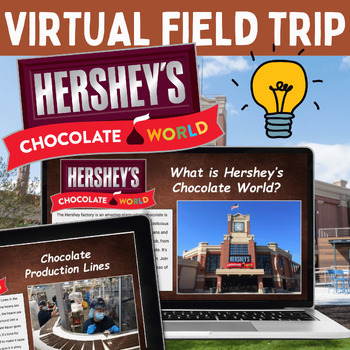
Hershey's Chocolate World Virtual Field Trip Google Slides
Looking for an engaging and informative virtual trip? This comprehensive and interactive resource takes your students on a virtual journey to the world of chocolate, right from your classroom. Through captivating visuals, informative videos, and engaging activities, your students will explore the fascinating process of chocolate-making, from the cocoa bean to the mouthwatering treats we all love. They will learn about the cocoa bean processing area, chocolate production lines, packaging faciliti
Grades:
1st - 6th
Types:
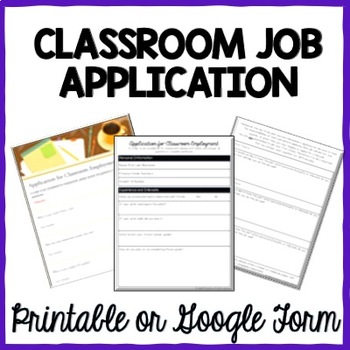
Printable AND Digital Classroom Job Applications - Distance learning compatible
This resource contains THREE products!Digital classroom job application for in-person jobs.Digital job application for distance learning jobsPrintable job applicationEach digital job application has a pre-filled list of suggested classroom jobs. You will be able to edit this application to fit the needs of your classroom! To access the digital job applications, you will need a gmail account. Buy the growing Digital Classroom Economy ToolkitYou will LOVE this student-run classroom economy. Teach
Grades:
3rd - 12th
Types:
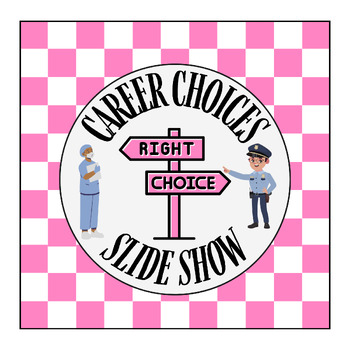
Career Choices Slide Show to assign students - Includes a Career Interest Quiz
This resource is a digital Google Slide Show that you can edit to meet your unique needs. The Career Choices Slide Show walks students through step by step instructions on...Completing an online Career Interest Inventory Quiz that will match careers to each student's interests. Choosing three career choices to research.Using two credible sources that are linked in the Slide Show for career research.Editing three slides with important career information.Submitting their work via Google Classroom.
Grades:
3rd - 12th
Types:
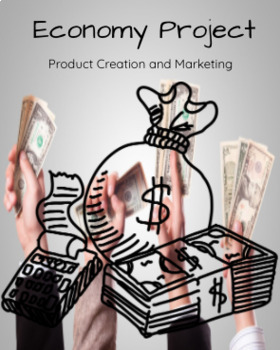
3rd Grade Economy Project
This project allows students to create their own product. They then have to consider cost versus profits and select a target audience for their product. Students will make an advertisement based off their product. They choose which form they want to complete. This also has 4 check-ins with reading passages to help understand the main vocabulary with economics.
Grades:
2nd - 4th
Types:
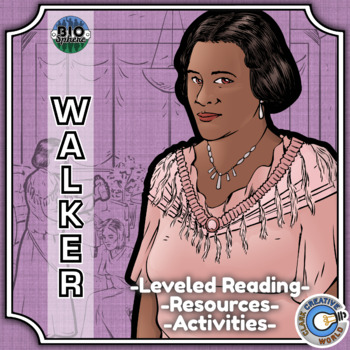
Madam CJ Walker Biography - Reading, Digital INB, Slides & Activities
Bio Spheres are designed to highlight individuals with diverse backgrounds who have made significant contributions to our world. Each resource has a full-suite of resources to fill every need to bring a person to life in the classroom. From activities to reading to instruction to classroom decor -- it's all here! And any new creations for this person will be added to the bundleIn a Bio Sphere you will receive:◈Life Summary Activity◈Portrait & Quote Coloring Page◈Action Shot & Quote Color
Grades:
K - 12th
Types:
Also included in: Civil Rights Movement -- U.S. History Curriculum Unit Bundle

Email Basics: Gmail
This Google Slide contains a 4 day assignment to introduce students to Gmail and a link to a Google Form assessment on Day 4. Skills learned:creating an email signature in gmailcomposing emailsusing the CC: and BCC: fieldssending an attachmentYou can make a copy of this and edit to your liking. I used it in my 6th grade keyboarding class but it could definitely be used in lower grades.
Grades:
3rd - 7th
Types:
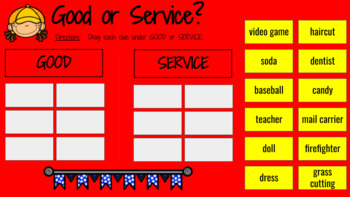
Good or Service? Economics Sorting Activity - Goods and Services - Google Slides
I wanted some extra practice for my students to practice sorting goods and services so I created this Google Slides activity. This would work nicely for both in-person and remote learning. I plan to use this guided and independent - 1 slide for each. Also check out my many paper/pencil Economics activities available in my TPT store, as well as my Google Slides activities for various Math and Language Arts concepts. Thank you to Krista Wallden for the adorable clipart! Enjoy!
Grades:
K - 5th
Types:
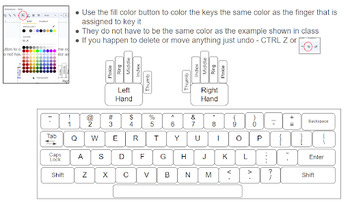
Keyboard for Color Coding Online with Answer Key
Students can learn the correct finger placement for typing by color filling the keyboard keys to match the finger that is responsible for keying it. This is a Google Slide so coloring can be completed online no need for markers or colored pencils.
Subjects:
Grades:
3rd - 9th
Types:

Order, Serve, and Tip | Real-World Restaurant Experience in the Classroom
This TPT product is an extremely dynamic learning experience for students that includes an introductory presentation about parts of the restaurant, as well as a partner acctivity for students to practice being a server.In this activity, students will do the following:Identify different job options within a restaurantDiscuss the four main jobs within each restaurant, their job desccriptions, and their hourly pay/salariesLearn the "general rules" for leaving a server a tipDetermine the tip (WITH A
Subjects:
Grades:
3rd - 12th
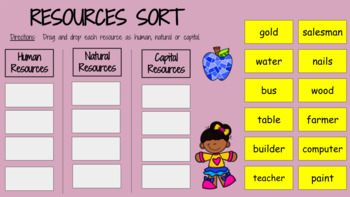
Economics Resources Sort - Human, Natural and Capital - Google Slides
I created this activity for my students to independently practice sorting resources as human, natural or capital. This will be great practice following my minilesson on Economic Resources. Perfect for in-person or distance learning! Also check out all of my paper/pencil economics activities available in my TPT store, as well as my Google slides activities! Thank you!
Subjects:
Grades:
1st - 5th
Types:

Food Truck Plans K-5
Join us for a mouth-watering adventure as we roll into the world of food trucks! Designed for students in kindergarten through fifth grade, this interactive lesson will take young taste buds on a flavorful journey. From learning about different types of cuisine to understanding the ins and outs of running a food truck business, kids will explore the culinary world in a fun and educational way. Through engaging activities and hands-on experiences, participants will discover the creativity and ent
Grades:
PreK - 12th
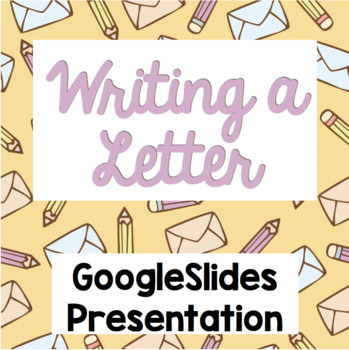
Writing a Letter GoogleSlides Presentation
This GoogleSlides Presentation gives students a basic overview of writing a friendly letter. It introduces the parts of a letter and also gives examples of each part of a letter. This is a great, short GoogleSlide that can be used as whole class instruction or as a review for individual students.
Subjects:
Grades:
1st - 12th
Types:
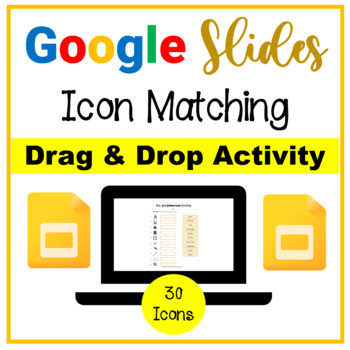
Google Slides Icon Matching Drag & Drop Activity
NO PREP! Assign through Google Classroom or TPT Easel. This Google Slides Icon Matching Activity will teach, reinforce, and introduce students to 30 commonly used icons in Google Slides. Students will simply drag and drop the correct word to match the icon picture. Includes Answer Key.How to Use:1. Use as an online scavenger hunt which allows students to “find” the icons in Google Slides in order to match them. A fun way to learn the icons!2. Use as a Bell Ringer activity for computer, technolog
Grades:
3rd - 7th
Types:
Also included in: Google Drive, Docs, Sheets & Slides Drag & Drop Matching Bundle
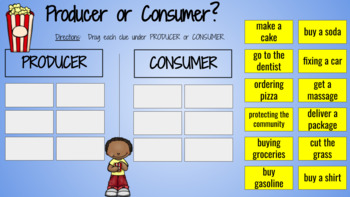
Producer or Consumer? Drag and Drop Sorting Activity - Google Slides
I created this activity for my students to practice sorting activities as a consumer or a producer. For example, "fixing a car" is a producer, and "getting a haircut" or "buying a soda" is a consumer. There are 2 slides with 12 items on each. Great for a mini-lesson followed by independent practice. Can be used for in-person or remote learning. Also check out my multitude of economics paper/pencil activities, as well as some Google Slides activities as well. Enjoy!
Grades:
1st - 5th
Types:
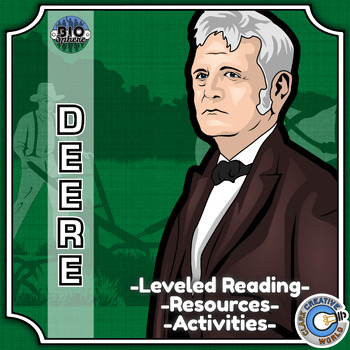
John Deere Biography - Reading, Digital INB, Slides & Activities
Bio Spheres are designed to highlight individuals with diverse backgrounds who have made significant contributions to our world. Each resource has a full-suite of resources to fill every need to bring a person to life in the classroom. From activities to reading to instruction to classroom decor -- it's all here! And any new creations for this person will be added to the bundleIn a Bio Sphere you will receive:◈Life Summary Activity◈Portrait & Quote Coloring Page◈Action Shot & Quote Color
Subjects:
Grades:
K - 12th
Types:
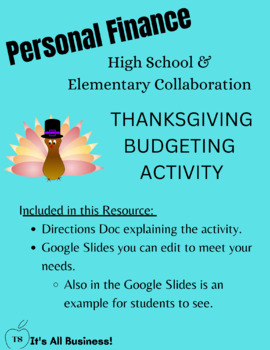
Thanksgiving Budget Activity for HS & Elem Collaboration
Collaborate with high school students and elementary students with this lesson on budgeting for your Thanksgiving dinner. Students get to work together to decide what to make, shop for items and calculate costs. This resource comes with a directions google doc and google slides to edit to fit your needs.
Subjects:
Grades:
3rd - 12th
Types:
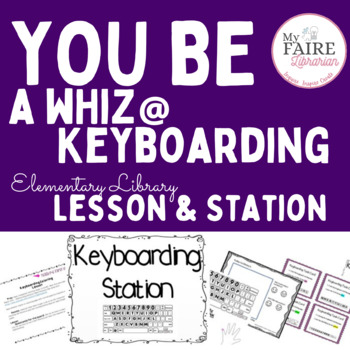
Keyboarding Unit for Library Technology | Digital Interactive | Printable
This unit includes 12 pages of printable and interactive keyboard coloring pages.It's never too early to begin teaching the concepts of correct finger placement. If your students don't start bad habits, they won't have to correct them. The YOU Be series of lessons includes extensive plans with all associated materials. Everything you need to teach the YOU Be a Wiz @ Keyboarding unit and set up a station in the library/classroom or virtually is included. An interactive student version is accessib
Subjects:
Grades:
K - 6th
Types:
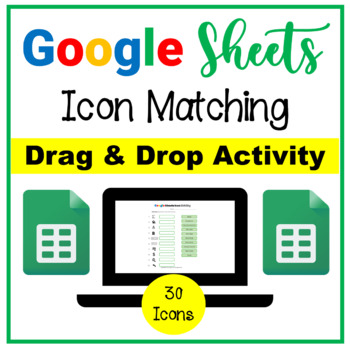
Google Sheets Icon Matching Drag & Drop Activity
NO PREP! Assign through Google Classroom or TPT Easel. This Google Sheets Icon Matching Activity will teach, reinforce, and introduce students to 30 commonly used icons in Google Sheets. Students will simply drag and drop the correct word to match the icon picture. Includes Answer Key.How to Use:1. Use as an online scavenger hunt which allows students to “find” the icons in Google Sheets in order to match them. A fun way to learn the icons!2. Use as a Bell Ringer activity for computer, technolog
Grades:
3rd - 7th
Types:
Also included in: Google Drive, Docs, Sheets & Slides Drag & Drop Matching Bundle
Showing 1-24 of 60 results





