72 results
3rd grade robotics resources for Google Apps under $5
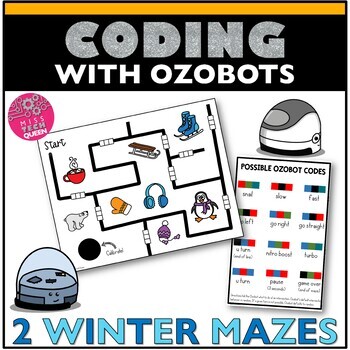
Ozobot Maze Activity Winter Hour of Code Robotics Computer Science Stations
Looking for activities for your ozobots™? This winter maze will allow students to think of how to program the ozobot™ so it reaches the end of the maze. Code around winter pictures!SAVE 30% & GRAB the Ozobot Maze GROWING Bundle with over 25 mazes!!! Print this activity sheet for students to use along side an ozobot™ . *Be sure students have a good understanding of how to use ozobots™ . This activity allows students to problem solve and determine which color code to fill in the empty spaces.
Grades:
2nd - 5th
Types:
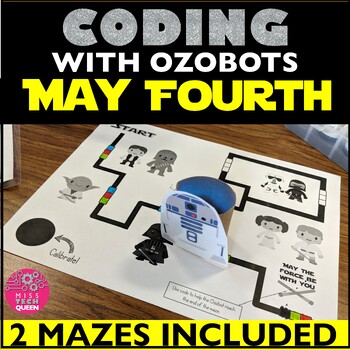
May the fourth Activities Ozobot Maze Coding Space Robot Low Prep May Challenge
Use this Ozobot maze activity on May Fourth or all year long!! This space themed maze will allow students to think of how to program the Ozobot. This is a great way to practice coding. Use for stations or whole class activity. Want more May the Fourth resources? This maze is included in the May Fourth classroom bundle ** Save 30%! Print this activity sheet for students to use along side an ozobot™ . *Be sure students have a good understanding of how to use ozobots™ . This activity allows stude
Grades:
1st - 4th
Types:
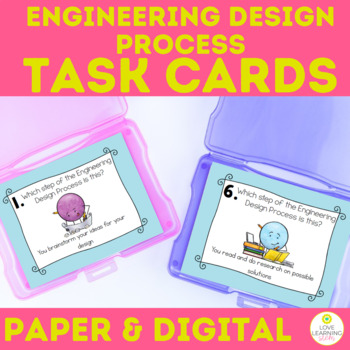
Engineering Design Process Task Cards 3-5 ETS1 Paper and Digital
These Engineering Design Process tasks cards include a paper and Google Slide version. It's a great activity for early finishers, science centers, morning work, and can be used for intervention strategies to review science standards. This is great for any teachers that want to introduce the engineering design process and criteria and constraints. Teach your students on what is stem before stem challenges. Get the 4th Grade Science Task Cards Bundle for 30% off!Get the 5th Grade Science Task Card
Subjects:
Grades:
3rd - 6th
Types:
NGSS:
3-5-ETS1-3
, 3-5-ETS1-1
, 3-5-ETS1-2
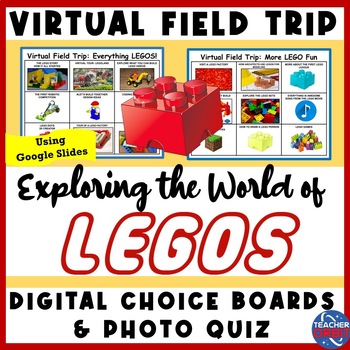
LEGOS Building Blocks Virtual Field Trip | STEM Makerspace Engineering
Looking for a fun LEGOS or building block activity? Let your students take a virtual field trip using technology! Using two digital choice boards your students will connect to student-friendly sites and activities to learn about the LEGO inventor, take virtual tours to the LEGO LAND & LEGO factories, explore building ideas, practice their coding skills with LEGO characters, and learn about the First LEGO League.This google slides resource features two digital choice boards with online links
Subjects:
Grades:
2nd - 6th
Types:
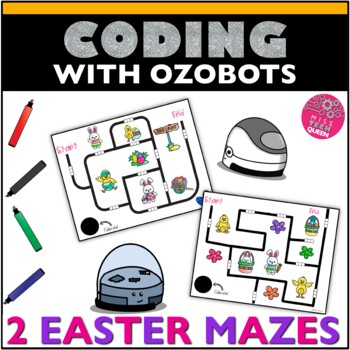
Ozobot Activity Easter Maze April May Spring Ozobot Coding Challenge for Robots
This Ozobot Activity Spring Maze will allow students to decide which color code to fill in the empty boxes. The goal is to program the Ozobot to reach the end of the maze. This is great for students who have trouble drawing their own black lines. SAVE 30% & GRAB Ozobot Maze GROWING Bundle!!! Receive any added maze for FREE by redownloading!Included in this Easter Maze:One regular mazeOne modified maze - less pathsSpring/Easter theme Black & white version - my students loved coloring in t
Grades:
2nd - 5th
Types:
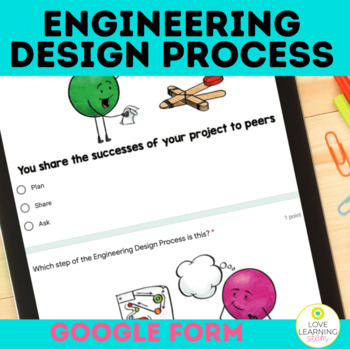
Engineering Design Process Digital Quiz Assessment Benchmark in Google Forms
This is an Engineering Design Process digital quiz or assessment created in Google Forms for 4th grade. They are self-checking and for elementary kids. It's a great activity during distance learning to review stem learning. This is a great check for understanding for fourth grade science concepts and is completely aligned to the NGSS standards. There are 20 questions in this Google Form about the Engineering Design Process and criteria and constraints. How do you use them?Make a copy Review the
Subjects:
Grades:
3rd - 6th
Types:
NGSS:
3-5-ETS1-3
, 3-5-ETS1-1
, 3-5-ETS1-2
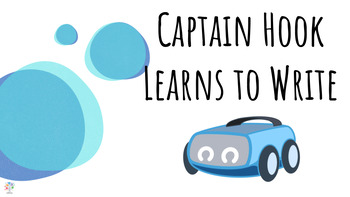
Sphero Indi: Captain Hook Learns to Write
Do you have Sphero Indi robots? This lesson challenges the students to use indi to write letters -- a task that is sure to stretch their problem-solving skills. While some letters will be simple to complete, students will need to use their knowledge of angles to draw more complex letters.
Grades:
2nd - 5th
Types:
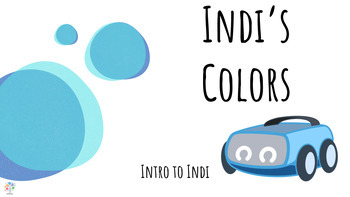
Sphero Indi's Colors
Are your students ready to work with Sphero Indi? This lesson and activity give the students the opportunity to experiment with indi to see what each color tile does. Students will create a "user manual" by writing and drawing a picture of what the tiles make indi do.This lesson is similar to our "Sphero Indi Action Matching" lesson, but is geared to students who are ready to write simple directions, while "Action Matching" is for pre-readers and pre-writers.
Subjects:
Grades:
2nd - 5th
Types:

Vex IQ Robot Beginner Challenges
8 VEX IQ challenges for the beginner. These 8 challenges range from easy to medium. They include both build / drive challenges and coding challenges. They are presented in context with real world situations and include motivational images. These 8 challenges go great on a bulletin board to showcase what your student engineers will be doing in your robotics class or club. Visitors can also be directed to these mini info posters when they inquire about all the neat things students are doing.
Subjects:
Grades:
3rd - 10th, Adult Education
Types:
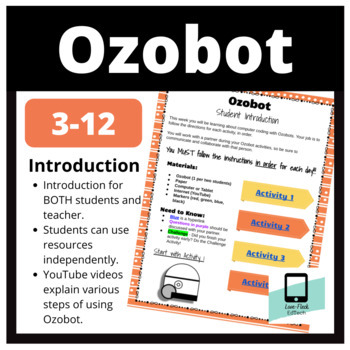
Introduction to Ozobot: Student-Driven Activities
Please note - This resource is part of a larger bundle of Ozobot Activities found HERE.The "Introduction to Ozobot" download includes teacher directions for introducing Ozobot to students in approximately 4-6 hours. The activities can be broken down into 4 days of learning, and the majority of work will be student-driven. The download includes a link to a Google Slide presentation (you will make a copy of it) that will lead your students through the "Introduction to Ozobot" activities. This acti
Subjects:
Grades:
3rd - 12th, Adult Education, Staff
Types:
Also included in: OZOBOT: Activities (Bundle)

Intro to VEX IQ 1st Gen Mini Workshop
This workshop (24 slides that guide and teach) is designed for all ages including students grade 3 to 12, parents, coaches, and other teachers.The first part is building a robot followed by a bunch of fun individual and team challenges.The second part introduces programming the robot.I have used this workshop with parents, other teachers and students who were interested in a quick introduction to the VEX IQ platform.Have fun!
Subjects:
Grades:
3rd - 12th, Higher Education, Adult Education, Staff
Types:
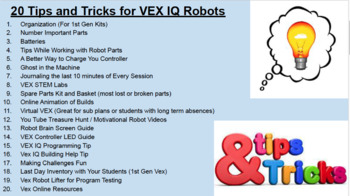
20 Tips and Tricks for VEX IQ robotics
These tips are great for both the new teacher as well as the veteran. We are always learning new and exciting things with this ever changing and fast growing field. This product is suitable to both 1st and 2nd Generation VEX IQ Robots
Subjects:
Grades:
3rd - 10th
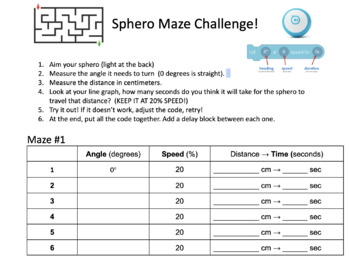
Sphero Robotics Training (Distance, Angles, Speed) + Maze Challenge
This bundle includes editable Google Slides for the teacher to present and give instructions, a teacher reference sheet, printable and editable Google Docs for students to record their work. It also includes a printable Sphero protractor. This Sphero training can be used with any Sphero Robotic model and the Sphero app. Students will first test how far their robot travels with different amounts of time (seconds) at 20% power and create a line graph to help them visualize the relationship between
Grades:
3rd - 7th
Types:
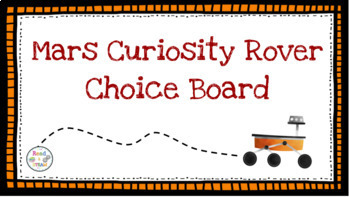
Mars Curiosity Rover: Choice Board
This choice board offers a variety of opportunities to learn about Mars and the Curiosity Rover. A fantastic book to read prior to introducing this activity is Curiosity: The Story of a Mars Rover by Markus Motum. Additionally, there is exciting information about the NEW rover, PERSEVERANCE, that landed on Mars on February 18, 2021. The following links are available on the choice board. Each link will take your students to a different online interactive activity, experience or learning opportu
Grades:
1st - 6th
Types:
NGSS:
K-2-ETS1-1
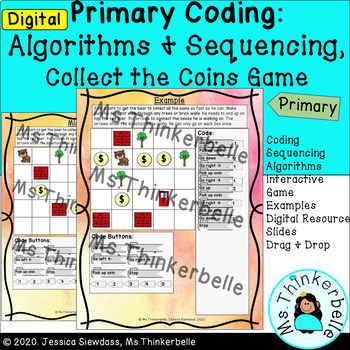
Digital Primary Coding Collect the Coins Game Algorithms & Sequencing
This resource is compatible with Google Slides™. Want to introduce coding to your students or have them practice and develop their coding skills? Algorithms and sequencing are important concepts in coding. Algorithms are instructions given in order to achieve a specific outcome. Sequencing refers to completing a task in a specific order. This package will introduce or enhance these concepts to your primary students in a fun way. This aligns well with the Ontario Math 2020 curriculum.Students can
Subjects:
Grades:
1st - 4th
Types:
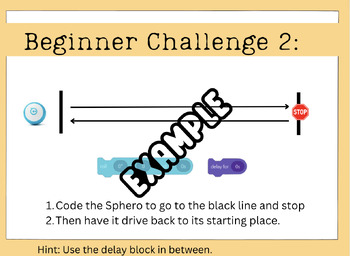
Sphero Robotics Beginner Coding Challenge Cards (Set of 6)
In this resource, you will have access to Pdf printable or digital use versions of the 6 challenge cards and Google Slides to help introduce your students to Sphero, reminders of how to aim, classroom expectations, etc. Students will work in pairs or groups of 3 to move through and complete each challenge. Each challenge gets slightly harder and progresses naturally. If students have never used Sphero robots before, I recommend looking at my Sphero Basics and Practice resource first or teaching
Grades:
2nd - 8th
Types:

Meet Blue-Bot Primary Introduction Lesson (Also useable for Bee-Bot)
This introductory lesson can be used for both Blue-Bot and Bee-Bot. Primary students learn the parts of Blue-Bot, explore what Blue-Bot can do, and make Blue-Bot dance!

Meet Makey Makey: An Introduction Lesson for Grades 3 - 6
Are you ready to introduce your students to circuits and Makey Makey? Check out this lesson before you try more advanced projects! The students will first learn or review what a circuit is. Then, they will make their first Makey Makey switch using cardboard and binder clips. After perfecting that, they will advance to a playdough switch. Finally, they will test items around the room to see which things are conductors and which things are insulators.This one-day lesson is a great way to prep
Grades:
3rd - 6th
Types:

Cubelets Introduction: Cube-ular (intermediate grades)
In this lesson, students will explore the basic Cubelets and discover the function of each block. After sorting the Cubelets onto a mat, they'll build a bot of their choice and add Lego to make it unique. Included in this lesson:~Google Slides to guide your teaching~Lesson worksheet that asks students to create a simple diagram of their robot~Cubelet sorting mats
Subjects:
Grades:
3rd - 6th
Types:
Also included in: Cubelets: Intermediate Grades Bundle

Animated Animals: Cubelets 2-Day Unit on Habitats and Adaptations
In this 2-day lesson, students will design a habitat for a selected animal and then build a Cubelet robot that looks and behaves like that animal (using the Cubelet Lego adapters and Lego). Students will first select an animal card from a given list. On the back of the animal cards, students will be able to learn about how that animal adapts to its environment. They will then create their model habitat using commonly found materials (suggested: construction paper, poster board, markers, etc).
Subjects:
Grades:
2nd - 5th
Types:
Also included in: Cubelets Grades 2 - 5 Challenges (5 Days of Lessons)
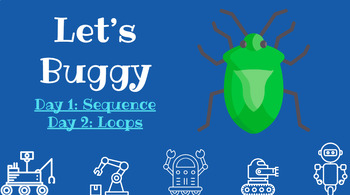
Blue-Bot/Bee-Bot Let's Buggy 2-Day Lesson and Manipulatives
This 2-day lesson challenges students to work collaboratively to code Blue-Bot or Bee-Bot to perform the dance featured in the story, Bug Dance by Stuart J. Murphy. On day 1, students code their Blue-Bot to write the sequence of code to perform the dance one time. On day 2, students learn about loops and code their bot to perform the dance multiple times.This product includes the lesson via Google Slides, the coding dance mat, and coding cards.
Subjects:
Grades:
K - 3rd
Types:

Dash-ketball Basketball for Dash Robots
Play a fun game of basketball with your Dash Robots (not included) and the Dash Launcher Attachment (not included). In addition to the robots and launchers, students will need some type of small hoop. These can be made using cardboard or purchased from the Dollar Tree.Included in this lesson:Google Slides to guide the lessonA Dash-ket Ball Court (print on 11 x 17 paper and tape together)
Subjects:
Grades:
3rd - 6th
Types:
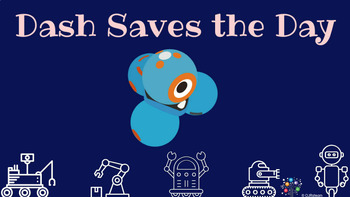
Dash Robot Saves the Day (Endangered Species) Lesson AND Driving Mat
Dash has heard about the endangered pangolin! In this lesson, students will use their Dash Robots, Lego Attachments, and Lego to decorate Dash in a way that will scare away poachers. Then, they will code Dash to patrol around the pangolin's habitat (a printable driving mat).Included in this lesson, you'll find:~Google slides to guide your teaching~A driving matThe included driving mat can be printed on 8.5 x 11-inch paper and taped together or printed on large-scale paper (40 by 28-inch poster
Grades:
3rd - 6th
Types:

Dash Robot: Snow Patrol
A snowstorm has swept through the town, and Dash the Robot needs to plow the snow away. In this lesson, students will use their Dash Robots (not included) and plow attachment (not included) to push snow (represented by cotton balls) off of the included driving mat.Included in this lesson, you'll find:~Google slides to guide your teaching~A driving matThe included driving mat can be printed on 8.5 x 11-inch paper and taped together or printed on large-scale paper (40 by 28-inch poster paper sugg
Subjects:
Grades:
3rd - 6th
Types:
Showing 1-24 of 72 results





