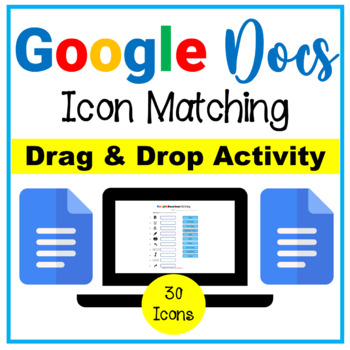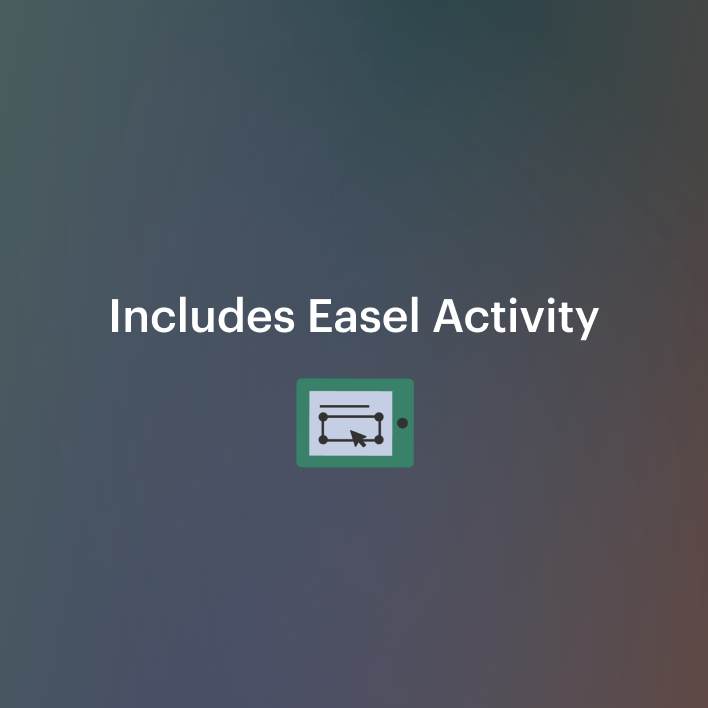Google Docs Icon Matching Drag & Drop Activity
- PDF
- Google Apps™
- Easel Activity

What educators are saying
Also included in
- This is a Bundle of Drag & Drop Icon Matching activities for Google Drive, Docs, Sheets, and Slides. Assign through Google Classroom or TPT Easel. Activity will teach, reinforce, and introduce students to a total of 110 commonly used icons in these Google apps. Students will simply drag and dropPrice $6.50Original Price $11.50Save $5.00
Description
NO PREP! Assign through Google Classroom or TPT Easel. This Google Docs Icon Matching Activity will teach, reinforce, and introduce students to 30 commonly used icons in Google Docs. Students will simply drag and drop the correct word to match the icon picture. Includes Answer Key.
How to Use:
1. Use as an online scavenger hunt which allows students to “find” the icons in Google Docs in order to match them. A fun way to learn the icons!
2. Use as a Bell Ringer activity for computer, technology or classroom activity.
3. Use at the beginning and end of the year to see which icons students have learned.
4. Use as a pre-assessment to Google Docs quiz: Google Docs Icons Quiz-Assessment
Uses:
- Computer Lab
- Classrooms
- Libraries
- Media Centers
- Sub Activities
- Early Finishers
Technology Standards:
1.c Use technology to seek feedback that informs and improves their practice and to demonstrate their learning in a variety of ways.
Google Docs Icons Quizzes Includes:
- Google Docs Icon Matching Activity Google Slides
- Easel Google Docs Icon Matching Activity
- Google Docs Icon Matching Answer Key
Your Students might also Enjoy: