95 results
1st grade Back to School instructional technology resources for Microsoft OneDrive

Morning Meetings Slides Year Long with Digital Calendar Digital Resources
Save countless hours with these no prep, interactive "Cats and Dogs Morning Meetings and Digital Calendar" slides available in both Google Slides and PowerPoint. There are 40 weeks of meetings ready to go! The Digital Calendar is a separate file with 30 slides ready to go. These look gorgeous displayed on a digital whiteboard or computer and include customizable and interactive elements. Please watch the video to see me click through the first week to decide if this resource is right for you.
Grades:
K - 5th
Also included in: Reward Tags and Morning Meeting Bundle Digital Stickers Reward Tags

Editable Monthly & Weekly Newsletters Template Full Year | Back To School
This resource makes school-to-home communication simple and stress-free.Create a seamless and simple home-school connection with easy to use editable newsletters and calendars. School-to-home communication is so important, but it can become stressful and you may feel disorganized if you’re not giving it constant work and attention. These editable templates will solve that problem for you.This editable resource includes several options to help meet your exact needs.What's Included?4 choices of ed
Grades:
PreK - 9th
Types:

Digital Typing Skills with Keyboard Basics Learn & Practice the Keyboard Layout
Digital Keyboard basics for the beginner keyboarder. In 12 activity slides, students will learn where the letters and numbers are on the keyboard and which fingers to use for which letters on the keyboard. All color coded to help memorization and visualization. The best part is that these activities are paperless. They are made for Google Drive and can also be use with Microsoft OneDrive (directions in file). Any device that can access Google Slides can be used to complete these digital interact
Grades:
PreK - 1st
Types:
Also included in: Tech Skills Back to School Bundle 30% off

Back to School Ice Breakers - Getting to Know You Activities Digital Resource
Ice Breakers are fun "Getting to Know You Activities" for Back to School. This digital resource can be displayed on an interactive whiteboard or on Zoom to help students get to know each other and build a stronger classroom community all year long.DOWNLOAD A FREE SAMPLE ACTIVITYIcebreaker activities included in this resource:Raise Your Hand If...Tell Me 3This or ThatPlus each activity includes an EDITABLE slide for you to add your own!_____________________________________________________________
Grades:
1st - 4th
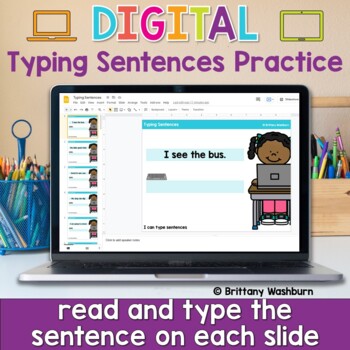
Typing Sentences ⌨️ Keyboarding Practice Activity in Google Slides
Typing simple sentences makes great keyboarding practice for primary students. This is a set of 40 slides, each containing a short sentence for students to type. Any device that can access Google Slides or PowerPoint can be used to complete these digital interactive activities. Teacher Prep:1. With the file in edit mode, students type the sentence they see on the screen. There are 40 slides for them to go through.2. You may want to separate this into multiple sessions. To do this, make a copy of
Grades:
K - 2nd
Types:
Also included in: Keyboarding Unit Kit ⌨️ Bundle with 17 Typing Resources for Grades K-5
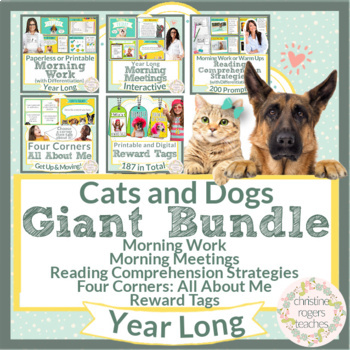
Cats and Dogs Bundle Morning Meeting Morning Work Reading Comprehension
Rock this year with this giant set of funny Cats and Dogs Bundle including Morning Meetings, Morning Work, Reading Comprehension Strategies, Reward Tags and Four Corners: All About Me! Please watch the video previews for each resource to see me click through the whole product so you can decide if this is right for you.1. MORNING WORK, YEAR LONG:You will receive 40 weeks (180 days) of morning work. Each week includes a day for Monday-Friday. Each week has the following structure:"Today Is (Monday
Grades:
1st - 5th

Label Computer Parts Digital Interactive Activities
Help your students learn the parts of a desktop and laptop computer with guided instruction and independent click and drag activities. By the end of the lesson students will be able to label the screen, keyboard, processor, trackpad or mouse, headphones, and speakers. They will also be able to compare and contrast a laptop and desktop computer. The best part is that these activities are paperless. They are made for Google Drive and can also be use with Microsoft OneDrive (directions in file). An
Grades:
PreK - 1st
Types:
Also included in: Tech Skills Back to School Bundle 30% off
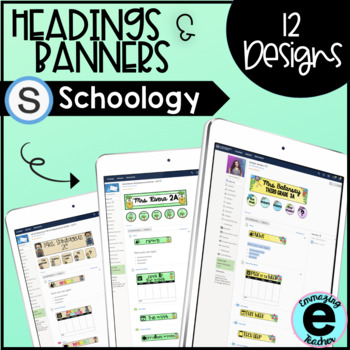
Schoology Header and Banner Designs
This resource includes a total of 12 designs that you can add to your Schoology in order to organize it and make it more kid friendly for your students. I also include a video (linked in a pdf inside) with step by step instructions on how to add them, link the icons, and organize your page. These headers are also available in SPANISH here. Part 2 can be found here, with another 10 designs. Each design includes:*Header - Write your name and section*5 icons- You can use as linkable buttons for w
Grades:
PreK - 12th
Also included in: Schoology Header and Banner Design Bundle

Digital Keyboard Practice Lowercase ⌨️ Drag and Drop Keyboards
Digital Keyboard practice for the beginner keyboarder. In 25 activity slides, students will learn where the letters are on a lowercase (Chromebook) keyboard. The best part is that these activities are paperless. Any device that can access Google Slides or PowerPoint can be used to complete these digital interactive activities. Teacher Prep:1. With the file in edit mode, students move the letter pieces from the bottom onto the keyboards. There are 25 slides for them to go through.2. You may want
Grades:
PreK - 1st
Types:
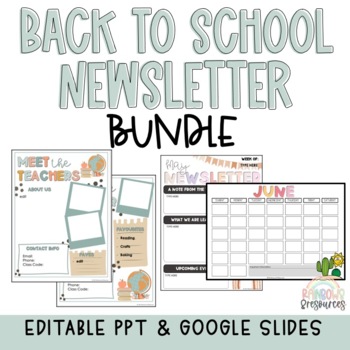
Back to School Newsletter Bundle
This resource makes school-to-home communication simple and stress-free.Get ready for back to school and create a seamless and simple home-school connection with easy to use editable newsletters and calendars. School-to-home communication is so important, but it can become stressful and you may feel disorganized if you’re not giving it constant work and attention. These editable templates will solve that problem for you.This editable resource includes several options to help meet your exact need
Subjects:
Grades:
PreK - 8th
Types:

Reward Tags and Morning Meeting Bundle Digital Stickers Reward Tags
Rock this year with funny cats and dogs Morning Meetings and Reward Tags! Please watch the video preview for each resource to see me click through the whole product so you can decide if this is right for you.MORNING MEETINGS: Save countless hours with these no prep, interactive "Cats and Dogs Morning Meetings" slides available in both Google Slides and PowerPoint. There are 40 weeks of meetings ready to go! These look gorgeous displayed on a digital whiteboard or computer and include customizabl
Grades:
PreK - 5th
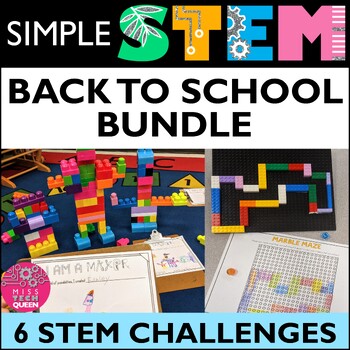
Back to School STEM Challenges No Prep STEAM Activities for the first day Easy
These Elementary Back to School STEM Challenges are great for engaging your students right from the first day. With 6 LOW PREP print and digital STEM activities including back to school STEM challenges has never been easier! Each of the back to school STEM challenges comes with a Google Slideshow, read aloud story and print and digital STEM activities that infuse math skills on the response sheets. These 6 fun and simple elementary back to school STEM challenges will get your students working on
Subjects:
Grades:
1st - 4th
Types:
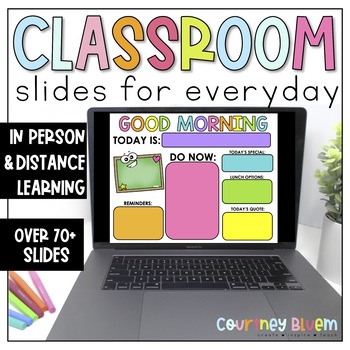
Classroom Slides for In Person and Distance Learning - Editable
Want your classroom run like a well-oiled machine? These daily classroom slides will keep both you and your students organized and on task throughout the entire school day! With 75 fully editable slides to choose from, you can customize this resource to be exactly as you want it!Two resources in one: In Person Daily Classroom Slides and Distance Learning Slides (formerly known as Distance Learning Starter Pack)★ Includes Powerpoint and Google Slides version to fit your needs ★ This resource inc
Grades:
1st - 5th
Types:
Also included in: Back to School Activities, Forms, and Classroom Management Bundle
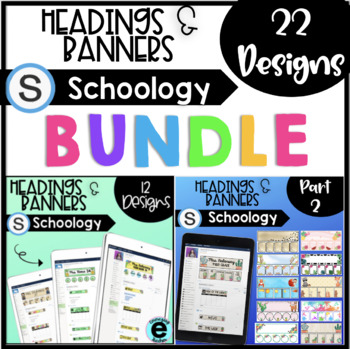
Schoology Header and Banner Design Bundle
This bundle includes more than 30 designs that you can add to your Schoology in order to organize it and make it more kid friendly for your students. I also include a video (linked in a pdf inside) with step by step instructions on how to add them, link the icons, and organize your page. These headers are also available in SPANISH here.***New*** This product also includes Editable Schedules. Each design includes:*Header - Write your name and section*5 icons- You can use as linkable buttons for w
Grades:
PreK - 12th

FREE Morning Meeting Slides Google Slides PowerPoint Digital Resources
Save countless hours with these no prep, interactive "Cats and Dogs Morning Meetings" slides available in both Google Slides and PowerPoint. In the full version, there are 40 weeks of meetings ready to go! These look gorgeous displayed on a digital whiteboard or computer and include customizable and interactive elements. This is a FREE one week sample of the full, year-long version. This free version has limited drag and drop elements. Get the full version here. Detailed Description of the Fu
Grades:
K - 5th
Also included in: Reward Tags and Morning Meeting Bundle Digital Stickers Reward Tags
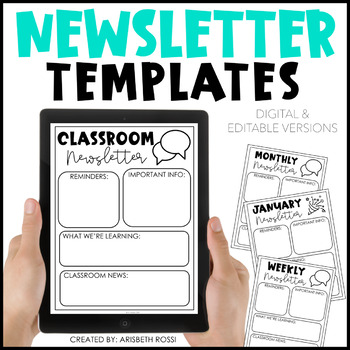
Newsletter Template Editable (Google Slides™)
These digital newsletter templates can be used to inform your parents of weekly or monthly classroom happenings, homework, list important information, and even supply/wish lists! They are ready to use OR fully editable! Each version can easily be adjusted to fit your needs. Simply open the file using Google Slides™, click on the text box that reads “type here” and fill in with your own information. The coolest part is that it is all PAPERLESS and DIGITAL. That means less work for you!Check out A
Grades:
PreK - 6th
Types:

FREE Digital Ice Breaker Activity for Google Classroom™
Ice breaker Activities can be a fun way for students to get to know each other and for teachers to build a strong sense of community within the classroom. This FREE digital icebreaker can be used during Zoom classroom meetings for distance learning or displayed on an interactive whiteboard during in-person instruction. Not only is it perfect Back to School activity, but students will enjoy using it throughout the year!This resource includes:10 premade This or That Icebreaker SlidesPlus an EDITAB
Grades:
1st - 4th
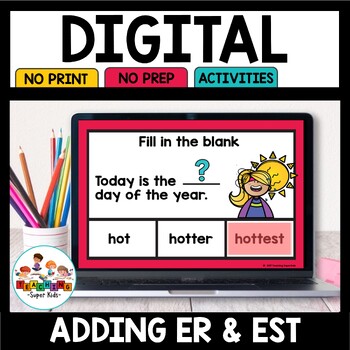
Words Ending in er or est Activities Digital Activities for Google Classroom™
This adding er or est activity is designed for the interactive digital classroom using Google Drive (TM). Your students will drag and drop a highlighter to show the correct adjective to fill in the blank. These work great for distance learning or online learning. This activity set includes: * 30 slides * Answer KeyThis is a low-prep activity that works with Google Drive (TM) and Google Classroom (TM). You will receive a pdf file with a link to download the activity. Share the activity w
Subjects:
Grades:
1st - 2nd
CCSS:
Also included in: First Grade ELA Google Classroom™ Digital Activities
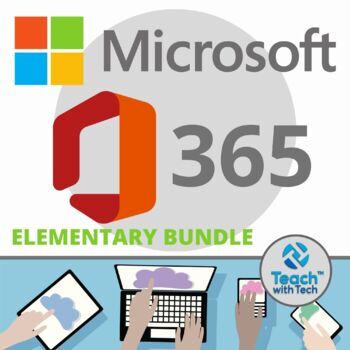
Microsoft 365 Elementary Lessons & Activities BUNDLE
This Bundle includes the following lessons and activities to introduce Office 365 to elementary students...1. Microsoft Office Questions Investigation2. WORD Lesson and Activities3. POWERPOINT Lesson and Activities4. EXCEL Lesson and Activities5. Holiday Pictures Bundle using Shapes in Microsoft Word6. PUBLISHER Lesson and Activities7. FORMS LessonUPDATE: Lesson Plans (PDF and editable PowerPoint copies) have been added for Office Questions, Word, PowerPoint and Excel.#1. Microsoft Offic
Grades:
1st - 4th
Types:
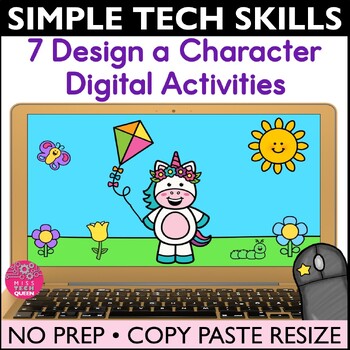
Build a Character 7 Digital Activity Computer Skill Mouse Practice Craft Unicorn
Build Your Own Character is a fun digital activity for elementary students. Great for mouse practice and copy and paste computer skills. Included in this bundle are different themed characters. Students choose from different bodies, arms, legs, and pieces to design their own unique character. They can then write about it, including its name, personality, and special powers.⭐This bundle is GROWING to include 6 seasonal themes.How does a growing bundle work?Once you purchase this bundle at the set
Grades:
1st - 4th
Types:

Google Drawings using Shapes Mega Bundle
This is a bundle of fun and engaging Google Drawing Activities where students create Pictures using Shapes in Google Drive. Students make popular Movie Characters, Video Game Characters, Toy Characters and Holiday Pictures. These projects allow students to learn more about Google Drive Drawings while creating pictures. Save money by buying all the activities together in this mega bundle!Google Drawings• With Google drawings you can easily create, share, and edit drawings online. • Edit drawings
Grades:
1st - 5th
Types:

Christmas Pictures using Shapes in Microsoft Word
• This activity includes screen shots and step-by-step instruction bubbles to show students how to make holiday pictures using Shapes in Microsoft Word• Access shapes under INSERT – SHAPES• Students can make a Snowman, Holiday Tree, Present, Santa or another Holiday / Christmas object of their choice. Step-by-step instructions are included for making a snow man and tree. The other objects students can create on their own once they have created the snow man and tree.• This is a fun activity tha
Grades:
1st - 9th
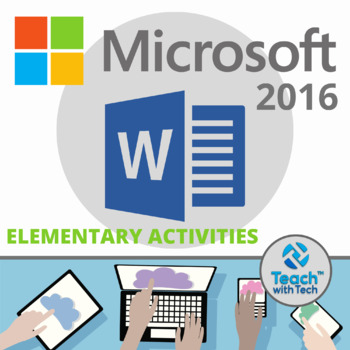
Microsoft Word 2016 Elementary Lesson & Activities
• This activity includes screen shots and easy to follow instruction bubbles to introduce elementary students to Microsoft Word 2016• Microsoft Word allows students to write and edit documentsTOPICS1. Getting Started (The Menu Bar)2. Font (style, size, color, center)3. Inserting Images4. Creating Tables (Columns, Rows)5. Shapes (Formatting Line and Fill Colors)6. Table (Formatting Tables)7. Word Art8. Page Layout (Orientation, Margins, Size, Page Color)9. Formatting Tables10. Pictures using Shap
Grades:
1st - 4th
Types:

Seller's Guide for Google Drive™ Digital Resources Commercial Use
Guide for commercial use to create and sell digital resources compatible with Google Drive™ -Digital resources and paperless classrooms. Get ready for your technology infused 21st century classroom digital resources! Lessons will be alive with enthusiasm when you bring digital notebooks to your audience of buyers on Teachers Pay Teachers.
*This purchase does not include the templates, backgrounds, or closed Facebook support group. The download includes a commercial use guide only.
Are you look
Grades:
K - 12th, Staff
Showing 1-24 of 95 results





