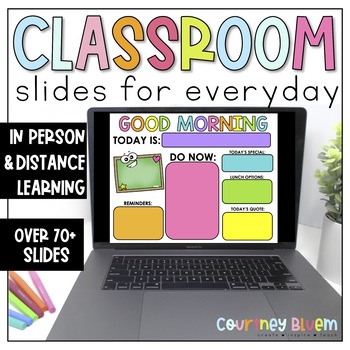Classroom Slides for In Person and Distance Learning - Editable
- Zip
- Google Apps™
- Microsoft OneDrive

What educators are saying
Also included in
- Looking for a comprehensive resource to kick off the school year? Look no further! This extensive back-to-school bundle is packed with everything you need for effective classroom management and engaging back-to-school activities. Start the year right with these essential resources designed to streamPrice $44.00Original Price $82.00Save $38.00
Description
Want your classroom run like a well-oiled machine? These daily classroom slides will keep both you and your students organized and on task throughout the entire school day! With 75 fully editable slides to choose from, you can customize this resource to be exactly as you want it!
Two resources in one: In Person Daily Classroom Slides and Distance Learning Slides (formerly known as Distance Learning Starter Pack)
★ Includes Powerpoint and Google Slides version to fit your needs ★
This resource includes 75 slides for face to face instruction that you can use everyday. It also includes helpful tools for Distance Learning and setting up your online classroom.
It's fully editable so you can change the titles, add/delete text, change the colors, and more!
For Use With:
Google Slides
Google Sites
Google Classroom
PowerPoint
Canvas
SeeSaw
and more!
What's Included in the Daily Classroom Slides:
- Good Morning - Welcome Slide with "Do Now" and important info
- Good Afternoon - Welcome Slide with "Do Now" and important info
- Morning Meeting
- Morning Work
- Shout Outs
- Expectations
- This Week's Objectives
- Today's Objectives
- Schedule
- Today's Assignments
- Reading - 3 versions and Must Do/May Do chart
- ELA - 3 versions and Must Do/May Do chart
- Math - 3 versions and Must Do/May Do chart
- Writing - 3 versions and Must Do/May Do chart
- Science - 3 versions and Must Do/May Do chart
- Social Studies - 3 versions and Must Do/May Do chart
- History - 3 versions and Must Do/May Do chart
- Phonics - 2 versions and Must Do/May Do chart
- Independent Work
- Partner Work
- Group Work
- Table Talk
- Word Work
- Work on Writing
- Teacher Table
- Read to Self
- Read with a Partner
- Math Games
- Tech Center
- Fluency Drills
- ELA Centers (Rounds 1-5 with group Must Do/May Do Chart)
- Math Centers (Rounds 1-5 with group Must Do/May Do Chart)
- ELA Centers Rotation Board (Rounds 1-5)
- Math Centers Rotation Board (Rounds 1-5)
- Homework
- I'm Done, Now What? - Early Finishers choice boards
- Examples (insert images of work samples or project inspirations)
- Anchor Charts (insert images of helpful anchor charts while students work)
- Calendar
- Current Events (insert any article and create 2 questions for an easy center idea)
- Student Spotlights (shout out students for being awesome)
- Supplies (list the supplies students will need for a task)
Why Do I Need It?
Have you ever felt like you're the only person in the room who knows what's going on? Not anymore. Bring consistency and routine to your day by displaying exactly what students should be doing. This will significantly cut down on the number of times you have to repeat directions throughout the day.
By doing quick edits to your daily slideshow, you will be prepared for the days and weeks ahead. Plus, you will no longer hear: "What are we supposed to be doing?" Hooray!
Distance Learning Slides Include:
The Distance Learning slides were created to help teachers transition to online learning. They can be used on any digital learning platform and include tools and How-To videos to create your own Google Site website, set up Canvas, and more.
You will find the following slides in the "Distance Learning" folder:
- About Our Class
- Schedule
- Websites
- Birthdays
- Shout Outs
- Need Help?
- About Your Teacher
- About Your Teachers
- Today's Assignments
- This Week's Assignments
- Important Info
- Newsletter
- Reading - Editable Must Do/May Do Chart
- ELA - Editable Must Do/May Do Chart
- Math - Editable Must Do/May Do Chart
- Writing - Editable Must Do/May Do Chart
- Science - Editable Must Do/May Do Chart
- Social Studies - Editable Must Do/May Do Chart
- History - Editable Must Do/May Do Chart
- Examples
- Anchor Charts
- Check Out Our Work (virtual bulletin board)
- Morning Meeting
- Lesson Videos
- Minilessons
- This Week's Objectives
- Expectations
- Supply List
- Zoom Expectations
- Teams Expectations
- Google Meet Expectations
- Our Class Rules
- Contact Me
- Days of the week (Monday - Friday)
- Resources
This is a mega resource that is simple to use and useful not only throughout the year, but also year after year!
----------------------------------------
If you like this you may also like: