6 results
Free instructional technology bulletin board ideas for Microsoft Word

Computer Mouse Posters
I created these posters to clear up some confusion for my youngest students, Kindergarten and first grade, in the computer lab. Sometimes, it can get confusing for students when they are required to do more than just click on the mouse button. I have a poster with a picture of clicking on the left button, another poster showing what it looks like to click on the right button, another for drag and drop, and lastly one last poster for double clicking. These tend to clear up the confusion!
Grades:
PreK - 2nd

All About Me Collages
This is a good art project to do at the beginning of the year to get to know your students. It also ties in basic Microsoft Word skills and health objectives. It makes a great bulletin board display!
Grades:
2nd - 5th
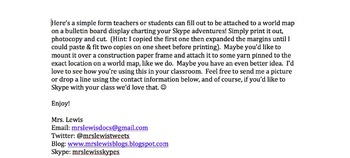
New Skype Geography Tracking Card
Want your students to keep track of where in world their new Skype in the classroom friends are from? Use this simple card form to track information from your Skype in the classroom calls. Form includes places to fill in details about Who, What, Where, When, Why & How related to your Skype call, what was learned, which classes and in what groupings, as well as a place to comment on the value of Skype in their learning. Great to display for administrators, parents, and other teachers unsure a
Grades:
K - 9th
Types:

Star Student Template
All students will have the opportunity to describe themselves using this template. Students can clipart or pictures from their own documents. The example on the first page is a description of myself. On the second page, students will add their name to the sparkling text effects and then add their favorite activity in parenthesis. Each student will be displayed on the bulletin board in the hallway. A second sheet is included for you to create your own star student.Star Student Template by Arlene
Subjects:
Grades:
3rd - 8th
Types:
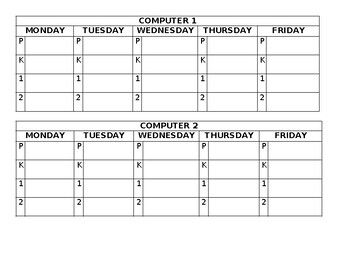
Daily Computer Seating Charts
These editable daily computer seating charts will simplify seating with multiple classes on a daily basis in your computer lab. I print them out on cardstock and place at every computer with each student's name for each grade level and day of the week.
Grades:
Not Grade Specific
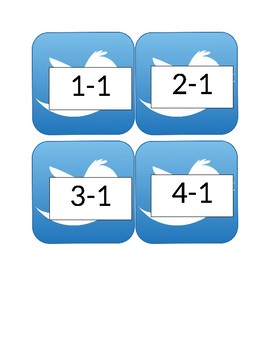
TWEET Exit Board Cards
I used these cards as a fun way for my students to complete their Exit Slips. Each card has the students computer number on it and at the end of the lesson students 'Tweet' what they learned about in Computer Class. The cards are laminated and placed on a bulletin board and students use post-its to 'Tweet' their responses and then stick it in the 'Twitter Board'. Its an easy way for me to see who completed their exit tickets and who grasped the content taught. Plus students love to 'TWEET'!
Grades:
2nd - 12th
Showing 1-6 of 6 results

