1,700+ results
Adult education computer science resources under $5
Sponsored

Technology Theme Giant Keyboard
Giant PC Keyboard. Are you teaching a technology or keyboarding class? Do you have a computer lab you need to decorate? This giant printable keyboard would be great to print out, cut the keys apart, laminate and place on your wall. Keys come in two sizes:6"x5.8" & 4"x4"*Updated 9/1/15*Keyboard now includes the number pad, arrows and other keys.Large size prints 1 key per page.The size measures approximately 60"x20" (using spacing show in image) once you have cut out the letters / assembled t
Grades:
PreK - 12th, Adult Education, Staff
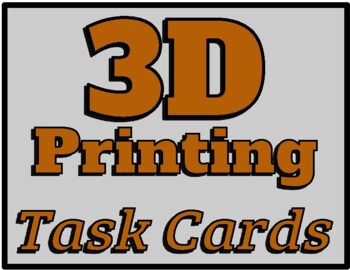
3D Printing Task Cards (30) for a Makerspace or STEM #3dprinting #makerspace
30 total 3D printing task cards for your classroom or club. Easily adaptable to any grade level. All you need is software (I recommend tinkercad.com) and a 3D printer. RUBRIC INCLUDED. #stem #makerspace #steam #3dprinting
Subjects:
Grades:
1st - 12th, Higher Education, Adult Education
Types:
NGSS:
K-2-ETS1-2
, MS-ETS1-2
, MS-ETS1-4
, 3-5-ETS1-1
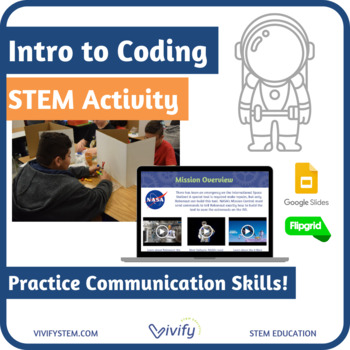
Intro to Coding: Communication STEM Activity
Intro to Coding: Unplugged & Distance Learning STEM Activity Practice critical Stage 1 STEM communication skills with this intro to coding activity! This download provides options for distance learning including activities for live virtual classes, Google Slides / Google Classroom, Seesaw, Flipgrid, and printed packets for in-person instruction. All activities can be edited.**This activity is perfect for classrooms needing to implement social distancing or physical distancing between student
Grades:
1st - 8th, Adult Education
Types:
Also included in: Intro to STEM Bundle: Icebreaker & Teamwork Activities

Virtual Classroom Templates - 24 Backgrounds!
Take your assignments to the next level with these cute backgrounds! They can be used in Powerpoint, Google Slides, and more! Add your Bitmoji to make them even more personal! Even when we are learning from a distance, make your students feel more at home with a custom background and personal feel! Take the leg work out by purchasing these backgrounds to use all school year, and focus on adding the important things!Included with your purchase:24 total backgrounds19 decorated backgrounds5 plai
Grades:
PreK - 12th, Higher Education, Adult Education, Staff
Types:
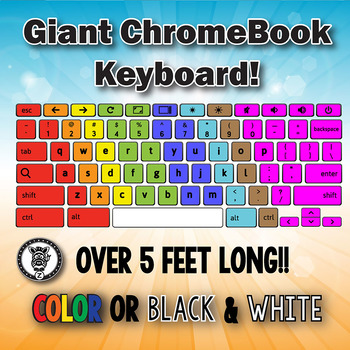
Giant Keyboard
Giant CHROMEBOOK Keyboard. Are you teaching a technology or keyboarding class? Do you have a computer lab you need to decorate? This giant printable Chromebook keyboard would be great to print out, cut the keys apart, laminate and place on your wall. Spaced out like the preview image it is 5.5 feet long!
Keys are each 4" and fit great on takeout boxes to make them pop off the walls.
This is based off a CHROMEBOOK Keyboard. I have included both a color and black/white version so if you wanted
Grades:
PreK - 12th, Adult Education, Staff
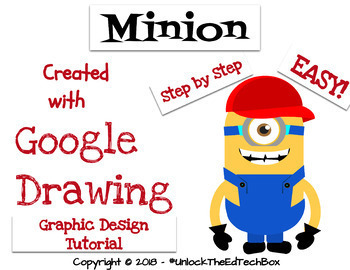
Create a Graphic Design Digital Minion with Google Drawing or Google Slides
This "how to" will take you and/or your students step by step through the Graphic Design process of creating a simple Minion in Google Drawing or in Google Slides. During this how to tutorial, you will create the Minion you see in the attached images. This is a great way to teach yourself or students how you can use Google Drawing to make Vector files! Great for distance learning!You will receive a PDF file that also gives you access to the Google Slide version you can copy and use in your cl
Grades:
3rd - 12th, Higher Education, Adult Education, Staff
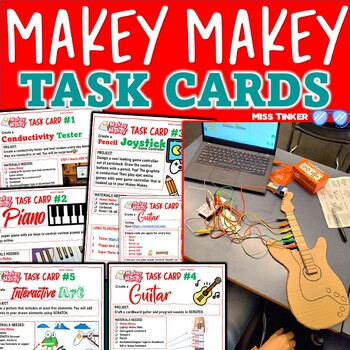
MakeyMakey Task Cards, Project ideas, Makerspace, Makerprojects, Ready-to-go
You have a couple of epic Makey Makey kits, want to get your students engaged, yet don't know where to start? The Makey Makey website is slightly overwhelming?Here is your resource I used with my students that sorts it all out for ya!All activities are organized on comprehensive task cards (letter size) from easy to intermediate tasks students can complete in small groups.Excellent:Makerspace/learning commons/libraryClassroom makerspaceEnd-of-year activitiesStem/Steam activitiesIncluded:PDF with
Grades:
3rd - 12th, Higher Education, Adult Education, Staff
Types:

History of Film & Cinema PowerPoint / Google Slides Video Links & Speaker Notes
History of Film & Cinema - PowerPoint / Google Slides is a brief history of film and cinema. This PowerPoint is completely editable and includes speaker notes that aid your understanding of each slide and use during your lecture. PowerPoints also include video clip links. This is an excellent addition to your Video Production class.* Includes both a PowerPoint and Google Slides version of the slideshow.Topics CoveredKinetoscopeVitascopesilent FilmsThe Great Train Robbery (1903)Four Horsemen
Grades:
6th - 12th, Higher Education, Adult Education
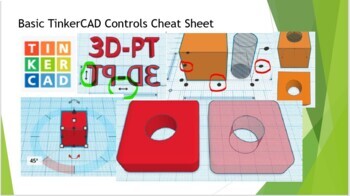
Basic TinkerCAD Controls Cheat Sheet
Are you looking for a free CAD program for your STEM class? TinkerCAD is a great way to introduce your class to CAD & 3D printing. This cheat sheet is a great way to have all the commands & tools TinkerCAD offers in an easy-to-use reference! You can also buy a full length tutorial video HERE, or download a audio presentation HERE. This cheat sheet will save you time & frustration when your students ask you “How do I do this”? for the hundredth time in the class. This w
Grades:
5th - 12th, Higher Education, Adult Education, Staff
NGSS:
MS-ETS1-2
, HS-ETS1-2
, HS-ETS1-3
, MS-ETS1-4
, MS-ETS1-1
...
Also included in: TinkerCAD 3D Printing Lesson Bundle

Digital Literacy Assessment Basic Computer Skills
Are your students ready to take the challenge? Can they defeat all 25 bosses in this gamified Digital Literacy Course? This Google Classroom ready assignment comes with the following stages:- Text Boxes- Font Size- Font Color- Font Style- Bold, Italics, and Underline- Align Left, Right, and Center- Change the Title- Cut, Copy, Paste- Undo/Redo- Inserting Images- Cropping- Rotating- Ordering...and more!!!Ready for the next level, BEAST MODE? Try the advanced challenges:BEAST MODE! - Advanced Digi
Grades:
2nd - 10th, Adult Education, Staff
Types:
Also included in: Digital Literacy Bundle (Digital Breakout, Chromebook Activities)
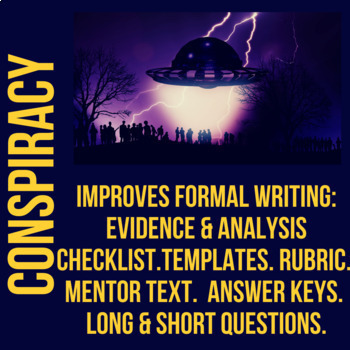
Area 51- Conspiracy Theory - Listen, Short Answer, & Paragraph
I used to hate it when students would bring up conspiracy theories like aliens and Area 51, as I thought it was my job to convince them why this was unreasonable, and I didn't always have the context or facts to do that! Sadly, I didn't realize that I was missing a major opportunity to engage their interest. Now, I have a plan and this assignment does the work for me. In addition, this assignment is further important because it is skill-based, and it targets evidence and analysis skills for the
Grades:
7th - 12th, Higher Education, Adult Education
CCSS:

Biography PowerPoint Project
Students create a PowerPoint presentation based on a person who has contributed something to society or to history. This is a beginning project for high school or middle school students. The lesson lays out what should be included on each slide. There is a rubric for grading the project as well.
Grades:
7th - 12th, Adult Education
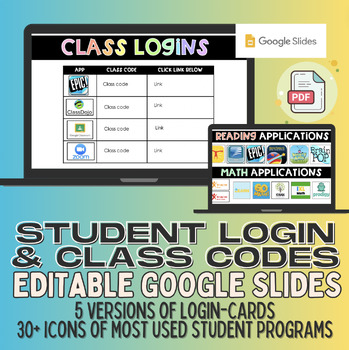
Login Cards for Passwords & Codes for all Programs
Editable Google Slides for Student Login Cards & Class CodesEasily shareable with parents through a single link and can be updated throughout the year as needed! As well as never lost like they often were in class!Class codes slide:used for the entire class to have ACCESS codes during distance learning to join your class!Included:Two google slides full of sample applications (30+) reading, writing and parent communication. Easily copy and paste straight to the card no need to google :-)!5 ve
Grades:
PreK - 12th, Higher Education, Adult Education
Types:

Task/Help Cards (Formula Practice) for Google Sheets™ & Excel Spreadsheets
A wonderful set of 12 task/instruction cards which can be printed and laminated and then given to students to help them learn and practice the following formulae/calculations in Excel or Google Sheets; • Addition • Subtraction • Division • Multiplication• =sum()• =max()• =min()• =average() • =count()• =counta()• =countif()Each card provides a clear description and example of how specified formulae work in Excel and Google Sheets, thus a brilliant visual learning aid. These task cards can also be
Grades:
5th - 12th, Higher Education, Adult Education, Staff
Types:

Circle Number Labels Set 1 - Computer Lab | Classroom | Desk | Organizer
Our circle number labels come in a variety of styles and colors – you are guaranteed to find a set that will fit your needs! This set of number labels contains 4 CUTE UNIQUE STYLES and each of those styles are in 10 DIFFERENT COLORS! That means this product contains 40 DIFFERENT SETS of number labels!
Each set contains #1-36 for those larger classes and to allow you to use the numbers for your classroom calendar! Each number label is 2 inches in diameter. We suggest laminating the labels befor
Grades:
PreK - 12th, Higher Education, Adult Education, Staff
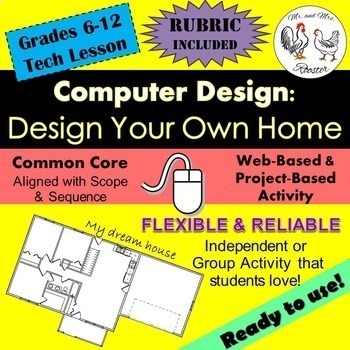
MS and HS Tech Lesson - Design Your Own Home!
Design Your Own Home is a fun, project-based activity introducing students to architecture and home design.Made for use with:PCMacChromebookAll resources are organized for assigning through Google Classroom!In this activity, students will explore and design a digital floor plan for their dream home! They will be required to place specific objects and layout, but the rest is up to their own creativity!Students in middle through high school can spend up to two 45-50 minute class periods working on
Grades:
6th - 12th, Higher Education, Adult Education, Staff
CCSS:
Also included in: Middle and High School STEM and Technology Curriculum
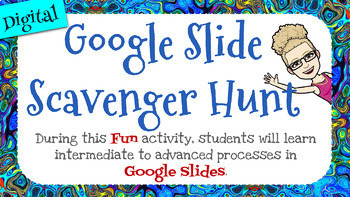
Learn Google Slides with this Tutorial Scavenger Hunt - Intermediate
This Intermediate "how to" will take you and/or your students step by step through the learning process of how to do special effects in Google Slides. Google Slides is a great tool for much more than we realize and especially for creating eBooks and digital interactive worksheets. Students have a great time learning how they can up their presentations and reports for any subject!This tutorial is designed as a Scavenger Hunt. You can set specific rules for your students and have them race agai
Grades:
3rd - 12th, Higher Education, Adult Education, Staff
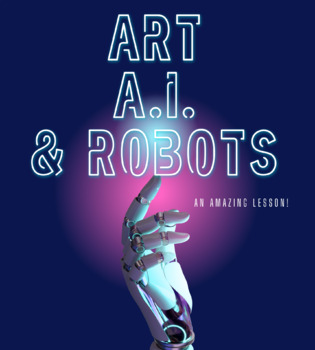
Art, AI Artificial Intelligence & Robots - A fun, easy-to-use technology lesson!
An amazing engaging lesson! My students loved it!For when you need a ready-made, easy-to-use STEM lesson! It could be in technology class, art class, robotics class, or any class at all - the material is engaging and relevant.Students consider how Artificial Intelligence and Robots can be used to make art.Students will use AI to generate imagesThey will study an artist who combines her creative and technical talents with both AI and robotsStudents will consider their own feelings and reactions t
Grades:
6th - 12th, Adult Education
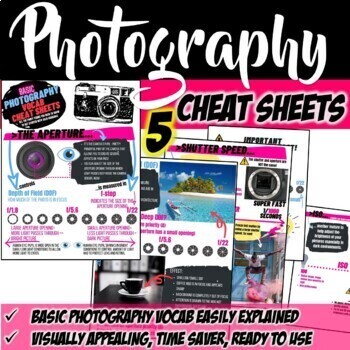
Photography Terms/Concepts Cheat Sheets, Printables
Are you teaching the basics of Photography? Lots of new terms and concepts? These 5 comprehensive letter sized and visually appealing "Cheat Sheets" help visualizing and explaining the most important photography terms in no time. These concepts are crucial to understand when using a DSLR camera. Print them in colour, and hang them on your bulletin board in the classroom as a reference for students when working on photography tasks. Or add them to your website, Google slides, GClassroom...Which c
Grades:
7th - 12th, Higher Education, Adult Education

Tech Lesson - Make Your Own Music: Song Creation {Technology Lesson Plan}
Want to be the coolest Technology Teacher ever?
Want students to take ownership of learning a new strategy and excited to do it? Make Your Own Music: Song Creation brings unyielding fun for all classes!
Made for use with:
PC
Mac
Chromebook
All resources are organized for assigning through Google Classroom!
The Pitch: Tell the students that you heard this song and ask them if it would be OK to get their opinion. You play our provided sample song or (one that you made) and get their feedback. Y
Grades:
6th - 12th, Higher Education, Adult Education
Also included in: Middle and High School STEM and Technology Curriculum
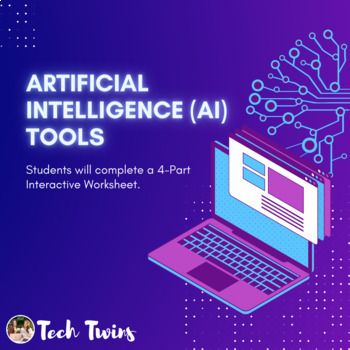
Artificial Intelligence (AI) 4-Part Interactive Worksheet & Answer Keys
Google, Windows, & Mac-friendly!All documents are editable to meet your classroom needs.The Project can be taught in the classroom or online.This product comes with the following materials:Interactive PDF for students4 WorksheetsAnswer Keys Product Details:Artificial Intelligence is a new hot topic, and it's a topic that is very unfamiliar to all. This product is a visually appealing and interactive PDF that has students completing four different worksheets to learn about Artificial Intellig
Grades:
6th - 12th, Higher Education, Adult Education, Staff
Types:
Also included in: Computer & Technology Activities & Projects Bundle
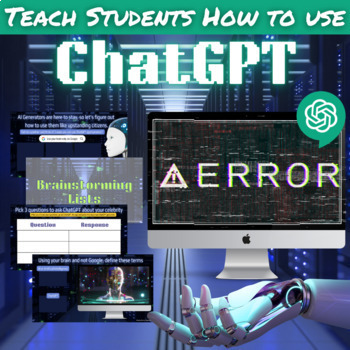
ChatGPT Activity Slides for Students | How to Use ChatGPT in the Classroom
Teach your middle and high school students how to use ChatGPT with this fun activity. AI is finally here for regular folks like us and it isn't going away anytime soon! I know we are terrified of what students will do with it, which means we need to take the initiative to properly teach them how to utilize ChatGPT's intelligence as a learning tool rather than a cheating machine. Worry not-- there's even a TikTok video in here telling the students about the AI software that tells teachers and pro
Grades:
7th - 12th, Higher Education, Adult Education
Types:
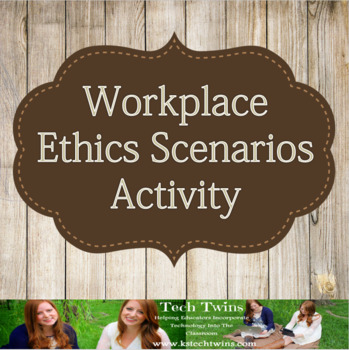
Workplace Ethics Scenarios Activity
This 2 Day activity is great for students to learn what is ethical and unethical in the workplace, as their reputation and job depend on it. Throughout these 2 days, students will be also be working on their communication skills! This activity comes with step by step instructions for you, the teacher. My students absolutely loved this activity, especially because it has them getting up out of their seats and interacting with their classmates. I will mention during COVID, I have students do this
Grades:
7th - 12th, Higher Education, Adult Education, Staff
Types:
Also included in: Business Activities & Projects Mega Bundle-Part 2
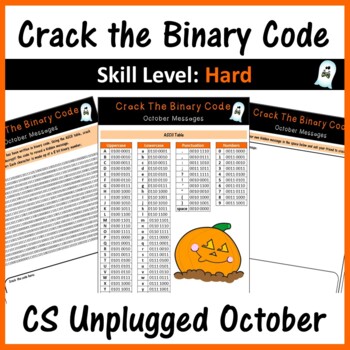
Computer Worksheets Crack Binary Code - Halloween & Fall Activities (Skill Hard)
This is the perfect Unplugged Coding activity, it is brilliant for days when computers are not available or for Hour of Code. Teach your students how to encrypt and decrypt binary messages as well as understand binary code. This resource includes a hidden October themed message which students need to decrypt using the key (ASCII Table). Students are also given the option to write their own encrypted binary message. How Can This Resource Be Used: Introduction to a lessonHomeworkFor early finisher
Subjects:
Grades:
5th - 12th, Adult Education, Staff
Types:
Showing 1-24 of 1,700+ results



