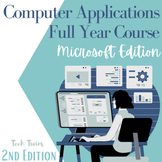8,181 results
12th grade computer science resources under $5
Sponsored
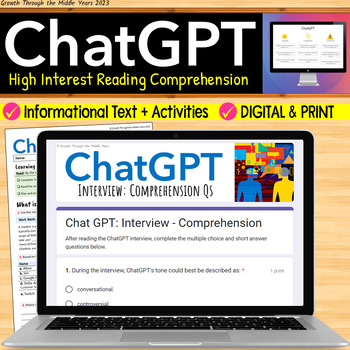
ChatGPT: Artificial Intelligence (AI) Reading Comprehension Activities
Since its release in late 2022, ChatGPT has taken the internet by storm. But what role does this highly sophisticated chatbot have in middle and high school classrooms? Do the benefits of this new artificial intelligence technology outweigh the potential harms? Explore these questions and more with this high interest reading comprehension lesson.Part of my best-selling, ‘High Interest Reading Comprehension’ series, this no-prep, digital and print lesson includes:Hook and vocabulary-focused pre-r
Grades:
6th - 12th
Also included in: High Interest Reading Comprehension Bundle (Digital + Print)

Workplace Technology and Cybersecurity Activities
Workplace technology and cyber security job skills activities introduce students to key terms, best practices, and real-life situations related to safe electronic data and device management. Important supplemental, sub day, or extra credit resource for career readiness, CTE, vocational, transition-to-work, business, life skills, and computer science students. Contains 8 print-and-go PDF pages plus answer keys.For an alternative digital version to be completed by students on a device:Click on the
Grades:
8th - 12th, Higher Education
Types:
Also included in: Career Preparation and Employment Job Skills Activities Bundle SAVE 30%

GOOGLE SHEETS: Create Your Name Using PIXEL ART in Google Sheets
Introduce your students to Google Sheets with this fun and creative pixel art project! Students will learn how to format a spreadsheet with column width and row height and apply fill techniques to create their name in a very creative way. Step-by-step directions will guide students on how to complete each task. File format is a Google Drive folder with directions with examples!
Grades:
3rd - 12th
Types:

Technology Theme Giant Keyboard
Giant PC Keyboard. Are you teaching a technology or keyboarding class? Do you have a computer lab you need to decorate? This giant printable keyboard would be great to print out, cut the keys apart, laminate and place on your wall. Keys come in two sizes:6"x5.8" & 4"x4"*Updated 9/1/15*Keyboard now includes the number pad, arrows and other keys.Large size prints 1 key per page.The size measures approximately 60"x20" (using spacing show in image) once you have cut out the letters / assembled t
Grades:
PreK - 12th, Adult Education, Staff

Google Classroom Scavenger Hunt - Intro to Google Classroom
The Google Classroom Scavenger Hunt is a great way to get your students to explore or re-explore the in's and out's of Google Classroom! The Scavenger Hunt asks questions about the Google Classroom platform and provides clues that directs students where to go to find their answer. This is a great resource for anyone who uses Google Classroom with their students or anyone doing remote learning/a blended/hybrid learning model. The instructions and completion pages of this activity are completely c
Grades:
K - 12th, Staff
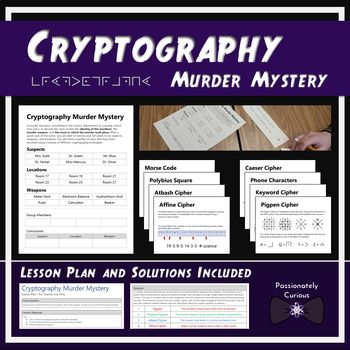
Cryptography Murder Mystery
This challenge is based off of the game Clue where players need to identify a murder suspect, location, and weapon. There are 6 options given for each category and every clue that a group deciphers will narrow that list down. As written, groups will need to solve all 8 clues before they are able to solve the mystery.Each of the clues is encoded using a different cipher technique. Each of these techniques is outlined in the resource posters shared below. None of these ciphers are too intense and
Subjects:
Grades:
6th - 12th
Types:
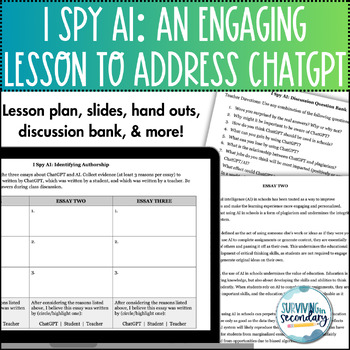
I Spy AI: Creative, Engaging Lesson to Address ChatGPT & Artificial Intelligence
Not sure how to address ChatGPT in the secondary classroom? Worried about the use of artificial intelligence and plagiarism in schools? Looking to engage middle and high school students in relevant, age-appropriate discussions about current events in technology while increasing digital literacy? This lesson is for you!ChatGPT, a natural language processing app by OpenAI, is gaining popularity among students and adults alike. Many teachers have well-founded concerns about potential issues due to
Grades:
9th - 12th
Types:
CCSS:

BRIGHT Chromebook Shortcut Posters {5 Sizes! Now includes TARGET pocket size)
Help students learn 20 Chromebook shortcuts with these posters. Display these posters around the room or on a bulletin board. This zipped folder includes20 full-size shortcut posters (in color and black & white20 half-size (two to a page) posters (in color and black & white)Half-page mini-posters for desks/personal items (in color and black & white)Mini posters (four to a page) for desks/personal items (in color and black & white)Smaller Mini posters (four to a page) for desks/pe
Grades:
PreK - 12th
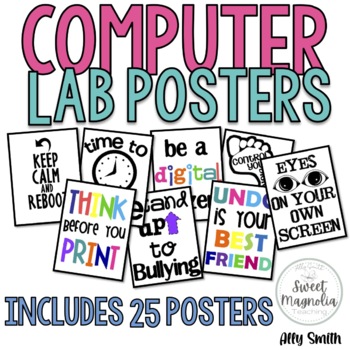
Computer Lab Poster Pack- Decorations
This file contains 25 posters for the computer lab.1. Undo is your best friend2. Time to save (black)3. Time to save (color)4. Don't forget to save5. Oh, the places you'll go, Oh, the things you'll see with technology6. Do you have mouse control?7. Keep calm and click undo8. Keep calm and reboot9. Keep calm and restart10. THINK Poster11. There's no place like home row12. Save and save often13. control your digital footprint14. Technology gives the quietest student a voice15. Be a digital citizen
Grades:
1st - 12th

Keyboarding Skills Fun Puzzle Activities
Keyboard and computer literacy activities include 6 fun puzzles (no computer needed). Great at-home, substitute teacher, extra credit, or fast-finisher activities to reinforce proper keyboarding technique, terminology, finger placement, and key functions. Includes 6 print-and-go PDF pages plus answer keys.**Do NOT purchase if you already own the Keyboarding Skills Bundle.**For a digital version to be completed by students on a device: Click on the "Open Digital Activity in Easel" button, customi
Grades:
5th - 12th
Types:
Also included in: Keyboarding Skills Activities Bundle No Computer Needed SAVE 22%

Canva Design & Desktop Publishing Program Lesson & Activities
Design Posters, Presentations, Cards and Social Media layouts! This is one of my top 3 EdTech tools - my students and I use it all the time!Why use this amazing website?1. Easy to use2. Stunning layouts3. Unique font options4. Huge gallery of captivating images and icon options5. Free to use (some images/icons can be purchased)Use it in your classroom anytime your students need to design something. • This lesson includes easy to follow step-by-step instructions, screenshots and student exemplars
Grades:
4th - 12th
Types:
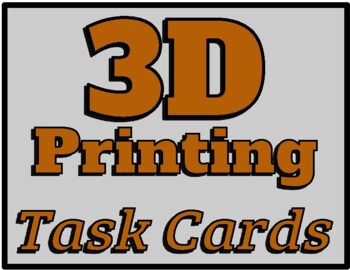
3D Printing Task Cards (30) for a Makerspace or STEM #3dprinting #makerspace
30 total 3D printing task cards for your classroom or club. Easily adaptable to any grade level. All you need is software (I recommend tinkercad.com) and a 3D printer. RUBRIC INCLUDED. #stem #makerspace #steam #3dprinting
Subjects:
Grades:
1st - 12th, Higher Education, Adult Education
Types:
NGSS:
K-2-ETS1-2
, MS-ETS1-2
, MS-ETS1-4
, 3-5-ETS1-1
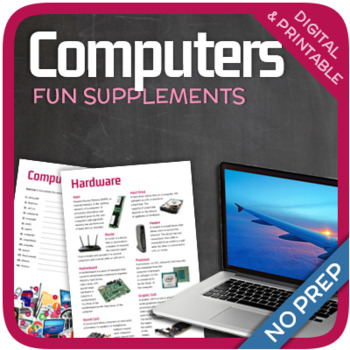
Computers
Let's learn about Computers! This worksheet includes 20 pages with a large variety of activities and exercises about computers. The materials have informative exercises about many different computer related topics such as computer games, viruses, cyber-crime, hardware components, supercomputers and many other things! Crosswords, word searches, puzzles and other kinds of activities are included to make it a fun and interesting class. GOOGLE SLIDES WITH PREMADE TEXTBOXES INCLUDED! Overview:Page 1-
Grades:
4th - 12th
Types:

Social Media Research Project - PBL
If you would like to purchase the 100% EDITABLE version of this product, click here! Great for differentiation!This resource can be printed and used in the classroom or be used for distance learning with Google Slides.Empower your students to analyze the impact of social media in today's society.In 2017, there were about 2.5 billion people using social media worldwide with this amount only expected to increase in the future. People use social media to quickly and easily talk to, connect with, an
Grades:
5th - 12th
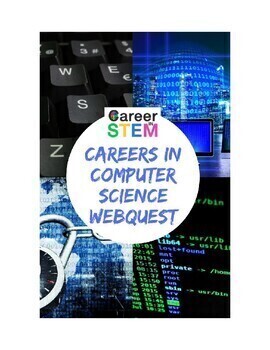
Computer Science Career Exploration Webquest (Career In STEM Explorer)
Computer science is one of the fastest growing industries, with over 1 million new jobs being added annually. Expose your students to lucrative careers in computer science using interactive online career exploration activities with this Computer Science Career Exploration Webquest! In part one students will work to define computer science and explain why computer science is important. In part two students will use Career In STEM® Explorer resources to discover 13 cool computer science careers (3
Grades:
6th - 12th
Types:
NGSS:
MS-PS4-3

Technology Essential Questions Posters
28 Essential Questions- one for each sub-standard of the International Society for Technology Education Standards for Students. Ideal for helping to inspire technology-infused project based learning in your classroom. As of 7/16/16 these have been fully updated for the 2016 ISTE Standards for Students.
(Read this blog post for how I use these in my classroom). The best part about these essential questions is that they can be used with any subject area and any age level (you might have to defin
Grades:
K - 12th

Virtual Classroom Templates - 24 Backgrounds!
Take your assignments to the next level with these cute backgrounds! They can be used in Powerpoint, Google Slides, and more! Add your Bitmoji to make them even more personal! Even when we are learning from a distance, make your students feel more at home with a custom background and personal feel! Take the leg work out by purchasing these backgrounds to use all school year, and focus on adding the important things!Included with your purchase:24 total backgrounds19 decorated backgrounds5 plai
Grades:
PreK - 12th, Higher Education, Adult Education, Staff
Types:
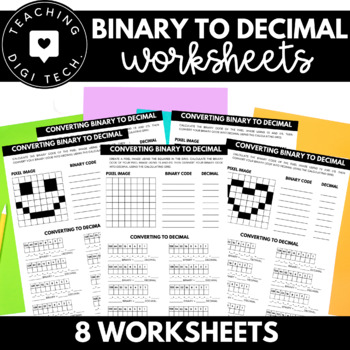
Binary to Decimal Worksheets x8 | Binary Code Practice | Encoding and Decoding |
These worksheets are perfect to use when you are teaching your students about how to calculate and convert binary numbers into decimal numbers using the base 2 system. This set includes 8 worksheets: 5 pixel image binary to decimal conversion activities, 2 converting practice worksheets (3 versions of this with/without learning intentions and success criteria) and 1 challenge worksheet (decimal to binary). The worksheets are designed specifically for upper primary and secondary students and are
Subjects:
Grades:
3rd - 12th
Types:
Also included in: DIGITAL TECHNOLOGIES TEACHING RESOURCES BUNDLE - TOP 50 RESOURCES
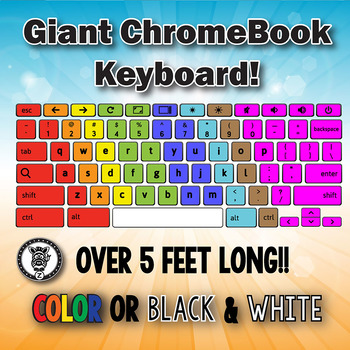
Giant Keyboard
Giant CHROMEBOOK Keyboard. Are you teaching a technology or keyboarding class? Do you have a computer lab you need to decorate? This giant printable Chromebook keyboard would be great to print out, cut the keys apart, laminate and place on your wall. Spaced out like the preview image it is 5.5 feet long!
Keys are each 4" and fit great on takeout boxes to make them pop off the walls.
This is based off a CHROMEBOOK Keyboard. I have included both a color and black/white version so if you wanted
Grades:
PreK - 12th, Adult Education, Staff

Photoshop Tutorial: Creating an Impossible (Hybrid) Creature
Pulling the head off one creature and placing it on another one not only makes for an awesome graphic, but it is a fun way to learn many of Photoshop's basic tools. In this lesson, students take the head off a rabbit and place it on the body of a parrot. Along the way students learn such Photoshop tools/techniques as making/modifying selections, resizing/rotating selections, zooming, using the Clone Stamp Tool, adjusting the Brush Tool, using the Blur Tool, adjusting a layer's Levels, and more.
Grades:
3rd - 12th, Staff
Types:

Computer and Social Media Safety Game Escape a Cyberattack Activity
Cybersecurity game has students solve 5 puzzles to decipher a code to escape a digital attack. Social media and Internet safety skills are reinforced as groups of students solve a logic puzzle, cryptogram, do and don’t activity, word scramble, and multiple-choice questions to obtain the needed code. 7 fun PDF printable pages plus teacher answer keys.For an alternative digital version for individual student use on a device:Click on the "Open in Easel" button, customize if desired, and then assig
Grades:
8th - 12th
Types:
Also included in: Social Media Safety and Skills Activities Bundle SAVE 17%
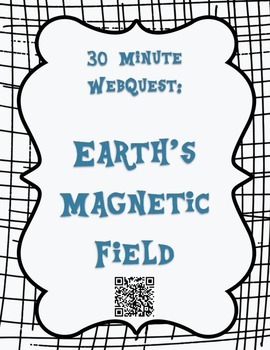
Earth's Magnetic Field 30 minute WebQuest
This web quest is focused on learning about earth's magnetic field; complete with a video from NASA. I know that you and your students will learn so much from this and it’s a great way to integrate technology into the standards and your curriculum!
This file may be used in many ways:
1.Whole group instruction:
2. Individual/station work: Leave copies at the computer
and …BAM! Meaningful work for early finishers. You’re
welcome.
3. Homework
4. Assignments in a computer lab.
**Updated 2/21/17
Grades:
3rd - 12th
Types:
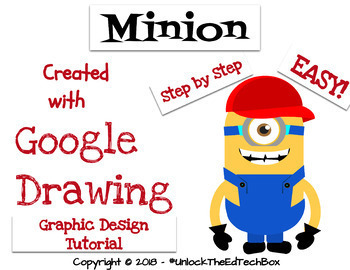
Create a Graphic Design Digital Minion with Google Drawing or Google Slides
This "how to" will take you and/or your students step by step through the Graphic Design process of creating a simple Minion in Google Drawing or in Google Slides. During this how to tutorial, you will create the Minion you see in the attached images. This is a great way to teach yourself or students how you can use Google Drawing to make Vector files! Great for distance learning!You will receive a PDF file that also gives you access to the Google Slide version you can copy and use in your cl
Grades:
3rd - 12th, Higher Education, Adult Education, Staff
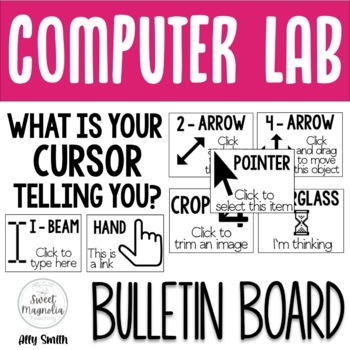
Computer Lab Bulletin Board- What Is Your Cursor Telling You?
What is your cursor telling you?This file includes 7 different cursors:pointer2-arrow4-arrowhourglasshandI-beamcropDifferent size options allow for you to customize your bulletin board. Each cursor icon includes a big icon page, title, and word bubble. Also included are small pages that include all information for each icon.
Grades:
PreK - 12th
Showing 1-24 of 8,181 results