1,485 results
Adult education computer science microsofts
Sponsored

How to use GOOGLE SEARCH like a BOSS!! | Research Skills | Digital Citizenship
Teach your students an ESSENTIAL LIFE SKILL of the INFORMATION ERA. Learn how to refine and filter GOOGLE SEARCH QUERIES using PROVEN TECHNIQUES that improve RESEARCH and CRITICAL THINKING SKILLS in 2024. This ❤️NO PREP unit teaches you and your students how to USE GOOGLE SEARCH LIKE A BOSS!This EDITABLE resource comes with all the instructional slides, graphic organizers, and video tutorials you need to make an immediate impact.Learn exactly how to find what you want online, filter out unwant
Grades:
4th - 12th, Higher Education, Adult Education, Staff
Types:

Microsoft Excel Spreadsheet and Graph Skills Digital Resources - Fast Food
Students have to read through the tasks on the worksheet to change the data held in the Fast Food Menu Spreadsheet and to create graphs. Students will learn the impact that changing spreadsheet data has on graphs. They will also learn how to analyz e data held in spreadsheets and graphs. This resource comes with the following: Fast Food Menu Spreadsheet WorksheetTask Cards/Help Cards The following skills are taught in detail: Creating graphsFormatting graphs Analyzing Spreadsheet DataInserting s
Grades:
5th - 11th, Adult Education, Staff
Types:
Also included in: Microsoft Excel Spreadsheets Ultimate Bundle - Computer Applications

Virtual Classroom Templates - 24 Backgrounds!
Take your assignments to the next level with these cute backgrounds! They can be used in Powerpoint, Google Slides, and more! Add your Bitmoji to make them even more personal! Even when we are learning from a distance, make your students feel more at home with a custom background and personal feel! Take the leg work out by purchasing these backgrounds to use all school year, and focus on adding the important things!Included with your purchase:24 total backgrounds19 decorated backgrounds5 plai
Grades:
PreK - 12th, Higher Education, Adult Education, Staff
Types:

History of Film & Cinema PowerPoint / Google Slides Video Links & Speaker Notes
History of Film & Cinema - PowerPoint / Google Slides is a brief history of film and cinema. This PowerPoint is completely editable and includes speaker notes that aid your understanding of each slide and use during your lecture. PowerPoints also include video clip links. This is an excellent addition to your Video Production class.* Includes both a PowerPoint and Google Slides version of the slideshow.Topics CoveredKinetoscopeVitascopesilent FilmsThe Great Train Robbery (1903)Four Horsemen
Grades:
6th - 12th, Higher Education, Adult Education

ARDUINO BEGINNER LEVEL BIG BUNDLE
Learning about ROBOTICS should be fun for kids and an Arduino board makes it both fun and accessible for all ages. It’s always easier to learn through hands-on activities. Arduino projects provide an engaging way for kids to get more interested in building and manipulating electronics.Arduino coding projects for kids need to be both interesting and easy for BEGINNERS. Otherwise, kids might give up before they get started.These BIG BUNDLE are ideal for any kids new to Arduino and will inspire the
Grades:
6th - 12th, Higher Education, Adult Education
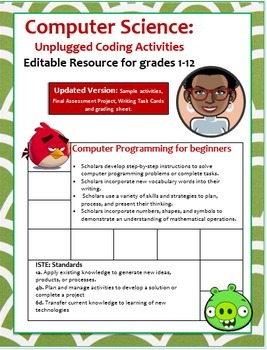
Computer Science: Computer Programming "Angry Birds Game" Editable Resource
Greetings,I would like to thank you so very much for viewing this product. Out of all the Computer Science resources I have created, this Unplugged Coding Activity is one of my all time favorites.So you want to teach young scholars how to write lines of code? Look no further. What better way to introduce them to Computer Programming than empowering them to use their imagination to create their very own video game.Using the Angry Birds' theme, scholars are given a variety of tasks and challeng
Grades:
1st - 12th, Adult Education
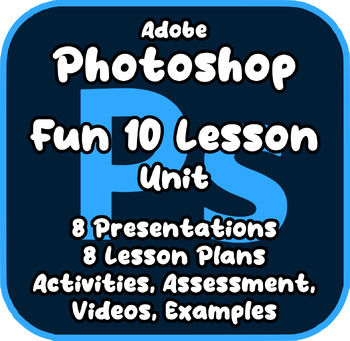
FUN Adobe Photoshop Unit - 10 Amazing Tech Lessons! Activities, Examples, Plans
This is a fantastic, fun unit for teaching Adobe Photoshop (using the full desktop version of Photoshop)I am really proud of this unit. The students loved it! There are 8-10 interactive lessons. I have recently added videos demonstrating the Photoshop techniques used in this unit.Also included are8 Lesson Plans8 Presentations7 WorksheetsMultiple videos1 summative assessment with rubricThis will save you hours in prep and planning!EVERYTHING IS FULLY EDITABLE!Lesson 1 - Intro to Photoshop and lay
Grades:
6th - 12th, Higher Education, Adult Education, Staff

Unsolved Mysteries PowerPoint Project
Students will research an unsolved mystery and create a PowerPoint presentation around it. My students always enjoy this project and learn how to do an effective PowerPoint presentation in the process.
Grades:
7th - 12th, Adult Education

Biography PowerPoint Project
Students create a PowerPoint presentation based on a person who has contributed something to society or to history. This is a beginning project for high school or middle school students. The lesson lays out what should be included on each slide. There is a rubric for grading the project as well.
Grades:
7th - 12th, Adult Education

Task/Help Cards (Formula Practice) for Google Sheets™ & Excel Spreadsheets
A wonderful set of 12 task/instruction cards which can be printed and laminated and then given to students to help them learn and practice the following formulae/calculations in Excel or Google Sheets; • Addition • Subtraction • Division • Multiplication• =sum()• =max()• =min()• =average() • =count()• =counta()• =countif()Each card provides a clear description and example of how specified formulae work in Excel and Google Sheets, thus a brilliant visual learning aid. These task cards can also be
Grades:
5th - 12th, Higher Education, Adult Education, Staff
Types:
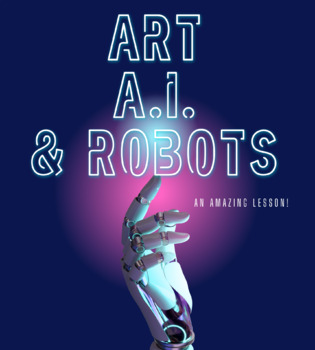
Art, AI Artificial Intelligence & Robots - A fun, easy-to-use technology lesson!
An amazing engaging lesson! My students loved it!For when you need a ready-made, easy-to-use STEM lesson! It could be in technology class, art class, robotics class, or any class at all - the material is engaging and relevant.Students consider how Artificial Intelligence and Robots can be used to make art.Students will use AI to generate imagesThey will study an artist who combines her creative and technical talents with both AI and robotsStudents will consider their own feelings and reactions t
Grades:
6th - 12th, Adult Education
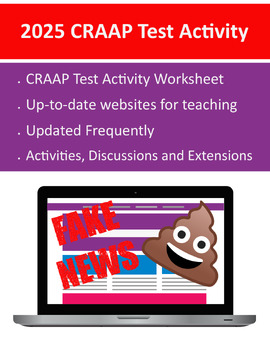
2024 CRAAP Test Activity (DOC) - Frequently updated! Stem, Distance Learning
"Since humans have used language to communicate, strategies have been developed to trick one another. In the past, these strategies have included propaganda, scams, deception, and more. In today’s internet era, students struggle with these tricks and others – like information abundance, data filtering, and fake news. It is more important now than ever, to teach students the skills they need to identify if information is reliable, or if it is crap."This document includes:Frequent updates, saving
Grades:
4th - 12th, Higher Education, Adult Education
Types:
Also included in: CRAAP Test Bundle - Unit, Activities, Posters, and IB MYP Rubric
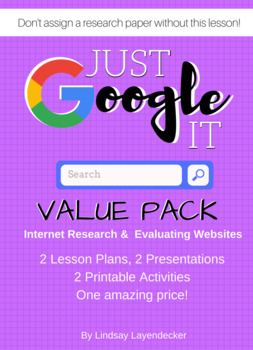
Research Project Value Pack
Do your students know how to properly use a search engine like Google to find academic sources?Do they know how to evaluate a website - or do they just believe everything they read online? If this sounds familiar ... don't let your students begin a research project without this value pack!Conducting research is necessary in school, college and the workplace, so let's give our students the skills they need. This value pack contains my two best-selling lessons Teaching Internet Research and Webs
Grades:
6th - 10th, Adult Education
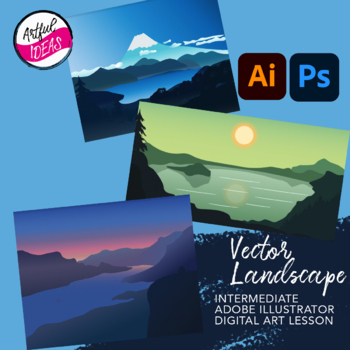
Vector Landscape Adobe Illustrator Lesson
In this thorough beginner/intermediate level Adobe Illustrator Digital Art Lesson. Students will learn how to create and modify vector art, use gradients, create color schemes and manage layers and workflow. I typically teach this lesson toward the end of the semester long Intro to Digital Art class that I teach, so having some experience in Illustrator is suggested. This lesson includes:61 Slide PowerPoint Presentation including: overview of lesson, sample teaching schedule with day to day acti
Grades:
8th - 12th, Adult Education
Also included in: Digital Art Lessons Bundle: Learn Adobe Photoshop and Illustrator

Eva (2011) | AP Spanish Science and Technology | La robótica | Best Movie Guide
2 Movie Guides. 1 in English and 1 completely in Spanish. 24 Movie Guide Questions in chronological order that include pre-listening questions, questions to answer during the movie, and reflection/analysis questions that can also serve as discussion questions after the movie. Rated PG-13 and perfect for any classroom! Includes Answer Key.2 guías de películas. 1 en inglés y 1 completamente en español. 24 Preguntas de la guía de películas en orden cronológico que incluyen preguntas previas a la es
Grades:
5th - 12th, Higher Education, Adult Education, Staff

Keyboarding- Typing- Pangram Sentences
Keyboarding- Typing- Pangram Sentences
A pangram is a sentence that contains all 26 letters of the alphabet. This handout contains 14 pangram sentences for students to practice typing after they have learned all the letter keys. It is great practice for them. You can have the students use a keyboard skin or keyboard cover if you have one of them.
*Please see our store for another great similar activity related to palindromes. A palindrome is a word, phrase, sentence, or number that reads the s
Grades:
4th - 12th, Higher Education, Adult Education
Types:
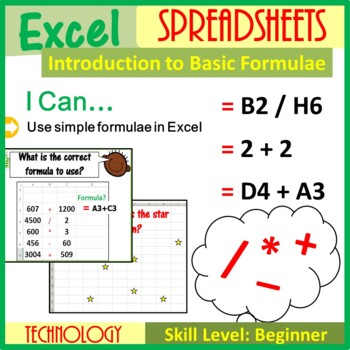
Introduction to Excel Formulae Lesson Plan
This fantastic lesson allows children to make link between Maths and Excel Spreadsheets. It also introduces the very basics of Excel Spreadsheets by introducing the following key terms in a very child friendly manner: • Cell • Row• Active Cell• Column • Worksheet • Cell ReferenceAlongside the above, children are introduced to very basic calculations in Excel Spreadsheets. This resource includes the following: • Editable and animated PowerPoint presentation • PDF version of the powerpoint• Lesson
Grades:
1st - 11th, Adult Education, Staff
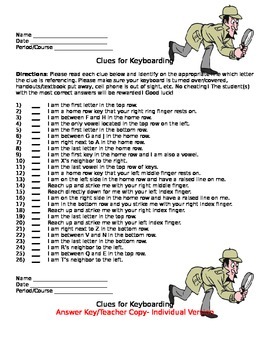
Keyboarding- Clues for Keyboarding- Memorizing the Keys Activity/Game
Keyboarding- Clues for Keyboarding- Memorizing the Keys Activity/Game
Note: Thumb nail images very messed up. Each activity/answer key is on its own separate page- not starting on the same! 6 pages altogether. Will be perfect when download.
This download that is a Word document contains 3 versions of the same activity. Students will be given a list of 26 clues (one for each letter of the alphabet) and they need to identify what letter key the clue is referring to. Examples of clues include: I
Grades:
4th - 12th, Adult Education
Types:
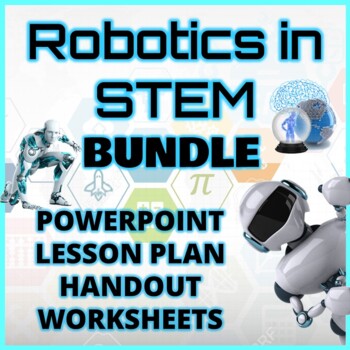
INTRODUCTION TO ROBOTICS BUNDLE - PowerPoint, Lesson Plan, Worksheet, Handouts
Robotics incorporates STEM fields in the entirety in a way, no other subject can cover. This BUNDLE is designed to enhance students to be curious, creative and develops basic reasoning abilities and critical thinking strategies in building up concepts in terms of innovation and technology. The BUNDLE is based on what on the younger generation’s desire to incorporate many of the fundamental STEM concepts providing a learning platform that they can enjoy. The bundle is a complete resource:PowerPoi
Grades:
5th - 12th, Higher Education, Adult Education
Also included in: INTRODUCTION TO STEM UNIT BUNDLE
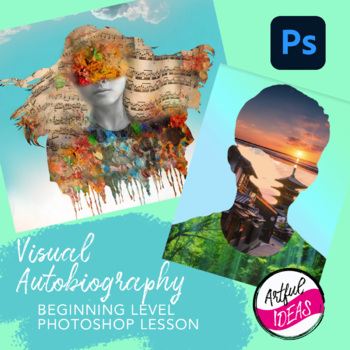
Visual Autobiography Intro to Adobe Photoshop Lesson
In this introductory Adobe Photoshop lesson students will gain confidence with the basic tools of Photoshop: Image resizing/cropping/free transform, color adjustments, white balancing, selection tools, layer masks, dodge/burn, clone stamp as well as concepts like layering, blending and creating focal points. This is the first lesson I teach to my students each semester in my Digital Art class and it is structured to be project based, meaning the skills are learned through jumping directly into t
Grades:
8th - 12th, Adult Education
Also included in: Adobe Photoshop Bundle: 3 Robust Introductory Lessons

Technology Skills Assessment E-Quiz - Distance Learning
Hey Technology Lab Teachers! Want a quick and easy way to assess the growth of your entire student body? This test goes from Kindergarten to Fifth grade and covers all the most important computer skills (terminology, open, save, print, new, cut, copy, paste, internet safety, plagerism, etc.) Works phenomenally with any student response system, including Beyond Question and IRespond. Now updated to include a copy link for a Google Form Version as well.This is part of the Technology Integration
Grades:
K - 5th, Adult Education
Also included in: Technology Integration Bundle

Keyboarding- Proper Keyboarding Techniques (Ergonomics) PowerPoint- Must Have!!!
Keyboarding- Proper Keyboarding Techniques (Ergonomics) PowerPoint- Must Have!!!
This PowerPoint is a must have! This PowerPoint is 17 slides and teaches students all about proper keyboarding techniques. This PowerPoint can be used before students start learning how to type in order to teach them how they should be sitting at their computer workstation, etc. This PowerPoint covers the following: what is keyboarding, why keyboarding skills are important, the importance of typing correctly, ergon
Grades:
4th - 12th, Adult Education
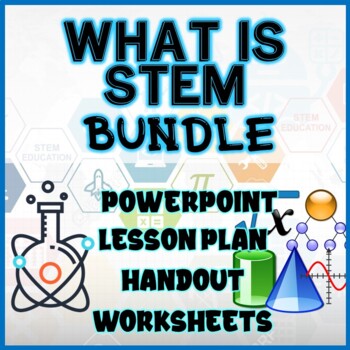
WHAT IS STEM BUNDLE - PowerPoint, Lesson Plan, Worksheet, Handouts
STEM is a teaching philosophy that integrates all four disciplines together into a single, cross-disciplinary program which offers instruction in real-world applications and teaching methods.. This resource will help to empower young students to integrates all four disciplines in a way that forces the them to use cross-disciplinary knowledge to solve problems. The bundle will give them amount of creativity and flexible thinking, as well as technical knowledge and mastery of each individual disc
Grades:
5th - 12th, Higher Education, Adult Education
Also included in: INTRODUCTION TO STEM UNIT BUNDLE
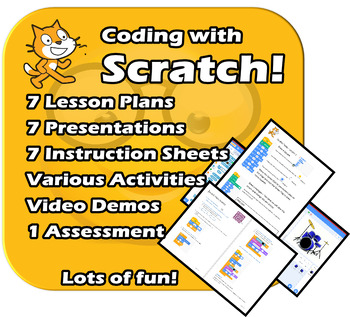
Scratch 3.2 Coding - Fun Computer Technology Unit! 7 EDITABLE STEM Lessons
This popular computer technology unit has been updated to support the latest version of Scratch 3.2 - available online or as an app. This unit has been revised November 2023! Every PowerPoint presentation, planning document, Scratch Project and worksheet has been updated. Tutorial Videos have now been added demonstrating how to complete the tasks in this unit.This complete, fun, 7 lesson unit of work introduces students to the interactive world of Scratch programming using drag-and-drop coding.S
Grades:
4th - 10th, Higher Education, Adult Education, Staff
Showing 1-24 of 1,485 results



