38 results
3rd grade library skills webquests for Microsoft OneDrive
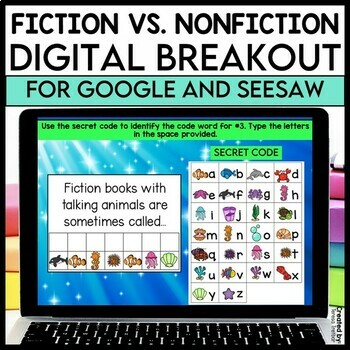
Fiction vs. Nonfiction DIGITAL BREAKOUT
Reviewing the elements of fiction and nonfiction with a digital breakout game will be a hit with your students! The five interactive games are a fun way for your students to practice this skill and they are ready to assign in Google and Seesaw.You will not need any physical locks or boxes for this breakout. As students complete each digital activity, they discover a code. They should write the codes as they go along. When they finish the games, they'll enter all the codes on a Google form. If al
Grades:
3rd - 5th
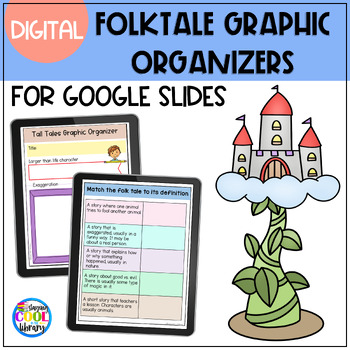
Folktales Digital Graphic Organizers for Google Slides
Teach your elementary students all about folktales with this digital, paperless resource! These digital graphic organizers provide a highly engaging way for students to respond to their reading. Folk tales reviewed: • Fairy tales • Trickster tales • Tall tales • Fables • Pourquoi talesThe graphic organizers review, characters and comparison of folk tales. They can be used with any folktale. Students will work directly in Google Slides or Microsoft OneDrive to comp;ete th
Subjects:
Grades:
2nd - 4th
Types:
Also included in: School Library Curriculum - YEARLONG MEGA BUNDLE
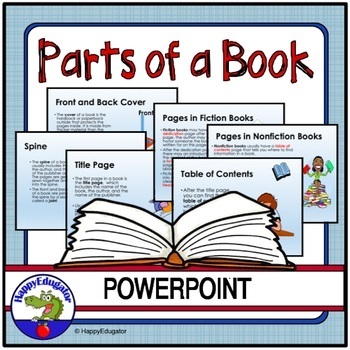
Parts of a Book PowerPoint and Worksheet
Teach the parts of a book in order from the cover, spine and pages to what is inside. These print concepts are essential for early readers. PowerPoint and worksheet. Lesson shows differences between fiction and nonfiction books, and explains how a book is organized, from the title page, table of contents, to the index and bibliography. Review at the end. The printable parts of a book worksheet is great for lower grades. Some slides are useful for enrichment but may be removed for lower-level lea
Subjects:
Grades:
K - 3rd
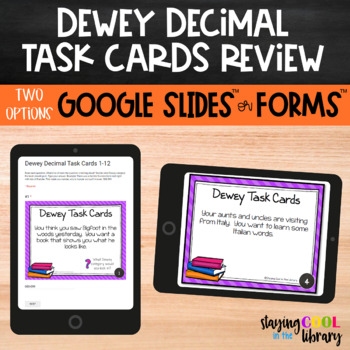
Dewey Decimal Task Cards for Google Drive - Forms and Slides
This Google Drive resource is a set of 28 digital task cards that students can use to practice their knowledge of the Dewey Decimal System. Updated to include both a Google Slides version and a Google Forms version. #tptdigitalGoogle Slides: Students will read each task card and think about what kind of book would be helpful to the person who wrote the statement. Optional - they can look at the poster of the Dewey categories to help them. Then they will decide what Dewey category that book wo
Subjects:
Grades:
3rd - 6th
Types:
Also included in: Library Skills for Google Drive - BUNDLE

Summer Olympics Escape Room | Paris 2024 Digital Breakout
Make your Paris 2024 Summer Olympics lessons more fun with this engaging, digital escape room! This escape room includes 9 critical thinking and puzzle locks perfect for sharpening research skills and a never give up attitude. Quick and easy setup plus clear student directions make this activity perfect for individuals, groups, or even substitute days, too! Did I mention that this breakout is editable?!? Use as is, add, or subtract questions and then post the link through Google Classroom, a cl
Subjects:
Grades:
3rd - 6th
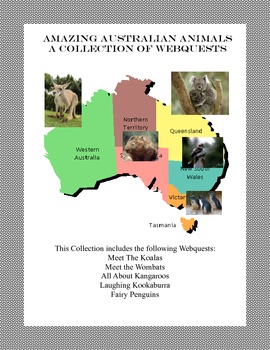
Distance Learning-Animals of Australia-A Collection of Webquests
Did you know koalas have fingerprints much like us? Have you heard of the laughing kookaburra? This set of internet searches has a lot of fun and interesting facts about the amazing animals of Australia..This 18 page package includes worksheets for 5 student webquests . An Answer key is provided.This Collection includes the following Webquests:Meet The Koalas Meet the Wombats All About KangaroosLaughing KookaburraFairy PenguinsThe students gain factual information while learning to read for inf
Grades:
3rd - 6th
Types:
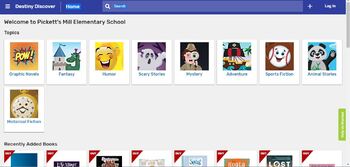
Step by Step Instructions for Using Destiny Discover from school or home
This is a Power Point for Step by Step Instructions for Using Destiny Discover from school or home. Once you download it, you can edit it to personalize the sideshow based on how your school Media Center/Library/Learning Commons is organized.
Subjects:
Grades:
3rd - 5th
Types:
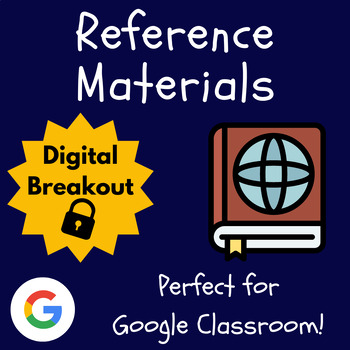
Reference Materials Escape Room | Library Digital Breakout
Make your Reference Materials lessons more fun with this engaging, digital escape room! This escape room includes 8 critical thinking and puzzle locks perfect for sharpening research skills and a never give up attitude. Quick and easy setup plus clear student directions make this activity perfect for individuals, groups, or even substitute days, too! Did I mention that this breakout is editable?!? Use as is, add, or subtract questions and then post the link through Google Classroom, a class we
Grades:
3rd - 7th

Kentucky Derby Digital Breakout | Spring Escape Room
Make your Kentucky Derby lessons more fun with this engaging, digital escape room! This escape room includes 8 critical thinking and puzzle locks perfect for sharpening research skills and a never give up attitude. Quick and easy setup plus clear student directions make this activity perfect for individuals, groups, or even substitute days, too! Did I mention that this breakout is editable?!? Use as is, add, or subtract questions and then post the link through Google Classroom, a class webpage,
Subjects:
Grades:
3rd - 6th
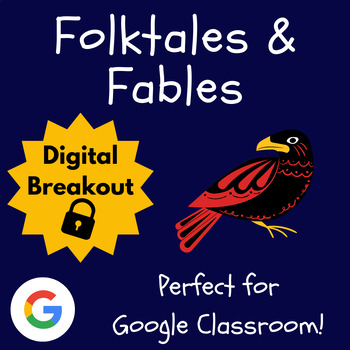
Folktales and Fables Escape Room | Library Digital Breakout
Make your Folktales and Fables lessons more fun with this engaging, digital escape room! This escape room includes 9 critical thinking and puzzle locks perfect for sharpening research skills and a never give up attitude. Quick and easy setup plus clear student directions make this activity perfect for individuals, groups, or even substitute days, too! Did I mention that this breakout is editable?!? Use as is, add, or subtract questions and then post the link through Google Classroom, a class we
Subjects:
Grades:
3rd - 6th

Guinness World Records Online Research Activity
The Guinness World Records are fun!When the latest book arrives in the library students are always keen to borrow it, but few are aware of the website. This worksheet will support students to navigate a new website and use their digital literacy skills to find the answers. It's a lot of fun and once you explain how to get to the website and your expectation around their responses they will be off!A really fun lesson that is enjoyable for students and yourself!
Grades:
3rd - 8th
Types:
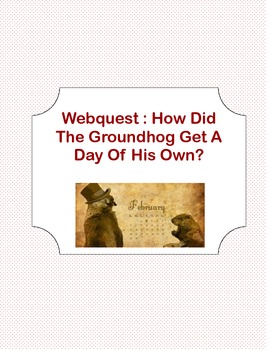
How Did The Groundhog Get A Day Of His Own?-Webquest
This 9 page package includes Includes one Webquest and a maze and a word find . A Key is includedWebquest : How Did The Groundhog Get A Day Of His Own?The students gain factual information while learning to read for information and using research skills. If you're looking for a fun, different project using technology, you might want to give this a try.Lesson in Designing a Bar Graph in Excel 2007Another one you might find interesting is,Language,Social Studies,Computer Project -Teaching with P
Grades:
3rd - 6th
Types:
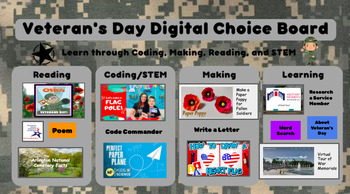
Veteran's Day Digital Choice Board
***Similar to the Memorial Day Choice Board (just change in name and some activities)!A fun digital choice board for Veteran's Day! This would be a fun activity for librarians or STEAM teachers. It would also work for teachers who want to treat their students with free time for Saint Patrick's Day.To add to your Google Drive:-Click "File" and "Make a Copy"Usage Notes:-Check all links to make sure they are working.-I would monitor students' screens to make sure they are writing appropriate messag
Grades:
2nd - 5th
Types:
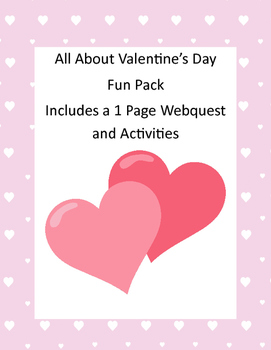
Valentine Activity Pack and Webquest Grades 3-5
This 8 page package includes a one page Webquest,a maze,a word find and a coloring activity . A Key is includedWebquest : All About Valentine's DayThe students gain factual information while learning to read for information and using research skills. If you're looking for a fun, different project using technology, you might want to give this a try.Lesson in Designing a Bar Graph in Excel 2007Another one you might find interesting is,Language,Social Studies,Computer Project -Teaching with Powe
Grades:
3rd - 5th
Types:
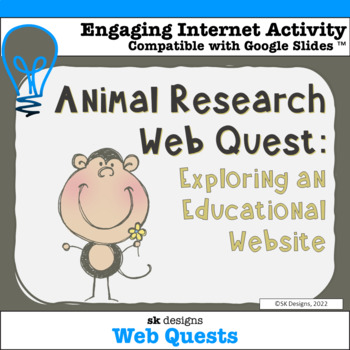
Animal Research Skills Explore w Report Webquest Activity Printable
Research animals through an educational website exploration on the computer ~ This web quest and research activity explores an educational website with students as they research information about an animal. The web quest guides them in learning the different ways websites educate, entertain, and amaze! It directs them to collect quality, relevant information on a topic from the web and organize it. Students visit the National Geographic Kids website and complete five tasks:Draw and color an anim
Grades:
2nd - 5th
Types:
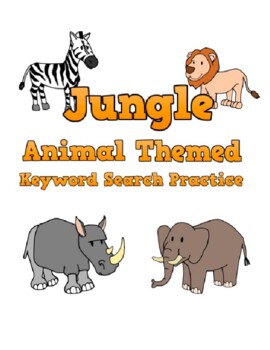
Google This! Keyword Search Practice - Jungle Animal Theme
Printable jungle animal web hunt. Students will practice using a keyword search in Google to answer 12 questions about jungle animals. Answer key is provided.
Grades:
2nd - 5th
Types:
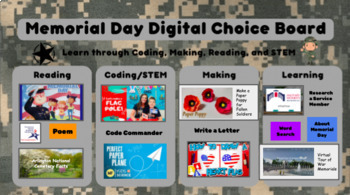
Memorial Day Digital Choice Board
A fun digital choice board for Memorial Day! This would be a fun activity for librarians or STEAM teachers. It would also work for teachers who want to treat their students with free time for Saint Patrick's Day.To add to your Google Drive:-Click "File" and "Make a Copy"Usage Notes:-Check all links to make sure they are working.-I would monitor students' screens to make sure they are writing appropriate messages if they choose to do the letter writing activity.Some free ideas pulled from:-https:
Grades:
2nd - 5th
Types:
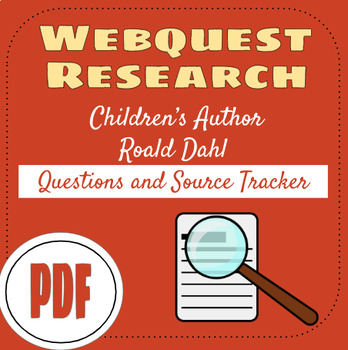
Webquest Activity: Roald Dahl
Includes 1 page of 10 webquest questions, 1 page of a source tracker for three online sources, and 1 page of the answers for the webquest. This resource is best used in a classroom where students can work independently or in groups on a computer and are able to write independently.
Grades:
3rd - 6th
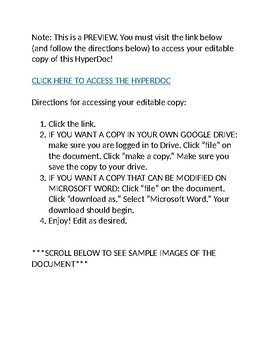
Learning About Fake News Hyperdoc
This is a Fake News hyperdoc I made on Google Docs that introduces students to the world of fake news, what it is, and how to combat it in their everyday lives. All of the text on this framework document was written by me to use with some research groups in my school library. It can easily be modified to suit the needs/interests/skill levels of any age group. I used this document with upper elementary kids, but it could be made simpler or more challenging.
This hyperdoc is 100% editable. You w
Grades:
2nd - 12th
Types:
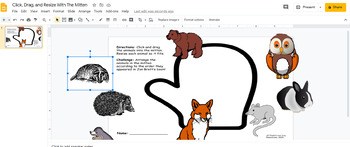
The Mitten -- Click, Drag, and Resize Practice in Google Slides
Clicking, dragging, and resizing objects are essential skills when using Google Slides and Drawings -- but this is often challenging for young students.Use this fun Google Slides activity after reading The Mitten by Jan Brett to help students improve their mouse/touchpad skills.You will receive a Word Doc with links to make copies of the Slides presentation for students, as well as a Google Drawing of the background that you can edit if needed.I recommend this activity for students in first and
Grades:
K - 3rd
Also included in: Click, Drag, Resize, and Rotate in Google Slides -- Jan Brett Bundle

Internet Traffic Light Sorting Activity - Distance Learning, Digital Citizenship
I created this click-and-drag sorting activity to accompany Common Sense Media's digital citizenship lessons. In previous years, I had students work in small groups to sort laminated flashcards, but with COVID precautions and distance learning, a new version became necessary!Students sort familiar website icons and two simple text boxes into "green," "yellow," and "red" categories. This lends itself to plenty of interesting discussion! You will receive a Word document with links to make a cop
Grades:
1st - 3rd
Also included in: The Big Computer Bundle

Zoo Animal Research Project
Third grade common core standards require students to conduct a short research project. This packet will guide children through the dictionary, the encyclopedia, an online encyclopedia, and other nonfiction texts.
Standards Covered:
W.3.2. Write informative/explanatory texts to examine a topic and convey ideas and information clearly. Introduce a topic and group related information together; include illustrations when useful to aiding comprehension. Develop the topic with facts, definitions,
Grades:
3rd
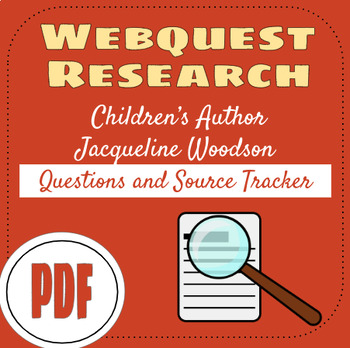
Webquest Activity: Jacqueline Woodson
Includes 1 page of 10 webquest questions, 1 page of a source tracker for three online sources, and 1 page of the answers for the webquest. This resource is best used in a classroom where students can work independently or in groups on a computer and are able to write independently.
Grades:
3rd - 6th
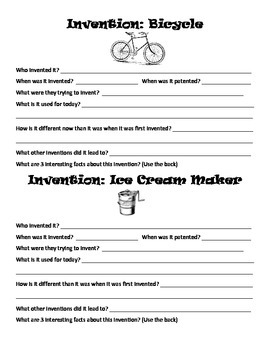
Inventions Research
Ten pages of research on many different common inventions that made our life better.
Grades:
3rd - 8th
Showing 1-24 of 38 results





