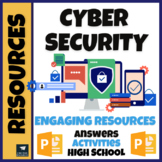1,292 results
High school computer science projects under $5

GOOGLE SHEETS: Create Your Name Using PIXEL ART in Google Sheets
Introduce your students to Google Sheets with this fun and creative pixel art project! Students will learn how to format a spreadsheet with column width and row height and apply fill techniques to create their name in a very creative way. Step-by-step directions will guide students on how to complete each task. File format is a Google Drive folder with directions with examples!
Grades:
3rd - 12th
Types:
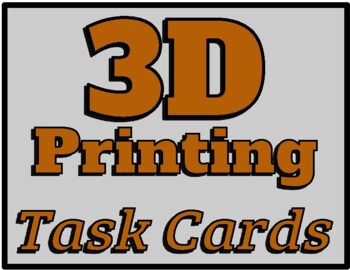
3D Printing Task Cards (30) for a Makerspace or STEM #3dprinting #makerspace
30 total 3D printing task cards for your classroom or club. Easily adaptable to any grade level. All you need is software (I recommend tinkercad.com) and a 3D printer. RUBRIC INCLUDED. #stem #makerspace #steam #3dprinting
Subjects:
Grades:
1st - 12th, Higher Education, Adult Education
Types:
NGSS:
K-2-ETS1-2
, MS-ETS1-2
, MS-ETS1-4
, 3-5-ETS1-1
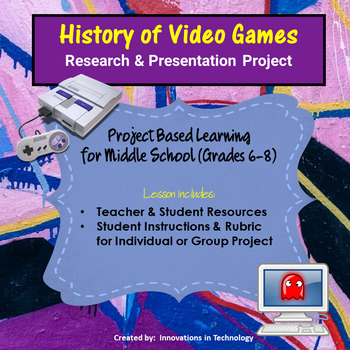
History of Video Games - Research & Presentation Project | Distance Learning
What student doesn't love games – especially video games! In this lesson, students learn more about the origin and history of video games. Students choose a time period in history from a provided list, research that era, and then choose the software they will use to showcase their research. Students can choose to create a presentation, a brochure, or a video using Web 2.0 tools such as Prezi, Adobe Spark, eMaze, Canva, etc. (free, no download needed) or by using Microsoft Office or Google App
Grades:
6th - 9th
Types:

Social Media Research Project - PBL
If you would like to purchase the 100% EDITABLE version of this product, click here! Great for differentiation!This resource can be printed and used in the classroom or be used for distance learning with Google Slides.Empower your students to analyze the impact of social media in today's society.In 2017, there were about 2.5 billion people using social media worldwide with this amount only expected to increase in the future. People use social media to quickly and easily talk to, connect with, an
Grades:
5th - 12th

Technology Essential Questions Posters
28 Essential Questions- one for each sub-standard of the International Society for Technology Education Standards for Students. Ideal for helping to inspire technology-infused project based learning in your classroom. As of 7/16/16 these have been fully updated for the 2016 ISTE Standards for Students.
(Read this blog post for how I use these in my classroom). The best part about these essential questions is that they can be used with any subject area and any age level (you might have to defin
Grades:
K - 12th

Photoshop Tutorial: Creating an Impossible (Hybrid) Creature
Pulling the head off one creature and placing it on another one not only makes for an awesome graphic, but it is a fun way to learn many of Photoshop's basic tools. In this lesson, students take the head off a rabbit and place it on the body of a parrot. Along the way students learn such Photoshop tools/techniques as making/modifying selections, resizing/rotating selections, zooming, using the Clone Stamp Tool, adjusting the Brush Tool, using the Blur Tool, adjusting a layer's Levels, and more.
Grades:
3rd - 12th, Staff
Types:
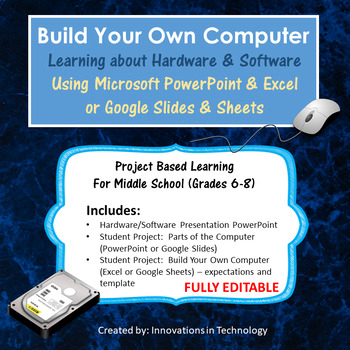
Computer Hardware & Software - Build a Computer | Distance Learning
Teach the basics of computer hardware and software while letting students explore what's inside the computer! This unit helps students explore and understand the basic components inside the computer. This is perfect for any technology class in upper elementary or middle school. All files provided are fully editable, allowing teachers to make modifications for differentiation or personalization if they choose. A Microsoft PowerPoint presentation (fully editable) is included to introduce the topi
Grades:
7th - 9th

Restaurant Menu Lesson Activity for Teaching Microsoft Word Skills
A fun project where students create a Restaurant Menu to show their mastery of the following Microsoft Word skills: • Font And Paragraph Formatting• Applying Gradients as a Page Color• Inserting and Formatting tables• Applying Custom Watermarks• Art Page Borders• WordArt and Text Effects• Picture Styles• Text Wrap **Files open in Microsoft Word and are fully editable.**************************************************************************This lesson is contained within my Microsoft Word Skills
Grades:
7th - 10th
Types:
Also included in: 33 Activities for Microsoft Word Office 2016/2019/2021/365 Lesson Bundle

Creative Design Projects - 8 Projects for Fashion, Interior & Graphic Design
Business, Art, Graphic Arts and Technology classes will love these design lessons! Eight different lessons to create high interest projects in the areas of Fashion Design, Interior Design and Graphic Design give students a choice of which activity they would enjoy. Or, if you prefer, you can choose one or two to assign to your class. Each lesson gives an option that students can do on the computer or without any technology at all.This lesson is great for distance learning/remote learning. Yo
Grades:
6th - 9th
Types:

Comic Strip Lesson Activity for Teaching Microsoft Word Skills
A fun project for students to complete to show their mastery of the following Microsoft Word skills: • Inserting Tables• Merging Cells, Cell Borders, Cell Shading• Inserting Pictures And Shapes, Wrapping Text• WordArt & Text Effects• Formatting Shape Fill and Outline**Files open in Microsoft Word and are fully editable.**************************************************************************This lesson is contained within my Microsoft Word Skills Bundle.Other individual Microsoft Word Skill
Grades:
6th - 9th
Types:
Also included in: 33 Activities for Microsoft Word Office 2016/2019/2021/365 Lesson Bundle
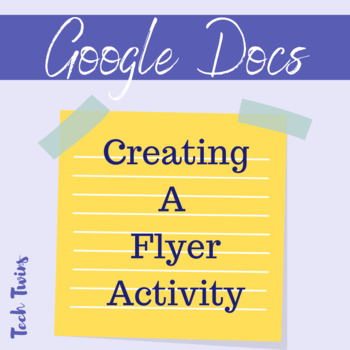
Google Docs - Creating a Flyer Assignment/Project
Google, Windows, & Mac-friendly!All documents are editable to meet your classroom needs.The activity can be taught in the classroom or online.Product Details: This is a GREAT step-by-step (with pictures) assignment for students to practice and demonstrate their skills with Google Docs. Students will work with Clip Art, Photos, headers, Hyperlinks, Tables, Word Art, etc. They will create a Flyer over a clothing brand of their choice. However, you can always change what they make the flyer ove
Grades:
3rd - 12th
Types:
Also included in: Computer & Technology Activities & Projects Bundle
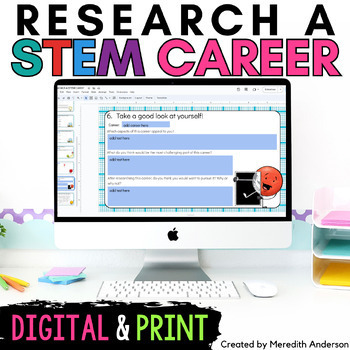
Career Exploration Worksheets for STEM Jobs Research Project
Introducing the ultimate tool for students exploring their future in STEM careers - the STEM Career Research Project! This activity has everything needed to guide students in researching the STEM career of their choice. Students will need to discover the qualifications, education, and training required to succeed, as well as the salaries, and possible other future careers.Are your students curious about what it takes to become a successful engineer, scientist, or medical technician? Do they drea
Grades:
6th - 10th
Types:
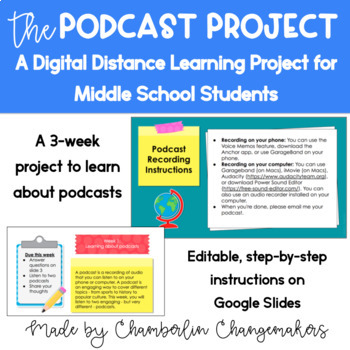
"The Podcast Project" for Middle School - Back to School Activity
Through the "The Podcast Project", middle school and high school students learn about podcasts, write their own scripts, and record their own podcasts. This fun, low-prep project uses Google Slides and is editable to fit the needs of you and your students. Designed for distance learning. Project OverviewWeek 1In week 1, students begin learning about different types of podcasts. Students activate their background knowledge by reflecting on what they know about podcasts. They listen to two short p
Grades:
5th - 12th
Types:
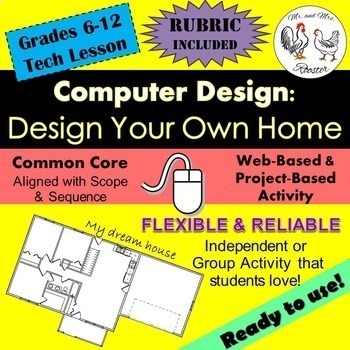
MS and HS Tech Lesson - Design Your Own Home!
Design Your Own Home is a fun, project-based activity introducing students to architecture and home design.Made for use with:PCMacChromebookAll resources are organized for assigning through Google Classroom!In this activity, students will explore and design a digital floor plan for their dream home! They will be required to place specific objects and layout, but the rest is up to their own creativity!Students in middle through high school can spend up to two 45-50 minute class periods working on
Grades:
6th - 12th, Higher Education, Adult Education, Staff
CCSS:
Also included in: Middle and High School STEM and Technology Curriculum
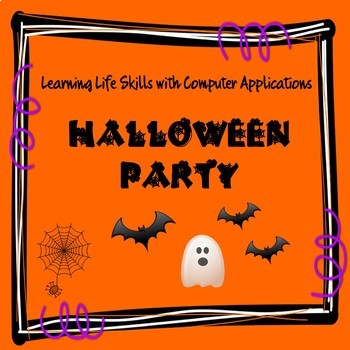
Halloween Computer Activities-Budgeting a Halloween Party-Google-Office
Budgeting a Halloween Costume PartyLearning Life Skills with Computer Applications - Kids love Halloween and parties. This 2-class period project teaches math and life skills using computer applications. Projects use Word, Google Docs, Publisher, Excel, Google Sheets and/or Canva.com. The directions are general so students can complete the assignments in any of the listed programs.Students will plan and budget EVERYTHING for their Halloween Costume Party from the guest list, invitation, activiti
Subjects:
Grades:
7th - 12th
Types:
CCSS:

*Updated* Complete Stop Motion Animation Project!
This is MY FAVOURITE project I have EVER done! Teach your students the power of their own words by creating simple stop-motion animation movies! A great way to start an anti-bullying campaign at school or just create a fun entertaining video. Students design, and produce their own stop-motion movies, This assignment seems difficult but was done with my Grade 4 class and is adaptable up to High School! This Zipped File Includes It All! - The Project Outline - The Project Rubric - A "Basics of Sto
Grades:
4th - 12th
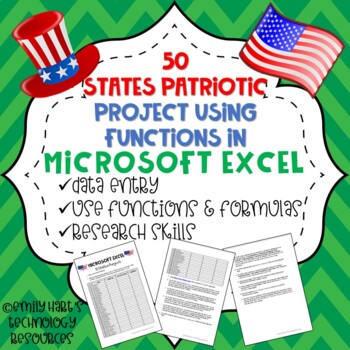
MICROSOFT EXCEL: Patriotic 50 States Project Using Formulas & Functions
Students will use Microsoft Excel and Internet Research skills to complete this project. Students will navigate the internet using a specific website and find information about states, fill in a spreadsheet, and use functions such as SUM, MIN, MAX, AVERAGE, and IF to calculate data results. High school and middle school students learning Microsoft Excel will explore the Internet and use data entry skills and formulas to complete this project. Students should have basic knowledge of formulas befo
Grades:
6th - 12th, Higher Education
Types:
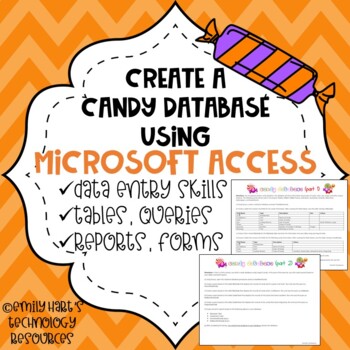
MICROSOFT ACCESS: Create A Candy Database
Students should be given a small bag of the following types of candy: Skittles, M&Ms, M&Ms Peanut, Jelly Beans, Gum Drops, Smarties, Mike & Ike, Gobstoppers, and Sweet Hearts. Students will use Microsoft Access and data entry skills to create a candy database with the following elements: tables, queries, reports, and forms. This is a fun and interactive way to teach Microsoft Access to high school students.
Grades:
7th - 12th
Types:

Tech Lesson - Logo Design: Welcome to Marketing {Technology Lesson Plan}
Marketing entrepreneurs in the making! This Logo Design Lesson brings the excitement of product development and marketing together!
Students have been hired as a marketing designer and their first job is to come up with a new type of soft drink. The company is looking to them to review popular designs and graphics used over the past 60 years and create the "Next Big Thing." Their choice of flavor and design is up to them!
Made for use with:
PC
Mac
Chromebook
All resources are organized for ass
Grades:
6th - 12th, Higher Education, Adult Education, Staff
Also included in: Middle and High School STEM and Technology Curriculum
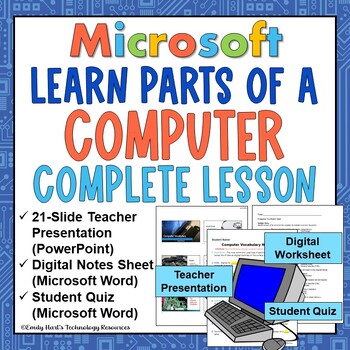
COMPUTER VOCABULARY: LEARN PARTS OF THE COMPUTER // COMPLETE LESSON
DESIGNED FOR THE TECHNOLOGY CLASSROOM. Teach Computer Vocabulary - Parts & Hardware Terminology to beginning technology students.COMPLETE LESSON INCLUDES:21-slide editable teacher PowerPoint2-page editable digital student notes in Microsoft Word10-question student quizAll answer keys includedStudents will follow along with teacher and fill in the digital notes. Specific information will be presented about the difference between hardware and software, and definitions and examples of hardware
Grades:
4th - 12th

Snap Circuits Resource for Projects 1-10
This editable PowerPoint file can be used when you are working on Snap Circuits Projects 1-10 with your students. Display these slides while your students are building their circuits. There is a diagram showing how to build each circuit of Projects 1-10, as well as a photo of a completed and built circuit. Each project slide also contains the overall objective for building the circuit. There are also some videos embedded into the slides of working circuits for your students to see, as examples,
Grades:
K - 12th

Tech Lesson - Make Your Own Music: Song Creation {Technology Lesson Plan}
Want to be the coolest Technology Teacher ever?
Want students to take ownership of learning a new strategy and excited to do it? Make Your Own Music: Song Creation brings unyielding fun for all classes!
Made for use with:
PC
Mac
Chromebook
All resources are organized for assigning through Google Classroom!
The Pitch: Tell the students that you heard this song and ask them if it would be OK to get their opinion. You play our provided sample song or (one that you made) and get their feedback. Y
Grades:
6th - 12th, Higher Education, Adult Education
Also included in: Middle and High School STEM and Technology Curriculum
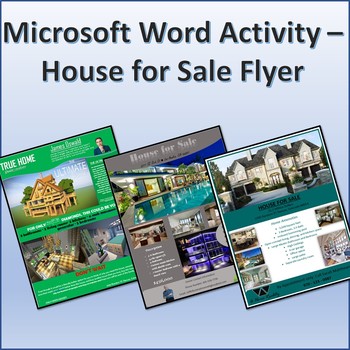
House for Sale Flyer Activity Project for Teaching Microsoft Word Skills
A fun and engaging activity that allows students to showcase many different learned Microsoft Word skills. You are selling a house! Students will create a one-page, front only, portrait Microsoft Word flyer to advertise the House for Sale.They can choose a regular family home, or you can be creative. Sell the Batcave, SpongeBob’s Pineapple, a mansion on Mars, the White House…etc. Instructions include 6 sample finished projects.Microsoft Word elements students might use in this project include
Grades:
7th - 10th
Types:
Also included in: 33 Activities for Microsoft Word Office 2016/2019/2021/365 Lesson Bundle

Halloween Activity Choice Board
Google, Windows, & Mac-friendly!All documents are editable to meet your classroom needs.The activity can be taught in the classroom or online.Perfect for all subjects!Project Details:This choice board project is designed to support students learning in a differentiated classroom. Students have seven choices of activities they can demonstrate their knowledge of technology while celebrating Halloween. This is a great project to support a range of student abilities to promote student achievemen
Grades:
5th - 12th
Types:
Showing 1-24 of 1,292 results