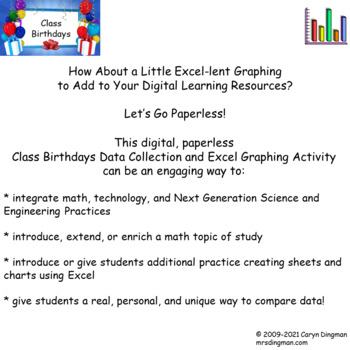Excel Graphing Classroom Birthdays with Digital Student Directions
- PDF
- Google Apps™
- Excel Spreadsheets

Description
Give your students a chance to get to know their classmates, comparing their birthday celebration data in a way that's real and relevant!
This Class Birthdays Excel Project can be an engaging way to:
* integrate technology
* introduce, extend, or enrich a math topic of study
* introduce students to creating sheets and charts using Excel
The classroom-tested product file includes:
* class survey, using Google Forms, to find out the month in which each student celebrates a birthday
* student project directions sheet, in checklist form, using Google Slides
* rubric to score each completed graph, using Google Forms
* Teacher Notes to share my classroom management experiences with you
* I’ve used this Classroom Birthdays Excel project:
- as a back to school project, proudly displaying all student work on a bulletin board to share with families for Back to School/ Open House night
- as an introduction to Excel sheets and charts
- as an end of year activity
* although the classroom birthday data being graphed was the same for each student, the birthday-themed clipart images selected made each graph personal and unique
* my students were able to complete this project with two or three 15-minute small group center sessions
* My 5th graders completed this project as a performance task- small groups of students working independently on Chromebooks or desktop computers in rotating 15-minute turns during my 90-minute Math block, working at their own pace through the project checklist directions
* I’ve used this project with younger students, or students needing adaptations, in small groups as well- reading the project checklist directions aloud to those small groups for a 10 or 15-minute rotating center turn
See student work on my classroom web site:
http://www.mrsdingman.com/ExcelGraphing.html#anchor_221