15 results
Free Kindergarten career and technical education internet activities

Computer Program and Application Matching
This handout is great for all ages. Students will match the icon to the name of program or computer application!!
Grades:
PreK - 12th
Types:

Career Sparks Teacher Membership (Virtual Career Days, Career Exploration) Info
Career Sparks is back for the 2023-2024 Academic School Year, packed with outrageously awesome programming.During our Virtual Career Days, students will hear from real-world career professionals including astronauts, doctors, CEOs, engineers, writers and artists from Disney, NASA, USC's Department of Astronautical Engineering Rocket Propulsion Lab, Fortnite-Epic Games, Riot Games, and Harbor UCLA Medical Center. Career Heroes share their inspiring stories and educational journeys, along with the
Grades:
K - 12th
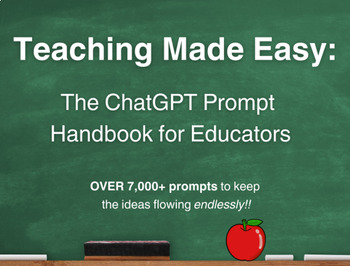
ChatGPT Prompt Guide for Educators: A Free Guide
Introducing the ChatGPT Prompt Guide for Educators - your essential tool for harnessing the power of AI in the classroom! This free guide provides an overview of ChatGPT, a leading AI language model, explains the basics of prompt engineering, along with practical tips for crafting effective prompts; all while never losing sight of the primary goal --to empower educators to integrate AI seamlessly into their teaching practices.Fear not! This guide emphasizes that AI is not here to replace your jo
Grades:
PreK - 12th, Higher Education, Adult Education, Staff
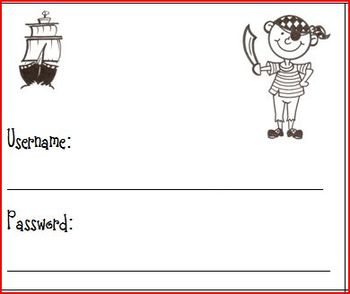
Pirate Computer Tags
Pirate computer tags help students learn their computer log in information. My students wear these tags on a lanyard when we go to the computer lab. Our school's computer teacher loves the extra help as the students are learning their new information. Enjoy!
P.S. There is also a colored version of this.
Grades:
PreK - 3rd
Types:
4:57
Sending Email -Video Guidance Lesson (Distance Learning)
ASCA Standard-PS:A2.6 Use effective communications skillsWe all know the importance of socio-emotional learning especially in a time like this. This video lesson serve as a perfect way to help meet these needs of your students rather you're in the classroom or online! This product includes a downloadable video to share with your students and families to help inform children about sending emails.As my school has shifted to an e-learning platform I've noticed a gap in proper email etiquette among
Grades:
PreK - 5th
Types:

Introduction to Coding and Webdesign for Children and Teens (Ages 5-18)
This book introduces children and teens to the fundamentals of HTML and webdesign. There are 6 interactive lessons and exercises that will teach students different coding concepts such as how to add text and paragraphs, how to apply different styles and formatting to your website, how to apply background colors to your website, how to add images and links to your webpage, and how apply multiple webpages to your website. The learning content is very easy to follow and students will be able to bui
Grades:
K - 12th, Higher Education, Adult Education
Types:

Technology in the Classroom
Please enjoy these free handouts for some exciting ways on how to implement technology in your classroom. Whether you have one device or a classroom set of devices (iPad, Chromebook, Tablet, Laptop), there are several apps, websites, tips and tricks on how to get started using technology in your classroom. Scan the QR Codes to learn more about each resource.
Grades:
K - 12th, Higher Education, Adult Education, Staff

Ice Breaker Activity
Fun Ice Breaker to meet and greet new students! I hope you enjoy this freebie to get your class off to a great start! Enjoy! -The Business Baller
Grades:
PreK - 12th, Higher Education, Adult Education, Staff
Types:
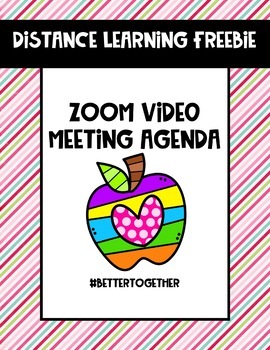
Zoom Meeting Agenda (Editable)
We're all learning how to adjust to Online Digital Learning. Here is a freebie to help focus your Zoom Meetings. I hope this helps...#bettertogether
Grades:
K - 12th
Types:

Snowman Fall Apart
This is a great way to have students practice mouse skills. They can also write a story about their creation. Great with the book, "Snowmen at Night".
Grades:
K - 5th
5:39
Time Management -Video Guidance Lesson (Distance Learning)
ASCA Standard-A:A2.1 Apply time-management and task-management skillsWe all know the importance of socio-emotional learning especially in a time like this. This video lesson serve as a perfect way to help meet these needs of your students rather you're in the classroom or online! This product includes a downloadable video to share with your students and families to help inform children about time management.As my school has shifted to an e-learning platform I've noticed that many of my students
Grades:
K - 5th
Types:
Also included in: Distance Learning Guidance Lesson Bundle

Great Websites For Teachers - COOL WEBSITES!
This is a GREAT resource for you! Lots of helpful links! Please let me know if you know of a website that should be added.
Categories of Cool Websites: BILINGUAL Websites, EARLY SKILLS Websites, KEYBOARDING Websites, MATH Websites, PBS KIDS GAMES, READING/LANGUAGE ARTS Websites, SCIENCE Websites, & SOCIAL STUDIES Websites.
I hope this helps you as much as it has helped me. Please check out my store for lots of great products!
Sincerely,
Number1Techie
Educator (and MAJOR Techie!) F
Grades:
PreK - 2nd
Types:

Login Information Sheet
Use this sheet for your kiddos to have as a resource for all of the username and password information they need for each program you use in your classroom. Fill in this sheet for your students digitally, or print it off and have them fill it in on their own. However you choose to input your students' information onto this sheet just make sure you place it in a safe spot for easy access!
Grades:
PreK - 8th
Types:

CUSTOM Virtual Classroom - Hip
**SEE BUNDLE FOR PRICING!**Whether you are not savvy with Google Slides or busy molding and teaching young minds, let me do the work for you! I will chat/email with you to create a virtual classroom using Bitmoji and whatever you'd like. Links in slides to navigate around like your own cute little website - even external links to Youtube and other documents. Animation, easily editable - you name it! Dream big and I'll help create it!Send a picture of your physical classroom I will recreate it!Ha
Grades:
K - 12th, Higher Education, Adult Education
Types:
Also included in: Custom Bitmoji Virtual Classroom!
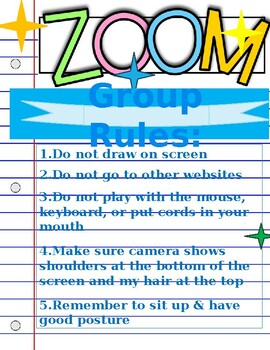
Showing 1-15 of 15 results






