5,370 results
8th grade computer science activities under $5
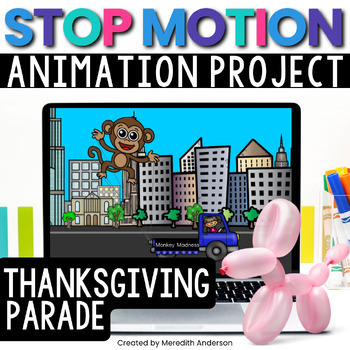
Balloons Over Broadway Thanksgiving STEM Activity Stop Motion
Float into fun this Thanksgiving with a digital STEM activity! This resource pairs perfectly to the beloved read aloud Balloons Over Broadway by Melissa Sweet.If you have ever had your students create a green screen Thanksgiving day parade, or marched down the hallways with your students and their hand-crafted balloon floats, you know what an engaging, hands-on activity it is. This is a similar, but digital, option. This activity works best on laptops/Chromebooks. ✅ Your students will create a s
Grades:
3rd - 8th
Types:
Also included in: Thanksgiving STEM Mega Bundle
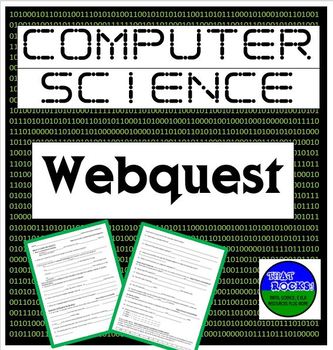
Computer Science Webquest for Middle School
Recently updated!This webquest takes students to 5 different websites, covering the following topics:-How are computer program constructed?-What are inputs and outputs?-Careers in computer science-Inside your computer-The binary system-The binary system game (for fast finishers).This product has been updated with the EASEL feature, perfect to use with distance or virtual learning! It can be assigned to students in a Google Classroom. You can either use the digital overlay already created, or c
Grades:
6th - 8th
Types:
Also included in: Six Science Webquests Bundle
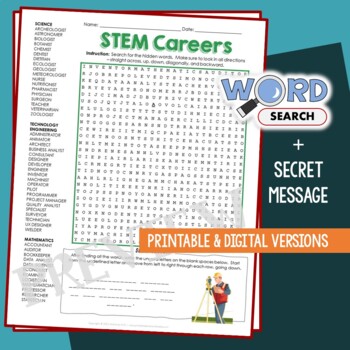
STEM Career Word Search Puzzle Exploration Vocabulary Activity Science Worksheet
#WordSearch Let your students flex their minds with this stem career word search puzzle and help improve their knowledge and vocabulary! After finding all the words, your students can uncover the secret message by writing the unused letters on the blank spaces. They need to start from the underlined letter and move from left to right through each row, going down.The words are hidden in various directions - horizontally across or backward, vertically up or down, diagonally up, down or backward.
Grades:
7th - 10th
Types:

Christmas STEM Activity Stop Motion Animation using Google Slides™
Create a Christmas stop motion animation scene!Your students will create a digital stop motion animation of a Christmas scene using Google Slides. Students can work independently or in pairs to create an animation of their choosing. Students can then view their animation to see their work! Watch the video preview above to see a sample animation.CONTENTS5 Instruction Pages for Students You do not need to know how to do digital stop motion animation before trying this! Background Scene Pages and A
Grades:
3rd - 8th
Types:
Also included in: Christmas STEM Activities MEGA Bundle
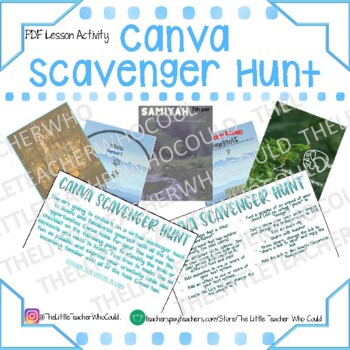
Canva Scavenger Hunt
Looking for a fun and engaging way to introduce students to Canva?! This is the perfect activity! Allow students to still express their creativity and begin exploring the foundational skills of graphic design through this fun virtual scavenger hunt where the familiarize themselves with all of the tools and possibilities Canva has to offer. This resource is also great for Sub Plans or an early finisher activity as it is self explanatory for students. Can be used both for in person instruction, or
Grades:
4th - 10th
Types:
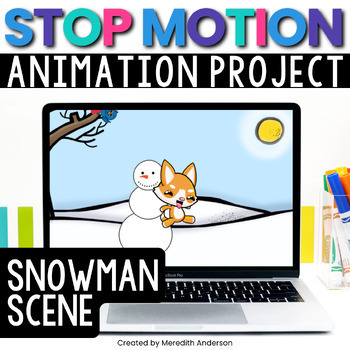
Snowman STEM Activity ❄️ Stop Motion Animation for ❄️ Winter ❄️
Create a snowman stop motion animation scene! Your students will create a digital stop motion animation of a winter scene using Google slides. Students can work independently or in pairs to create an animation of their choosing. Students can then view their animation to see their work. Watch the video preview above to see a sample animation.What You'll Get5 Instruction Pages for Students You do not need to know how to do digital stop motion animation before trying this! Background Scene Pages an
Grades:
3rd - 8th
Types:
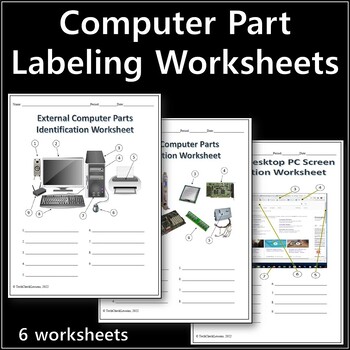
Computer Parts Labeling Activity - 6 Worksheets - Technology Sciences
Resource contains 6 worksheets for students to label the exterior parts of a computer, internal parts of a computer, basic parts of a desktop and internet browser window, rear input ports on the back of a computer, keyboard symbols and command key shortcut icons. Includes an explanation guide defining the functions of each part.Answer keys included. This resource can be used as an introduction to new material or a study guide for a quiz. This is also a great activity to leave for your class for
Grades:
6th - 9th
Types:

GOOGLE SHEETS: Create Your Name Using PIXEL ART in Google Sheets
Introduce your students to Google Sheets with this fun and creative pixel art project! Students will learn how to format a spreadsheet with column width and row height and apply fill techniques to create their name in a very creative way. Step-by-step directions will guide students on how to complete each task. File format is a Google Drive folder with directions with examples!
Grades:
3rd - 12th
Types:
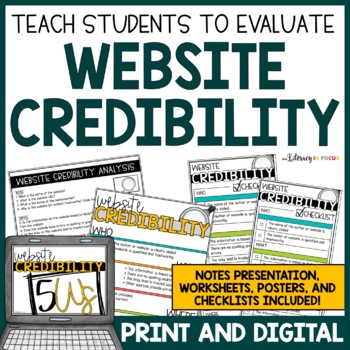
Finding Reliable Online Sources & Website Credibility Unit | Digital Literacy
No fake news! Teach your students how to evaluate online sources with this printable and digital mini-unit! This comprehensive bundle of resources includes everything you need to make sure your students can independently analyze a website for credibility. Start your research skills or digital literacy unit with these engaging activities! Printable PDF and Google Drive versions are included.This resource can be completed on paper or online with laptops, Chromebooks, tablets, or any device that su
Grades:
5th - 8th
Types:
CCSS:

Google Drawings using Shapes to make a Movie Character
• This activity includes screen shots and step-by-step instruction bubbles to show students how to make a Movie Character using Shapes in Google Drive Drawings• This is a fun activity that allows students to learn more about Google Drive Drawings while creating an amusing picture. • It also includes a simple marking scheme and student exemplarsTopics/Skills Covered in this Activity• Finding the Shape Button • Using a Variety of Shapes• Moving / Rotating Shapes• Coloring Shapes• Copy/Paste Shape
Grades:
1st - 9th
Types:
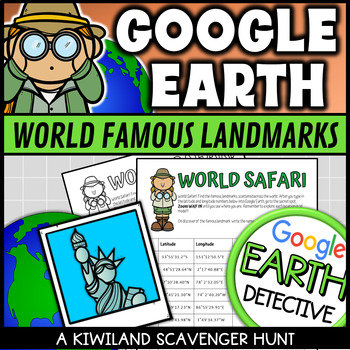
Google Earth World Famous Landmarks Scavenger Hunt 1 (Latitude and Longitude)
This Google Earth Scavenger Hunt activity is a fun and engaging way for your students to discover and explore world famous landmarks using Google Earth or other software. It provides a hands on approach to using latitude and longitude coordinates in Google Earth.Students are required to type the given coordinates into Google Earth to discover what famous landmark is at that location. Perfect for Planet Earth Day and Earth Science.This download includes:2 x Color Google Earth scavenger hunts.2 x
Grades:
3rd - 8th
Types:
Also included in: Google Earth Scavenger Hunt with Latitude and Longitude Fun Activities
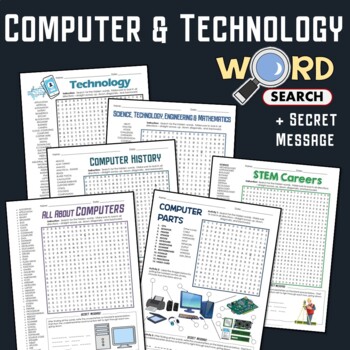
Technology Computer Word Search Activity Parts STEM Career Terminology Worksheet
#WordSearch Let your students flex their minds with this computer & technology word search puzzle and help improve their vocabulary! This bundle includes the history, parts, STEM career, and other related terms.Your students can uncover the secret message by using the unused letters to fill in the blanks. They have to start from the bold, underlined letter and move from left to right through each row, from top to bottom.The words are hidden in various directions - horizontally across or bac
Grades:
6th - 9th
Types:

Google Classroom Scavenger Hunt - Intro to Google Classroom
The Google Classroom Scavenger Hunt is a great way to get your students to explore or re-explore the in's and out's of Google Classroom! The Scavenger Hunt asks questions about the Google Classroom platform and provides clues that directs students where to go to find their answer. This is a great resource for anyone who uses Google Classroom with their students or anyone doing remote learning/a blended/hybrid learning model. The instructions and completion pages of this activity are completely c
Grades:
K - 12th, Staff
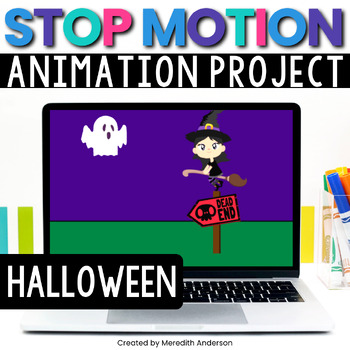
Halloween STEM Activity Digital Stop Motion Animation Technology Google Slides™
This stop motion animation activity is the perfect blend of technology skills practice and creativity! Build an eye-catching short video clip using Google Slides™ and the elements provided in the download.Working independently or in pairs, students will create an animation of their choosing, using the background images and components provided (or they can insert or craft their own). Students will then view their animation to see their work in action. Watch the video preview above to see a sample
Grades:
3rd - 8th
Types:
Also included in: Halloween STEM Activities and Challenges for October Mega BUNDLE
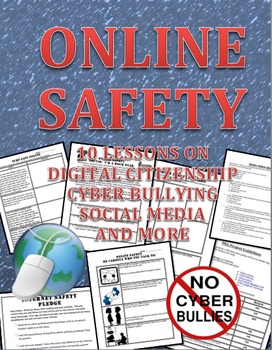
Online Safety, Digital Citizenship, Cyber Bullying and Surfing Safe Workbook
This is a 10 lesson workbook that discusses how to be safe online, digital citizenship, cyber bullying and surfing safe to include social media.
Here is what is in the packet:
1. Online safety scenario worksheet
2. Digital Life: Playing it safe online. Short article with questions.
3. Creating an internet safety poster activity
4. Online safety Quiz that includes an answer key
5. Public Service Announcement activity about being safe online that includes a rubric and example.
6. Online
Grades:
6th - 9th
Types:
Also included in: Online Safety and Digital Citizenship Big Bundle of Internet Safety
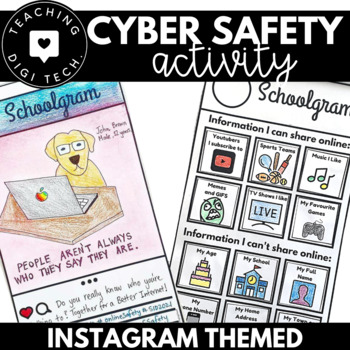
INSTAGRAM Social Media CYBER SAFETY Activity | Online Safety | ESafety Activity
Social media online and cyber safety activity designed to help students learn about information that is safe and unsafe to share online and on social media!The Instagram template is designed as an activity for students to practice creating a safe profile or post online. Students are required to draw a picture (or insert a picture/selfie if completing digitally), add a caption and hashtags to their post. The Social Media Feed Template is designed as an activity where students are required to sort
Subjects:
Grades:
2nd - 10th
Types:
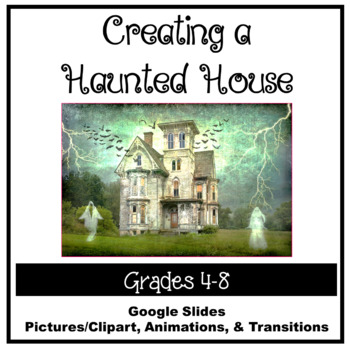
Halloween Computer Activities Creating a Haunted House Digital Distance Learning
NO PREP! 100% Digital – Students will love creating their own haunted house! The haunting begins outside the haunted house, enter the two-story foyer, creep on into the living room! A total of 15 rooms! A perfect Halloween activity for students to practice inserting pictures/clipart, adding animation, and transitions to a presentation. Students should be familiar with inserting and resizing pictures/clipart. Step-by-step directions are included for adding animations and transitions. Directions a
Grades:
4th - 8th
Types:
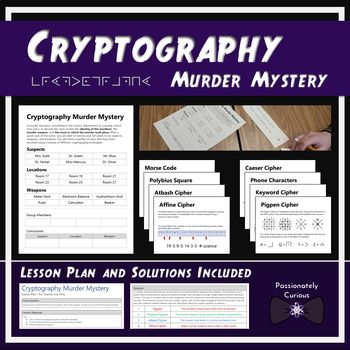
Cryptography Murder Mystery
This challenge is based off of the game Clue where players need to identify a murder suspect, location, and weapon. There are 6 options given for each category and every clue that a group deciphers will narrow that list down. As written, groups will need to solve all 8 clues before they are able to solve the mystery.Each of the clues is encoded using a different cipher technique. Each of these techniques is outlined in the resource posters shared below. None of these ciphers are too intense and
Subjects:
Grades:
6th - 12th
Types:

Canva Design & Desktop Publishing Program Lesson & Activities
Design Posters, Presentations, Cards and Social Media layouts! This is one of my top 3 EdTech tools - my students and I use it all the time!Why use this amazing website?1. Easy to use2. Stunning layouts3. Unique font options4. Huge gallery of captivating images and icon options5. Free to use (some images/icons can be purchased)Use it in your classroom anytime your students need to design something. • This lesson includes easy to follow step-by-step instructions, screenshots and student exemplars
Grades:
4th - 12th
Types:
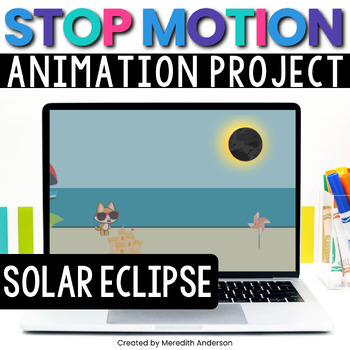
SOLAR ECLIPSE 2024 Activity STEM ☀️ Stop Motion Animation Technology Skills ☀️
Looking for a way to get hands-on with the upcoming solar eclipse? In this activity, students will create a scene about the solar eclipse, either showing the eclipse from the ground, showing what happens in space, or a scientific explanation animation video. What can YOUR students create?This project walks students through the process and includes everything they need to create their animation!Students can work independently or in pairs to create an animation of their choosing. Students can the
Grades:
3rd - 8th
Types:
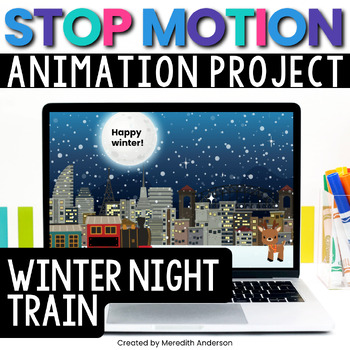
Winter Night Train Digital STEM Activity Stop Motion Animation
ALL ABOARD! Your students will design and create a winter night train scene to animate and create a digital stop motion animation using Google Slides. This animation project can also be used as a companion to the read aloud The Polar Express.Students can work independently or in pairs to create an animation of their choosing. Students can then view their animation to see their work. Watch the video preview above to see a sample animation. Please note: You can use the elements for students to in
Grades:
3rd - 8th
Types:
Also included in: Christmas STEM Activities MEGA Bundle
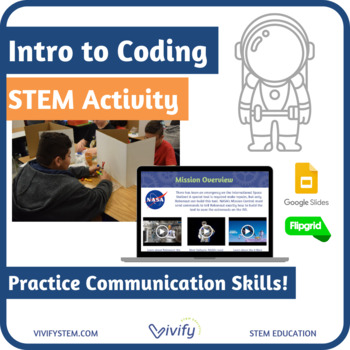
Intro to Coding: Communication STEM Activity
Intro to Coding: Unplugged & Distance Learning STEM Activity Practice critical Stage 1 STEM communication skills with this intro to coding activity! This download provides options for distance learning including activities for live virtual classes, Google Slides / Google Classroom, Seesaw, Flipgrid, and printed packets for in-person instruction. All activities can be edited.**This activity is perfect for classrooms needing to implement social distancing or physical distancing between student
Grades:
1st - 8th, Adult Education
Types:
Also included in: Intro to STEM Bundle: Icebreaker & Teamwork Activities
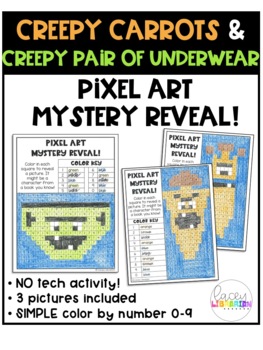
Creepy Carrots & Creepy Pair of Underwear: Mystery Reveal Pic- NO TECH Activity!
This is a NO TECH activity to share with students after reading Creepy Carrots and Creepy Pair of Underwear! Add to the fun of these hilarious books with a Pixel Art Mystery Reveal picture! Students will use a color-by-number system to color each square and reveal a picture! Your kids will love the challenge of revealing the book characters! This activity is a great introduction to Pixel Art and creating pixelated artwork both on paper and digitally. Check out these other Halloween resources fro
Subjects:
Grades:
2nd - 8th
Types:
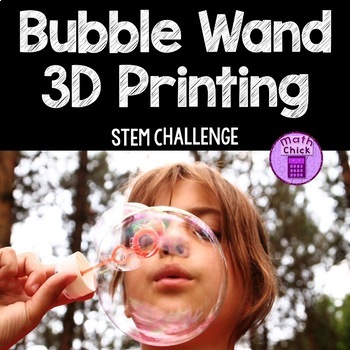
Bubble Wand 3D Printing Project STEM Challenge
This download comes with a VERY thorough Google slide show (16 slides) that leads students through the process, step by step, in order to create a bubble wand using Tinkercad software. Students are given a challenge to create a bubble wand that will produce multiple bubbles at one time. Students will brainstorm their ideas on the brainstorming sheet included in the download. Then students will access the step by step slide show in order to bring their creation to life using 3D printing! Students
Grades:
4th - 8th
Types:
Also included in: Bubble Bundle 3D Printing and Fraction Operations Project
Showing 1-24 of 5,370 results





