52 results
Women's History Month computer science resources for SMART Notebook and for products for TpT sellers

Newspaper - Writing a News Article Smartboard Lesson 25 Slides
Need to write a newspaper article. This Smartboard file covers the parts to a news article. Checkout the free download preview. The file includes:a) Newspapersb) Newspaper Articlesc) Parts of a Newspaper Articled) Headlinee) By-linef) Introduction/Lead Paragraph - FACTS - Who, What, Where, Why, When. How, g) Supporting Paragraph - Quotes, Explanations, Expertsh) ConclusionPlease Check out the hundreds of teaching resources I have in my store. Just click the link below.https://www.teacherspay
Grades:
4th - 6th

SMART Bee Attendance File
Welcome your busy bees to school with this Smartboard attendance page. Your students can fly their bee into the hive and watch it disappear inside. Then you can easily take attendance by glancing at the board and noticing which bees haven't entered the hive.
Grades:
PreK - 5th

January Calendar & Morning Meeting Routines for Smartboard
My morning meeting continues to be an integral part of the day. We spend time on ELA and math skills during this time. The children really enjoy the interactive slides. I have some great new winter themes this month.
For January there are 37 slides, which include:
-Lunch chart that you can personalize for your students
-Classroom jobs to personalize
Daily morning meeting-
-January calendar (new)
-Morning Message to write the news of the day. Have 1 child write the letter while other children
Grades:
1st
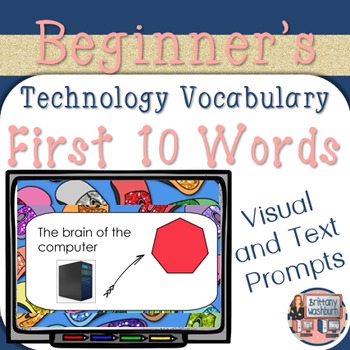
Technology Vocabulary Flash Cards
Technology Vocabulary Flash Cards using SMART Notebook- first 10 words. Perfect for your beginning readers or ELL students with visual graphics and text.
I recommend using these as a "word of the week" with your students and work on each word until the students master it. The activity is easy to use. Set it up as a center after your students have learned all 10 words and they can go through it independently.
I use these as a warm up when we first start class. I assign one student the respons
Grades:
PreK - 2nd

Technology Vocabulary Flash Cards List 2
Technology Vocabulary Flash Cards using SMART Notebook- List 2. Perfect for your beginning readers or ELL students with visual graphics and text.
I recommend using these as a "word of the week" with your students and work on each word until the students master it. The activity is easy to use. Set it up as a center after your students have learned all 10 words and they can go through it independently.
I use these as a warm up when we first start class. I assign one student the responsibility
Grades:
PreK - 2nd
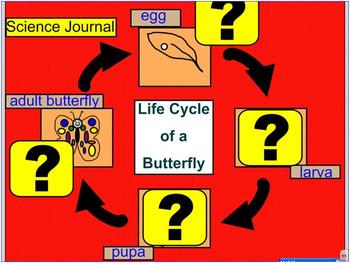
SmartBoard Presentation for Plant Parts and Animal Life Cycles
SmartBoard Presentation for Plant Parts and Animal Life Cycles
This presentation has 15 colorful slides to motivate students in learning about plants and animal life cycles. It has a Mario theme to get students excited about this lesson. We compare how Mario’s flowers are to real life flowers. Students will enjoy this lesson as you teach it.
The following slides are included:
• Think Big Title
• TN State Standards
• How a plant grows
• Vocabulary List
• Vocabulary Match
• Vocabulary Match pa
Subjects:
Grades:
2nd - 4th
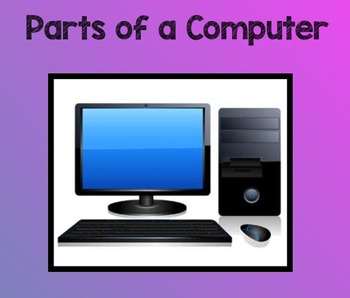
Part of a Computer, Hardware vs Software
After viewing either a BrainPOP or BrainPOP, Jr video (depending on grade level), we used this SmartBoard activity to review what we'd learned about how we use computers, the parts of a computer, and sorting things as either hardware or software.
Grades:
K - 6th

Internet Hoaxes, Viral Emails, Viral Videos
This notebook file contains examples of true and hoax viral emails and viral videos as well as resources and guidelines for evaluating them. It is designed to give students the tools to evaluate them.
Grades:
5th - 8th

Teaching Digital Citizenship
This file is 31 slides that teach elementary students about Digital Citizenship. It includes a quiz, kid's pledge, a seperate power point on cyberbullying, and links to videos and games. This is great for classroom use or school wide use.
Grades:
K - 6th
Types:

Cybersmart- Cybersafe WHOLE TERM DONE FOR YOU
Cybersafety lessons for 1 lesson per week for the duration of one term. All links are working at time of upload, and all worksheets and activities are included (To make life as easy as possible)
Grades:
3rd - 4th
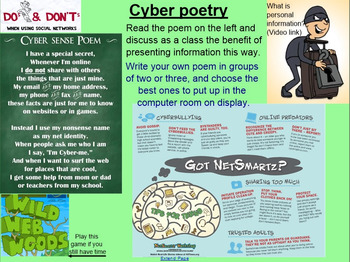
Stage 3 Cybersafety WHOLE TERM DONE! (Includes assessment)
Cybersafety is becoming more and more important, and this unit was developed to both assess prior knowledge and extend student understanding about the threats of sharing personal data liberally, how to recognise and deal with online bullies, what copyright and ratings mean, and a project to challenge creative and critical thinking about where technology will develop in the future.
Assessment can be developed throughout the unit (suggestions are included in the outline which I've linked on the ti
Grades:
5th - 6th
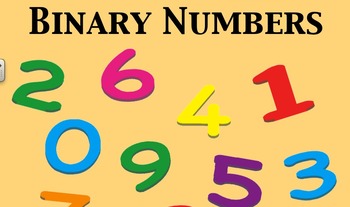
Binary Numbers
This SMART notebook provides definitions for the Base 10 and Base 2 number systems. It also includes practice problems for translating base 10 into base 2 and base 2 into base 10. The file includes objectives, directions, and answer keys.
Grades:
4th - 8th
Types:
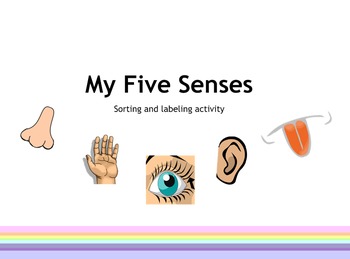
My Five Senses activity
This SMART Notebook activity provides students with a way to apply their knowledge. Students are able to sort pictures into which sense it best fits with (i.e. smelly garbage goes into the smell column). There is an extension activity to label the senses and also a link to an online Five Senses game.
I use this with my Kindergartners and they LOVE it!
This file is editable.
Michele Green
Subjects:
Grades:
K - 1st
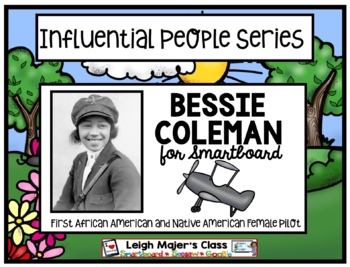
Bessie Coleman - Influential People Series - for Smartboard
Bessie Coleman was the first African American female and first Native American female pilot in the United States.This inspiring woman worked hard, was focused and determined, and never EVER took no for an answer. She broke boundaries at a time when it was not easy to do so. This product is part of a new series for Smartboards called, "Influential People Series" and is perfect to be taught any time of the year, but especially during Black History Month and Women's History Month. It contains the
Grades:
K - 3rd
Also included in: Martin Luther King Jr & Bessie Coleman BUNDLE for Smartboard
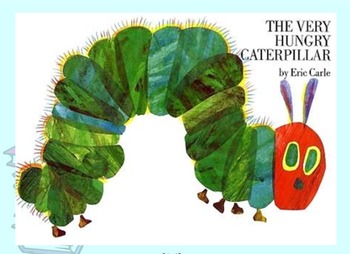
The Hungry Caterpillar Smartboard Notebook Activity
Students read 'The Hungry Caterpillar' and use the cloning tool to give the correct number of food items to the caterpillar.
Use with my Hungry Caterpillar Comprehension Booklet activity!
Grades:
PreK - 3rd
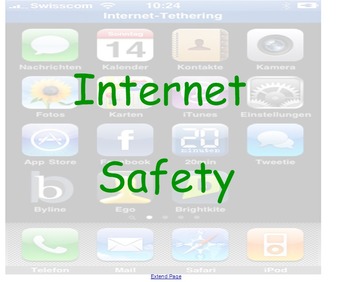
Internet Safety
This is a notebook file that teaches students about Internet Safety. It was intended for use with children with special needs, but can easily be used for any age or ability.
This lesson would be useful as a stand alone lesson, as part of a larger unit on internet and computer safety, or could be easily used by a relief teacher.
The file includes a video, link to a internet game and a worksheet that can be used at the end to assess student knowledge.
Grades:
3rd - 9th
Types:

Smartboard Easter Attendance
This smartboard file contains an attendance page, date and year page, calendar weather page, movement activity page with a hyper link to the song, daily activities page, and a morning message page. This is all with an Easter theme. It is editable but you do have to have the Smartboard Notebook program to open the file. I hope you find this useful. :)
Subjects:
Grades:
PreK - 3rd
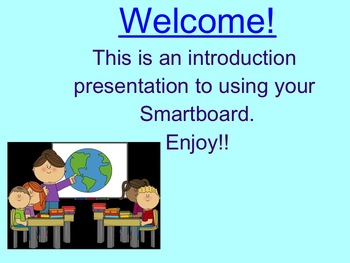
Smartboard Basics- introduction to Smart technology
Want to get familiar with your Smartboard and be able to make your own lessons? This introduction to Smart technology will teach you everything you need to know to become more comfortable with using your Smartboard.
Grades:
6th - 9th, Staff
Types:

Stock Market Challenge
This is the second lesson in a Stock Market activity that I do in my class each year. It is CCSS aligned for 6th grade math and NETS aligned and is intended to be used in conjunction with my Stock Market Expedition activity.
Student teams will trade stocks and track the progress of their Stock Market Simulation portfolio by using spreadsheet software and the Internet. They will relate the information to current events and the economy. The Internet will be used to research and identify stock
Grades:
6th - 8th
Types:
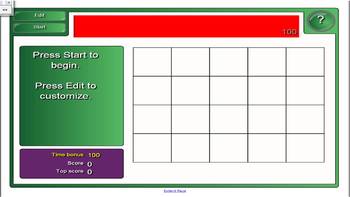
Computer Lab introductory activities SMARTBoard file
This file consists of three activities to use over a variety of grade levels. One is a page for students to sort things that do and do not belong in the computer lab (emphasizing no food or drink). The second page is for students to label the parts of a computer. These two pages were made with Notebook version 11 using Activity Builder. If you have an older version of Notebook the file will still work but will not have the "bounce back" feature when students make a mistake or vanishing featu
Grades:
PreK - 6th
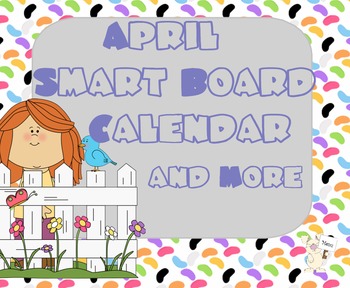
SmartBoard Calendar: April
Interactive Smartboard Calendar for April
Calendar
Weather Graph
Attendance board
Clock
Interactive Hundreds Chart
Grades:
PreK - 5th
Types:

States of Matter SB Activity
This is an interactive sorting activity perfect for grades 1-3. Have students come up to the SmartBoard and sort the liquids, solids and gases into the correct areas. Great way to get the kids out of their seats!
Grades:
1st - 3rd
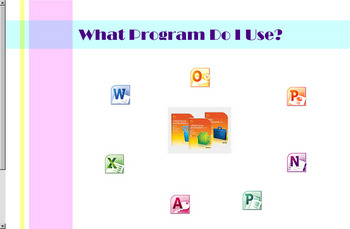
Which Program Do I Use
This is a Smart Notebook collection of activities to teach students about Word Processor Programs, Spreadsheet Programs, etc. It includes interactive activities explaining the use of Microsoft Office programs such as, Word, Excel, Outlook, One Note, Access, PowerPoint, and Publisher. It ends with a quiz that can be used with the clickers in the Rapid Response program.
Grades:
3rd - 12th, Adult Education, Staff
Types:

SMART Western Attendance File
Welcome your little partners to school with this Smartboard attendance page. Your students can move their sheriff's badge into the round up when they arrive. Then you can easily take attendance by glancing at the board and noticing who hasn't arrived.
Grades:
PreK - 5th
Showing 1-24 of 52 results

