27 results
Clip art videos for products for TpT sellers

The COMPLETE Monthly Creator Kit Club Bundle
Are you tired of hunting for hours trying to find coordinating fonts, clipart, frames (and more) for your products? Then these Creator kits are for you. Not only will this save you time, but money too!All my clip art may now be used as moveable pieces without additional licensing.Themes:January - Spring EditionFebruary - Rainbow EditionMarch - Boho EditionApril - Jungle & Plants EditionMay - Summer EditionJune - Summer AdventuresJuly - Back to SchoolAugust - Fall EditionSeptember - Hallowe
Grades:
Not Grade Specific

VIDEO TUTORIAL: How to Create an Infographic in Canva Online Course for Teachers
How to Access Your ✓Ready. Set. Canva Online Course: COURSE LINK Purchase this course and download the PDF. Your link is located in the PDF.Imagine all the things you can create and the impact you can make on your students once you learn to create and design in Canva.✓Ready. Set. Canva! is the BEST course for teachers looking for step-by-step video training on how to use Canva for lesson planning, curriculum design, instruction, classroom decor, and teacher communication.In the ✓Ready. Set. Canv
Grades:
Not Grade Specific

VIDEO TUTORIAL: Navigating the Canva Platform- How to Use Canva for Teachers
How to Access Your ✓Ready. Set. Canva Online Course: COURSE LINK Purchase this course and download the PDF. Your link is located in the PDF.Imagine all the things you can create and the impact you can make on your students once you learn to create and design in Canva.✓Ready. Set. Canva! is the BEST course for teachers looking for step-by-step video training on how to use Canva for lesson planning, curriculum design, instruction, classroom decor, and teacher communication.In the ✓Ready. Set. Canv
Grades:
Not Grade Specific

VIDEO TUTORIAL: How to Use the Editing Tools in Canva- Online Course for Teacher
How to Access Your ✓Ready. Set. Canva Online Course: COURSE LINK Purchase this course and download the PDF. Your link is located in the PDF.Imagine all the things you can create and the impact you can make on your students once you learn to create and design in Canva.✓Ready. Set. Canva! is the BEST course for teachers looking for step-by-step video training on how to use Canva for lesson planning, curriculum design, instruction, classroom decor, and teacher communication.In the ✓Ready. Set. Canv
Grades:
Not Grade Specific

Animated Weather Clipart, Commercial Use GIF
This set of weather themed animated clipart is perfect for your digital presentations, moveable resources and more. All of the files included are in GIF format, inside a zip folder. These animated stickers can be used for personal or commercial use. Images included:Temperature risingTemperature fallingCold thermometerHot thermometerRainRain with lightningLightningPartly cloudySunnyWindyTornadoSnowyThis resource will be free through Thanksgiving as my way of thanking you all for my continued supp
Grades:
PreK - 2nd

VIDEO TUTORIAL: How to Use the Design Tools in Canva- Online Course for Teachers
How to Access Your ✓Ready. Set. Canva Online Course: COURSE LINK Purchase this course and download the PDF. Your link is located in the PDF.Imagine all the things you can create and the impact you can make on your students once you learn to create and design in Canva.✓Ready. Set. Canva! is the BEST course for teachers looking for step-by-step video training on how to use Canva for lesson planning, curriculum design, instruction, classroom decor, and teacher communication.In the ✓Ready. Set. Canv
Grades:
Not Grade Specific

VIDEO TUTORIAL: Teacher Creator Mindset & Time Management Online Course Teachers
How to Access Your ✓Ready. Set. Canva Online Course: COURSE LINK Purchase this course and download the PDF. Your link is located in the PDF.Imagine all the things you can create and the impact you can make on your students once you learn to create and design in Canva.✓Ready. Set. Canva! is the BEST course for teachers looking for step-by-step video training on how to use Canva for lesson planning, curriculum design, instruction, classroom decor, and teacher communication.In the ✓Ready. Set. Canv
Grades:
Not Grade Specific

VIDEO TUTORIAL: How to Save, Download & Share in Canva- Online Course Teachers
How to Access Your ✓Ready. Set. Canva Online Course: COURSE LINK Purchase this course and download the PDF. Your link is located in the PDF.Imagine all the things you can create and the impact you can make on your students once you learn to create and design in Canva.✓Ready. Set. Canva! is the BEST course for teachers looking for step-by-step video training on how to use Canva for lesson planning, curriculum design, instruction, classroom decor, and teacher communication.In the ✓Ready. Set. Canv
Grades:
Not Grade Specific

Digital Kanji Dice for Commercial Use
Have a digital dice on your original distance learning resource with Google Slides! You can add this MP4 dice on digital activities such as board games, interactive worksheets, virtual games, etc.*Free version with logo is here.*Check the details on the YouTube version: Virtual Kanji Dice. (On TpT app, the video quality appears not great. Please check the actual video quality downloading the free version or on PC browser.)■ How to insert the digital dice on your Google SlidesUpload MP4 file int
Subjects:
Grades:
Not Grade Specific

Amazing Halloween: 900+ Spooktastic Graphics and Videos (Commercial Use)
Amazing Halloween, 900+ Spooktastic Graphics and Videos (Commercial Use)
Must see ** PREVIEW VIDEO ** to view exactly what you will receive in this humungous package.
Perfect your Digital Classroom, blogs, emails, social media, and your TPT creations.
WOW your students! Spook-up your classroom with “totally wicked” Hallows’ Eve Graphics!
Want to create an unforgettable interactive Halloween experience?
Well we've got the perfect package for you that contains everything you need to create m
Grades:
Not Grade Specific
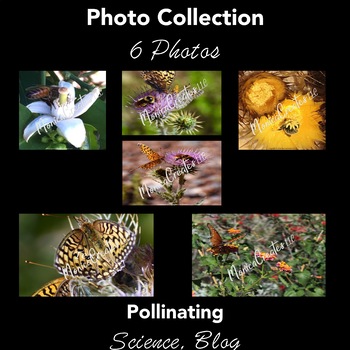
Stock Photos - Pollinating Bees and Butterflies - Photographs - 6 Photos
Pollinating Bees and Butterflies - Stock Photos. These photos capture the fascinating world of bees and butterflies hard at work pollinating.Contents:8 photos Bees Pollinating3 photos Butterflies Pollinating2 photos Bees and Butterflies Pollinating1 Video of Bee PollinatingLet's Connect :)InstagramFacebookPinterestI love to see any pictures of your students using this resource :)Feel free to tag me on InstagramMonicaThese photos may be used in a variety of ways: - Backgrounds or Images within Po
Grades:
Not Grade Specific

Black History Month Bundle | Styled Mockups & Product Preview Video Template
Black History Month Bundle - includes two packs of Black History Month mockups & one video preview template.All my clip art may now be used as moveable pieces without additional licensing.I have a no credit license available here if you prefer to not provide credit back to Laine Sutherland Designs.Assess the general quality of my work with these freebies!*****All images are saved at 300DPI.Graphics may be used for commercial and personal use. My terms of use is included in each download.You
Grades:
Not Grade Specific
8:42
How to Flatten your work tips & tutorial
This tutorial teachers TPT creators how to flatten their work.
Most artist require as part of their terms, that if you use their graphics, you must flatten your work prior to sharing.
For the past few years, I've had people contact me to ask what that is and how it is done.
So I've decided to start a series of free videos specifically for TPT-ers that will address questions such as these, and other tips that you will help you achieve the best results when creating your resources.
These video
Grades:
Not Grade Specific
6:53
Tutorial: How to Create Cutting Lines Around Clip Art in PowerPoint
Ever wished that your clip art came with dashed lines for cutting or tracing? Don't want to mess with Photoshop or Illustrator? Here's a 7-minute tutorial that shows you how to create complex shapes with dotted lines in PowerPoint. Clip art used: 2D ApplesBack of HeadsIf you have suggestions for more tutorials, feel free to leave a comment, or email me at SillyODesign@gmail.com. Related Products• Adding a Simple Shadow to Clip Art in PowerPoint
Grades:
Not Grade Specific

Valentine's Day Product Canva Template
AVAILABLE IN THE BUNDLE.OR IN THE HUGE MEGA BUNDLE HERE.Video is becoming increasingly important when marketing your products, and these templates are the perfect way to do that - whilst saving you time!Completely editable with a free Canva account, you can customize these templates in any way you wish.Simply drag and drop your product images and replace your text and your video is good to go!I have included a few how-to tutorials to help with the main elements of the template.Some notes:1. The
Grades:
Not Grade Specific
Also included in: Product Preview Videos BUNDLE | Canva Templates

Digital Dice for Commercial Use
Have a digital dice on your original distance learning resource with Google Slides! You can add this MP4 dice on digital activities such as board games, interactive worksheets, virtual math dice games, etc. *Free version with logo is here.*Check the details on the YouTube version: Virtual Dice. (On TpT app, the video quality appears not great. Please check the actual video quality downloading the free version or on PC browser.)■ How to insert the digital dice on your Google SlidesUpload MP4 fil
Grades:
Not Grade Specific

Ocean Beach Waves - VIDEO
This 54 second video captures the serene and calming sensations of ocean waves. Use as a loop to relax, a screen saver, inspiration, activating strategy, advertising, etc. Contents:1 - 54 second beach/ocean waves videoLet's Connect :)InstagramFacebookPinterestI love to see any pictures of your students using this resource :)Feel free to tag me on InstagramMonicaThis video may be used in a variety of ways: - Backgrounds or Images within PowerPoint- Inspiration - Class Lessons (science, reading, w
Grades:
Not Grade Specific
Types:
5:03
Using Movable Images in Digital Paperless Resources
There have been a lot of questions regarding the terms of use for clip art in digital resources and how to protect both yours and clip artists' work. This video is to show you what images are allowed to be used as movable images in interactive digital resources.
There is a short tutorial at the end to guide you through making them if you don't already know how. :)
Even though many artists have similar terms of use, please make sure to check each artist's terms prior to using their art. Thank yo
Grades:
PreK - 12th
1:41
Amelia Earhart clip art.
©Artifex Graphics 2018
QUEEN OF THE SKIES by Nicolai Heidlas Music
https://soundcloud.com/nicolai-heidlas Creative Commons — Attribution 3.0 Unported— CC BY 3.0 http://creativecommons.org/licenses/b... Music promoted by Audio Library https://youtu.be/1StjgRTfJg4
All images shown in this video are from Amelia Earhart clip art.
Grades:
Not Grade Specific
1:39
Back to school supplies and kids Mega Bundle
Are you ready for back to school?
All images shown in this video are from Back to school supplies and kids Mega bundle
More than 440 images!!!
Grades:
Not Grade Specific
3:32
Font overlapping, getting cut off tips & tutorial
This tutorial teachers TPT creators how to change the line space when fonts are overlapping or getting cut off.
Since converting my PNG teacher fonts to OTF/TTF, this questions has come up dozens of times, so here is the solution for Publisher, PowerPoint & Word users :)
I hope you like it, and please do give me your feedback if you have time, as I would love for these videos to be practical and beneficial.
Thanks!
RamonaM xo
** Update, have been asked why I don't recommend MS Word for T
Grades:
Not Grade Specific
3:24
How to Use Clip Art Images in PowerPoint
Here is a little video tutorial on how to use clipart when you make your resources using PowerPoint.
Here are some points that are covered:
1. how to insert an image
2. how to select multiple images at the same time
3. how to resize an image
4. how to move images to the front and back
I hope this video is helpful for you! If you have any questions, please ask away in the Questions section.
Thank you for visiting my store!
:)
Grades:
Not Grade Specific

Back to School Sale Image and Video for Social Media | Blue Theme
Getting ready for the Back to School Sale? Enjoy this FREE social media ad image and video to promote the 2020 Back to School Sale! #BTS20What's Included:1 Square Image 1 Square VideoThe square image combines a photograph with cute fonts detailing the information about the sale. The image is secured as a JPG file. Simply download the image, add your store logo, and upload it to your social media accounts! The square video combines a nice video with cute fonts detailing the information about the
Grades:
Not Grade Specific
0:47
How to Insert Multiple Images at Once (PowerPoint- PC)
Did you always insert one picture at a time in your PowerPoint? This mini tutorial will show you how to insert multiple images at once using a keyboard shortcut. Remember, this tutorial is only for PC users with PowerPoint program. :)
Thanks for watching!
My Terms of Use:
Click here to read Tiny Graphic Shack's terms of use.
Grades:
PreK - 12th
Showing 1-24 of 27 results

