118 results
7th grade instructional technology syllabi by TpT sellers for TpT sellers

Technology Kids {Creative Clips Digital Clipart}
This 43-image set is full of technology tools and classroom kids! Included are 27 vibrant, colored images and 16 black and white versions.
The images will have high resolution, so you can enlarge them and they will still be crisp.
All images are in png formats so they can easily be layered in your projects and lesson materials.
Creative Clips Digital Clipart is created by Krista Wallden. Please read my Terms of Use regarding personal and commercial use of my graphics. You can download the f
Grades:
PreK - 12th, Staff

Remind (EDITABLE) Parent Letter
Remind is a FREE text messaging app for better classroom communication with parents. Send private messages and class reminders without revealing your personal phone number.I made a Ready-to-Go REMIND Parent Letter for your convenience. Just click on the text boxes and type in your class information:)This product includes:-Short and friendly intro about the app-Detailed instructions *with pictures* for parents to follow-Easy to understand steps for any "non-tech savy" audience
Grades:
PreK - 12th, Higher Education, Adult Education, Staff

Jeopardy Template - Blank
Every Jeopardy template I could find online just wasn't quite right for me. So I finally made my own.
This template could be used as it is once questions are added, but is completely customizable and can be filled with 6 categories of your own choosing with 5 questions in each category.
There is also one Daily Double, and Final Jeopardy.
Unlimited personal use! If you plan to make this into a commercial product, please link to my TpT store and give credit.
Grades:
1st - 12th, Higher Education

Back to School *Editable* FORMS (Everything You Need to Give to Parents)
Ready To Go EDITABLE Forms for Back To SchoolPacket includes:*Meet the Teacher Intro lettter/Bio---->3 different versions (black and white/color)*Getting to Know Your Child (Parent Survey)--->Spanish Version Included--->Learn about your student's strengths and weaknesses, hobbies, and home dyanmics straight from the source*Parent Volunteer Survey--->See how your parents can get involved in the classroom and what times they're available*Parent Contact Card--->Laminate and hook it n
Subjects:
Grades:
PreK - 12th, Higher Education, Adult Education, Staff
Types:
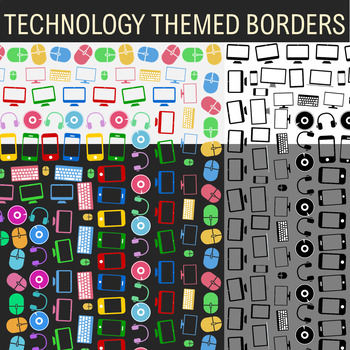
Technology Theme - 14 Borders, Frames, Clip Art
This download includes 14 different technology themed borders. 9 colored and 5 blacklines. All 14 are featured on the preview on top of light and dark backgrounds, so please download and take a look!They are all approximately 1200 X 1550 pixels (or 17 X 22 inches) in dimensions and made proportioned to regular-sized A4 paper or larger. These are all very large images that look great even on slightly larger paper.The themes are decorated with clip art graphics that relate to technology gadgets su
Grades:
PreK - 12th, Staff
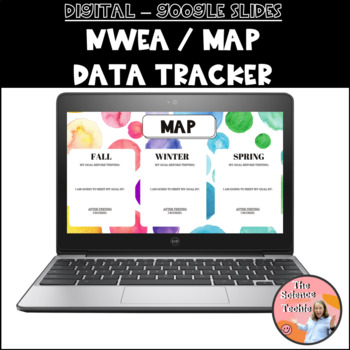
Digital NWEA - MAP Goal Setting Data Tracker for Google Slides
This is an editable NWEA MAP goal setting data tracker for Google Slides. This is a quick way for your students to keep track of their NWEA MAP test score. There are 4 different slides for you to choose from. Each slide includes a place for students to indicate their goal, how they will achieve their goal, and then a place for what score they earned after testing.Simply post this in Google Classroom as "make a copy for every student" in order for your students to edit and keep their tracker! Dup
Grades:
1st - 12th

Countdown Timer COMMERCIAL USE LICENSE
◆◆◆ I have multiple timer sets. CLICK HERE to see which style best fits your needs. ◆◆◆If you have purchased one of my timer sets, you must purchase this Commercial Use License if you wish to use the timers in a commercial project, including as part of a TPT product.This document gives you permission to use up to ten time increments in each product that you make, provided that the timers are embedded in your product, you do not alter the timers themselves, and you credit A Classical Classroom.
Grades:
K - 12th

Seller's Guide for Google Drive™ Digital Resources Commercial Use
Guide for commercial use to create and sell digital resources compatible with Google Drive™ -Digital resources and paperless classrooms. Get ready for your technology infused 21st century classroom digital resources! Lessons will be alive with enthusiasm when you bring digital notebooks to your audience of buyers on Teachers Pay Teachers.
*This purchase does not include the templates, backgrounds, or closed Facebook support group. The download includes a commercial use guide only.
Are you look
Grades:
K - 12th, Staff
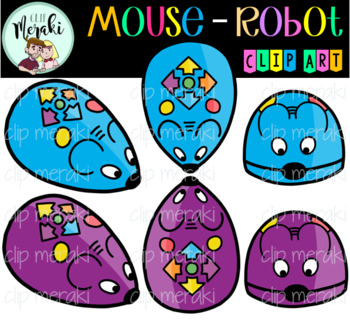
Mouse Robot. Code & Go. Clip Art. Robótica.
A collection of Mouse Robot topper clip art! This set contains 9 image files, which includes 6 color images and 3 black and white images in png. All clip art images are 300dpi for better scaling and printing. This set include:Frontal Mouse Robot (3) Purple and BlueSide perspective Mouse Robot (3) Purple and BlueUp perspective Mouse Robot (3) Purple and BlueKeywords: coding, Mouserobot, STEM, STEAM, code, bee, robótica, robotics, tecnología, technology.THANK YOU SO MUCH!__________________________
Grades:
PreK - 12th
Also included in: Robotics Clip Art BUNDLE. Robótica Clip Art.

Bee-Bot Clip Art. Robótica.
A collection of Bee-bot robot topper clip art! This set contains 6 image files, which includes 3 color images and 3 black and white images in png. All clip art images are 300dpi for better scaling and printing. This set include:Frontal Bee-Bot (2)Side perspective Bee-Bot (2)Up perspective Bee-Bot (2)Keywords: coding, bee-bot, STEM, STEAM, code, bee, robótica, robotics, tecnología, technology.THANK YOU SO MUCH!________________________________________________________________¡Este paquete contiene
Grades:
PreK - 12th
Also included in: Robotics Clip Art BUNDLE. Robótica Clip Art.

Cyber and Internet Safety Clipart
This set of clipart contains images of kids practicing cyber or internet safety. This clipart would be great to use on Cyber Safety bulletin boards, flashcards, vocabulary games, worksheets, etc. What is included?In this set you’ll find 11 full-color images and 11 black and white images; 22 images total. All images are saved at 300 DPI in PNG files with transparent backgrounds.Here is a small description of each Cyber Safety image:•Be careful of what you post •Don’t accept files•Don’t meet up•Do
Grades:
3rd - 10th
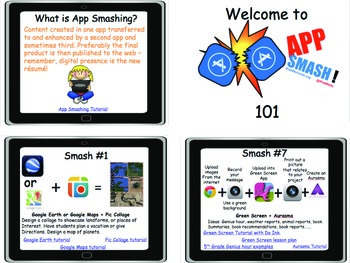
App Smashing 101 (10 App Smashing recipes)
This is a Powerpoint presentation that I created to use to teach the teachers in my district how to smash multiple apps together to get more technology into the elementary and middle school classrooms. To access the links you need to start the slideshow before you are able to click on them. There are examples of how to use these recipes at both levels ranging from Kindergarten to 8th grade. All of these recipes can be adapted for any subject from reading (book summaries, character traits, creati
Grades:
PreK - 8th
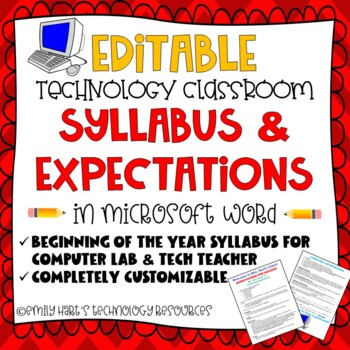
SYLLABUS or CLASS EXPECTATIONS SHEET for TECH TEACHER or COMPUTER LAB TEACHER
Start the year off right in the TECHNOLOGY CLASSROOM. Whether you are a computer lab teacher or a technology teacher, give students a clear outline of expectations in the computer lab. Specific information will be given to technology students about classroom supplies, rules and expectations, computer lab guidelines and procedures, discipline consequences, and grading! This 2-page editable syllabus allows you to customize to your needs and a place is included for parent and student signature on t
Grades:
2nd - 12th
Types:
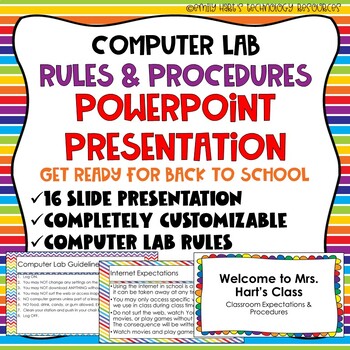
COMPUTER LAB RULES & PROCEDURES POWERPOINT - Technology or Computer Lab Teacher
Computer Lab Rules & Procedures PowerPoint PresentationDiscuss classroom procedures, computer lab rules, expectations, cell phone policies, emergency procedures etc. in this 16 slide informational PowerPoint. Designed for a technology teacher or a computer lab setting, but customizable for ANY teacher! All PowerPoint slides and text boxes are completely editable and you are able to customize it for your class! File type will be a zipped folder with editable .pptx file and .pdf.For a Google S
Grades:
4th - 12th
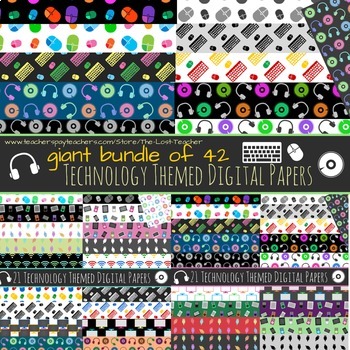
Technology Theme Digital Paper Bundle - 42 Papers
This download includes 42 different technology themed digital papers that can be tiled. This is for a bundle of my sets A and B, which are sold separately for $5.00 USD each.They are all 2400 X 2400 pixels (or 32 X 32 inches) in dimensions. These are all very large, so they will not lose quality when they are shrunken to fit or tiled. They look great as frames and borders for signs, letters, and announcements. They can also be used for scrapbooking.The themes are decorated with clip art graphics
Grades:
PreK - 12th, Staff
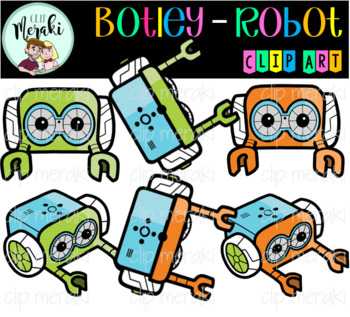
Botley Robot Clip Art. Robótica.
A collection of Botley Robot topper clip art! This set contains 9 image files, which includes 6 color images and 3 black and white images in png. All clip art images are 300dpi for better scaling and printing. This set include:Frontal Botley (3) Green and Orange.Side perspective Botley (3) Green and Orange.Up perspective Botley (3) Green and Orange.Keywords: coding, Botley, robot, STEM, STEAM, code, bee, robótica, robotics, tecnología, technology.THANK YOU SO MUCH!_______________________________
Grades:
PreK - 12th
Also included in: Robotics Clip Art BUNDLE. Robótica Clip Art.
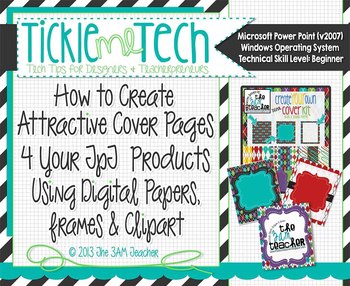
Tickle Me Tech Tutorial: How to Create Attractive Cover Pages for Your Products
Hi Everyone!!
You are about to get tickled with tech by The 3AM Teacher!!
I have created a simple tutorial to help all of you just getting started on TpT.
About:
Technical Level: Beginners
This includes those of you who are familiar with Microsoft Power Point and have minimal experience creating digital products.
What You Will Learn:
How to Create an Attractive Product Cover
*Page Setup & Sizing
*How to insert digital papers and frames
*How to layer multiple frames
*How to ad
Grades:
PreK - 12th, Higher Education, Adult Education, Staff
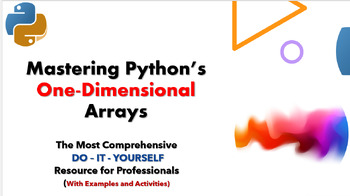
Mastering Python’s One-Dimensional Arrays!
"Unlock the power of Python’s One-Dimensional Arrays with this comprehensive tutorial designed for computer science teachers and students alike!Dive deep into the fundamental concepts of one-dimensional arrays and elevate your understanding with simplified explanations, practical examples, and step-by-step guidance. Whether you’re a seasoned educator seeking to enrich your curriculum or a passionate student eager to master this essential data structure, our tutorial equips you with the knowledge
Grades:
7th - 10th
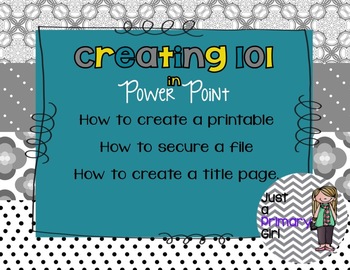
How to create printables in Power Point Movie
Hi
I created this to help those that would like to try making items on TPT.
It will show you how to make a printable in Power Point using a MAC computer.
It will also show you how to make a title page for one of your products.
It will also to show you how to secure a document so that it can not be taken.
You will need quick time in order to watch this video. I do not have the ability to walk you through the steps of watching, or the power point process. This is a 15 minute video to help y
Grades:
PreK - 12th
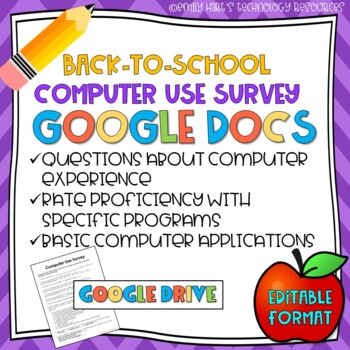
BACK TO SCHOOL: Computer Use Survey for Technology Classroom // GOOGLE APPS
A perfect activity for every technology classroom for each student on the first day of school! Have your students rate their proficiency with a variety of computer programs and Internet applications. Students can fill out questions as to whether of not they have access to a computer at home to whether or not they are familiar with video conferencing. Designed for technology students in grades 5-10. File type will be a Google Drive folder with editable survey in Google docs format!
Grades:
5th - 12th
Types:

20% Project Explanation AND Rubrics Project Based Learning
Here is the explanation I am handing out to parents and students. of course, every document in this file will need to be edited to adhere to your classroom, school and district policies. Also, feel free to check out my free preview file which includes this explanation plus the first of the four rubrics for the assignment.
What is the 20% Project?
Simply stated, the 20% Project is an assignment that is modeled after Google’s 20% Time. Google encourages its engineers to spend 20% of their time
Grades:
7th - 12th, Higher Education
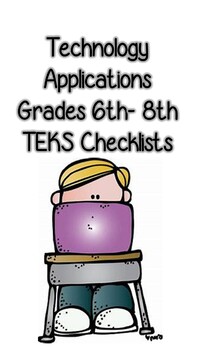
Technology Applications TEKS Checklists (6th- 8th Grade)
Every Texas teacher will love this TEKS checklist. The TEKS are presented in a shortened, user-friendly, printable checklist. The checklist format is designed to help teachers track what TEKS have been taught or as a tool in aligning curriculum. This includes Technology Applications TEKS for 6th-8th Grade.
Subjects:
Grades:
6th - 8th
Types:
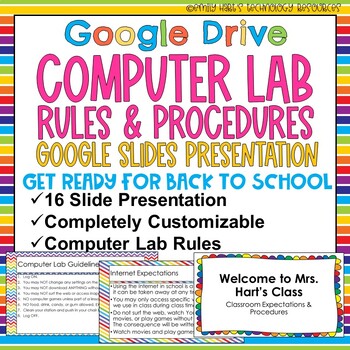
COMPUTER LAB RULES & PROCEDURES Google Slides - Technology COMPUTER LAB Teacher
Computer Lab Rules & Procedures Google Slides PresentationDiscuss classroom procedures, computer lab rules, expectations, cell phone policies, emergency procedures etc. in this 16 slide informational Google Slides presentation.Designed for a technology teacher or a computer lab setting, but customizable for ANY teacher! All presentation slides and text boxes are completely editable and you are able to customize it for your class!File type will be a Google Drive folder with necessary files in
Grades:
4th - 12th
Types:

Keyboard Letters and Characters Clip Art (Pack of 92!)
This Clip Art pack contains 92 .png files saved at High Resolution (300 dpi) so that you can resize the images without losing quality.Contained in this .zip file are:-52 keyboard letter files (26 traditional keyboard keys with letters in top left corner and 26 alternate keyboard keys with large, centered letters)-20 keyboard number files (10 with the number and corresponding symbol and 10 with just numbers)-20 special buttons (tab, caps lock, shift, ctrl, alt, delete, enter, backspace, +, ~, etc
Grades:
PreK - 12th
Showing 1-24 of 118 results





