20 results
8th grade instructional technology resources for Google Apps and by TpT sellers for TpT sellers
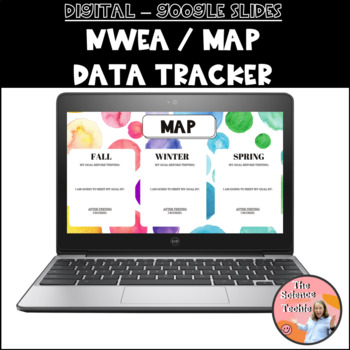
Digital NWEA - MAP Goal Setting Data Tracker for Google Slides
This is an editable NWEA MAP goal setting data tracker for Google Slides. This is a quick way for your students to keep track of their NWEA MAP test score. There are 4 different slides for you to choose from. Each slide includes a place for students to indicate their goal, how they will achieve their goal, and then a place for what score they earned after testing.Simply post this in Google Classroom as "make a copy for every student" in order for your students to edit and keep their tracker! Dup
Grades:
1st - 12th

Seller's Guide for Google Drive™ Digital Resources Commercial Use
Guide for commercial use to create and sell digital resources compatible with Google Drive™ -Digital resources and paperless classrooms. Get ready for your technology infused 21st century classroom digital resources! Lessons will be alive with enthusiasm when you bring digital notebooks to your audience of buyers on Teachers Pay Teachers.
*This purchase does not include the templates, backgrounds, or closed Facebook support group. The download includes a commercial use guide only.
Are you look
Grades:
K - 12th, Staff

VEX Robotics 2nd Generation Labels
Below is access to labels for VEX Robotics 2nd generation parts labels.These labels help with part organization within your classroom or workspace! Included with the labels is a document for parts I keep in student group bins at all times. This is available through google drive. Please make a copy of the document and you can edit it to however fits your needs!
Grades:
5th - 12th
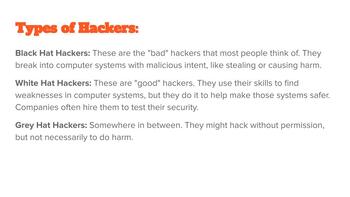
What is a Hacker?
Lesson Plan: What is a Hacker?Grade: 3rd - 8thDuration: 45 minutesObjective: By the end of this lesson, students will be able to define the term "hacker" and differentiate between "good" and "bad" hackers.
Grades:
3rd - 8th

Share a Google Doc that Must be Copied
• Use the instructions in this guide to share a copy of a Google Doc, Sheet, Slide, Form or Drawing with students or another teacher• Share Google documents you want students to be able to edit but at the same time prevents them from altering your own original copy• This is used for documents you are okay with users putting their own information onto/editing and perhaps submitting back to you through Google classroom• This guide contains step-by-step instructions for obtaining the shareable link
Grades:
1st - 12th
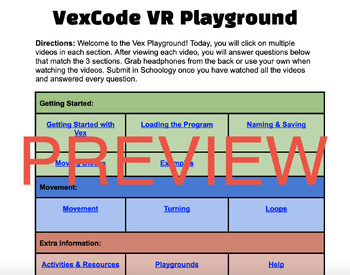
VEX Code VR Playground Questions
This product allows students to explore VEX coding VR website through tutorial videos and questions that go along with each video. Great for VEX, technology, PLTW and robotics classes.A great activity for students who have never used or need a refresher over VEX code and how the website is structured. Comes with activity, links and answer key.
Grades:
5th - 8th
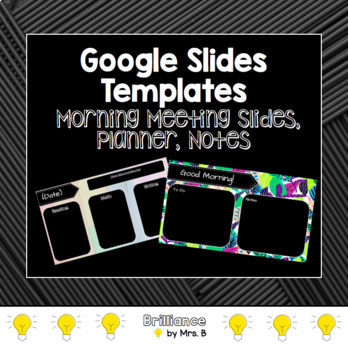
Colorful Google Slides Templates: Morning Message, Planner, Notes (Editable)
This file is completely editable and features four different types of Google Slides to use for whatever your needs may be. Types of slides: 1. Reading/Math/Writing Planner2. Reading/Math/Writing/Science and Social Studies Planner3. Must Do/May Do4. To Do/NotesJust duplicate your favorite slides and use these templates as you see fit. Note: Background images were located on Google Images
Grades:
1st - 8th
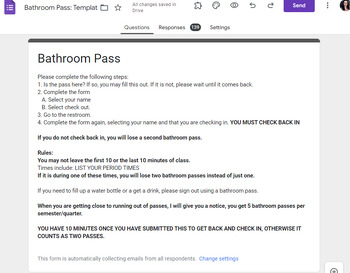
Virtual Bathroom Pass
The Virtual Bathroom Pass is a practical tool for efficient classroom management. It allows students to digitally check out and check in, with the condition that they confirm the availability of a physical pass. Here's what you need to know:Digital Convenience: This pass replaces traditional paper passes with a simple Google Form for quick and straightforward use.Automated Tracking: An associated Google Sheets document is automatically generated to keep a record of each student's bathroom visits
Grades:
6th - 12th

Virtual Classroom Templates - Colorful Classrooms
6 Virtual Classroom Workspaces - these templates are perfect for primary classrooms! They are colorful, fun, versatile and will create a cozy and comfortable classroom feel while teaching remotely. Use these templates to support teaching and learning remotely! The templates are customizable. They can be used in Google Classroom, Seesaw, Canvas, Schoology and many more learning platforms! The templates can act as a "living room" for your virtual classroom. Within the templates, you can move anyth
Grades:
PreK - 12th, Staff
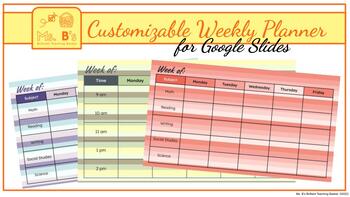
Customizable Weekly Planner Google Slides
Streamline your teaching organization with this versatile planner designed for teachers. Customize the layout, color scheme, and content to create a visually appealing and functional planner. Easily organize your schedule, add subject blocks, time slots, and tasks. Stay on top of meetings, appointments, and to-do lists. Share and collaborate with colleagues or print physical copies. Simplify your planning process and maximize productivity. Get the Customizable Weekly Planner Google Slides now an
Grades:
PreK - 8th

Virtual Classroom Templates - Cozy and Comfy Workspaces
6 Virtual Classroom Workspaces - these templates are "clutter free" versatile and will create a cozy and comfortable classroom feel while teaching remotely. Use these templates to support teaching and learning remotely! The templates are customizable. They can be used in Google Classroom, Seesaw, Canvas, Schoology and many more learning platforms! The templates can act as a "living room" for your virtual classroom. Within the templates, you can move anything around and customize it however you c
Grades:
PreK - 12th, Staff

Virtual Classroom Templates - Farmhouse Style
3 Virtual Classroom Templates with a "Farmhouse Style" theme. Use these templates to support teaching and learning remotely! The templates are customizable. They can be used in Google Classroom, Seesaw, Canvas, Schoology and many more learning platforms! The templates can act as a "living room" for your virtual classroom. Within the templates, you can move anything around and customize it however you choose. You can insert links as well.
Grades:
PreK - 12th, Staff
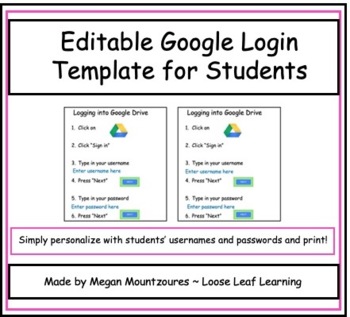
Editable Google Suite Login Template
This editable template is great when teaching students to login to their Google Suite (Drive, Documents, Classroom, Sheets, Slides, etc.) Simply personalize with each student's usernames and passwords and print!My students keep a copy at their desks and I no longer hear "What's my email?"
Grades:
2nd - 12th
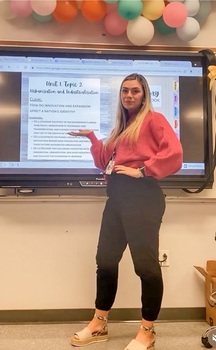
Interactive Notebook GREEN
This editable Interactive Notebook allows students who have access to computers to stay engaged and up to date on all of their assignments, assessments and materials. Students can follow along on these interactive notebooks because you can link all powerpoints, assignments, readings, or other materials that is saved into your google drive. My high school students are able to successfully follow and now know my expectations for bellringers, and daily assignments. You can share this INB on google
Grades:
6th - 12th, Higher Education, Adult Education, Staff
Also included in: Interactive Notebook Bundle- 5 total
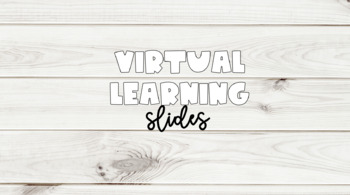
Virtual Learning Google Slides #1
I use these slides during my live class sessions on Google! They help the lesson stay organized and are visual cues for students to know what subject we are in/what materials are needed/etc.Slides:Good Morning Monday! (Tuesday, Wednesday, Thursday, Friday)SELGreetingsLanguage ArtsWritingMathSS/ScienceBlank
Grades:
K - 12th

Create a fun VIRTUAL ADVENT Calendar!
Have your students create a fun VIRTUAL Advent Calendar for themselves or to gift to someone they love! By using GOOGLE SLIDES students will refine their technology skills by making a virtual Advent calendar. This product includes a video tutorial on how to create the feature of opening each day on an Advent calendar. This can be an individual project if you have more time for students to work on it, or if time is limited it can be a group/whole class project. Incorporate visual arts, writ
Grades:
5th - 10th
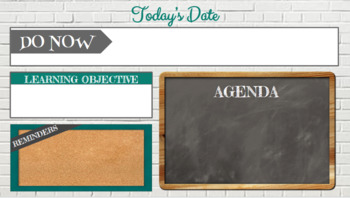
Daily Agenda Slide
Begin each morning with a daily slide to inform your students what to do when they walk in the door and what they will learn for the day.
Grades:
3rd - 12th

Best Keyboard Shortcuts
Here are all the simple keyboard shortcuts that make life with computers so much easier. I’ve compiled a list of the most used ones that I use or that I’ve taught my students. The list of short cuts include: BoldUnderlineItalicizeCopyCutPasteUndoRedoTab/IndentControl KeyShift KeyQuotation marks Select all textSelect a wordReopen a closed tabChange TabsOpen a fileSave a fileOpen a new windowFind in a document Link text
Grades:
1st - 12th, Higher Education, Adult Education, Staff
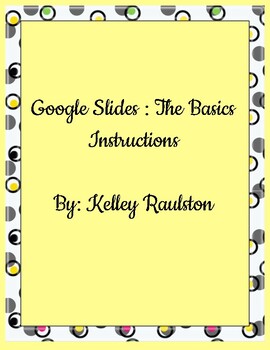
Google Slides: The basics
Step by step instructions on how to do simple tasks with Google Slides. Tasks include how to: Change the title.Change the page orientationChange the background color/ add a picture to backgroundInsert a text boxInsert an image from web searchSend image to back (Allows you to place text over pictures)Insert text over a picture
Grades:
4th - 12th, Higher Education, Staff

Distance Learning Technology Resources
This product contains descriptions and links to over 30 digital resources I have personally used as an educator over the last 5 years. My district has been a 1:1 technology district for 8 years and technology is integrated into nearly all of my lessons. I created this list to help me remember all of the fabulous resources I have used as well as to share with my fellow educators. These resources can be used in a traditional classroom setting but are also very adaptable to distance learning. I
Grades:
7th - 12th, Higher Education, Adult Education
Showing 1-20 of 20 results





