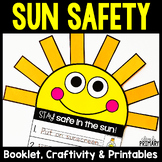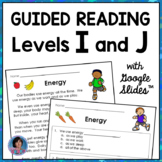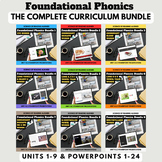1st grade social studies tools for common cores for Microsoft OneDrive
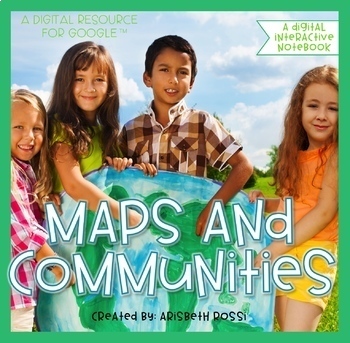
Maps, Continents, and Communities Digital Unit | Google Slides
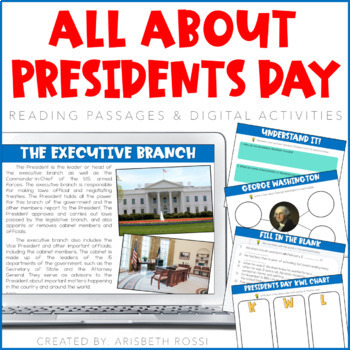
Presidents Day Digital Activities | Google Slides™
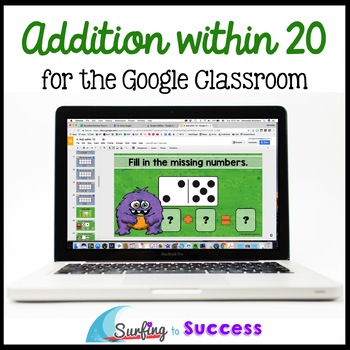
Add within 20: Addition Facts and Strategies Google Classroom Distance Learning
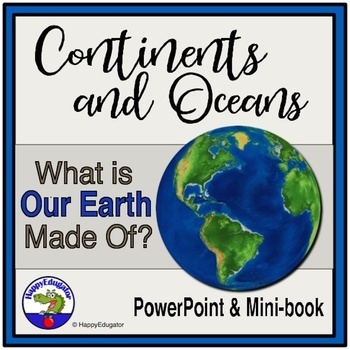
Continents and Oceans Geography Interactive PowerPoint and Mini Book with Easel
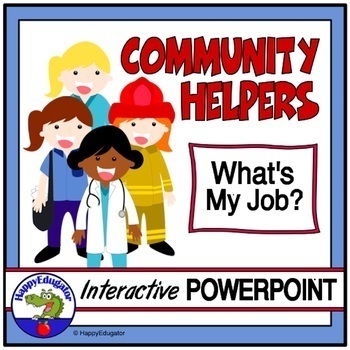
Community Helpers PowerPoint Guessing Game - What's My Job
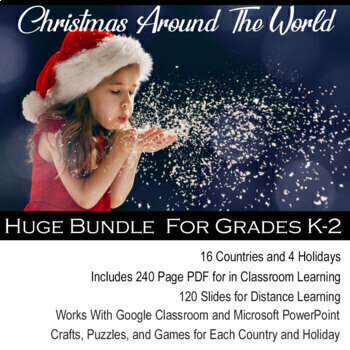
Christmas Around the World PDF and Digital
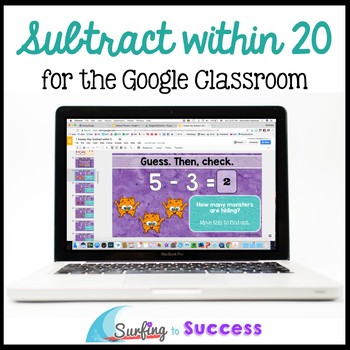
Subtract within 20: Subtraction Facts and Strategies for the Google Classroom
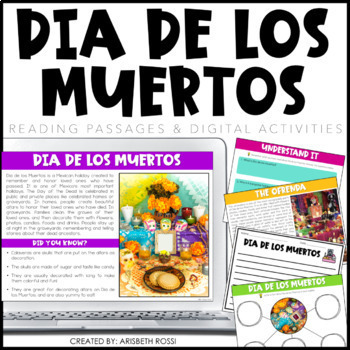
Dia de los Muertos | Dia de Muertos | Day of the Dead
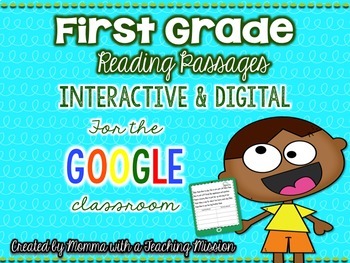
Google Drive Interactive First Grade Reading Passages - Long & Short Vowel Words
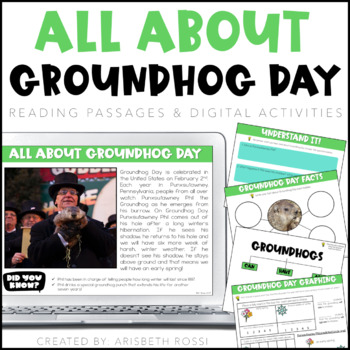
Groundhog Day Digital Activities
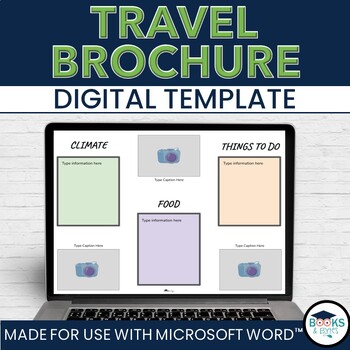
Travel Brochure Digital Writing Template Activity - No-Prep for Microsoft Word
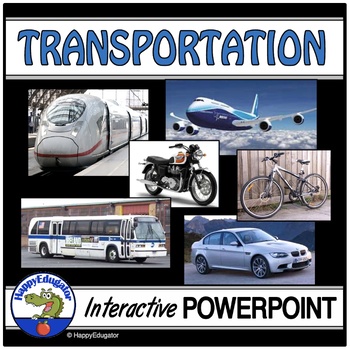
Transportation PowerPoint - Ways to Go
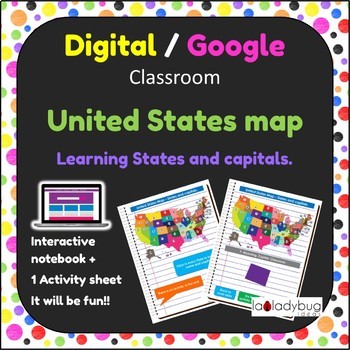
United States map. Learning States and Capital. Google classroom. Digital.
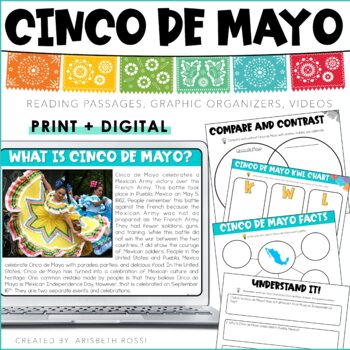
Cinco de Mayo Activities | Print + Digital
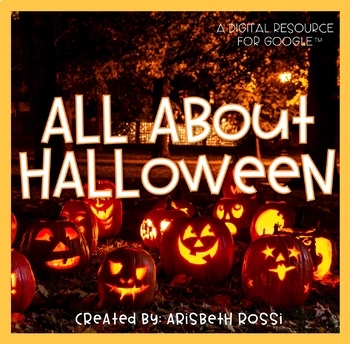
Halloween Digital Unit

Interactive Common Core RL.2.3 Passages with Comprehension Questions
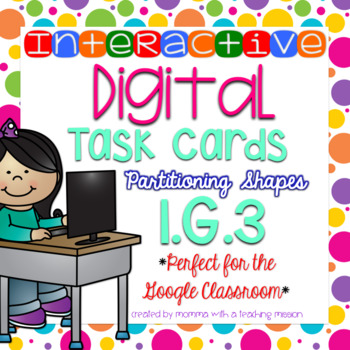
1.G.3 Partitioning Shapes for Google Drive Classroom Interactive Task Cards
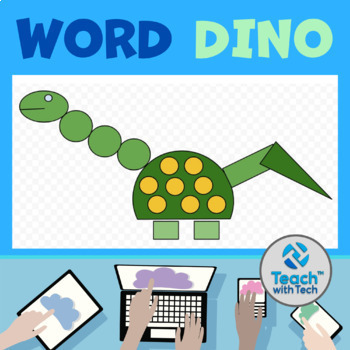
Microsoft Word using Shapes to Make a Dinosaur
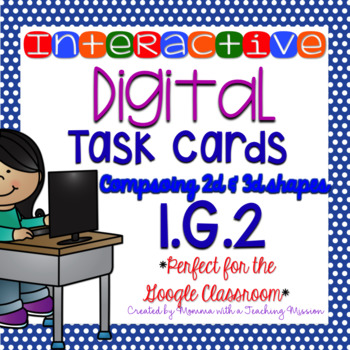
1.G.2 Composing 2d & 3d Shapes for Google Drive Classroom Interactive Task Cards
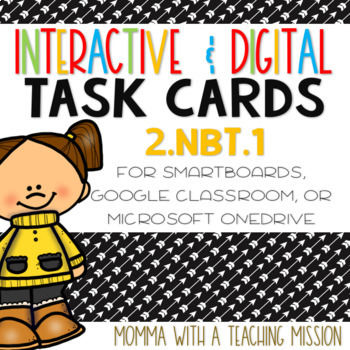
2.NBT.1 Place Value Google Drive Classroom Interactive Task Cards
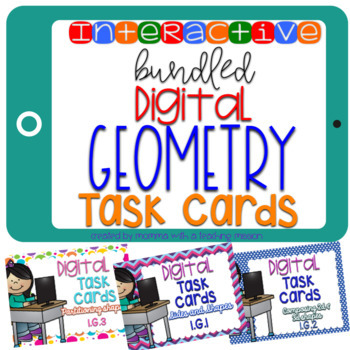
BUNDLED Interactive Task Cards Geomtery Google Drive Classroom
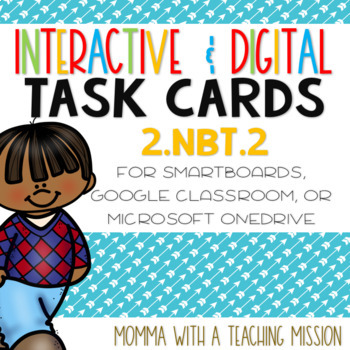
2.NBT.2 Skip Counting Google Drive Classroom Interactive Task Cards
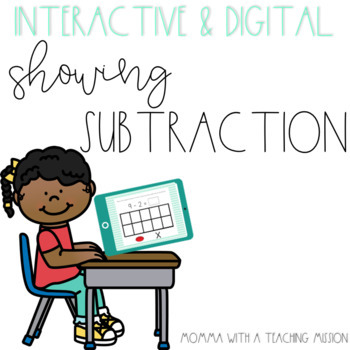
Interactive Showing Subtraction for Google Drive Classroom
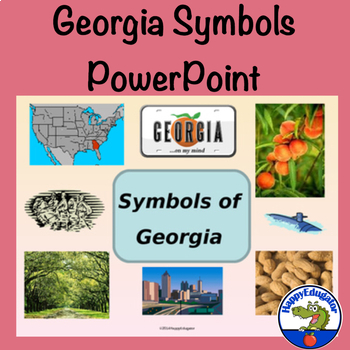
Georgia Symbols PowerPoint
Find Social Studies - History resources | TPT
Importance of learning social studies
Social studies offers valuable insights into history, geography, and much more. Social studies captivates students by providing them with perspectives from the past, present, and future, allowing them to understand history and navigate current events. It enables them to appreciate how previous generations have shaped their present reality. In essence, social studies opens their eyes to the vastness of life beyond their immediate surroundings.
Benefits of learning social studies
Learning social studies offers many benefits to students in terms of helping them develop a holistic understanding of the world. Namely, it helps them:
- Learn about the achievements, challenges, perspectives, traditions, and customs of different societies
- Evaluate information, analyze evidence, and make informed judgments about complex social, economic, and political issues
- Become active, responsible, and engaged citizens
- Comprehend global issues such as human rights, environmental sustainability, and economic disparities
By teaching social studies, teachers can help students develop critical thinking skills, foster civic engagement, and promote social awareness and responsibility.
Teaching with social studies resources
On TPT, social studies resources come in various formats, from worksheets to interactive notebooks to units. They can be used to enhance learning, assess a student’s mastery of social studies concepts, or to reteach a tricky topic. With plenty of TPT resources at your fingertips, teaching and learning social studies will be so much easier.
Discover printable and digital social studies resources
If you’re a teacher or parent looking for printable or digital social studies resources, TPT has an extensive array of instructional materials for every learning need, topic, or grade level. Whether you’re teaching students about America’s democratic process, the legacy of Dr. Martin Luther King, Jr., how to read maps, or World War II, we’ve got you covered.
Social studies resources on TPT offer informative lessons, engaging texts, intriguing facts, interactive puzzles, and enjoyable trivia games. These grade-specific resources ensure that all students can access age-appropriate materials that stimulate their minds and enhance their creative thinking abilities.
For instance, first graders can explore worksheets on senses and emotions, followed by a coloring page featuring Harriet Tubman. Older students can test their knowledge with quizzes on statistics and capital cities, then delve into the history of the Underground Railroad through an informational sheet or enjoy a word search focused on civil rights leaders. With such a wide variety of subjects and topics covered, our social studies pages provide endless opportunities for students to explore the world in captivating ways.
Frequently asked questions about teaching social studies
What types of social studies lessons are available on TPT?
There are many different types of history resources sold by Sellers on TPT. Some popular social studies lessons include U.S. history, world history, ancient history, geography, civics, and government.
How do I find social studies lessons on TPT?
Educators can save time preparing history lessons with resources created by experienced teachers. Simply start a search for social studies resources on the TPT marketplace, and filter by grade level, price, and/or resource type to find materials that've been proven to work in classrooms like yours. No matter what you’re teaching, there are plenty of social studies lessons and activities sold by Sellers on TPT that are tailored to meet your students' skill levels.