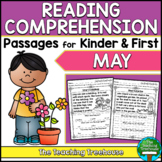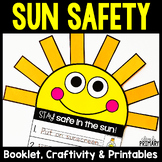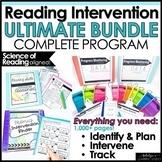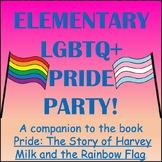21 results
1st grade tools for common cores for Microsoft OneDrive
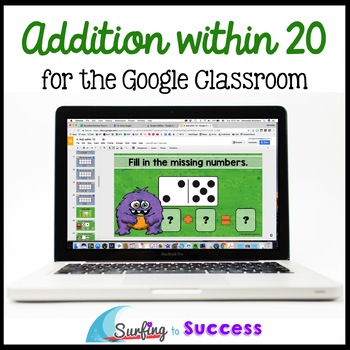
Add within 20: Addition Facts and Strategies Google Classroom Distance Learning
Are your students fluent in addition facts? Students will add within 5, add within 10, make ten, and add within 20 using several strategies in Google Slides. Animated directions allow students to work independently on Part Part Whole, Number Lines, Turn Around Facts, Ten Frames, Twenty Frames and more. This digital resource is paperless and requires no prep!You will download a pdf that has a link to the Teachers Manual which is in Google Slides. All of the links to the resources are in that
Grades:
K - 2nd
Types:
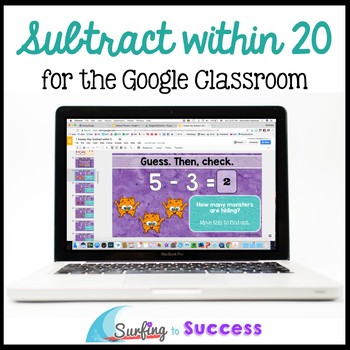
Subtract within 20: Subtraction Facts and Strategies for the Google Classroom
This Google Slides Resource works well for Distance Learning. Are your students fluent in subtraction facts? Students will subtract within 5, subtract within 10, and subtract within 20 using several strategies in Google Slides. Animated directions allow students to work independently on Part Part Whole, Number Lines, Ten Frames, Twenty Frames, Count On, Compare, and more. This digital resource is paperless and requires no prep!You will download a pdf that has a link to the Teachers Manual wh
Grades:
K - 2nd
Types:
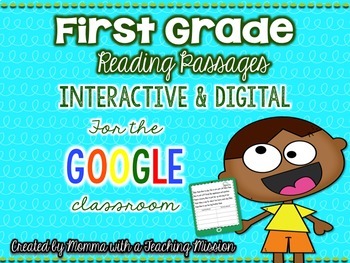
Google Drive Interactive First Grade Reading Passages - Long & Short Vowel Words
Interactive Reading Passages Google EditionComprehension questions and identifying long and short vowel words.This pack includes 10 different passages. Each passage has 2 different pages- one with identifying long or short vowel words, and the 2nd page with 2 comprehension questions.So there are 20 slides in this pack--10 passages with comprehension questions, and the same passages with the table to be word detectives. Why should you use a Google Interactive Product?♦Paperless. No cost of print
Subjects:
Grades:
K - 2nd
Types:

Interactive Common Core RL.2.3 Passages with Comprehension Questions
#TPTDIGITALSALE Interactive Reading Passages and Comprehension Questions for Google Classroom Edition and Microsoft OneDriveThis is a great way to get your primary kiddos onto Google Classroom or Microsoft OneDrive. Students can reading passages and answer questions within the interactive document. Fictional passage aligned with CCSS RL.1.3, RL.2.3, RL.3.3 (Describe characters, setting, and major events, using key details). These interactive slides are aligned with common core standards RL1.3 an
Grades:
1st - 3rd
Types:
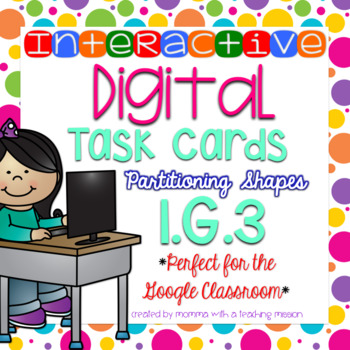
1.G.3 Partitioning Shapes for Google Drive Classroom Interactive Task Cards
Interactive Math Task Cards 1.G.3 Partitioning shapes for Google Classroom Edition and Microsoft OneDriveThis is a great way to get your primary kiddos onto Google Classroom or Microsoft OneDrive. Students can manipulate the answers Yes/No, Halves/Fourths, or the actual lines to divide the shapes, or the shapes. This is great for distance learning!This pack includes 15 different slides. 4 of the task cards students can move the lines to equally partition the shapes, they are able to choose wheth
Grades:
1st - 2nd
Types:
CCSS:
Also included in: BUNDLED Interactive Task Cards Geomtery Google Drive Classroom
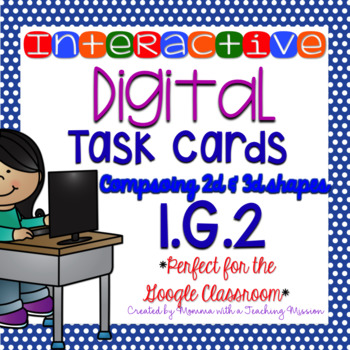
1.G.2 Composing 2d & 3d Shapes for Google Drive Classroom Interactive Task Cards
Interactive Math Task Cards 1.G.2 Composing 2d & 3d shapes for Google Classroom Edition and Microsoft OneDriveThis is a great way to get your primary kiddos onto Google Classroom or Microsoft OneDrive. Students can manipulate each number to tell how many of each shape is used to create the new shape, some of the sides are for 3d shapes so students can manipulate the 3d shape name. This is also great for distance learning!This pack includes 37 different slides. 12 of the task cards give stude
Grades:
1st - 2nd
Types:
CCSS:
Also included in: BUNDLED Interactive Task Cards Geomtery Google Drive Classroom
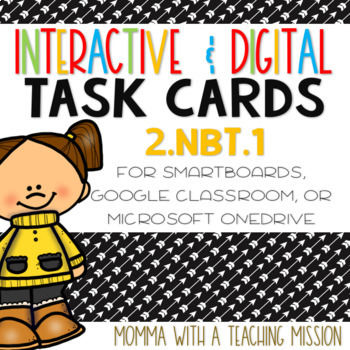
2.NBT.1 Place Value Google Drive Classroom Interactive Task Cards
Interactive Math Task Cards 2.NBT.1 Understanding Place Value for Google Classroom Edition and Microsoft OneDriveThis is a great way to get your primary kiddos onto Google Classroom or Microsoft OneDrive. Students can manipulate the answers with moveable pieces by moving the value of the underlined digit in the 3 digit number shown.This pack includes 24 different slides. All task cards have a 3 digit number shown with 3 choices for them to move for the value of the underlined digit.Are you a 1st
Grades:
1st - 3rd
Types:
CCSS:
Also included in: Interactive Task Cards 2.NBT for Google Classroom
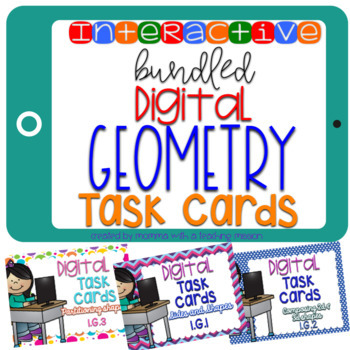
BUNDLED Interactive Task Cards Geomtery Google Drive Classroom
Interactive Math Task Cards BUNDLED 1.G.1, 1.G.2, and 1.G.3 for Google Classroom Edition and Microsoft OneDrive
This is a great way to get your primary kiddos onto Google Classroom or Microsoft OneDrive.
With the 1.G.1 task cards, Students can manipulate each word to move it to show how many sides are on each shape pictures AND what the shape of the object pictured is called (triangle, rectangle, square, circle).
This pack includes 48 different slides. 24 of the task cards ask the students
Grades:
1st - 2nd
Types:
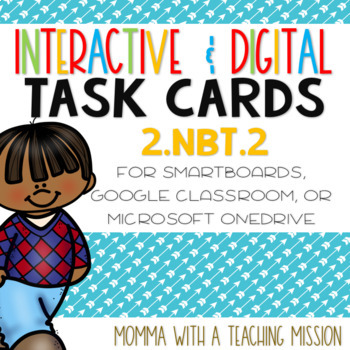
2.NBT.2 Skip Counting Google Drive Classroom Interactive Task Cards
Interactive Math Task Cards 2.NBT.2 Skip Counting for Google Classroom Edition and Microsoft OneDriveThis is a great way to get your primary kiddos onto Google Classroom or Microsoft OneDrive. Students can manipulate the answers with moveable pieces by moving the numbers that would come next in the sequence of skip counting.This pack includes 20 different slides. All task cards have 3 sequenced numbers, either skip counting by 5s, 10s, 100s or 50s, and the student can move the next 2 numbers tha
Grades:
1st - 3rd
Types:
CCSS:
Also included in: Interactive Task Cards 2.NBT for Google Classroom
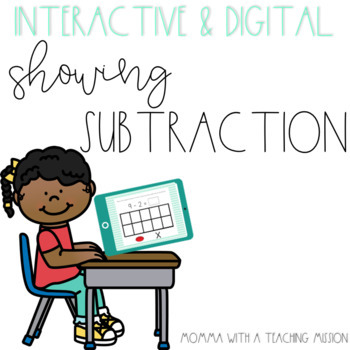
Interactive Showing Subtraction for Google Drive Classroom
Interactive Showing Subtraction for Google Classroom Edition and Microsoft OneDriveThis is a great way to get your primary kiddos onto Google Classroom or Microsoft OneDrive. Students can manipulate the counters and X's on each slide to show how they can subtract using the tens frame.This pack includes 64 different slides. All slides have an addition equation (to solve within 10) with moveable counters and Xs to place over the tens frame.This can work on laptops, desktops, tablets, or interactiv
Subjects:
Grades:
K - 1st
Types:
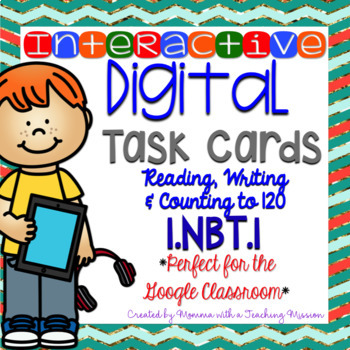
1.NBT.1 for Google Drive Classroom Interactive Task Cards
Interactive Math Task Cards 1.NBT.1 Reading, Writing, and Counting to 120 for Google Classroom Edition and Microsoft OneDriveThis is a great way to get your primary kiddos onto Google Classroom or Microsoft OneDrive. Students can manipulate numbers, objects, or text boxes on each slide to answer the questions. This pack includes 64 different slides. 28 of the task cards have a number written in word form and the student is to manipulate the matching numeral to the answer box.. Then 21 task cards
Grades:
K - 2nd
Types:
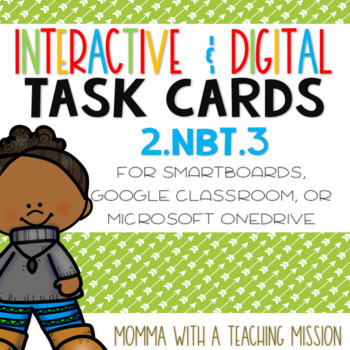
2.NBT.3 Expanded Form Google Drive Classroom Interactive Task Cards
Interactive Math Task Cards 2.NBT.3 Expanded Form for Google Classroom Edition and Microsoft OneDriveThis is a great way to get your primary kiddos onto Google Classroom or Microsoft OneDrive. Students can manipulate the answers with moveable pieces by moving the numbers that would make up the expanded form of the shown number, or the number that is created from the expanded form number.This pack includes 20 different slides. 10 of the task cards show a 3 digit number and the students move the h
Grades:
1st - 3rd
Types:
CCSS:
Also included in: Interactive Task Cards 2.NBT for Google Classroom
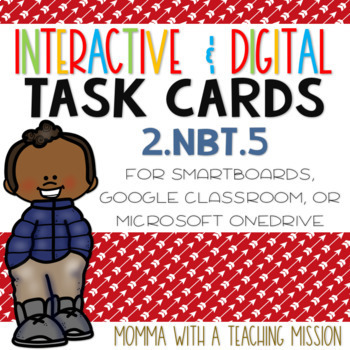
Interactive Task Cards 2.NBT.5 Algorithm Add & Subtract Google Drive Classroom
Interactive Math Task Cards 2.NBT.5 Adding & Subtracting with and without regrouping for Google Classroom Edition and Microsoft OneDriveThis is a great way to get your primary kiddos onto Google Classroom or Microsoft OneDrive. Students can manipulate the answers with moveable pieces by moving the digits. They can show regrouping with the addition or subtraction equations.This pack includes 32 different slides. Check out my other 2nd grade math resources:Math Close Reading Word ProblemsWinte
Grades:
1st - 3rd
Types:
Also included in: Interactive Task Cards 2.NBT for Google Classroom
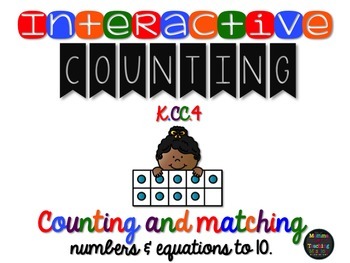
Interactive Counting up to 10
#TPTDIGITALSALE Interactive CountingThis is a great way to get your primary kiddos onto Google Classroom or Microsoft OneDrive. Students can manipulate the numbers to match the tens frame. There is a slide with just a tens frame to choose and match the number. There is also a slide with a tens frame which your students will create an addition equation from the numbers below.This pack includes 20 different slides. 10 slides for matching the number with the tens frame, and 10 slides for creating e
Grades:
PreK - 6th
CCSS:
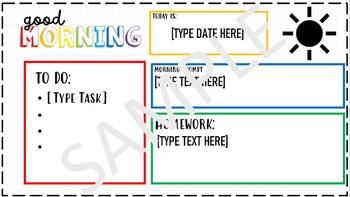
Rainbow/ Black and White Morning Meeting Slides LOW PREP
Do you need low prep slides for busy mornings? This bundle includes a variety of different morning meeting slides, daily agenda slides, and slides for all subjects, there are slides for anything and everything. There are several copies of daily classroom slides with all the slides you need to help you manage your day and routine. You will love that all slides are editable and all have the option of embedded timers. These daily classroom slides can be used for any grade level!
Grades:
PreK - 12th
Types:
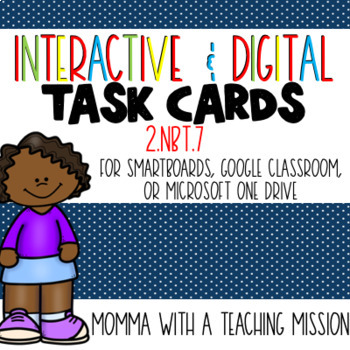
2.NBT.7 Adding & Subtracting Google Drive Classroom Interactive Task Cards
Interactive Math Task Cards 2.NBT.7 Adding & Subtracting within 1000 for Google Classroom Edition and Microsoft OneDriveThis is a great way to get your primary kiddos onto Google Classroom or Microsoft OneDrive. Students can use the base ten blocks to add and subtract 3 digit numbers with east. Students can type their answers in the text boxes. Also great for distance learning!Not interested in digital, that's ok, I have these task cards in non-digital form: 2.NBT.7 Adding & Subtracting
Grades:
1st - 3rd
Types:
CCSS:
Also included in: Interactive Task Cards 2.NBT for Google Classroom
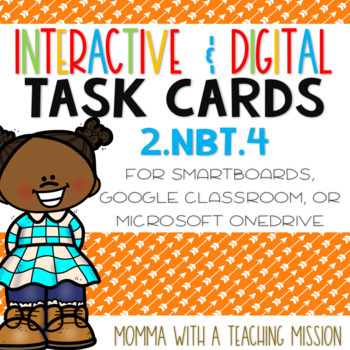
2.NBT.4 Comparing 3 digit numbers Google Drive Classroom Interactive Task Cards
Interactive Math Task Cards 2.NBT.4 Comparing 2 three digit numbers for Google Classroom Edition and Microsoft OneDriveThis is a great way to get your primary kiddos onto Google Classroom or Microsoft OneDrive. Students can manipulate the answers with moveable pieces by moving the greater than, less than, or equal to symbol. This pack includes 32 different slides. Check out my other 2nd grade math resources:Math Close Reading Word ProblemsWinter Riddles through Addition and RegroupingInteractive
Grades:
1st - 3rd
Types:
CCSS:
Also included in: Interactive Task Cards 2.NBT for Google Classroom
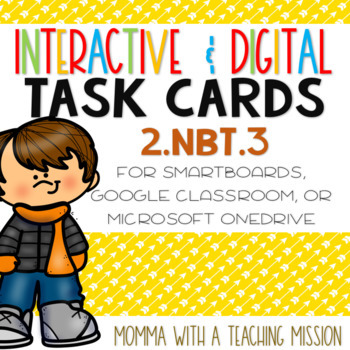
2.NBT.3 Word Form Google Drive Classroom Interactive Task Cards
Interactive Math Task Cards 2.NBT.3 Word Form for Google Classroom Edition and Microsoft OneDriveThis is a great way to get your primary kiddos onto Google Classroom or Microsoft OneDrive. Students can manipulate the answers with moveable pieces by moving the missing words that would the three digit number complete in word form.This pack includes 32 different slides. 16 of the task cards show a 3 digit number written in word form and the student is to TYPE in the numerical value of the word form
Grades:
1st - 3rd
Types:
CCSS:
Also included in: Interactive Task Cards 2.NBT for Google Classroom
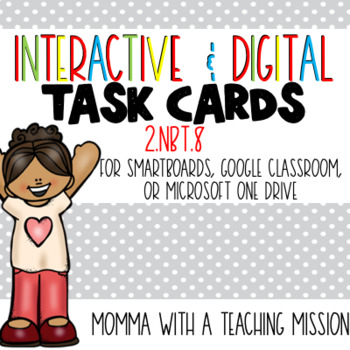
2.NBT.8 Add/Subtract 10/100 Google Drive Classroom Interactive Task Cards
Interactive Math Task Cards 2.NBT.8 Add/Subtract 10/100 from any given number for Google Classroom Edition and Microsoft OneDriveThis is a great way to get your primary kiddos onto Google Classroom or Microsoft OneDrive. Students manipulate the numbers at the bottom, by adding 10, 100 and subtracting 10 or 100 from a given number. Also great for distance learning!Not interested in digital, that's ok, I have these task cards in non-digital form: 2.NBT.8 Add/Subtract 10/100 Task CardsThis pack in
Grades:
1st - 3rd
Types:
CCSS:
Also included in: Interactive Task Cards 2.NBT for Google Classroom
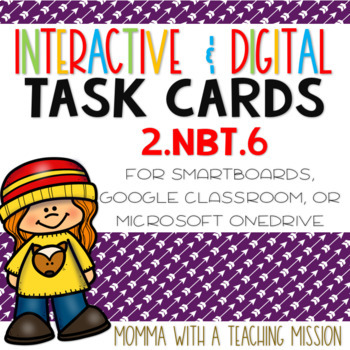
2.NBT.6 Adding 4 Two Digit Numbers Google Drive Classroom Interactive Task Cards
Interactive Math Task Cards 2.NBT.6 Adding 4 Two Digit Numbers for Google Classroom Edition and Microsoft OneDriveThis is a great way to get your primary kiddos onto Google Classroom or Microsoft OneDrive. Adding four numbers can be overwhelming, but following the arrows, students add the tens and ones from two numbers and then add them again until they get their final answer. Students can type their answers in the text boxes. Also great for distance learning!Not interested in digital, that's ok
Grades:
1st - 3rd
Types:
CCSS:
Also included in: Interactive Task Cards 2.NBT for Google Classroom
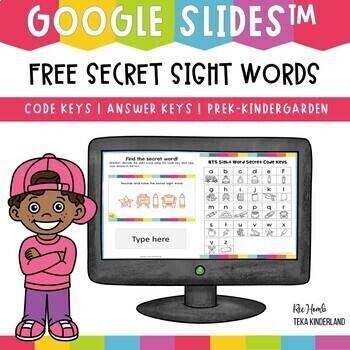
FREE BTS Secret Sight Words for Google Slides
This is an online activity for distance learning to use with Google Slides or Google Classroom. This worksheet is designed to help kindergarten students practice identify and reading sight words.This activity perfect for reading and increasing vocabulary. This is a fun and engaging way to teach kids about sight words.This set can be used in centers, early finisher, or morning work. Please Note: To access this resource, you’ll need to allow TpT to add it to your Google Drive. See FAQ and Privacy
Grades:
K - 1st
Types:
Also included in: Back To School Literacy and Math Resources Bundle
Showing 1-21 of 21 results