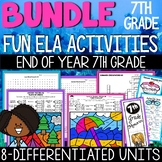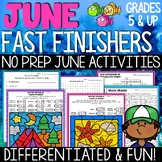26 results
7th grade Winter robotics teacher manuals
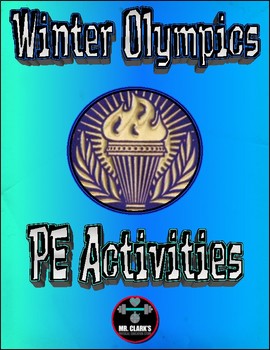
Winter Olympics PE Activities
Every 4 years PE teachers around the world get the opportunity to introduce, engage, and take their students inside the Winter Olympic Games! This resource is like a torch, ready to be passed to you and your students! It comes with 15 fully detailed visuals filled with ideas/activities to bring the Winter Olympic games to life inside your gym. Passing the TorchFigure SkatingSkeleton RacesLugeBobsleddingBiathalonHockey (2)Ski JumpCurlingAlpine SkiingCross-Country SkiingSnowboardingSpeed Skatin
Subjects:
Grades:
K - 12th
Types:
Also included in: Winter and Summer Olympics PE Activities Bundle
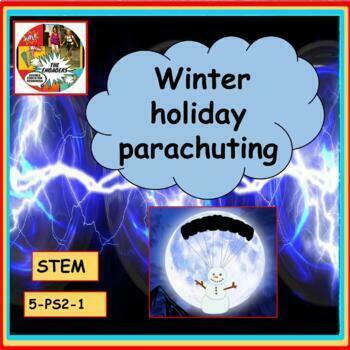
Winter holiday parachuting STEM project MS ETS1-2 MS ETS1-4 5-PS2-1
This highly engaging engineering and design project (GOOGLE and PDF versions) allows students to gain a greater understanding of how a parachute works to slow down an object.This project has many options offered to teachers depending on the number of periods they wish to assign. It can be done in one period, or extended to include background information on parachutes and why they work (active reading assignment), paperclip and falling rate investigation, student documentation of their designs, a
Grades:
5th - 9th
NGSS:
MS-ETS1-2
, MS-ETS1-4
, 5-PS2-1
Also included in: Science Holiday Activities: STEM and Inquiry lessons NGSS aligned
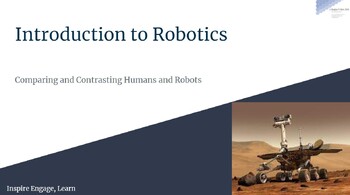
Introduction to Robotics: Comparing and Contrasting Humans to Robots
What Students DoStudents compare and contrast the capabilities of humans and robots.They complete a Venn diagram listing the similarities and differences between the two. They use their understanding of humans and robots to define “robot,” to list tasks better suited to robots than to humans, and to identify common machines that have some properties of a robot.
Subjects:
Grades:
5th - 8th

Robotics NXT Beginner Program
Teach your students the basics of the Lego Mindstorms NXT program using this ready-to-go package. It includes all visual Powerpoints to teach each lesson along with various assessments. The teacher guide will help move you through the program and students will learn to move their robots forward, backward, and rotations. They will then begin using the Sound Sensor and the Light Sensor to complete an obstacle.Included is a total of 6 lessons, each between 1-2 hours.
Grades:
4th - 8th

LEGO MindStorm EV3 Robot - Challenge Tasks Set A TEACHER RESOURCE (non-SCRATCH)
Introducing Robots to your students can be intimidating. I know, I was these a few years ago. Yes, there are lots of supports out there but I found most of them either too basic or too over whelming! Now that I have made it up my own learning curve, I want to share my knowledge with you with the documents I wish I had starting out...***Are you using the new SCRATCH based Lego MindStorm software? If so click here for an updated version: https://www.teacherspayteachers.com/Product/New-SCRATCH-
Subjects:
Grades:
2nd - 8th
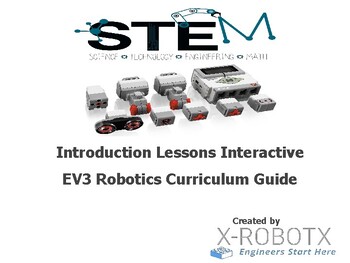
STEM Robotics EV3 Lessons 1-6 - just display and go
Purpose: 6 + Hour STEM X-RobotX curriculum for teachers and FLL coaches to use with their students. Teachers will have the ability to display the 30 slides in sequential order and end up with 6 sessions (1-2 hours each) of activities. By the end of the 6 lessons children will have the ability to use the large motors to complete a “race track” forward and backwards.
Subjects:
Grades:
3rd - 8th
Types:
NGSS:
3-5-ETS1-3
, MS-ETS1-4
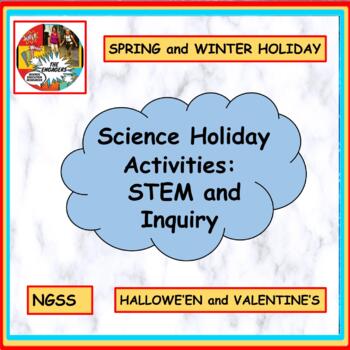
Science Holiday Activities: STEM and Inquiry lessons NGSS aligned
This holiday bundle includes four engaging activities for the holidays Hallowe’en, Winter, Valentine’s Day, and the Spring holiday.The activities are all NGSS aligned.Autopsy Lab: An Introduction to Dissection Using CERThis is the perfect activity for Hallowe’en. Have fun and engage your students with this lesson (Google and PDF versions) which serves as an introduction to dissection that will have your students in full participation mode! The lesson will allow students to practice with identif
Subjects:
Grades:
4th - 9th
NGSS:
MS-ETS1-2
, MS-ETS1-4
, 5-PS2-1
, MS-LS1-8

A Blue-bot Guide for Teachers and Students
A guide to using Blue-Bots for teachers and students including:How to turn them onHow to make them moveHow to make them talk to each otherHow to make it talk when movingHow to charge themHow to use the Blue-Bot appIdeas for teaching Literacy, Numeracy and topic work with Blue-Bots
Grades:
1st - 8th
Types:

Design Project Handbook - for Students and Teachers
Design projects helps students to explore their problem solving, critical thinking, creativity and innovation. Guiding the students plays a key role in staying on the right track. This document helps students to complete the design project and documentation through guided steps in different stages of development. Teachers can make use of this document to parallelly guide, control and coordinate activities for design project of students. Differentiation can be effectively done as the independent
Subjects:
Grades:
6th - 10th, Staff

RobotC "IF Statement" help file
What is an "IF statement?"What is and IF / ELSE Statement?"What is an "IF" within an "IF?"Programming in RobotC but unsure of Ifs?This guided explanation WITH example coding will guide you through exactly what these commands are and how they are used.This help file can explain it to you the teacher AND you can have students read through it. Once read, majority of students feel confident to begin trying the commands to watch things happen using their cortex and sensors.Be on the watch for other
Grades:
5th - 12th
Types:

Developing Solutions for Robots at Work
Students develop solutions for dull, dangerous, and dirty jobs using robots based on the needs of a given profession.
Subjects:
Grades:
6th - 12th
Types:
NGSS:
HS-ETS1-2

LEGO MINDSTORMS Education EV3 - Autonomous Parking - Lesson Plan
Design cars that can park themselves safely without driver intervention.
Students will:
- Understand that algorithms are capable of carrying out a series of instructions in order.
- Explore the concept of outputs by comparing different ways in which a wheeled robot can move.
This resource includes 3 files (.pdf):
- Lesson Plan
- Student Worksheet
- Building Instructions
NOTE: This lesson plan requires the LEGO MINDSTORMS Education EV3 Core Set. Go to LEGOeducation.com for more information.
Grades:
6th - 8th
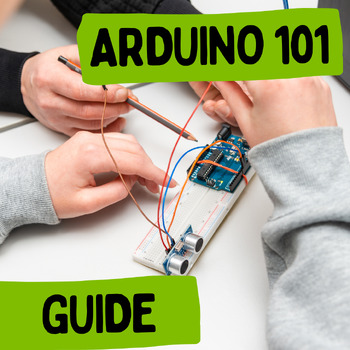
Arduino Basics 101
A guide to the basics of Arduino that can be used to help support the "Geo-Robotics" lessons. The guide includes information about downloading and accessing the programs, how to use the programs and descriptions of common parts that you might find in a kit. If you are a Saskatchewan teacher, check out SaskCode's website for robotics kits that you can borrow, teacher workshops and student 3D printed challenges for K-12 learners.
Subjects:
Grades:
7th - 12th
Types:
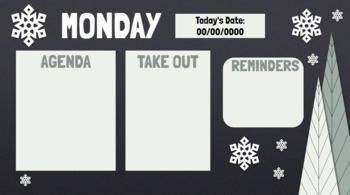
Winter Daily Agenda Slides
Daily agenda slides to use in a middle/high school classroom. Includes:DateRemindersAgenda'Take Out'
Grades:
6th - 12th
Types:

Teachers Element
Download exclusive back to school elements instantly Free vector hand drawn back to school elements A PNG File Includes. A SVG File Includes. A EPS File Includes. Resolution: 300 DPI. Have fun and enjoy! ******You might be interested in visiting My Fall Section.******
Subjects:
Grades:
PreK - 12th
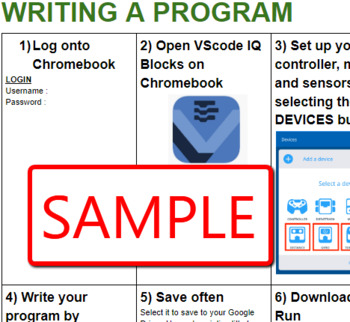
VEXcode IQ Blocks
My students are using the VEXcode IQ Blocks with chromebooks this season. After answering numerous repitive questions I decided to make a reference book for my elementry teams. This manual is 21 pages long and describes every block within the program. It also details how to download and how to start programing. All of my items on TPT are no fuss. Just items I use in my own classes that I thought would be helpful to others. I've designed this manual to be downloaded from Google Drive as a PD
Grades:
1st - 8th
Types:
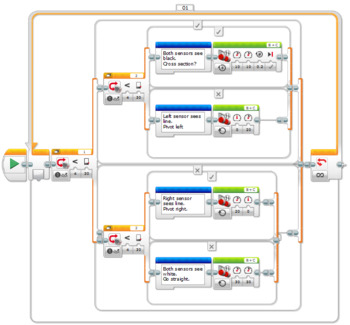
Lego Mindstorms EV3 - 2 Sensor Line Follower
This program is a fantastically simple and effective line follower. Use it as a starting point to get your robot to follow a black line around a course. Adjustments can be made to the speeds and reflected light intensity so that your robot can negotiate even tighter turns or work with various colours of line. Simply check that you have the sensors and motors plugged into the same ports as the program and that you have two colour sensors mounted relatively close together at the front of your robo
Grades:
4th - 12th
Types:

STEAM Student Set Teacher's Guide
120+ pages of detailed instruction and classroom management tips.
Subjects:
Grades:
3rd - 8th
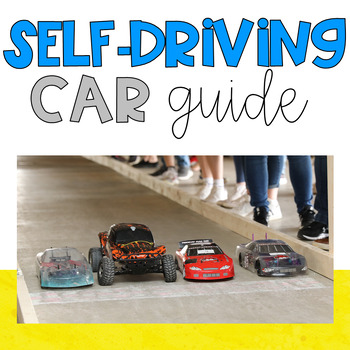
Autonomous Car Guide
This guide includes all the information necessary to create an autonomous car. The car will drive itself through a maze or around an obstacle course.The guide includes:Sample CodeA shopping list for recommended sensors, cars, and other partsDiagramsModifications for Arduino, Raspberry Pi, and LEGO MindstormsThis guide is part of our collection of FREE STEM resources. Check out our other products!
Grades:
7th - 12th

EV3 lesson plan for basic navigation using my blocks
This lesson plan discusses how we can control the distance the robot covers while driving forward. We use basic calculations based on wheel diameter and build our own little function that converts distance to motor degrees.
The lesson plan is an EV3 file one can open using LEGO MINDSTORMS EV3 software. It includes video clips, sample programs for the teacher and student activities.
Feedback is always welcome
Subjects:
Grades:
6th - 9th

LEGO MINDSTORMS Education EV3 - Automatic Headlights - Lesson Plan
Design car features that will improve nighttime driving safety.
Students will:
Explore the concept of Inputs and the way to control them.
Explore the concept of a Wait for function.
This resource includes 3 files (.pdf):
- Lesson Plan
- Student Worksheet
- Building Instructions
NOTE: This lesson plan requires the LEGO MINDSTORMS Education EV3 Core Set.
Go to LEGOeducation.com for more information.
Grades:
6th - 8th

LEGO MINDSTORMS Education EV3 - Reversing Safely - Lesson Plan
Design features for a car that will improve safety as it reverses.
Students will:
Extend the use of algorithms are capable of carrying out a series of instructions in order.
Extend understanding of outputs.
This resource includes 3 files (.pdf):
- Lesson Plan
- Student Worksheet
- Building Instructions
NOTE: This lesson plan requires the LEGO MINDSTORMS Education EV3 Core Set.
Go to LEGOeducation.com for more information.
Grades:
6th - 8th

Mission on the Moon - Modules and Educator Guide - STEM
Mission on the Moon is a collaborative project between InkSmith and the Faculty of Education at Wilfrid Laurier University. This program is undertaken with the financial support of the Canadian Space Agency, and aims to deliver lunar rover and space-themed STEM programming for Canadian youth in grades 6 to 9.Lesson resources and Educator Guide can all be found at: https://www.inksmith.ca/pages/mission-on-the-moon
Grades:
6th - 9th
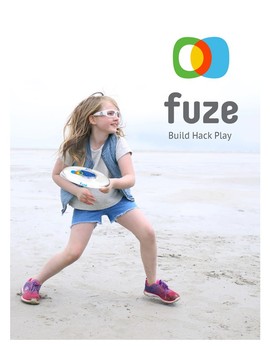
FuzePlay Curriculum
FuzePlay closes skills gaps and prepares future minds to make the impossible possible! Our technology platform enables high-tech toys for the non-tech through turn-key subscription based computer science programming geared for PreK-6 classroom and home use. We FUZE Play!
Grades:
PreK - 12th, Adult Education, Staff
Showing 1-24 of 26 results