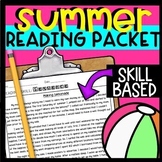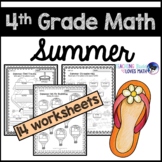45 results
4th grade outline interactive whiteboards
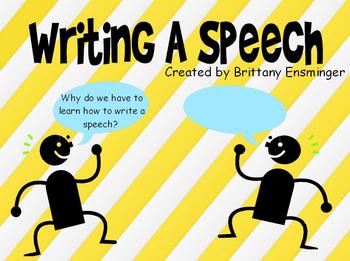
How To Write A Speech
My students are required to write a 4-H speech. This was my first time teaching a group how to write a speech. I created this flipchart to explain components of a speech along with a rubric.
The grading rubric is embedded into the flipchart. In the notes section on the final slide, the directions explain how to open the grading rubric. The grading rubric is open to change. You can change it to fit your requirements or needs for your students.
Thank you very much!
Subjects:
Grades:
3rd - 6th
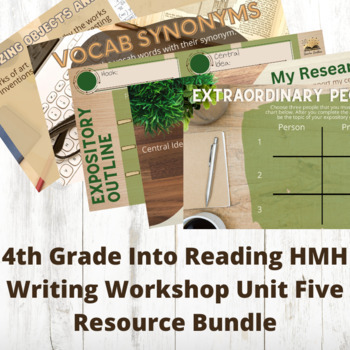
4th Grade Into Reading HMH Writing Workshop Unit 5 Expository Essay Bundle
Is writing like pulling teeth in your classroom? Are you tired of students working hard on a research outline only to lose the paper and have to start all over? Get students engaged and even EXCITED about writing with these interactive, collaborative, easily accessible resources!Allow students to digitally work on their writing with these resources! These lesson resources correlate with the 4th-grade HMH Writing Workshop curriculum, unit 4. Items can, however, be used as stand-alone writing or v
Grades:
2nd - 5th
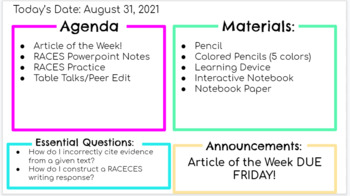
Daily Agenda Slide Template
This is a simple, clean, colorful template you can display for your students each day. It is editable so you can change/move things as it best fits your needs. There are 5 different arrangements to choose from.
Subjects:
Grades:
PreK - 12th

Agenda Slides for 2023-2024 School Year!
I like to start each class with an Agenda slide. It sets the tone for my class and keeps the students organized and informed. This slideshow includes 30 editable slides that can be used throughout the school year. You can include the date, the agenda for class, the Homework, and an attendance question. My students love the attendance question, it gets the conversation going at the beginning of class each day.Feel free to edit these slides using Google or I can send you a link to the Canva versio
Grades:
2nd - 12th
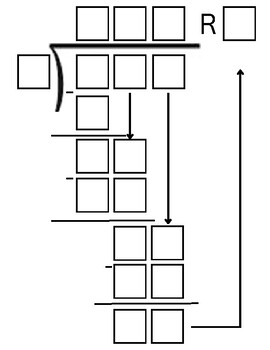
Long Division Template
This is for those that need more support to learn long division. Print this out and put it in an erasable sleeve to have an interactive whiteboard during instruction or in small groups!
Subjects:
Grades:
3rd - 5th
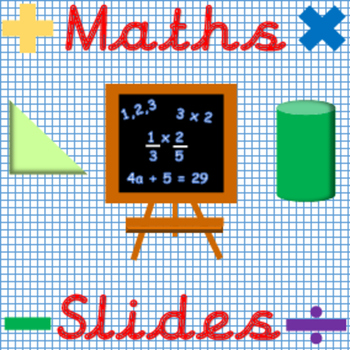
Maths Whiteboard Teaching Slides (Fractions, Place Value, Algebra and much more)
A range of IWB slides that offer ideas for what to teach and different questions for teaching different Maths topics. These are to act as a starting point to be added to/ edited for regular lessons though they can be readily used as well.
Topics include:
Addition and subtraction
Algebra
Angles
Averages
Converting Measures
Coordinates and Translation
Factors and Multiples
Finding Percentages
Fractions, Decimals, Percentages
Fractions
Indices
Mental Calculation
Multiplication and Division
Place V
Subjects:
Grades:
2nd - 5th
Also included in: Mega Maths Bundle *Growing Bundle*
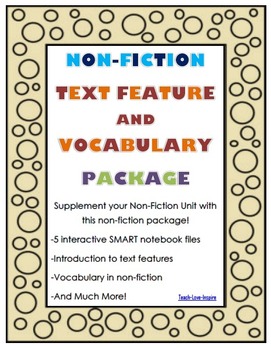
Non-Fiction Text Features and Vocabulary Package
Supplement your Non-Fiction Unit with this non-fiction package!
-5 interactive SMART notebook files
-Introduction to text features
-Vocabulary in non-fiction
-And Much More!
This package includes:
Introduction to text features SMART notebook file that focuses on the purposes for reading non-fiction, examples of where we would see non-fiction texts, and covers the following text features interactively with examples and definitions: captions, photographs, labels, table of contents, title, maps,
Grades:
2nd - 4th

Editable Electronic Agenda
Basic Electronic Agenda- editable to whatever subjects may be needed.
Grades:
PreK - 12th, Higher Education, Adult Education, Staff

Paragraph Writing Smartboard File 29 Pages
Smartboard File.
This file works with Smart Notebook 12 Software. Use this to introduce paragraphs to your students. It is very visual for the students to learn from.
It includes:
a) What is a paragraph.
b) Types of Paragraphs
c) Paragraph planner outline
d) Topic Sentences
e) Supporting Sentences
f) Concluding Sentences
Check it out.
Please check out the rest of my products at:
http://www.teacherspayteachers.com/Store/Geis19
Grades:
3rd - 5th
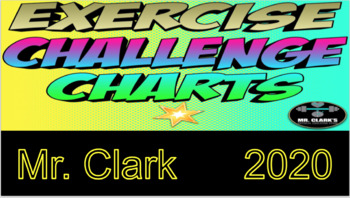
Mr. Clark's Exercise Challenge Charts 2020
Are your students ready for (Editable) these exercise challenge charts?Are you ready to have a resource that is built to save you time and energy?These Exercise Challenge Charts will have your students aiming for the stars!Designed to be posted around your gym as a way to introduce, reinforce, and challenge students to challenge themselves and each other.They can be printed, laminated, and used to get students learning, practicing, and exploring the world of fitness!Next time a student asks, "Wh
Grades:
PreK - 12th
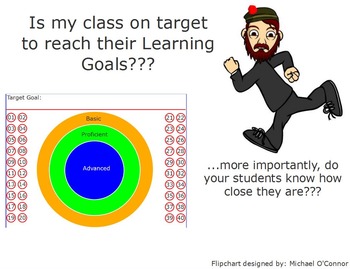
Student Learning Goals: Are your students on target?
Using student learning goals allows students to "own" their educational objectives. This interactive flipchart allows your students to move themselves (literally) towards proficiency and advanced in concepts that you help them specify. There are over 40 templates for you to fill in as you need, and feel free to duplicate them on your flipcharts for even more! This is an ActivInspire flipchart and is meant to work with Promethean Boards.
Grades:
1st - 12th
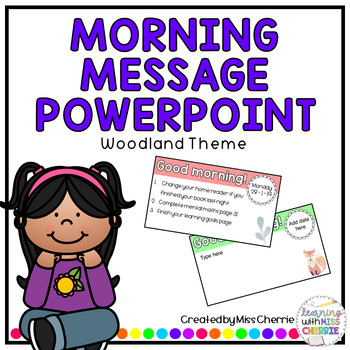
Morning Message PowerPoint (Woodland Theme) EDITABLE
About this productThis product was created as a way for you to display your morning message for students when they walk into class. I usually type a short list of instructions so that students know what they should be working on before the bell goes. You could also use it to display an inspirational quote or brain teaser for students to work on when they enter the class.Please note that all of the slides have editable text boxes so that you can type directly onto the slide. The 'Good morning!'
Grades:
PreK - 7th
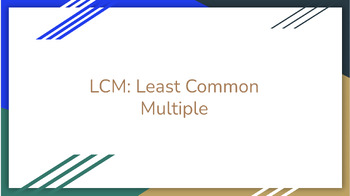
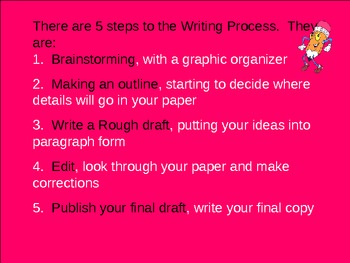
Introduction to Writing Unit Notes Power Point
This is a 14 slide introduction power point for a writing unit. It gives terms, definitions, and examples of those writing terms. It includes items such as:
Graphic Organizers
The Writing Process
Intros and Conclusions
Punctuation
Types of sentences
Parts of Speech
Transition words
Subject-verb agreement
Text structure
Pronouns and MUCH more!
I always start my writing unit by showing this power point and having the students fill in a corresponding handout to keep in their notes for the remain
Subjects:
Grades:
4th - 12th
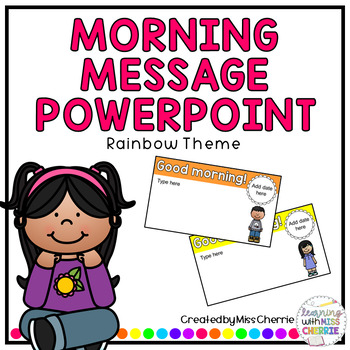
Morning Message PowerPoint (Rainbow Theme) EDITABLE #austeacherbfr
About this productThis product was created as a way for you to display your morning message for students when they walk into class. I usually type a short list of instructions so that students know what they should be working on before the bell goes. You could also use it to display an inspirational quote or brain teaser for students to work on when they enter the class.Please note that all of the slides have editable text boxes so that you can type directly onto the slide. The 'Good morning!'
Grades:
PreK - 7th

New Teacher Evaluation Lesson Flipchart Template
With the stress of the new evaluation process, I needed to create a template to help me not freak out! In the few weeeks since I've had this plan, I have felt so at ease and ready for anyone to walk in my room and surprise me with an unannounced visit! I have already received a 4 for my planning and unannounced instructional evaluations using this template! I'll use it every day from here on out! My principal loved it!!!
Maybe you aren't worried about your evaulations and just want a template t
Subjects:
Grades:
K - 12th, Higher Education, Adult Education
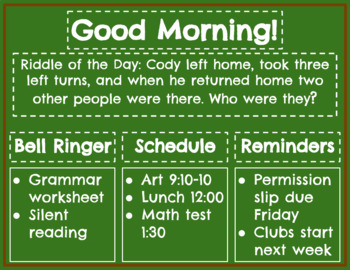
Digital Morning Message Templates, Multiple Styles, Editable in Slides
In this file you will find slides in two different fonts (Chelsea Market and Fredoka One). You may need to add these fonts to your Google Docs if it doesn't look like the preview. There are locked versions of both fonts (look in the Speaker Notes section at the bottom of your screen to get more info). There are also partially locked and fully editable versions of some slides available in case you want to make major changes to the template to better fit your class.There are several different the
Subjects:
Grades:
PreK - 9th
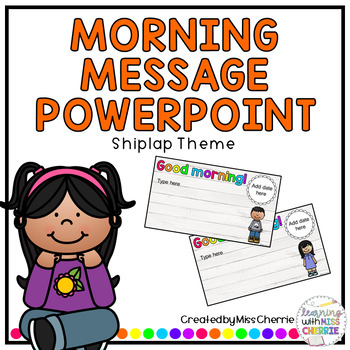
Morning Message PowerPoint (Shiplap Theme) EDITABLE
About this productThis product was created as a way for you to display your morning message for students when they walk into class. I usually type a short list of instructions so that students know what they should be working on before the bell goes. You could also use it to display an inspirational quote or brain teaser for students to work on when they enter the class.Please note that all of the slides have editable text boxes so that you can type directly onto the slide. The 'Good morning!'
Grades:
PreK - 7th
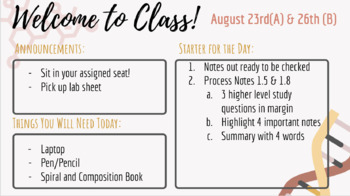
Warm-Up/Starter Slide Powerpoint (Science Themed)
Make a copy of this slide for each day of class! Fill in the boxes with the starter, announcements, and materials needed for class so students have something to look at the minute they walk into class. By having this slide posted on your projector or smart board, students can be self sufficient as they come into class! This allows the teacher to have more freedom to monitor the hallway or have conversations with kids as they come into the classroom. If you do not use Google Slides, you can alway
Subjects:
Grades:
4th - 12th
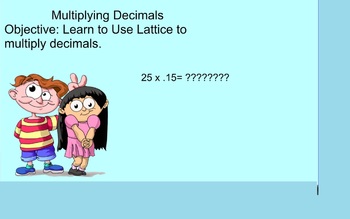
Multiplying Decimals Smartboard Interactive Walkthrough with examples
This is an interactive walk through to show students how to multiply decimals using the Lattice multiplication method. My students love the lattice method and it really breaks down a problem for the students to see what actually happens throughout a multiplication problem. Enjoy! You need Smart Tech to use this item.
Tom "Lucky"
Subjects:
Grades:
4th - 6th

Adding Fractions with Unlike Denominators - Template
This template helps students to better understand all of the necessary for Adding Fractions with Unlike Denominators. There is space at the bottom to write notes for finding the Least Common Multiple of two numbers.
Subjects:
Grades:
4th - 6th

Starting the Writing Workshop
This Notebook file is created to help students use a strategy to generate ideas for writing. It goes along with Lucy Calkins Units of Study For Teaching Writing: Launching the Writing Workshop. It covers all of Session 1.
Subjects:
Grades:
3rd - 5th
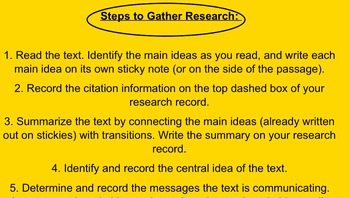
Research Unit (Ancient Egypt)
Help your students develop and refine their research skills. This lesson teaches important research skills including how to gather research, a research record for student use, models for research paragraphs, formatting in-text citations, and paraphrasing information. The content of this research project is based on Ancient Egypt, while the focus for the research project is “How did the Ancient Egyptians use narratives and myths to explain the world around them?” Links to online passages are incl
Grades:
4th - 8th
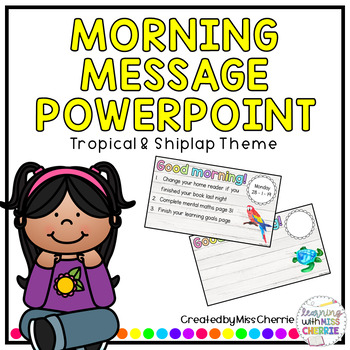
Morning Message PowerPoint (Tropical & Shiplap Theme) EDITABLE
About this productThis product was created as a way for you to display your morning message for students when they walk into class. I usually type a short list of instructions so that students know what they should be working on before the bell goes. You could also use it to display an inspirational quote or brain teaser for students to work on when they enter the class.Please note that all of the slides have editable text boxes so that you can type directly onto the slide. The 'Good morning!'
Grades:
PreK - 7th
Showing 1-24 of 45 results