14 results
3rd grade business lessons for Google Apps
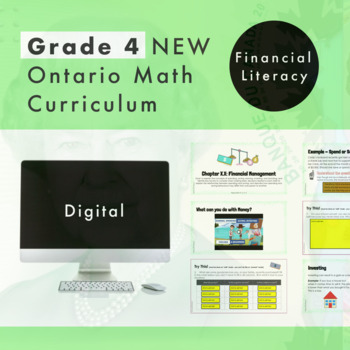
Grade 4 Ontario Math Financial Literacy Curriculum Digital Google Slides + Form
Are you planning for the NEW Grade 4 Ontario Math Curriculum? This editable Google Slide resource is what you need! This resource is for the FINANCIAL LITERACY strand and covers ALL specific expectations for “F1 Money and Finances”. In this resource, students will experience math through engaging real-life questions, storytelling through math, and interactive slides. What’s Included4 Google Slide presentations120 UNIQUE and EDITABLE Google Slides in totalSlides are editable for you to increase
Subjects:
Grades:
3rd - 5th
Types:
Also included in: Grade 4 NEW Ontario Math Curriculum Full Year Digital Slides Bundle
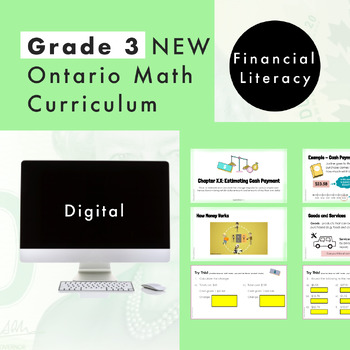
Grade 3 Ontario Math - Financial Literacy - Digital Google Slides + Form
Are you planning for the NEW Grade 3 Ontario Math Curriculum? This editable Google Slide resource is what you need! This resource is for the FINANCIAL LITERACY strand and covers ALL specific expectations for “F1. Money and Finances". In this resource, students will experience math through engaging real-life questions, storytelling through math, and interactive slides. What’s Included4 Google Slide presentations76 UNIQUE and EDITABLE Google Slides in totalSlides are editable for you to increase
Subjects:
Grades:
2nd - 4th
Types:
Also included in: Grade 3 NEW Ontario Math Curriculum Full Year Digital Slides Bundle

Keyboarding Olympics Fun!
What a great distance learning activity to increase your typing skills! On the first slide, each event is linked to a specific activity to practice a certain skill. Take a look at the speaker notes for more information on each slide. The last slide has a document to use with students as a group, to put the keyboard back together as a class! Students can document their scores by taking screenshots and inserting them on each slide! ***NEW for 2022** Sneak Peek on how to make an info-graphic
Grades:
3rd - 12th
Types:
Also included in: Keyboarding Unit
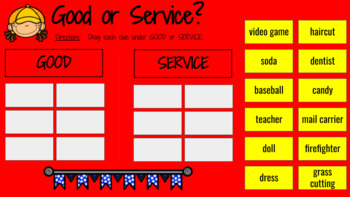
Good or Service? Economics Sorting Activity - Goods and Services - Google Slides
I wanted some extra practice for my students to practice sorting goods and services so I created this Google Slides activity. This would work nicely for both in-person and remote learning. I plan to use this guided and independent - 1 slide for each. Also check out my many paper/pencil Economics activities available in my TPT store, as well as my Google Slides activities for various Math and Language Arts concepts. Thank you to Krista Wallden for the adorable clipart! Enjoy!
Grades:
K - 5th
Types:
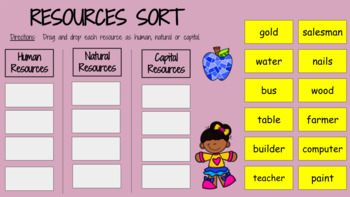
Economics Resources Sort - Human, Natural and Capital - Google Slides
I created this activity for my students to independently practice sorting resources as human, natural or capital. This will be great practice following my minilesson on Economic Resources. Perfect for in-person or distance learning! Also check out all of my paper/pencil economics activities available in my TPT store, as well as my Google slides activities! Thank you!
Subjects:
Grades:
1st - 5th
Types:
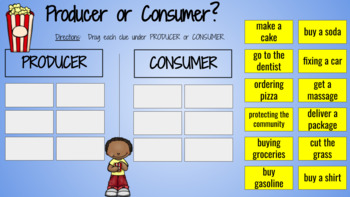
Producer or Consumer? Drag and Drop Sorting Activity - Google Slides
I created this activity for my students to practice sorting activities as a consumer or a producer. For example, "fixing a car" is a producer, and "getting a haircut" or "buying a soda" is a consumer. There are 2 slides with 12 items on each. Great for a mini-lesson followed by independent practice. Can be used for in-person or remote learning. Also check out my multitude of economics paper/pencil activities, as well as some Google Slides activities as well. Enjoy!
Grades:
1st - 5th
Types:
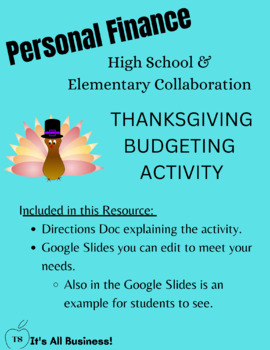
Thanksgiving Budget Activity for HS & Elem Collaboration
Collaborate with high school students and elementary students with this lesson on budgeting for your Thanksgiving dinner. Students get to work together to decide what to make, shop for items and calculate costs. This resource comes with a directions google doc and google slides to edit to fit your needs.
Subjects:
Grades:
3rd - 12th
Types:
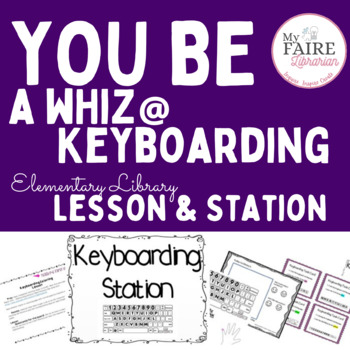
Keyboarding Unit for Library Technology | Digital Interactive | Printable
This unit includes 12 pages of printable and interactive keyboard coloring pages.It's never too early to begin teaching the concepts of correct finger placement. If your students don't start bad habits, they won't have to correct them. The YOU Be series of lessons includes extensive plans with all associated materials. Everything you need to teach the YOU Be a Wiz @ Keyboarding unit and set up a station in the library/classroom or virtually is included. An interactive student version is accessib
Subjects:
Grades:
K - 6th
Types:
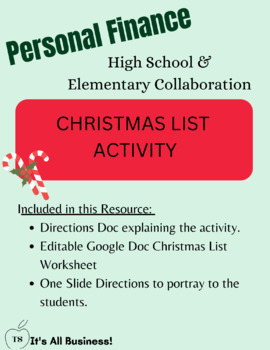
Christmas List Budgeting - HS & Elem Collaboration
Need a fun, but finance related activity to do with your students? Try out this activity! Students make a wish list of items, comparison shop, and then calculate a total. Included in this resource is the worksheet (print ready) for students to complete, a directions slide to portray, and a teacher's note. We use this activity with Juniors and 3rd Graders (Business Buddies) as a collaboration activity!
Subjects:
Grades:
3rd - 12th
Types:

The Value of Saving - Elem & HS Collab
Need a financial lesson for your elementary and high school students to collaborate on? Try this out! HS students work as financial advisors and elementary students get to experience what it's like to make financial choices. Students get to work together on how to spend their money or save their money, while going through a month of scenarios. **You get a teacher instruction page, google slides presentation, and the print outs in pdf. You'll need some fake money for this lesson.
Subjects:
Grades:
3rd - 12th
Types:
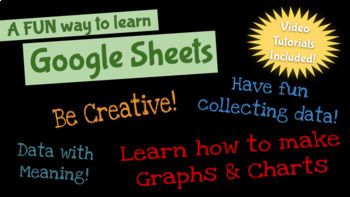
Keyboarding Olympics Infographic : Data Collection and Graph Making!
Students will have a BLAST creating these fun Charts!! Use in conjunction with the Keyboarding Olympics!Students will use Google Sheets with Google Drawings to learn how to sort REAL data, and create charts and a visual presentation to show the FUN data that THEY are a part of! Students LOVE to see what place they come in compared to the other students. Slides are editable to tweak to your liking! Perfect for a flipped classroom! Video Tutorials Included.
Grades:
3rd - 12th
Types:
Also included in: Keyboarding Unit

Wants vs. Needs Economics Sorting Activity - Google Slides
I created this activity for my students to sort goods as a want or a need. There are 2 slides with 12 words on each (6 wants/6 needs - some could lead to a discussion). I plan to use the first slide as my minilesson/guided practice, then have the students complete the 2nd slide on their own for independent practice. Great for in-person or remote learning. Also check out my abundance of Economics activities available in my TPT store - both paper/pencil and electronic. Enjoy! Thank you to Kr
Grades:
1st - 3rd
Types:
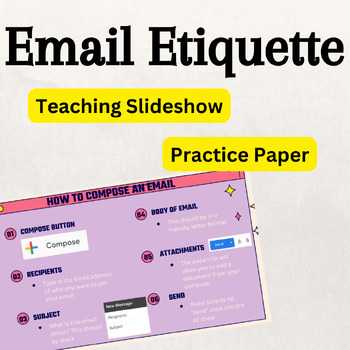
Email Etiquette Slideshow Presentation & Practice Paper - Great for all ages!
Tired of students sending you emails that are rude or unclear? This Google slideshow presents situations in which to use Zoom office hours and situations in which email would be more appropriate. The slideshow also reviews the steps to compose an email and the parts of a polite email. Included is a Google doc that you could print out or send out to students that will enable them to practice composing an email. Since the slideshow and doc are all on Google, all you need to do is "Make a Copy" and
Subjects:
Grades:
2nd - 12th
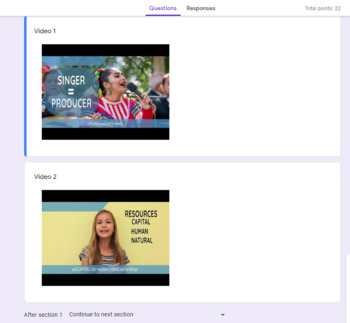
Producers and Resources - two explanational videos and a quizz
Classroom material or home-schooling.30 min self-study activity, which can be followed up by an engaging discussion.The concepts are introduced with 2 educational videos explaining the concepts of producers and resources (capital, human, natural).After watching the videos the students are requested to fill in a quiz. They see the points and correct answers once the quiz was submitted.17 questions to practice the concept of producers, goods and services they offer us and resources used to offer d
Grades:
3rd - 6th
Types:
Showing 1-14 of 14 results





