14 results
Teacher manual interactive whiteboards for staff

"Welcome" or "Waiting room" sign Calm Colors - ✎Editable (Google Meet / Zoom)
This resource matches the Schoology / Google Classroom Calm Colors resources. All images and "buttons" included in this theme can also be used with the Schoology banner template.Step up your online learning game with this set of cute and customizable Google Slides - when you are done customizing, download your slide or take a screenshot to use in Zoom, Google Meet and other video conferencing apps.Includes:3 Pre-made backgrounds to display on Zoom, Google Meet & other video conferencing apps
Subjects:
Grades:
PreK - 12th, Staff
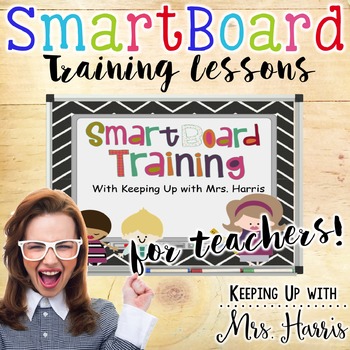
SmartBoard Training for Beginners
SmartBoard Training for Beginners
This is the same file that I use to train teachers and paraprofessionals in my county to use their SmartBoards and Notebook software. This will only help you use and learn SmartBoard Notebook software! Please do not purchase for other active boards. Included is a Word document with step by step directions and a Notebook file that walks you through steps and helps you practice specific steps. If you have any questions about the files or want more experienced
Grades:
PreK - 12th, Higher Education, Adult Education, Staff

Teacher Cadets: Exceptional Students Powerpoint with Project
This presentation consists of 14 slides I use with my Teacher Cadet students which discusses Exceptional Students and ends with a detailed project for group work. EXCELLENT presentation!
Subjects:
Grades:
PreK - 12th, Higher Education, Adult Education, Staff
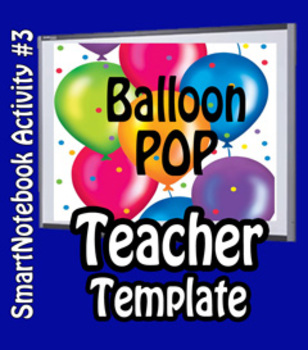
SmartNotebook Balloon POP Template w/ How to Create Instructions
This "teacher how to template" is designed to provide teachers how to "create magic" using their SmartBoards.
Easy to use and applicable to any subject areas. This template provides instructions on how to create and modify. Include are also 2 examples on how to use or present for Soc Std and Math. Which can easily be transformed to work for Language Arts and Science too.
Check out our other SmartNotebook Games & Templates:
Magic Words Teacher Template
SmartBoard Checkers Game
Connect 4 Gam
Grades:
1st - 12th, Staff
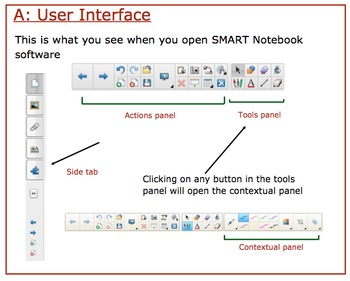
SMART Notebook Software- Level 1 Training
Notebook collaborative software training course is intended for teachers to help them create impactful, high quality, and dynamic lessons. The software offers unique, easy to use and intuitive tools that include sound and animation features to help them bring their lesson activities to life. Level 1 course is a step-by-step guide that is designed to help non-tech savvy teachers become familiar with basic functionality of SMART Notebook software.
Subjects:
Grades:
Adult Education, Staff
Types:
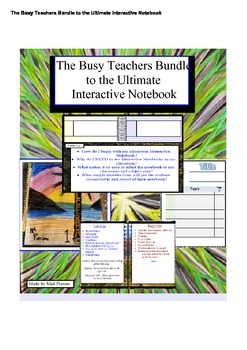
The Busy Teachers Ultimate Bundle to Interactive Notebooks
Teacher Warrior ProductionsThis is a bundle of my Intro to Interactive Notebooks and How To Create Effective Interactive Notebooks. Everything you need to understand and implement the most effective classroom guide with your students is included in this bundle. Below are detailed descriptions of what you will receive with purchase.The 6 page Introduction explains the benefits and how to's of effectively incorporating the use of Interactive Notebooks within ANY classroom. Interactive Notebooks
Subjects:
Grades:
1st - 12th, Higher Education, Adult Education, Staff

SmartNotebook Magic Words Template w/ How to Create Instructions
This "teacher how to template" is designed to provide teachers how to "create magic" using their SmartBoards.
Easy to use and applicable to any subject areas. This template provides instructions on how to create and modify. Include are also 2 examples on how to use or present for Soc Std and Math. Which can easily be transformed to work for Language Arts and Science too.
Check some of our other popular SmartNotebook Games & Templates:
POP a Balloon Template
KooshBall Question & Answer
Grades:
1st - 12th, Staff

Smart Board Quick Tips
This is a Smart Board quick tip information sheet for any Smart Board beginners.
Subjects:
Grades:
PreK - 12th, Higher Education, Adult Education, Staff
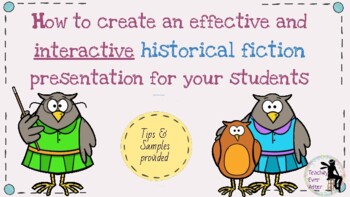
How to Create Effective and Interactive Reading Presentations Slideshow
Want to use historical fiction with your students, but don't know how to teach reading strategies and skills along with it? Use this chapter-by-chapter routine to create an engaging and fun way to teach the novel! The best part about it - you can use it year after year with no prep!
Subjects:
Grades:
3rd - 12th, Staff, Not Grade Specific

Attendance & the Lunch Count on Your Smartboard
FINALLY.... one less thing to set up in your classroom!
This is my Smartboard file that I use to take attendance AND my lunch count. This is a way for this ritual to not take up any room in your busy classroom. It is also easily edited for new students.
Directions: Change the name of my students for yours and save to your hard-drive. Open in the mornings and update the lunch choices and leave it up on your Smartboard during homeroom. Students will be able to move their names out of the bo
Subjects:
Grades:
PreK - 12th, Higher Education, Adult Education, Staff
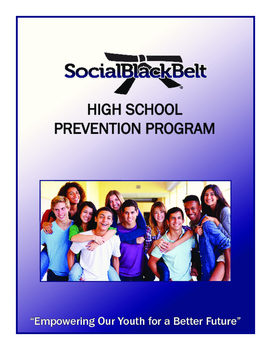
Bully Prevention
What is the Social Black Belt?
The Social Black Belt (SBB) is an academic, evidence based, youth prevention program designed by licensed psychologists, Dr.Christopher Cortman and Dr.Harold Shinitzky (Appendix A). SBB nurtures positive prosocial behaviors in students and teachers by engaging classrooms in dialogue that leads them to identify, understand, and regulate emotions. SBB students acquire skills that help develop resiliency, and the ability to fulfill their potential in the near and l
Subjects:
Grades:
4th - 12th, Staff
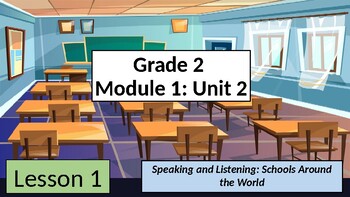
EL 2nd Grade - Module 1 Unit 2 - Lesson 1
These slides cover all content for each individual lesson with detailed slides to enable teachers to smoothly deliver lessons. Each slide show provides learning objectives, specific questions related to the module content/texts, relevant youtube links etc and screen shots of the worksheets students are to complete based on what is in each module workbook. The slides also include opportunities for collaborative learning and overall provide a systematic tool to help deliver the EL curriculum succe
Grades:
2nd, Staff, Not Grade Specific
Also included in: EL 2nd Grade - Module 1 Unit 2 ** ENTIRE UNIT** Schools and Community

It's Time to Prepare for the Children
This is a 18 page handbook to help new teachers with the things that you have not had the opportunity to learn and/or practice. It is full of ideas to help you be on your toes, and feel confident.
Subjects:
Grades:
PreK - 11th, Adult Education, Staff

Making the Most of your Mimio lesson 1
This is an introduction to the Mimio and how to incorporate it into the classroom. This is a quick intro on how to operate the software and hook it up in your classroom. This is a great overview for beginners or to use for professional development. I will be following it up with 11 more lessons to be used for a professional development class on how to Make the Most of your Mimio.
Showing 1-14 of 14 results

