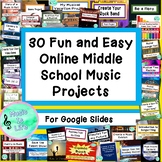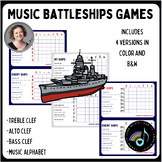415 results
Graphic arts resources for Google Apps and for staff
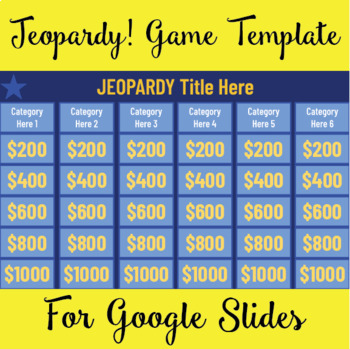
Jeopardy Game Template for Google Slides
This Jeopardy game template was made for Google Slides. This game offers 6 categories with prices ranging from $200 to $1,000. Each Category price will take you to its linked slide where the question is asked. Once students answer the question, you can tap on the box to reveal the answer. The home button in the upper right corner will take you back to the Jeopardy board game. Note: To type in the answer when editing the document, you must move the blue rectangle over, then place back over the an
Subjects:
Grades:
1st - 12th, Higher Education, Adult Education, Staff
Types:
Also included in: Interactive Ultimate Game Bundle for Google Slides
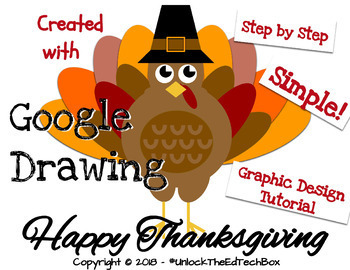
Easy Graphic Design Digital Thanksgiving Turkey - Google Drawing or Slides
This "how to" will take you and/or your students step by step through the Graphic Design process of creating a Thanksgiving Turkey in Google Drawing or in Google Slides. During this how to tutorial, you will create the Thanksgiving Turkey you see in the attached images. This is a great way to teach yourself or students how you can use Google Drawing to make Vector files! Great for distance learning!You will receive a PDF file that also gives you access to the Google Slide version you can copy
Subjects:
Grades:
3rd - 12th, Higher Education, Adult Education, Staff
Types:
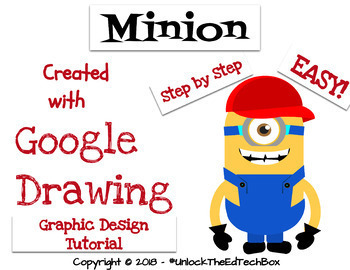
Create a Graphic Design Digital Minion with Google Drawing or Google Slides
This "how to" will take you and/or your students step by step through the Graphic Design process of creating a simple Minion in Google Drawing or in Google Slides. During this how to tutorial, you will create the Minion you see in the attached images. This is a great way to teach yourself or students how you can use Google Drawing to make Vector files! Great for distance learning!You will receive a PDF file that also gives you access to the Google Slide version you can copy and use in your cl
Grades:
3rd - 12th, Higher Education, Adult Education, Staff
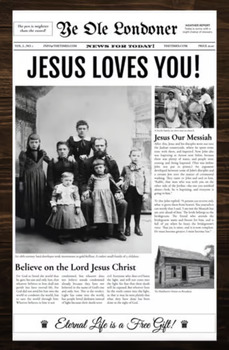
School Newspaper Template - 4 Page - Google Docs Compatible
DescriptionThis is a fully editable 4 page vintage newspaper template for Google Docs. It does not require any font or software installation and is editable right from Chrome, Internet Explorer, or Firefox. Prints immediately or saves as a PDF, Word, or Google Doc. Easily printable and sharable with friends and family!Includes / Features:Fully editable template4 pages11x17 inch tabloid page size design (looks more "newspaper-ish")Does not require any font or software installationEdits within the
Subjects:
Grades:
7th - 12th, Higher Education, Adult Education, Staff
Types:
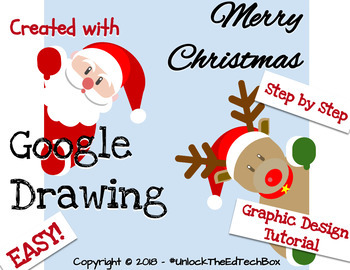
Graphic Design Digital Christmas Santa and Reindeer in Google Drawing or Slides
This "how to" will take you and/or your students step by step through the Graphic Design process of creating a Christmas Santa Claus and Reindeer in Google Drawing or in Google Slides. During this how to tutorial, you will create the Christmas Santa Claus and Reindeer you see in the attached images. This is a great way to teach yourself or students how you can use Google Drawing to make Vector files! Great for distance learning!You will receive a PDF file that also gives you access to the Goo
Grades:
3rd - 12th, Higher Education, Adult Education, Staff
Types:

Who Wants to be a Millionaire Game Template for Google Slides
This game is a great way to put students in the hot seat and have them review material. This game includes 43 slides and follows the 14 question format to try to win the $1 million dollars. Each question includes 3 slidesThe first slide is the question students need to answer The second slide is if the student answers the question correctly The third slide is if the student answers incorrectly The correct answer is highlighted in green and the incorrect answers are highlighted in red. The Answer
Subjects:
Grades:
K - 12th, Higher Education, Adult Education, Staff
Types:
Also included in: Interactive Ultimate Game Bundle for Google Slides
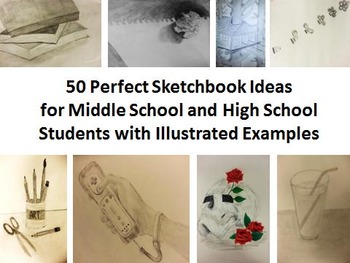
50 Perfect Sketchbook Ideas for Middle and High School Students
*When you download this file you will be able to open it as a PDF, Google Slides Presentation, PowerPoint and more. The PDF will be downloaded first, then simply click on the link in slide #2 to see the presentation in a Google Slides Format. From there you can click File---> Download---> and convert it to PowerPoint or other desired formats.This Power-point presentation illustrates 50 different drawing exercises and well over 300 images to help you and your students fill up those sketchbo
Subjects:
Grades:
4th - 12th, Higher Education, Adult Education, Staff
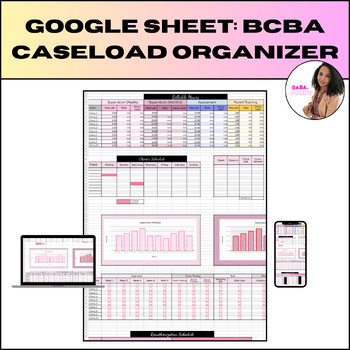
BCBA Caseload Organizer: All-In-One Google Sheet
Introducing BCBA Caseload Organizer: All-In-One Google Sheet! Elevate your caseload organization with this comprehensive Google Sheet template. Visualize supervision hours, schedule reauthorizations, and prioritize tasks effortlessly. Keep track of completed milestones like supervisions, parent training, IOA data, and monthly ISPs. Take control of your caseload management and streamline your workflow. Accessible, efficient, and tailored for BCBA professionals. Dive into unparalleled organization
Subjects:
Grades:
Staff
Types:
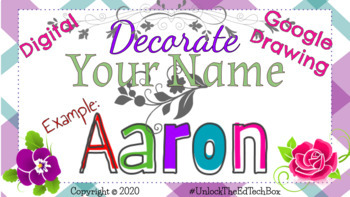
Decorate Your Digital Name in Google Slides or Google Drawing Graphic Design
This tutorial will guide you through the process of decorating your digital name. Students will have fun learning how to use Google Drawing/Google Slides as they decorate their digital name in this activityGreat for distance learning!This tutorial includes:Step by step instructions to make your valentine cardGoogle Slide with the directionsGoogle Drawing Template for your students
Grades:
3rd - 9th, Higher Education, Adult Education, Staff
Types:
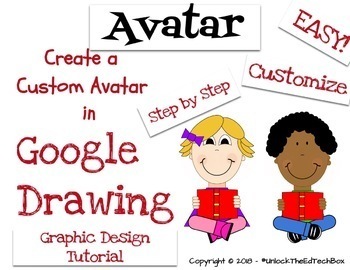
Create a Customizable Personal Avatar with Google Drawing or Google Slides
This "how to" will take you and/or your students step by step through the Graphic Design process of creating a simple Customized Avatar in Google Drawing or in Google Slides. During this how to tutorial, students will create their version of the Avatar you see in the attached images. This is a great way to teach students how to can use Google Drawing to make Vector files! The student will have several choices to make as they go through the tutorial such as what style hair do you want for your
Grades:
3rd - 7th, Staff
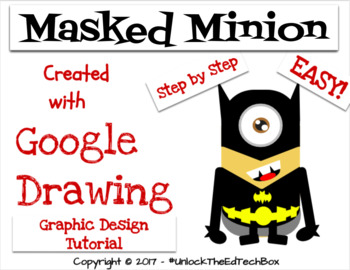
Simple Graphic Design Digital Masked Minion with Google Drawing or Google Slides
This "how to" will take you and/or your students step by step through the Graphic Design process of creating a simple Masked Minion in Google Drawing or in Google Slides. During this how to tutorial, you will create the Masked Minion you see in the attached images. This is a great way to teach yourself or students how you can use Google Drawing to make Vector files! Great for distance learning!You will receive a PDF file that also gives you access to the Google Slide version you can copy and
Grades:
3rd - 12th, Higher Education, Adult Education, Staff
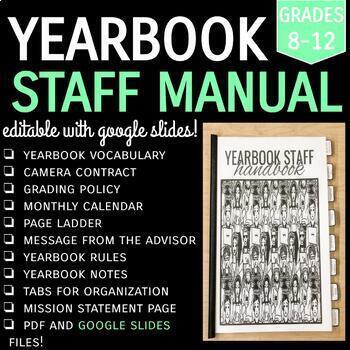
YEARBOOK STAFF MANUAL: Print and Go - GOOGLE SLIDES
This product is a complete manual that you can give to your staff at the beginning of the year to keep everyone organized and working efficiently. It can act as a one-stop booklet for all of their yearbook class/club needs.This product is editable to suit your specific yearbook needs. This Product Contains:A letter from the Advisor Mission StatementGrading Guidelines Yearbook RulesYearbook VocabularyCamera Use ContractFill-in Page Ladder12 Month CalendarPages for NotesTabs for organization I get
Subjects:
Grades:
7th - 12th, Staff
Types:
Also included in: YEARBOOK BUNDLE
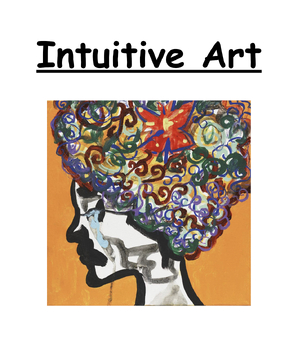
Intuitive Art Therapy Curriculum
Complete Intuitive Curriculum. Includes References (Color, Shape, and Line Psychology) and Quiz. Complete with all lessons and prompts. 148 pages of awesomeness! This intuitive art curriculum is designed to foster creativity and self-expression by focusing on intuition, exploration, and personal interpretation rather than strict rules or techniques. Students are encouraged to tap into their instincts, emotions, and imagination to create art that reflects their unique perspectives and experience
Subjects:
Grades:
5th - 12th, Higher Education, Adult Education, Staff
Types:
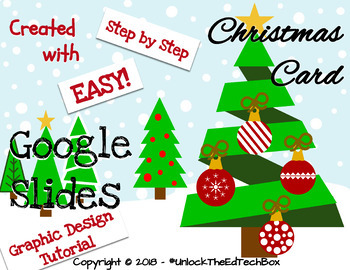
Simple Graphic Design Digital Christmas Ornaments & Trees Card - Google Slides
This "how to" will take you and/or your students step by step through the Graphic Design process of creating 4 simple Christmas Trees and 4 simple ornaments that can be used in a student designed Christmas Card using Google Slides. This is a great way to teach yourself or students how you can use Google Slides to as a beginning Graphic Design tool! Images can also be created in Google DrawingGreat for distance learning!You will receive a PDF file that also gives you access to the Google Slide
Grades:
3rd - 12th, Higher Education, Adult Education, Staff
Types:
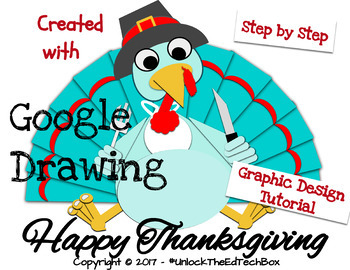
Graphic Design Digital Thanksgiving Turkey in Google Drawing or Slides
This "how to" will take you and/or your students step by step through the Graphic Design process of creating a Thanksgiving Turkey in Google Drawing or in Google Slides. During this how to tutorial, you will create the Thanksgiving Turkey you see in the attached images. This is a great way to teach yourself or students how you can use Google Drawing to make Vector files! This tutorial is slightly more complicated than the tutorials I have marked "easy."Great for distance learning!You will rec
Subjects:
Grades:
3rd - 12th, Higher Education, Adult Education, Staff
Types:

Shabby Chic White Wood EDITABLE Google Slides | Parent Orientation | Open House
This product is great for:Parent OrientationFamily NightOpen HouseMeet the TeacherAll you have to do is right click on the slide and "duplicate" the slides to make as many copies of the slide as you want. ****Compatible with Google Slides****Google Emails accounts are free HERE. -It's an easier approach for teachers with aGMAIL to just have folders in their GOOGLE DRIVE with all newsletters like I do. :)
Grades:
PreK - 12th, Staff
Types:
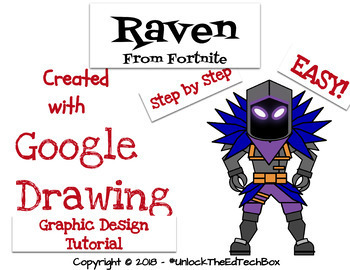
Create an Easy Graphic Design Digital Fortnite Raven - Google Drawing or Slides
This "how to" will take you and/or your students step by step through the Graphic Design process of creating a simple Fortnite Raven in Google Drawing or in Google Slides. During this how to tutorial, you will create the Fortnite Raven you see in the attached images. This is a great way to teach yourself or students how you can use Google Drawing to make Vector files! Great for distance learning!You will receive a PDF file that also gives you access to the Google Slide version you can copy an
Grades:
3rd - 12th, Higher Education, Adult Education, Staff

Magazine Cover Template and Graphic Design Guide
This graphic design lesson combines a photo of student art with article titles that describe the amazing reasons why the image appears on the cover of a Newsweek Magazine. Your purchase will give you a Powerpoint template and guide. Upload this to google slides and allow students to make their own graphic design from the template on page 7. They can download just that page and crop it look like a magazine cover.I use this lesson as a digital extension after students make a meaningful image that
Subjects:
Grades:
3rd - 12th, Staff
Types:
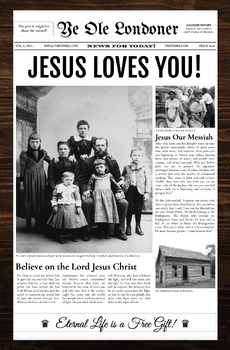
Google Docs Newspaper Template
DescriptionThis is a fully editable vintage front page newspaper template for Google Docs. It does not require any font or software installation and is editable right from Chrome, Internet Explorer, or Firefox. Prints immediately or saves as a PDF, Word, or Google Doc. Easily printable and sharable with friends and family!Includes / Features:Fully editable templateFront page only11x17 inch tabloid page size design (looks more "newspaper-ish")Does not require any font or software installationEdit
Subjects:
Grades:
5th - 12th, Higher Education, Adult Education, Staff

Graphic Design Digital Halloween Witch in Google Drawing or Slides
This "how to" will take you and/or your students step by step through the Graphic Design process of creating a Halloween Witch in Google Drawing or in Google Slides. During this how to tutorial, you will create the Halloween Witch you see in the attached images. This is a great way to teach yourself or students how you can use Google Drawing to make Vector files! Great for distance learning!You will receive a PDF file that also gives you access to the Google Slide version you can copy and use
Subjects:
Grades:
3rd - 12th, Higher Education, Adult Education, Staff

The Art of Playing Cards- A Get to know you Activity!
In this lesson you will get to know your students while also teaching them simple drawing techniques, watercolor techniques, and colored pencil. This lesson includes… 3 Shape Drawing Practice Worksheets, Getting to know you Phone Worksheet, Step by Step Directions, Photo Examples, Time lapse Drawing Video & project Rubric. I hope your students love it as much as mine did!
Subjects:
Grades:
6th - 12th, Higher Education, Adult Education, Staff
Types:
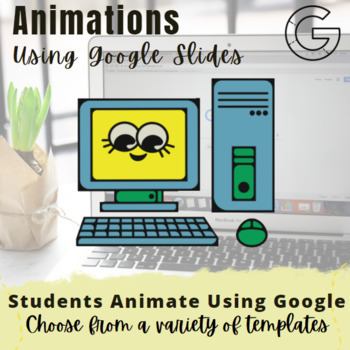
Creative teaching designing digital clipart and animations in Google Slides
New and improved unit: Creating digital animations using Google Slides is a huge hit with my students. I look forward to teaching this unit because students are very engaged. This activity requires students to watch several short and user friendly videos to create an animation using Google Slides. There are several Google slide templates to choose from when creating the animation. Prior to creating the animation, students should complete the creating clipart unit, which will allow them to unders
Grades:
6th - 12th, Staff
Types:
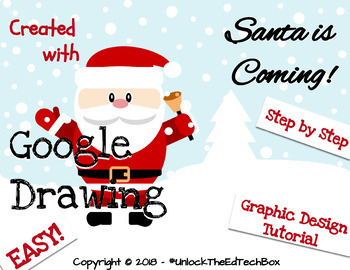
Simple Graphic Design Digital Christmas Santa Claus in Google Drawing or Slides
This "how to" will take you and/or your students step by step through the Graphic Design process of creating a Christmas Santa Claus in Google Drawing or in Google Slides. During this how to tutorial, you will create the Christmas Santa Claus you see in the attached images. This is a great way to teach yourself or students how you can use Google Drawing to make Vector files! Great for distance learning!You will receive a PDF file that also gives you access to the Google Slide version you can
Grades:
3rd - 12th, Higher Education, Adult Education, Staff
Types:
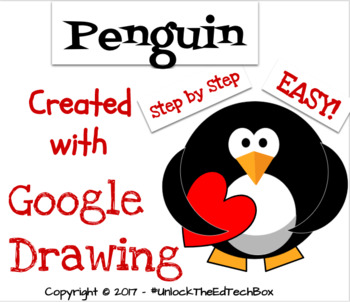
Easy Graphic Design Digital Penguin - Google Drawing or Google Slides Valentine
This "how to" will take you and/or your students step by step through the Graphic Design process of creating a simple Penguin in Google Drawing or in Google Slides. During this how to tutorial, you will create the Penguin you see in the attached images. This is a great way to teach yourself or students how you can use Google Drawing to make Vector files! Great for distance learning!You will receive a PDF file that also gives you access to the Google Slide version you can copy and use in your
Grades:
3rd - 12th, Higher Education, Adult Education, Staff
Showing 1-24 of 415 results