2,528 results
Adult education instructional technology resources for staff

How to use GOOGLE SEARCH like a BOSS!! | Research Skills | Digital Citizenship
Teach your students an ESSENTIAL LIFE SKILL of the INFORMATION ERA. Learn how to refine and filter GOOGLE SEARCH QUERIES using PROVEN TECHNIQUES that improve RESEARCH and CRITICAL THINKING SKILLS in 2024. This ❤️NO PREP unit teaches you and your students how to USE GOOGLE SEARCH LIKE A BOSS!This EDITABLE resource comes with all the instructional slides, graphic organizers, and video tutorials you need to make an immediate impact.Learn exactly how to find what you want online, filter out unwant
Grades:
4th - 12th, Higher Education, Adult Education, Staff
Types:

Middle School Technology Lesson Plans | High School Tech DOUBLE BUNDLE STEM PBL
This Distance Learning bundle includes the first TWELVE technology lessons we have available in our store.*NEW!! Get our FULL Middle and High School Technology Curriculum Here!Middle school and high school students LOVE these lessons! We developed these lessons for a project-based working environment and works great with any Project Based Learning or STEM goals. We give you the option to have as much or as little instruction time while giving your students the maximum working environment.Made fo
Grades:
1st - 12th, Higher Education, Adult Education
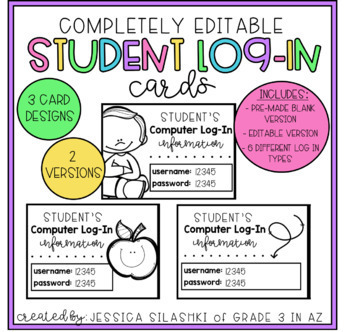
EDITABLE Student Log-In Cards
Are you looking for a cute way to keep track of your students' various usernames and passwords? This product is perfect for keeping you organized and on-top of your game! Simply print on colored paper or cardstock, hole punch, and hang on a binder ring for easy reference/distribution to students.
This product includes 2 versions- one editable and one pre-made PDF version that you can write on after you print and copy! Both versions include 3 different card designs- one with a boy and girl, one
Subjects:
Grades:
PreK - 12th, Staff
Types:

Google Classroom Scavenger Hunt - Intro to Google Classroom
The Google Classroom Scavenger Hunt is a great way to get your students to explore or re-explore the in's and out's of Google Classroom! The Scavenger Hunt asks questions about the Google Classroom platform and provides clues that directs students where to go to find their answer. This is a great resource for anyone who uses Google Classroom with their students or anyone doing remote learning/a blended/hybrid learning model. The instructions and completion pages of this activity are completely c
Grades:
K - 12th, Staff

The Chromebook Classroom {Tutorials, Google Cheat Sheets, Posters & More}
This huge bundle filled with Chromebook resources is perfect for you if your school is moving toward 1:1 student Chromebooks or even if you just purchased a few for your classroom. This resource will also be helpful to teachers or students who are looking to become more familiar with Google Chrome on ANY device. These resources have been a huge help for my class who has 1:1 Chromebooks. This product includes:-What is a Chromebook?-How to access Google apps-Google Chrome tutorial-Chromebook app d
Grades:
3rd - 12th, Adult Education, Staff
Types:

EDITABLE MEGA Farmhouse Canvas & Schoology Buttons, Headers, & MORE! LMS
NEW Cover photo! SAME great pack! :) Here is everything you need to make your Canvas and Schology beautiful! This set is HUGE!! It comes with over 80 images for making your course your own! Make sure to watch the preview video so you can see everything included. I also have videos to help you with personalizing your product and adding it to your course (if using Canvas). The video links are below and included with your download. Make sure to check out my store for more designs. Schoology Note:
Grades:
Staff
Types:
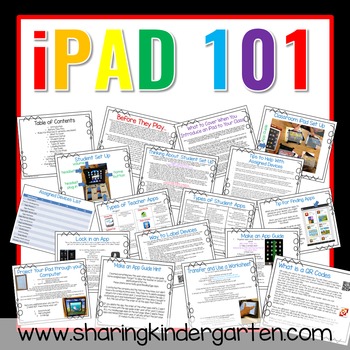
iPad 101
iPad help for those who need to know where to start! This is designed for beginners.
Do you have an iPad or want an iPad for your classroom... but you are not quite sure what to do with it or even where to start!?!
(New tips added on 10/18/15}
I have spent the past 4 school years using and problem solving student use. I have made so many mistakes and learned so much, so I have compiled all the information I learned and created to make technology a success in my classroom HERE for you! You don'
Subjects:
Grades:
PreK - 12th, Staff

Remind (EDITABLE) Parent Letter
Remind is a FREE text messaging app for better classroom communication with parents. Send private messages and class reminders without revealing your personal phone number.I made a Ready-to-Go REMIND Parent Letter for your convenience. Just click on the text boxes and type in your class information:)This product includes:-Short and friendly intro about the app-Detailed instructions *with pictures* for parents to follow-Easy to understand steps for any "non-tech savy" audience
Grades:
PreK - 12th, Higher Education, Adult Education, Staff

Technology Kids {Creative Clips Digital Clipart}
This 43-image set is full of technology tools and classroom kids! Included are 27 vibrant, colored images and 16 black and white versions.
The images will have high resolution, so you can enlarge them and they will still be crisp.
All images are in png formats so they can easily be layered in your projects and lesson materials.
Creative Clips Digital Clipart is created by Krista Wallden. Please read my Terms of Use regarding personal and commercial use of my graphics. You can download the f
Grades:
PreK - 12th, Staff

Literary Devices Notebook Pages
Literary Devices Notebook Pages
Includes:
★20 pages you can use over and over again.
★Comes with teacher notes and answer key
Plot diagram (interactive notebook pages)
Cause and effect
Characters
Characterization
Inference and schema (with external links for an activity)
Author’s purpose
Sarcasm (with external links for an activity)
Main idea
Irony
Peer editing
Point of view
Idioms
Please provide me with really appreciated feedback!
Come Together! Connect with Me!
Study All Knight Blog
Stu
Grades:
6th - 12th, Staff
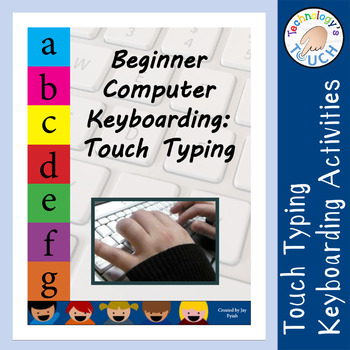
Beginner Computer Keyboarding Skills - Touch Typing Practice
An important technology skill students must learn is touch typing. This packet includes 20 touch typing lessons for students to complete using a computer (or tablet with an attached keyboard). There is also a slide show presentation, introduction, handouts, and quiz.All assignments have an example keyboard picture for reference and clear instructions. Errors are easily identified by text alignment. Copy and pasting text will show up as a different color (.doc only) which will aid in keeping stud
Grades:
3rd - 12th, Higher Education, Adult Education, Staff
Types:
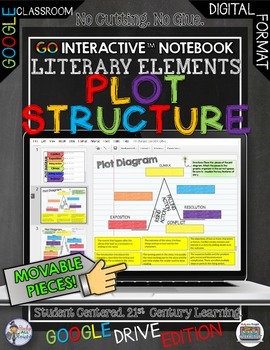
Plot Diagram, Story Map, Google Drive Paperless Digital Notebook
PLOT DIAGRAM, STORY MAP, PLOT PYRAMID, PLOT CHART PUZZLE. Digital Notebook Google Edition Literary Elements Plot StructureGet ready for your technology infused 21st century classroom! Your common core lessons will be alive with enthusiasm when you bring digital notebooks to your students. #tptdigitalEducational Technology. Mobile Learning. Google Resource. Digital Classroom. You don't need to be a teacher in a 1:1 classroom to deliver digital content for your lesson plans and curriculum. Using a
Grades:
4th - 12th, Staff
Also included in: ELA Bundle for Google Drive and Digital Notebooks

Vocabulary Activities Digital Notebook, Google Drive
Great FOR MIDDLE SCHOOL AND HIGH SCHOOL VOCABULARY LESSONSGet ready for your technology infused 21st century classroom! Your common core lessons will be alive with enthusiasm when you bring digital notebooks to your students. #tptdigitalEducational Technology. Mobile Learning. Google Resource. Digital Classroom. You don't need to be a teacher in a 1:1 classroom to deliver digital content for your lesson plans and curriculum. Using a teaching text, or instructional web tool - like an online textb
Grades:
4th - 12th, Staff
Types:
Also included in: ELA Bundle for Google Drive and Digital Notebooks

Microsoft Excel Spreadsheet and Graph Skills Digital Resources - Fast Food
Students have to read through the tasks on the worksheet to change the data held in the Fast Food Menu Spreadsheet and to create graphs. Students will learn the impact that changing spreadsheet data has on graphs. They will also learn how to analyz e data held in spreadsheets and graphs. This resource comes with the following: Fast Food Menu Spreadsheet WorksheetTask Cards/Help Cards The following skills are taught in detail: Creating graphsFormatting graphs Analyzing Spreadsheet DataInserting s
Grades:
5th - 11th, Adult Education, Staff
Types:
Also included in: Microsoft Excel Spreadsheets Ultimate Bundle - Computer Applications

Create a professional website with Google Sites
New Google Sites is the ideal platform to learn how to make your first website – with an easy and intuitive layout a learner can design a website without coding in a short amount of time. Suitable for middle school students.A comprehensive introductory unit (4 – 5 weeks) to teach learners how to make websites with the new Google Sites. There’s a comprehensive instructional slideshow for both teachers and students to help learn the way that Google Sites works. There are step by step instructions
Grades:
6th - 10th, Adult Education

Spreadsheets Activities Bundle for Microsoft Excel - Computer Applications
Are you looking for a fun Spreadsheets and Activities Bundle for Microsoft Excel? This Microsoft Excel lesson plans bundle has it all. It can be used to teach youngsters the very basics and intermediate skills of spreadsheet software through the delivery of each lesson. The spreadsheet activities and exercises provided in this bundle can also be used as excellent resources for consolidation work or even mini tests. Topics in this bundle include: Introduction to Excel SpreadsheetsCalculations in
Grades:
5th - 8th, Staff
Types:

EDITABLE Google Slides Templates
Looking to revamp your teaching materials?? These organized, colorful templates will help you create beautiful, engaging and fun activities, worksheets and teaching slides!
Grades:
PreK - 12th, Higher Education, Adult Education, Staff
Types:
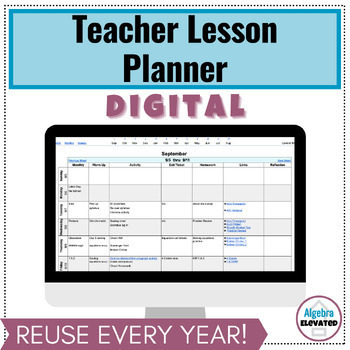
Digital Teacher Lesson Planner – Google Sheets (Editable)
This is a dynamic Google Sheets digital teacher planner that is ideal for secondary teachers, but can be used by all due to customizable category headings. It includes a yearly overview, monthly calendars, 2 formats for weekly planners, and 2 different class list options for recording grades, and to do lists! Weekly planners are in both horizontal and vertical layouts depending on your preference!⭐⭐ Ready to use for 2023-2024! ⭐⭐ ✅ Key Features: Throughout the resource you can link your plans to
Grades:
6th - 12th, Staff
Types:
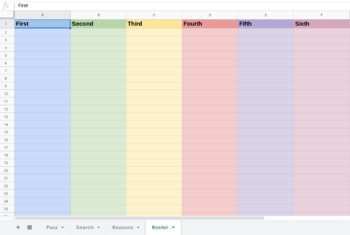
Digital Hall Pass
So one of my biggest issues I have is keeping track of students coming/going from class. This isn't really a problem during the lecture, but after the lecture students leave to use the bathroom or go to their locker. I have been trying for years to come up with a good way to keep track of when they leave and how long. I tried the classic QR code, but found it took too long for students to scan in the code and click in the information. Plus the fear was, what if they changed the name or something
Grades:
Staff
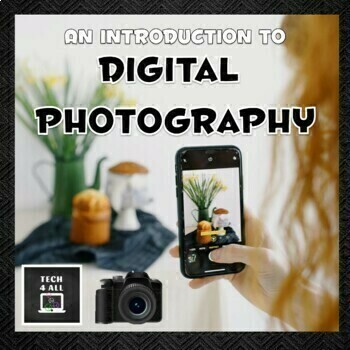
An introduction to Digital Photography
A comprehensive introductory unit (5–6 weeks) for middle school to teach digital photography entry level basics. The unit is designed to create familiarity with photography terminology, understand file formats, take and edit photos for clarity and effect. Student photos are showcased in presentations. There are slideshows, student activities, provided photos, project activities, puzzles, a quiz and solutions. There are also extension activities using Microsoft photo tools and challenge photo pro
Grades:
6th - 9th, Adult Education
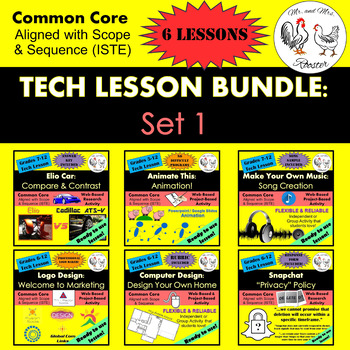
Middle School Technology Lesson Plans | High School Tech STEM BUNDLE: Set 1
This bundle includes the first SIX technology lessons we have available in our store.Middle school and high school students LOVE these lessons! We developed these lessons for a project-based working environment and works great with any Project Based Learning or STEM goals. We give you the option to have as much or as little instruction time while giving your students the maximum working environment. Ready-to-post directions make these lessons a BREEZE assigning and preparing. Using Google Classr
Grades:
5th - 12th, Higher Education, Adult Education
CCSS:

Digital Literacy Assessment Basic Computer Skills
Are your students ready to take the challenge? Can they defeat all 25 bosses in this gamified Digital Literacy Course? This Google Classroom ready assignment comes with the following stages:- Text Boxes- Font Size- Font Color- Font Style- Bold, Italics, and Underline- Align Left, Right, and Center- Change the Title- Cut, Copy, Paste- Undo/Redo- Inserting Images- Cropping- Rotating- Ordering...and more!!!Ready for the next level, BEAST MODE? Try the advanced challenges:BEAST MODE! - Advanced Digi
Grades:
2nd - 10th, Adult Education, Staff
Types:
Also included in: Digital Literacy Bundle (Digital Breakout, Chromebook Activities)

Unsolved Mysteries PowerPoint Project
Students will research an unsolved mystery and create a PowerPoint presentation around it. My students always enjoy this project and learn how to do an effective PowerPoint presentation in the process.
Grades:
7th - 12th, Adult Education
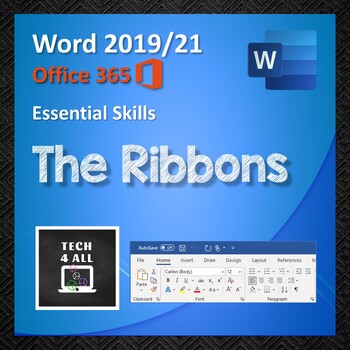
The Ribbons in Microsoft Word
An ideal starter lesson for learners who are novices with Word or who need revision of Word at the start of a semester. A great hands-on start in 'ready to go Word documents' about learning how to use the ribbon commands to help the learner increase skills and Word knowledge about how Word works. This is an ideal starter for skills practice for MOS certification exams.Pre-Requisites: Word navigation skills, good mouse skills and the ability to copy, cut and paste. The learner needs good reading
Grades:
5th - 8th, Adult Education
Types:
Showing 1-24 of 2,528 results

