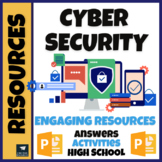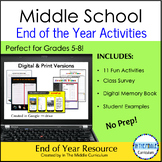15 results
7th grade computer science resources for Google Apps and for staff and administrators

Google Classroom Scavenger Hunt - Intro to Google Classroom
The Google Classroom Scavenger Hunt is a great way to get your students to explore or re-explore the in's and out's of Google Classroom! The Scavenger Hunt asks questions about the Google Classroom platform and provides clues that directs students where to go to find their answer. This is a great resource for anyone who uses Google Classroom with their students or anyone doing remote learning/a blended/hybrid learning model. The instructions and completion pages of this activity are completely c
Grades:
K - 12th, Staff
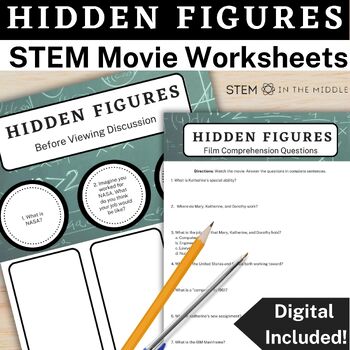
Hidden Figures Movie Guide, STEM Sub Plans and Black History Month Activities
Need an easy sub plan? Maybe a movie day incentive? Keep your students engaged and extend their STEM learning by watching Hidden Figures (2016)!Looking for more engineering movie guides? Grab the bundle and save!All STEM in the Middle Movie Guides include before, during and after questions to keep your students engaged and learning throughout the entire "movie day." This means you are free to catch up on grades, hold conferences, hang out with your students, or take a much needed sick day.This r
Grades:
6th - 9th
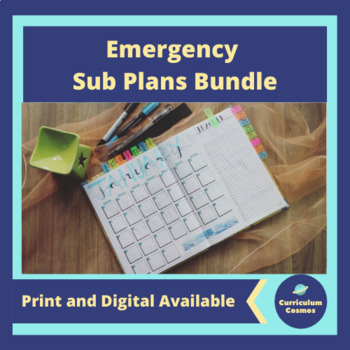
Emergency Sub Plans with Choice Boards Bundle for Middle School
The Emergency Sub Plans with Choice Board Bundle consists of 4 different emergency substitute plans which include choice boards that help to give students voice and choice in their learning while exploring a variety of topics. These are low prep sub activities at a 20% DISCOUNT and are designed with the middle school student in mind.What's Included?Computer Science Sub Plans with Choice BoardEmergency Sub Plans for Math with Choice BoardEmergency Sub Plans for Science with Choice BoardSub Plans
Subjects:
Grades:
6th - 8th
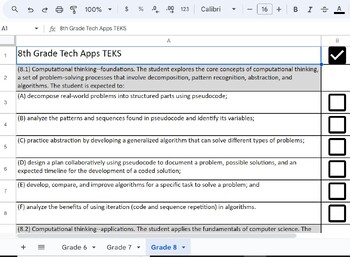
Tech Apps TEKS (2024) Checklist Gr 6-8
Here are the new Texas Tech Apps TEKS in an easy format for creating scope and sequence documents, planning for the upcoming school year, or for students to use as a mastery check. There is a checklist column provided.
Grades:
6th - 8th

Google Workspace / Google For Education - Skills (Interactive Lessons)
Included in this product are:Google Workspace Interactive Lessons - Slideshow (Part 1) - [52 slides]Google Workspace Interactive Lessons - Slideshow (Part 2) - [34 slides]Google Workspace Skills - ChecklistThis product is great for schools that are new to Google Workspace tools OR for teaching students how to use Google Tools.This product is great for staff who need to teach Google Workspace Professional Development OR Computer Education / Computer Technology Teachers who needs to to teach thei
Grades:
3rd - 12th, Adult Education, Staff

Google Apps BASIC How To Guide Bundle (Drive, Docs, Sheets, Slides, Classroom)
How to Guide of the basics of Google Apps:DriveDocsSheets (Basic and Intermediate)SlidesClassroomI created this how to guide to share with a group of teachers new to Google Apps.I hope it can help you better understand the basics of Google Apps as well.I have also used this to teach my middle school/high school students the basics of Google Apps!Created by Kayla Matlock June 2019 From GCFlearnfree, Google Images and Screen Shots***Updates to Google Apps may have occurred since the creation of th
Grades:
6th - 12th, Higher Education, Adult Education, Staff
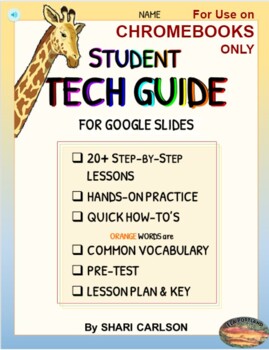
Google Slides Online TECH GUIDE for Students - Distance Learning - CHROMEBOOKS
For Use with CHROMEBOOKS Only ~Google Slides TECH GUIDE for Students ~ 4TH - 8TH GradesPERFECT for Distance LearningAfter completing the lessons and practice activities, students can use this as a RESOURCE for the rest of the yearTeacher KEY & Examples20 HOW-TO Lessons such as how toaccess the LAUNCHER take screenshotsfind the DOWNLOADS folderadd and transform TEXTBOXES, SHAPES, and IMAGESPROBLEM SOLVE Using the SYSTEM TRAY MENUAND MOREJust POST and assign. IncludedLearning TargetsPractice A
Grades:
4th - 8th

Editable ICT/Technology Trust Licences
A great addition to an ICT eSafety unit or sent when reviewing our ICT AUA or Policy.
Included in this pack is a simple printable (PDF) version as well as a completely customizable version, without the hassle of installing additional fonts or software!
The customizable version will be available via a link as they have been designed on Google Slides. The beauty of this is you can type your students details onto them directly, change the text and design to suit the look you are going for.
Subjects:
Grades:
PreK - 12th, Higher Education, Staff
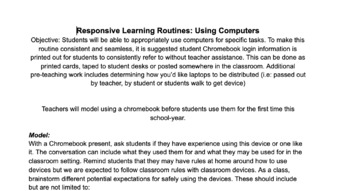
Responsive Learning Routines: Using Computers/Chromebooks
Explicit lesson guide on how to use computers and expectations while using devices. This lesson can be edited to fit classroom specific devices.
Grades:
K - 7th
Also included in: Responsive Classroom Routines
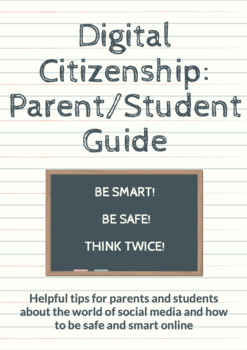
Digital Citizenship Parent/Student Guide
Looking for a way to spread technological literacy in your classroom? This handy Digital Citizenship guide offers tips and guidance to parents and students alike related to social media and safe internet habits. This guide was developed with middle school and high school students and parents in mind.
Grades:
6th - 12th

CyberSafety & Google Account Security
A quick and simple practical CyberSecurity guide to how to protect your staff and students can protect themselves and their families. Each page has eye catching graphics and useful links to videos and articles. So they can either make an attractive poster or a handy how-to-guide.Learn: How to make secure passwords (and test their strength). How to protect your PC in one-clickHow to avoid Phishing scamsHow to set-up 2FA multi-factor security on your Google accountHow to get a free Password Manage
Grades:
6th - 12th, Higher Education, Adult Education, Staff
2:03
How to use and Set up a free Pear Deck account video resource
This is a step-by-step tutorial on setting up a free Pear Deck account directly from a presentation in Google and how this awesome platform works when used as an add-on to Google Slides!If this tutorial was useful to you, please leave a review/rating. (Even if just a few words) Thank you!The punctuation resource shown in the video is this one: Punctuation I_____________________________________________________________Connect with me!✔ Follow OneTechieGirlP.S.Have questions? Feel free to email me
Grades:
K - 12th

FREE Personal Device Contract
Great straightforward contract for students that want to bring their own personal device to school.Outlines expectations, liabilities, and consequences.The contract portion is signed by both student and parent.
Grades:
6th - 12th
Also included in: Weekly Drawings (9-week course, 1 Quarter) Bundle -- Full Unit, Year 1

Google Meets Parent Manual and User Agreement
Hello!I put this together for my parents! It is in English and Spanish and it also has a user agreement for those of you who don't have one with your district! Enjoy!
Subjects:
Grades:
PreK - 8th

Be the Driver of Your Google Drive
This document is a great "How To" with important tips on how students can be the driver of their own Google Drive.
Grades:
5th - 12th, Higher Education
Showing 1-15 of 15 results