781 results
Computer science flash cards for staff and administrators
Sponsored
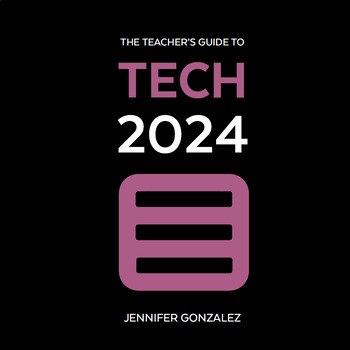
The Teacher's Guide to Tech 2024
This handbook makes learning technology simple and FAST by grouping over 750 tech tools into over 50 categories, explaining them in clear, simple language, and giving you practical, inspiring ideas for using each tool in and out of the classroom. This guide is an interactive PDF built with tons of navigation links and a clickable table of contents and index that make it super easy to jump back and forth between sections, so you can find what you need fast. For a closer look, watch this Video Int
Grades:
Not Grade Specific
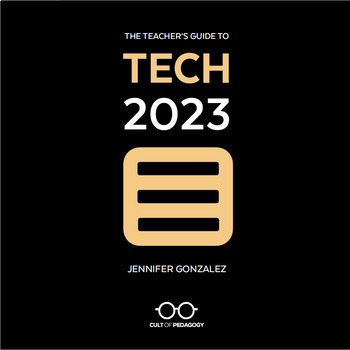
The Teacher's Guide to Tech 2023
NOW MARKED WAAAAY DOWN!! As we prepare the 2024 guide for release in January, we have given the 2023 guide a big discount — if you haven't gotten it yet, now's your chance to get it cheap!!This handbook makes learning technology simple and FAST by grouping over 650 tech tools into over 50 categories, explaining them in clear, simple language, and giving you practical, inspiring ideas for using each tool in and out of the classroom. This guide is an interactive PDF built with tons of navigation l
Grades:
Not Grade Specific

Watercolor Email Signatures - EDITABLE
Add these Email Signatures to the ends of your emails to make them prettier!!!There are ELEVEN designs to choose from! Download and change your information. IF YOU USE GMAIL: (other email applications should be similar)1. Save your image as a jpg or pdf. 2. Go to gmail.com3. Click on the setting wheel4. See all settings 5. Signature- Insert Image6. Save changes If you have any questions, please reach out to me! I'd love to help!I would LOVE to see your final products!! Follow and tag me on Ins
Grades:
Not Grade Specific

Google Classroom Scavenger Hunt - Intro to Google Classroom
The Google Classroom Scavenger Hunt is a great way to get your students to explore or re-explore the in's and out's of Google Classroom! The Scavenger Hunt asks questions about the Google Classroom platform and provides clues that directs students where to go to find their answer. This is a great resource for anyone who uses Google Classroom with their students or anyone doing remote learning/a blended/hybrid learning model. The instructions and completion pages of this activity are completely c
Grades:
K - 12th, Staff
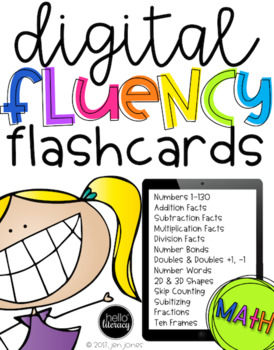
Digital Fluency Flashcards: Math Edition
This product was updated on September 21, 2018. Bring your students' math facts practice into the 21st century....Fluency in math is efficient problem-solving with numeracy. When students know their math facts fluently, their ability to think and analyze math becomes much more efficient. This product capitalizes on practicing reading and recalling math facts in a quick, rapid, burst method. 1-3 minutes in an echo format with teacher and students or students with students. This 21st century prod
Grades:
K - 5th
Types:
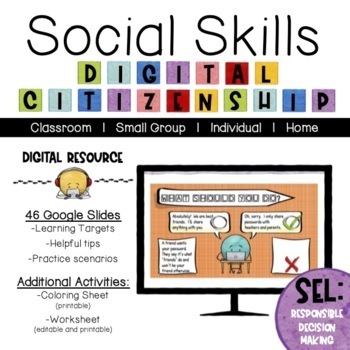
Social Skills: Digital Citizenship | Digital Resource
Stepping into the world of digital technology can be a tricky challenge to navigate. Learning to figure out what is respectful, responsible and safe is essential in becoming a digital citizen. Whether it's a newer concept or looking for a review, this lesson is covers the surface and opens the door to dig a bit further on more challenging topics.This product can be used solo, paired with a book that focuses or opens opportunities to discuss being a digital citizen. Here are some books to cons
Grades:
K - 6th
Also included in: Social Skills: Bundle
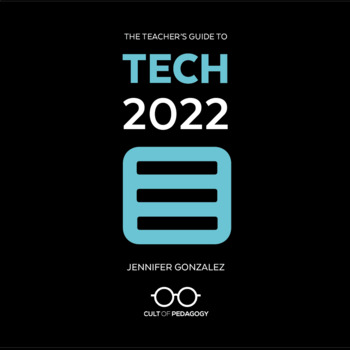
The Teacher's Guide to Tech 2022
This is the 2022 guide. It is no longer the most current edition. The 2023 guide is now available here!! We will keep the 2022 guide in our store at a reduced price. This handbook makes learning technology simple and FAST by grouping over 550 tech tools into over 50 categories, explaining them in clear, simple language, and giving you practical, inspiring ideas for using each tool in and out of the classroom. This guide is an interactive PDF built with tons of navigation links and a clickable ta
Grades:
Not Grade Specific

Technology Bulletin Board Posters iPad App Icon Cards - 28 App Icons to Know
Teach your students the 28 most common icons used in iPad® mobile digital device apps. iOS design requires developers to follow certain rules to make apps more intuitive; included in these rules is the use of similar icons for functions such as share, save, upload photos, and more. I made these cards to display in the classroom, technology lab, or on or near your class iPad cart to help students be more independent when using iPads or trying new apps. Reduce questions like "How do I...?" and b
Subjects:
Grades:
Not Grade Specific
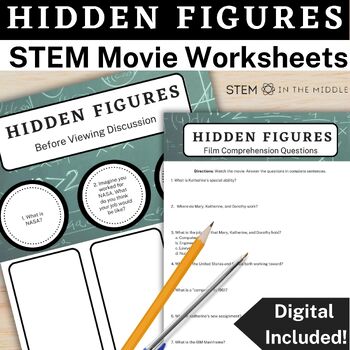
Hidden Figures Movie Guide, STEM Sub Plans and Black History Month Activities
Need an easy sub plan? Maybe a movie day incentive? Keep your students engaged and extend their STEM learning by watching Hidden Figures (2016)!Looking for more engineering movie guides? Grab the bundle and save!All STEM in the Middle Movie Guides include before, during and after questions to keep your students engaged and learning throughout the entire "movie day." This means you are free to catch up on grades, hold conferences, hang out with your students, or take a much needed sick day.This r
Grades:
6th - 9th
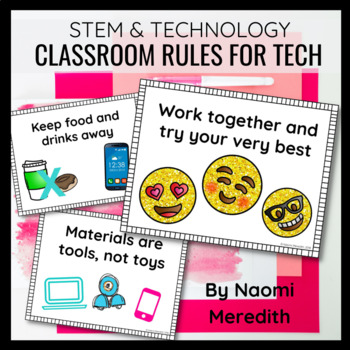
Classroom Rules for Technology | Rules for Technology in the Classroom
7 Color and B&W rules for classroom rules for technology to teach routines & expectations. Perfect for STEM, Tech & regular elementary classrooms. ===========================================Hey friend!Whenever introducing a new lesson or materials, having clear and consistent expectations are extremely important. Not just for that day, but for every day after that. When using technology and multiple types of hands-on devices, it can be tricky to come up with expectations that make se
Grades:
Not Grade Specific
Also included in: STEM Starter Kit | Makerspace Starter Kit | Bundle
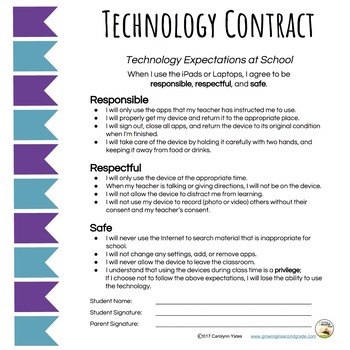
Technology Contract: School and Home
Use both the "At School Contract" and "At Home Contract" that inlcudes clear language to help children and families use technology in the healthiest way possible.
What:
This editable product includes two contracts. There is one to send home for parents to use with their child and one for teachers to use in the classroom. The "School" contract can be required and the "Home" contract can be used as an optional tool for parents.
How:
I have found it extremely beneficial to have clear terminolog
Grades:
Not Grade Specific
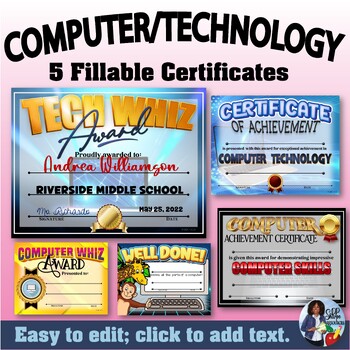
Computer/Technology Certificates Set
Award your computer savvy students with these fillable certificates. Included in this pack are 5 full sized certificates for computer and technology. They can be used to reward and motivate those students who excel in computer technology. Click on the included text boxes to add your text. Each certificate can also be purchase individually.Personalize, print and present! It's that easy. A resource that can be used forever, just fill and print over and over again! Make sure you have PowerPoint i
Subjects:
Grades:
Not Grade Specific
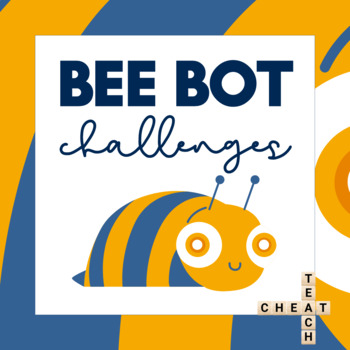
Bee Bot Robotics Challenge Task Cards
17 task cards + activity resources to use with your Bee Bot robots.
Grades:
PreK - 3rd
Types:
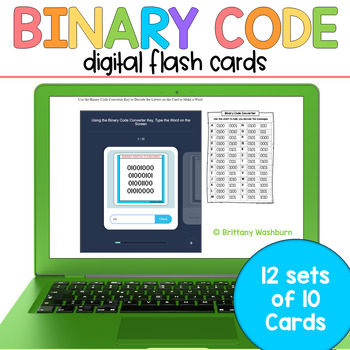
Binary Code Digital Flash Cards | Typing and Coding Practice
120 sight words and spelling words coded in Binary to give students a decoding challenge. They are broken up into 12 sets of 10 digital flash cards which students access via a clickable PDF to take them to the web pages. After each word, students click check to see if they got it right or wrong. What is included:For the teacher, there is a teacher guide with ideas and restrictions on how to share the PDF with your students. For the students, a clickable PDF work mat with 12 hyperlinked buttons t
Grades:
4th - 7th
Types:
Also included in: Hour of Code Bundle of K-5 Activities and Decor
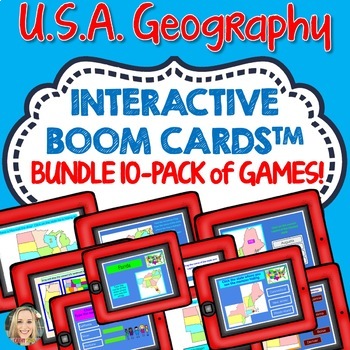
Boom Cards Bundle, US States and Capitals, Landmarks, Regions of the US, Maps
Master the regions of the U.S. with this variety pack of games! Learn all 50 states and their capitals as students play a variety of drag and drop state labeling games, fill-in-the-blank games, and point and click. Also includes U.S. landmarks from the various regions. Bright, colorful and engaging, students will love learning geography this way! Super easy to link to your Google Classroom or Seesaw account!I've made it even easier to get started on these decks if you are already a Boom Learni
Grades:
2nd - 5th
Types:
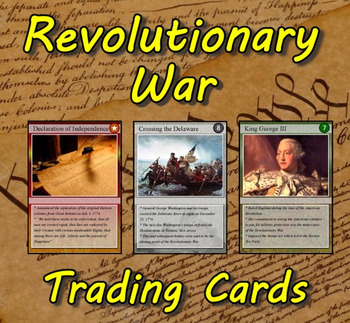
Revolutionary War Trading Cards
Are you looking for a way to add interest to your Colonial America / Revolutionary War unit? Do you want to add more activities to your learning stations? Are you searching for a project which integrates learning and technology? Download my Revolutionary War Trading Cards package!Included is a set of 54 trading cards highlighting famous persons, places, events and documents of the Colonial America and Revolutionary War periods. These trading cards can be printed on card stock, laminated, and
Grades:
4th - 8th
CCSS:
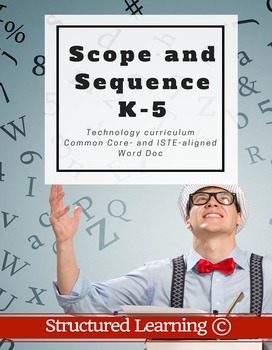
K-5 Technology Curriculum Scope and Sequence
The nine-page K-5 Technology-in-education includes over 200 entries organized by ISTE NETS-S standard and grade level, showing for each grade level what is introduced, worked on, mastered. It itemizes every skill taught to complete a technology curriculum and includes Common Core Standards. It's in a convenient Word format so users can edit and format as needed for their unique school needs.Please be aware: If you own the K-5 SL Technology Curriculum, you already have this, albeit in PDF format
Grades:
Not Grade Specific
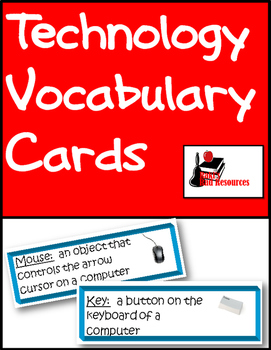
Technology Vocabulary Cards
Like all subjects technology skills come with a certain amount of vocabulary that students need to understand in order to complete assignments. These vocabulary cards give kid-friendly definitions and color pictures for 56 different technology terms. These cards can be laminated and hung on a bulletin board, or placed on an O-ring at the computer to help guide students through technology directions. This coordinates with my Technology Vocabulary Presentation.Vocabulary words included are: mou
Grades:
1st - 5th
Also included in: Technology Integration Bundle

Computer Science Vocabulary
These 27 Computer Science vocabulary cards include the following words and definitions:HardwareMonitorMouseKeyboardPrinterSoftwareComputer ScienceDigital FootprintCyberbullyDigital CitizenCodeAlgorithmComputer ProgramBugDebugSequencingLoopsEventsAnimationSpriteDialogueGifTransparentUploadDownloadConverterDuplicate
Subjects:
Grades:
PreK - 12th
Types:
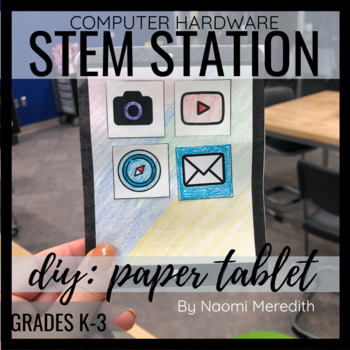
How to Make a Paper iPad | Computer Hardware | Printable & Digital
Learn how to make a paper iPad with this hands-on lesson. Visually supportive printable paper tablet/iPad that students can color, cut and build. Helps them learn the difference between computer hardware and software. Printable & digital options included. ===========================================You and your students will get to enjoy: Paper tablet template Black and white for low-ink printing & Color version 3 days of mini lessons to teach the difference between software and hardware=
Grades:
K - 3rd

Technology Applications Vertical TEKS Checklist (Elementary & Middle)
This TEKS checklist is perfect for the savvy Texas teacher! Keep track of the TEKS you have taught using the handy columns provided. Note dates TEKS were covered, keep data on individual students, or use as a quick reference throughout the year. Let this user friendly checklist save you time and energy so you can focus on what really matters… being the rockstar teacher you are! **These are updated yearly, if necessary, due to changes to TEKS. Improvements have been made to the formatting for eas
Subjects:
Grades:
K - 8th
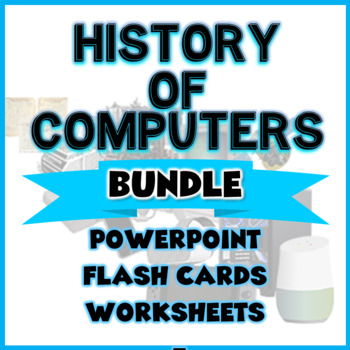
HISTORY OF COMPUTERS BUNDLE - PowerPoints - Flash Cards - Worksheets
This is an engaging bundle detailing the timeline history of computer with important Famous Inventors and Pioneers and list key players and Innovative devices machines in the history of computers . This will be a great way to introduce your Computer, Business or Science STEM classes.Bundle Includes:Two (2) PowerPoint Presentation - History of Computers - Innovators - History of Computers - DevicesTwo(2) sets of Flash Cards - History of Computers - Inno
Grades:
3rd - 10th, Higher Education

Email Signature Template | Google Slide & PowerPoint Editable
Email signature template that is fully- customizable template to create an image that is professional and lets others know who you are visually. ===========================================Hey friend!In today’s world of teaching, email is such a common form of communication. I know that I certainly use it on a daily basis! I am constantly emailing other teachers, parents and others in the district to father information.With your email signature, you want to make sure people know who you are when
Subjects:
Grades:
Not Grade Specific
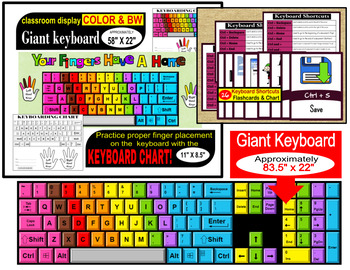
COMPUTER GIANT KEYBOARD AND COMPUTER SHORTCUT KEYS FLASHCARDS/CHARTS
If you are teaching technology or keyboarding class, this is perfect for you!The size of the keyboard is approximately 83.5" x 22" ( but it is actually depends on how much space you want to put between the keys). It comes in color and B&W. You can save ink by printing the B&W version on colored papers. By downloading this product you can also get the 28 keyboard shortcuts (flashcards and charts) and keyboarding charts designed for practicing proper finger placement on computer keyboard.
Subjects:
Grades:
Not Grade Specific
Showing 1-24 of 781 results



