314 results
7th grade graphic arts resources for Microsoft Excel and for administrators
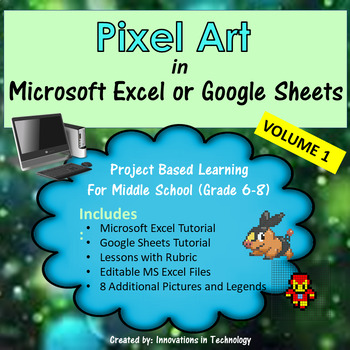
Pixel Art in Microsoft Excel or Google Sheets - Volume 1 | Distance Learning
Need a fun way to introduce Microsoft Excel or Google Sheets to upper elementary or middle school students? This great lesson lets students learn the basics of Microsoft Excel (or Google Sheets) as they create pixel art using the program. First, they'll create a quick pixel art from a given example and then they'll create their own! These are also fun lessons to use if you just need something for a one day lesson. Perfect for the beginning of the school year too.I've used this with 7th and 8th g
Grades:
5th - 8th
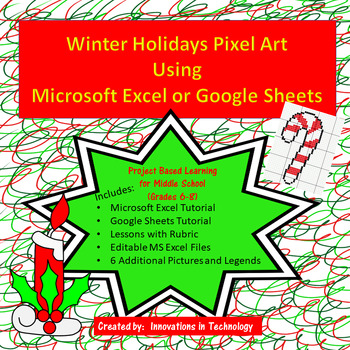
Winter Holiday / Christmas Pixel Art in Microsoft Excel or Google Sheets
Need a fun way to introduce Microsoft Excel or Google Sheets to upper elementary or middle school students? This great lesson lets students learn the basics of Microsoft Excel (or Google Sheets) as they create pixel art using the program. First, they'll create a quick pixel art from a given example and then they'll create their own! These are also fun lessons to use if you just need something for a one day lesson. I've used this with 7th and 8th graders who used their free time to create even mo
Grades:
6th - 8th
Types:
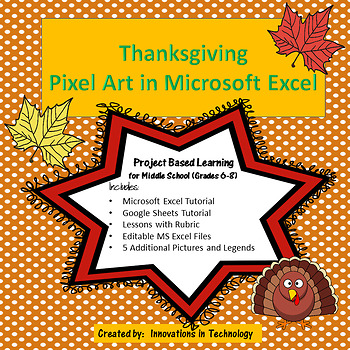
Thanksgiving Pixel Art in Microsoft Excel or Google Sheets | Distance Learning
Need a fun way to introduce Microsoft Excel or Google Sheets to upper elementary or middle school students? This great lesson incorporates Thanksgiving themed art as students learn the basics of either Microsoft Excel or Google Sheets. First, they'll create a quick pixel art from a given example and then they'll create their own! A full tutorial is included for both Microsoft Excel and Google Sheets. These are also fun lessons to use if you just need something for a one day lesson.This lesso
Grades:
6th - 8th
Types:
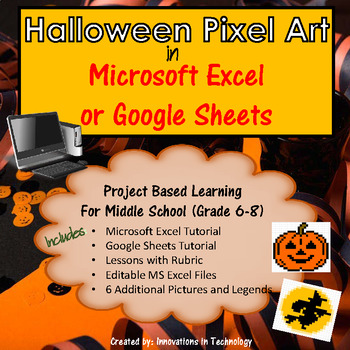
Halloween Themed Pixel Art - Microsoft Excel Google Sheets | Distance Learning
Need a fun way to introduce Microsoft Excel or Google Sheets to upper elementary or middle school students? This great lesson lets students learn the basics of Microsoft Excel (or Google Sheets) as they create pixel art using the program. First, they'll create a quick pixel art from a given example and then they'll create their own! These are also fun lessons to use if you just need something for a one day lesson. This set contains 6 exciting Halloween themed pixel art projects for your students
Grades:
6th - 8th
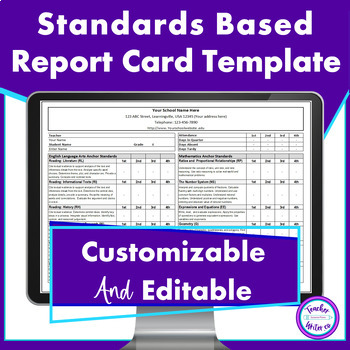
Standards Based Report Card Template for Quarters
If your school uses standards based grading, then this standards based report card template will give you a report card that works with your system.This is a clean, professional looking, and easy to read report card with the Common Core Anchor Standards. It’s designed to be used with a standards-based grading and reporting system. The anchor standards are noted in each section. The standards assessed can be edited per your requirements.It’s editable in Excel to fit your school's grading system a
Grades:
K - 8th

Technology Applications EC-12 (242) Full Study Guide
This is a full study guide for TEXES Technology Applications 242. This study guide was uploaded January 1st, 2020. I had a hard time finding study material online so I decided to create this study guide which includes videos and articles to all of the domains and competencies. Note: This study guide is in Microsoft Excel format. If a link appears to be broken simply right click to edit the hyperlink then copy the url into your web browser to view the article or video.Update 10/7/2020To get the m
Grades:
PreK - 12th
Types:
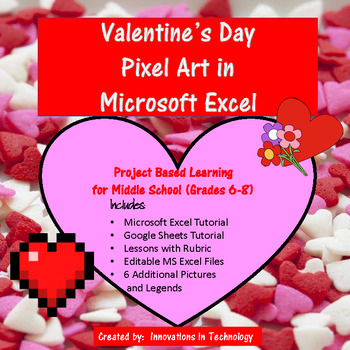
Valentine's Day Pixel Art - Microsoft Excel or Google Sheets | Distance Learning
Need a fun way to introduce Microsoft Excel or Google Sheets to middle school students? This great lesson incorporates Valentine's Day themed art as students learn the basics of Microsoft Excel or Google Sheets. First, they'll create a quick pixel art from a given example and then they'll create their own! These are also fun lessons to use if you just need something for a one day lesson or to leave with a sub.I've used these with 7th and 8th graders who love creating their own artistic pixel
Grades:
6th - 8th
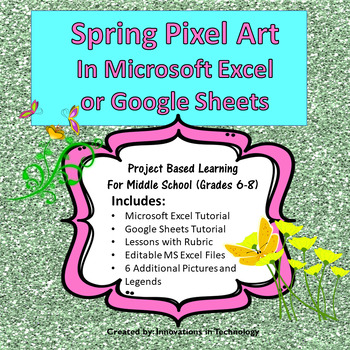
Spring Pixel Art in Microsoft Excel or Google Sheets | Distance Learning
Need a fun way to introduce Microsoft Excel or Google Sheets to upper elementary or middle school students? This great lesson incorporates Spring themed art as students learn the basics of Microsoft Excel or Google Sheets. First, they'll create a quick pixel art from a given example and then they'll create their own! These are also fun lessons to use if you just need something for a one day lesson.This lesson is great for distance learning/remote learning. You can upload it to your school's
Grades:
6th - 8th
Types:
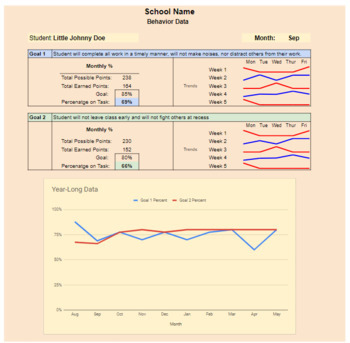
Behavior Monitoring Form with Automatic Charts (check in check out - 3 Goals)
Web based behavior target and monitoring is expensive! My staff, knowing that I am a super-geek, asked me to create a google sheet that would accomplish similar results. We have used this product at my school since its creation and it has been an asset to our Special Education and RTI personnel. This product is a simple to use spread sheet that has a daily progress monitoring form, data entry sheet, and "Dashboard" where graphs/charts illustrating the students' progress may be seen. It comes wit
Subjects:
Grades:
PreK - 12th
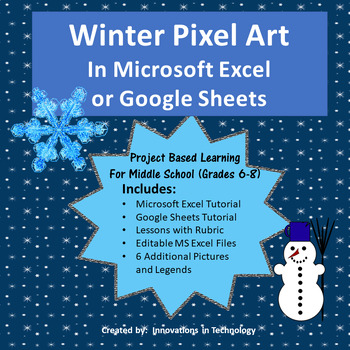
Winter Pixel Art in Microsoft Excel or Google Sheets | Distance Learning
Need a fun way to introduce Microsoft Excel or Google Sheets to upper elementary or middle school students? This great lesson lets students learn the basics of Microsoft Excel (or Google Sheets) as they create pixel art using the program. First, they'll create a quick pixel art from a given example and then they'll create their own! These are also fun lessons to use if you just need something for a one day lesson. I've used this with 7th and 8th graders who used their free time to create even mo
Grades:
6th - 8th
Types:
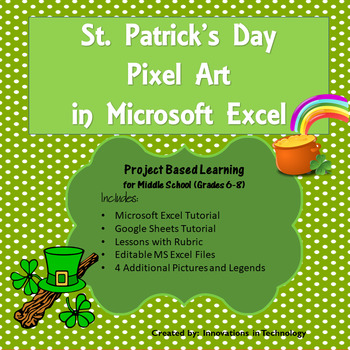
St. Patrick's Day Pixel Art Microsoft Excel or Google Sheets | Distance Learning
Need a fun way to introduce Microsoft Excel to upper elementary or middle school students? This great lesson incorporates St. Patrick's Day themed art as students learn the basics of Microsoft Excel or Google Sheets. First, they'll create a quick pixel art from a given example and then they'll create their own! These are also fun lessons to use if you just need something for a one day lesson.This lesson is great for distance learning/remote learning. You can upload it to your school's learni
Grades:
6th - 8th
Types:
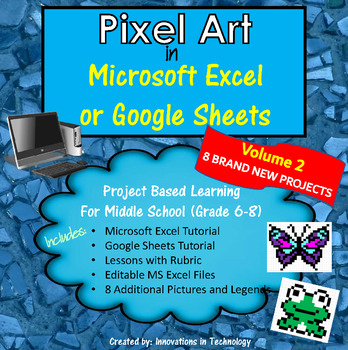
Pixel Art in Microsoft Excel or Google Sheets - VOLUME 2 | Distance Learning
Need a fun way to introduce Microsoft Excel or Google Sheets to upper elementary or middle school students? This great lesson lets students learn the basics of Microsoft Excel (or Google Sheets) as they create pixel art using the program. First, they'll create a quick pixel art from a given example and then they'll create their own! These are also fun lessons to use if you just need something for a one day lesson. Perfect for the beginning of the school year too.This is the SECOND volume in the
Grades:
5th - 8th
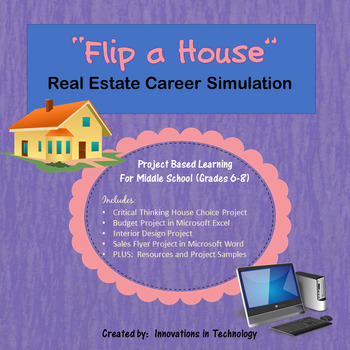
Career Simulation: Real Estate Investor - "Flip" a House | Distance Learning
Real Estate Career Simulation: Flip a House Project lets middle schoolers see how real estate investors purchase, improve, and resell homes for a profit. Utilizing Microsoft Word and Excel, students “purchase” a home of choice from a list and then determine the improvements they want to make to it, all while staying within their budget. Then, they design the home, using Web 2.0 tools (www.floorplanner.com or www.homestyler.com ) or Sketchup (a free download available at: http://www.sketchup.
Grades:
6th - 9th
Types:

MICROSOFT EXCEL: CREATE YOUR NAME using PIXEL ART in Microsoft Excel
Introduce your students to Microsoft Excel with this creative pixel art project! Students will learn how to format a spreadsheet with column width and row height and apply fill techniques to create their name in a very creative way. Step-by-step directions will guide students on how to complete each task. File format is a PDF file with directions and examples provided!For more Microsoft Excel projects, visit:Emily Hart's Technology Resources Microsoft Excel Assignments
Grades:
3rd - 12th
Types:
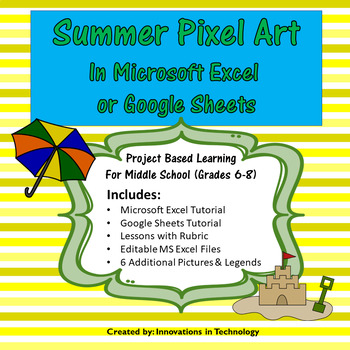
Summer Pixel Art in Microsoft Excel or Google Sheets | Distance Learning
Need a fun way to introduce Microsoft Excel or Google Sheets to upper elementary or middle school students? This great lesson incorporates Summer themed art as students learn the basics of Microsoft Excel or Google Sheets. First, they'll create a quick pixel art from a given example and then they'll create their own! These are also fun lessons to use if you just need something for a one day lesson.This lesson is great for distance learning/remote learning. You can upload it to your school's
Grades:
6th - 8th
Types:
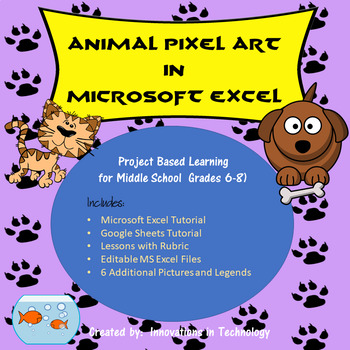
Animal Pixel Art in Microsoft Excel or Google Sheets | Distance Learning
Need a fun way to introduce Microsoft Excel or Google Sheets to upper elementary or middle school students? This great lesson incorporates animal themed art as students learn the basics of Microsoft Excel or Google Sheets. First, they'll create a quick pixel art from a given example and then they'll create their own! These are also fun lessons to use if you just need something for a one day lesson.This lesson is great for distance learning/remote learning. You can upload it to your school's
Grades:
6th - 8th
Types:
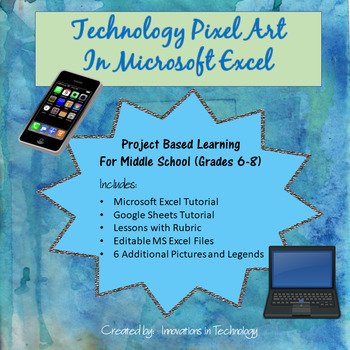
Technology Theme Pixel Art Microsoft Excel or Google Sheets | Distance Learning
Need a fun way to introduce Microsoft Excel or Google Sheets to upper elementary or middle school students? This great lesson incorporates technology themed art as students learn the basics of Microsoft Excel or Google Sheets. First, they'll create a quick pixel art from a given example and then they'll create their own! These are also fun lessons to use if you just need something for a one day lesson.This lesson is great for distance learning/remote learning. You can upload it to your schoo
Grades:
6th - 8th
Types:
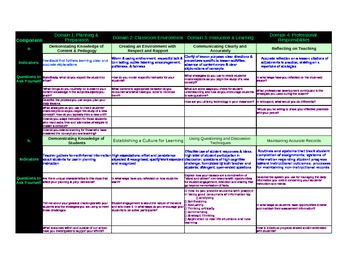
Pre/Post Conference Form Using Danielson's Framework & Discussion Questions
I've merged several elements to create a one-stop-shopping document I can use to help frame Danielson's Framework with clear indicators (light blue) and thought-provoking teacher questions (plum) in order to help teacher's improve their practice.
This tool has been very effective with both new and veteran staff - helping to familiarize them with the 4 domains and 22 components of the Framework. The indicators provide clear evidence of what the component includes & the questions help teache
Subjects:
Grades:
K - 12th
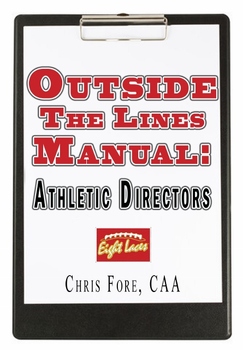
ATHLETIC DIRECTORS MANUAL
Are you an Athletic Director or aspiring Athletic Director?
This manual has been created JUST FOR YOU! Why waste your precious time and energy creating documents, forms, surveys, interviews, etc. when it has already been done? This manual has been created over the course of the last six years by an Athletic Director in the seat, doing the work day in and day out.
Coach Fore has compiled the very popular OUTSIDE THE LINES MANUAL for football coaches. Hundreds of coaches across the nation ha
Grades:
7th - 12th
Types:
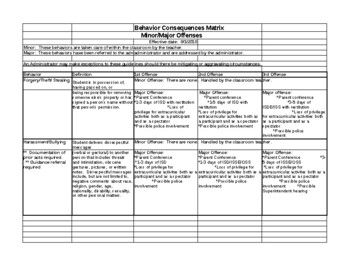
Behavior Consequences Matrix (detailed, editable and fillable resource)
This well organized Behavior Consequences Matrix includes what to do for each behaviors' infraction. for each behavior there is:description of BehaviorDefinition of the Behavior1st Offense 2nd Offense 3rd Offense
Grades:
1st - 12th
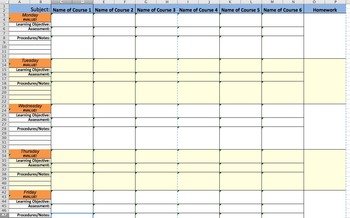
Weekly Lesson Plan Template - Detailed Excel File
Sleek, detailed, easy-to-use weekly lesson plan Excel template for teachers grades K-12.
Type in your learning objective, assessment, procedures/notes, and homework for up to six courses for each day of the week.
Dates: Simply type in Monday's date, and the rest of the dates populate automatically.
Print Layout: Two separate weekly printout worksheets for you to choose from. These worksheets automatically populate based on the data you put into the "Week in Review" worksheet.
Focus on a
Grades:
PreK - 12th, Higher Education, Staff
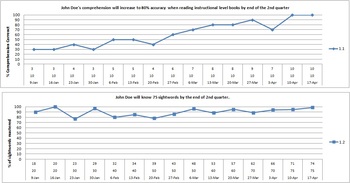
IEP Data Tracker with graphs
This Excel spreadsheet is set up to handle up to 7 Annual Goals and 8 objectives under each. It is based on percentage of trials attempted. On the second worksheet, a graph is created for each short-term objective. There is room for 14 different trials in grading period. As the chart is populated, the graph is also, including text. If you purchase this item, I can send you the instructions, but all you have to do is enter the dates of your trials, the number of trials and the number correct from
Grades:
PreK - 12th
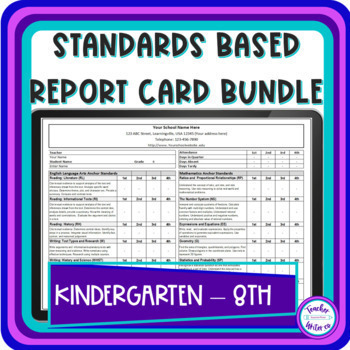
Standards Based Report Card Bundle K-8th Grade for Quarters Common Core
Kindergarten through Eighth Grade Standards Based Report Card BundleThese clean, professional looking, and easy to read standards based report cards are created to align with the Common Core Anchor Standards. It’s designed to be used with a standards-based grading and reporting system. Each grade's report card has the applicable anchor standards on them, however, you can adapt them to suit your school.☝Watch the preview video to see the features of this report card system.☝✌You can also preview
Grades:
K - 8th
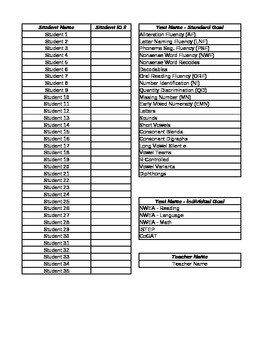
Inclusive Student Progress Monitoring Spreadsheet DIBELS QPA and NWEA editable
All of your data collection and student summary reports are all in one place with this AMAZING spreadsheet. Included in the file are teacher directions for easy data documentation. You can review and monitor student data by whole class or individual student. There are more than 10 different test types available for data entry. Enter your data in ONE place and it will AUTOMATICALLY transfer onto a Student Data Sheet for each child in your class. Cells on the test sheets are color coded for quick
Grades:
PreK - 12th
Types:
Showing 1-24 of 314 results





