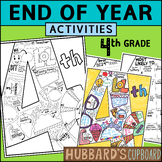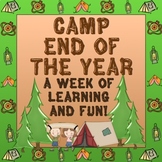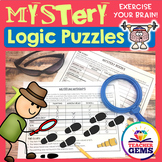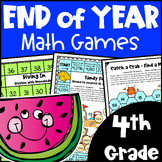20 results
4th grade internet activities for administrators
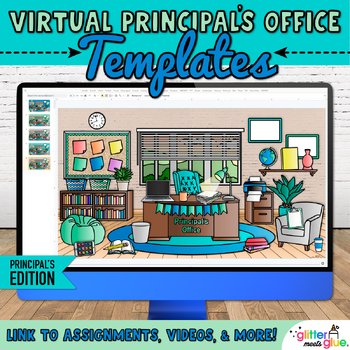
Virtual Principals Office Background: Editable Digital Classroom Google Slides
Engage students and staff using my Bitmoji® virtual principal's office for administrators on Google Slides™! Use these backgrounds to organize digital resources like school announcements and the lunch menu. Then, publish it on your school website. All the moveable pieces in this virtual classroom match and coordinate.Guidance counselors, curriculum coordinators, and vice-principals could benefit from using a virtual office space, too.These background templates include everything to make your vir
Grades:
K - 8th
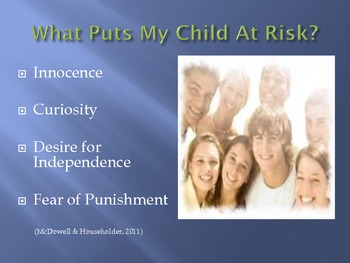
Internet Safety Presentation for Parents
This presentation is designed to help parents better understand how to keep their children safe when using the internet. It include risk factors, threats to the child and computer, appropriate usage, social networking, cell phones, cyberbullying, advice as to where to find more information and talking points for helping facilitating conversations between parents and children.
Grades:
PreK - 12th
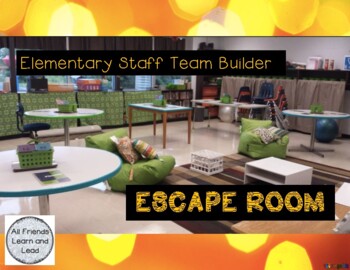
Elementary Staff Escape Room
Are you an administrator looking for a staff team builder? Or maybe a Sunshine committee looking for something fun to do during a staff get together?This file has everything you need in order to pull off a staff escape room. The story is geared toward elementary staff, however, it could work for any school level. You will get a powerpoint with directions and the link to your very own google form. You can edit the google form if needed (DO NOT EDIT THE FILE LINKS) or use it exactly as written
Grades:
K - 5th
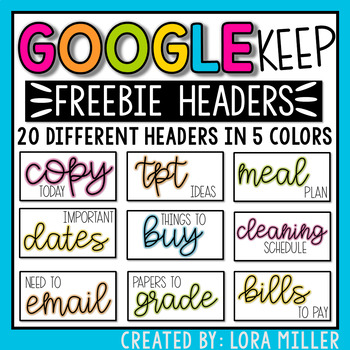
Google Keep Headers--FREEBIE
Organize your Google Keep to-do lists, important dates and notes lists with these FREE cute and colorful image headers.If you're a little apprehensive about WHAT Google Keep is and HOW to use it, click here to see a quick tutorial on Youtube. I am notorious for having MULTIPLE lists going at one time. I'm even MORE notorious for accidentally leaving my lists at school or at home so I don't have them when I need them. {Enter} Google Keep! With Google Keep, my lists are always close by and easy
Grades:
PreK - 12th
Types:
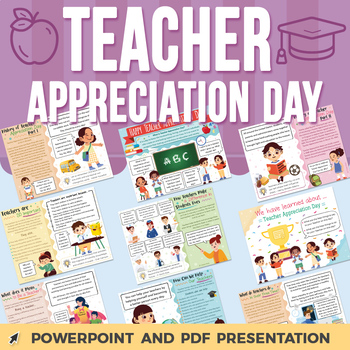
Teacher Appreciation Day PowerPoint Presentation | Discussion & Reflection Q's
Make teachers feel special on Teacher Appreciation Day, remind them how important they are to our society, and make them feel unique and proud of their work. This is an opportunity to hear students talking about their teachers, how much they perceive them, and how they appreciate them.This presentation is perfect for paying tribute to all the teachers and making them feel an unforgettable moment with the information and reflections of all their students during the presentation.Each slide will ma
Grades:
1st - 4th
Types:

The Cynja® Newsletter Content About Family Cybersecurity Issue 1
Looking to teach kids and their parents about online safety? Here are ten columns from The Cynja's award winning computer skills blog, Cynsei's Connection, ready for publication in your school, PTA or classroom newsletter! We include our series "How Cynja Are You?" which gives tips on being cyber safe. And our "Birds, Bees and Botmaster" column is designed help parents talk with kids about making smart choices in their digital lives.
The Cynsei is the fictional guardian of all things noble in
Grades:
K - 6th

BYOT - Bring Your Own Technology
This is a FAQ document for you to use as you begin a Bring Your Own Technology (a.k.a. Bring Your Own Device) program at your school. In addition to the FAQ, there is a contract for both student and parent to sign. This was written for grades 3-5, but can easily be modified for higher grades.
Grades:
3rd - 8th
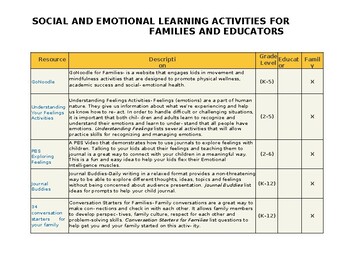
27 SEL activities for parents & 17 for teachers with links (editable resource)
Next to each resource there is a description, grade level, and if it is for teachers or parents. Also, there are links included too.
Grades:
K - 12th, Staff
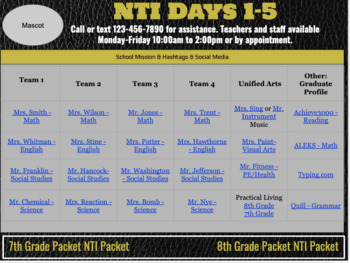
NTI Days Organizer
I designed this Google Slide Deck to help organize NTI Work for my teachers and students. The Slide-Deck will work for various teams and additional teachers and slides can be copied and added. Each teacher in your building has an individual slide to include contact information.
Grades:
PreK - 12th, Higher Education, Adult Education, Staff
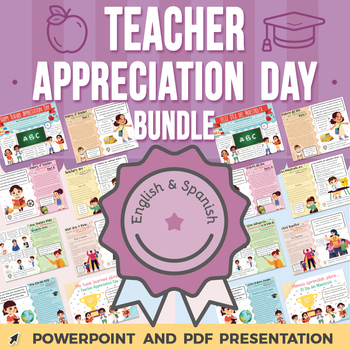
Teacher Appreciation Day PowerPoint Presentation BUNDLE | Discussion Questions
This resource includes an English and Spanish version of Teacher Appreciation Day PowerPoint. These are perfect for your bilingual or dual language classrooms!Make your teachers feel special on Teacher Appreciation Day, remind them how important they are to our society, and make them feel unique and proud of their work.This presentation is perfect to pay tribute to all the teachers and make them feel an unforgettable moment with the information and reflections of your students during the present
Grades:
1st - 4th
Types:
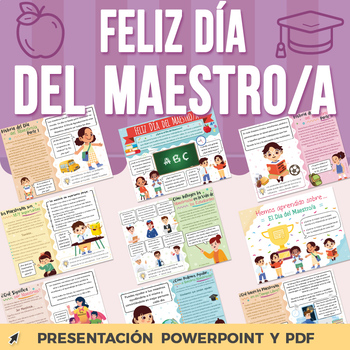
Feliz Día del Maestro/a Presentación PowerPoint | Discussion & Reflection Q's
Haz sentir a tus Maestros y Maestras especiales en su día, recuérdales lo importantes que son para nuestra sociedad, hazlos sentir únicos y orgullosos de su labor. Esta es una oportunidad maravillosa para escuchar a tus estudiantes hablar de ellos, de cómo los perciben y de cómo los aprecian realmente.Esta presentación es perfecta para rendir homenaje a todos los maestros y hacerles sentir y vivir un momento inolvidable con la información y las reflexiones de sus estudiantes durante la presentac
Subjects:
Grades:
1st - 4th
Types:

Digital Citizenship Safety Drills Pack #1
We all do fire drills? Safety drills? Why are we not taking 5 minutes a month to conduct digital safety drills?? With these simple to use drill cards the teacher in any classroom can use grade-level appropriate scenarios to discuss how best to handle digital dilemmas our students face each and every day. Each scenario comes with teacher talking points. One drill per grade band and teacher talking points. Grades K-12 represented. It's time we start doing digital drills as much as we do fire dril
Grades:
K - 12th, Staff
Types:
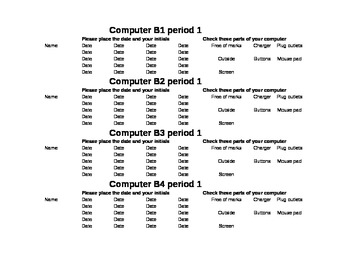
Computer check out sheet requiring students to account for any damages
This is an excel sheet you can use for all your classes to have them check out computers from a laptop cart or a computer lab. It accounts for any damages they notice upon check out, and leaves you with a log of who was on which computer during each period for accountability.
Grades:
1st - 12th, Higher Education, Adult Education, Staff
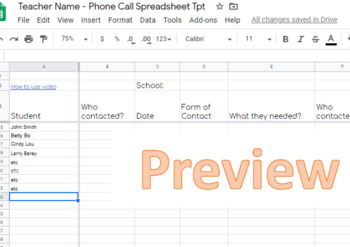
Phone Call Record Sheet - Distance Learning Form
I am sure your district and mine will be requiring us to record our contacts with our parents during this time. I have created this form to use at my school. I have already listed 80 contacts in my personal form. I am sure it will continue to grow. I have created a Google spreadsheet that should help you track these contacts. I have frozen certain cells so that you should be able to scroll down and over and still see your students' names and the heading for each column. I included a video on how
Grades:
PreK - 12th, Higher Education
Types:

Instagram Awards
It's the end of the year and you want to recognize your students (or have your students recognize one another)...what better way than with Instagram Awards! Using a digital platform (or hey, you could do this on pen and paper), create awards with students for students. Recognize the amazing work one another has done this year and share them to the whole class. Pairing students up is easy to ensure everyone gets an award.Kind of like the yearbooks used to be back in the day, figure out what every
Subjects:
Grades:
4th - 12th
Types:

Summer Tech Task Board for Teachers
Need a fun activity for your staff to do over the summer? Have them explore the world of technology integration! You can use this board to get new ideas for the upcoming school year. Host a share party at the beginning of the year to collaborate about the things you found over the summer.
Grades:
PreK - 8th

Internet Safety for Parents - Handout
This is a handout I distribute regularly to parents at community events. This is basic information on how our students connect to the internet, including how they may connect when they have NO computer, or internet at home (it is possible!)A basic resource sheet for any parent.
Subjects:
Grades:
K - 12th
Types:
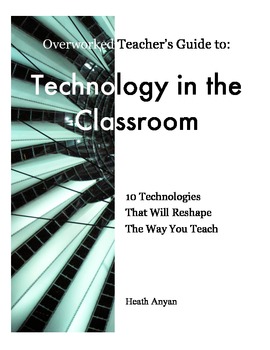
10 Technologies that will reshape the way you teach!
At some point all teachers experience what I refer to as the “geek in a headlight look.” It’s the look that occurs on a teacher’s face when during a principal evaluation your classroom technology malfunctions and you look up to see 26 sets of eyes staring you down like a Mac truck on the interstate. It is the same look that
crosses your face while at a conference a parent asks you why their child says they love math, because all they do is shoot birds at towers filled with pigs.
Experiences lik
Grades:
2nd - 6th, Staff
Types:
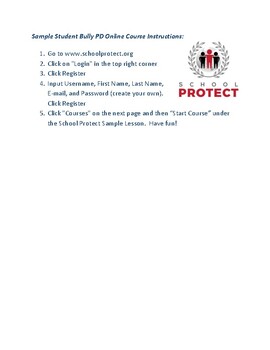
Sample, Student Anti-Bully Pledge
Student Anti-Bully Pledge: Be united in your stand against bullying in your school NEW!! Online Student PD CertificationGive your students the information they need to be bully free in your school:- Online lessons for Grades K-12 (includes anti-bully pledge) -- Ability to watch the course at home with their parents -Certify your students this fall!Certify all of your students in your building by giving them this opportunity to Be Bully Free! This resource is a digital lesson that teaches your st
Grades:
3rd - 8th
Types:
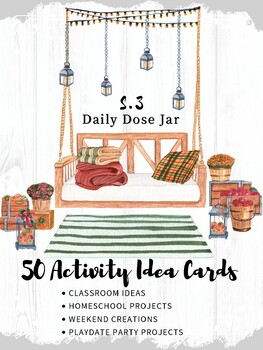
S.3 50 Daily Dose Activity Idea cards
When it gets too busy and you cannot think of ideas or classroom projects, these creative ideas will make it a lot easier to have fun while the students are learning. You may want to take a look at S.1 and S.2 for worksheets and lesson planning this Thanksgiving.
Grades:
PreK - 5th
Showing 1-20 of 20 results