164 results
Kindergarten instructional technology activboard activities for staff and administrators

Google Classroom Scavenger Hunt - Intro to Google Classroom
The Google Classroom Scavenger Hunt is a great way to get your students to explore or re-explore the in's and out's of Google Classroom! The Scavenger Hunt asks questions about the Google Classroom platform and provides clues that directs students where to go to find their answer. This is a great resource for anyone who uses Google Classroom with their students or anyone doing remote learning/a blended/hybrid learning model. The instructions and completion pages of this activity are completely c
Grades:
K - 12th, Staff
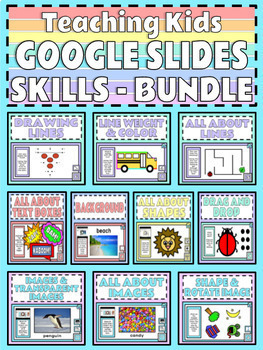
BUNDLE Teaching Kids Google Slides Skills Distance Learning Choice Board Format
This bundle has a variety of activities in a choice board format on Google Slides to help teach students basic skills in Google Slides. These skills are great to know if you are doing assignments, choice boards or any kind of classroom work in Google Slides. I have included a Choice Board which has all of the skills and activities in one document (except All About Lines and Images) that is easy for students to navigate through with linked icons within the slides. I have also included a copy of e
Grades:
PreK - 5th
Types:
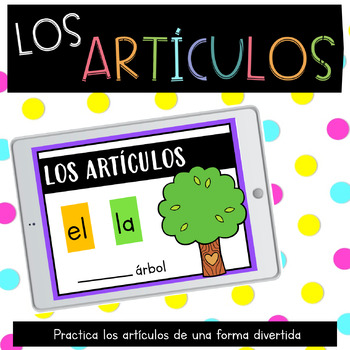
Juego interactivo: los artículos - Distance Learning in Spanish -
Se trata de un juego interactivo y divertido para aprender los artículos. El propio estudiante podrá tener un feedback instantáneo sobre el progreso de su aprendizaje.Mire la "Preview" para más información.¡Qué lo disfrute!Más actividades con Google Classroom:Mi diario de lecturaSílabas trabadasMi diario de escrituraLos antónimosLos elementos del cuentoPalabras con mb y mpSígueme en Mi tienda TPTSígueme en Mi instagramSi tienes alguna pregunta o sugerencia, no dudes en mandarme un mail a ms.more
Subjects:
Grades:
K - 2nd
Types:
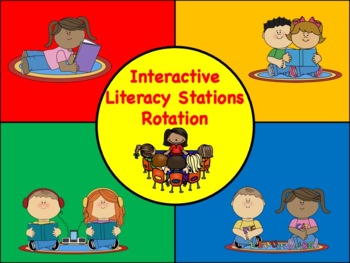
Interactive Literacy Stations Rotation
This is a PowerPoint slideshow with timers that will automatically rotate students through their Literacy Station rotation.The PowerPoint includes four 15 minute station slides, and four 1 minute clean up timer slides that play the jeopardy song. Included are 17 different literacy station icons for you to copy and paste in your rotation schedule.Icons included:Small GroupGuided ReadingRead To Self Read With A BuddyWork On WritingListen To ReadWord WorkIPadComputersABC StationWrite The RoomRead T
Grades:
PreK - 5th
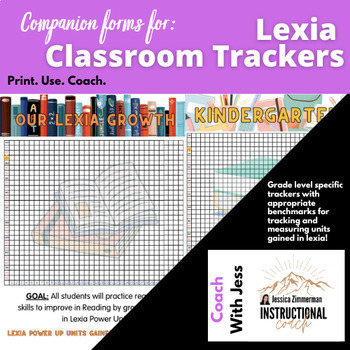
Lexia Core 5 Power Up Units Gained Reading Tracker Classroom Goal Poster
Do you use Lexia Core 5 / Power Up At your school to support student reading skill development?I developed these reading posters for our teachers to track student units gained! Product Teacher Description!"As a K-8 school, all classrooms have a tracker for each teacher. We add their names at the bottom of each tracker and set our goal date! (Usually the end of the year). After using these trackers and posting them in the hallways, our student excitement and accountability for meeting their Lexia
Subjects:
Grades:
K - 8th
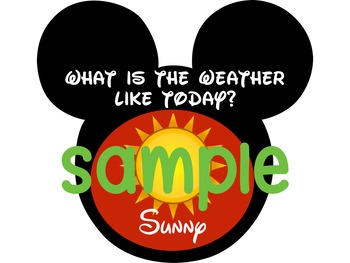
Mouse de Mickey Weather Graphics
Use these graphics for PowerPoint, Keynote, Smartboard files, etc. The ideas are limitless!
Grades:
PreK - 5th
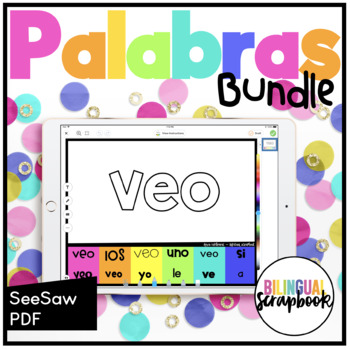
Centros y Actividades de Palabras de Uso Frecuente BUNDLE Spanish Sight Words
Este recurso es perfecto para usar de diferentes maneras. Puedes usarlo en Seesaw o imprimirlo, laminarlo/enmicarlo y trazar y encerrar las palabras con marcador para pizarrón. Volumen 1: a, la, le, si, ve, y, lo, es, ir, ya, me, se, el, en, los, de, tú, su, al, las, yo, un, no, va, una, voy, uno, mía, veo, con Volumen 2: que, les, ese, esa, ahí, muy, del, día, así, hoy, ver, mío, hay, dar, esta, ven, dos, por, era, aquí, dijo, diez, tres, hizo, este, mamá, azul, cada, pero, paraVolumen 3: mira,
Subjects:
Grades:
PreK - 2nd
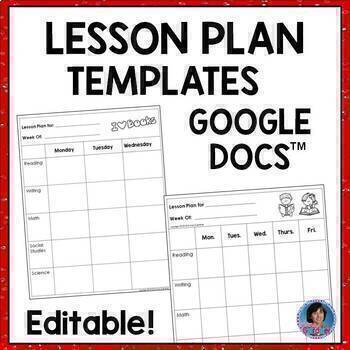
For Google Classroom™ Distance Learning: Lesson Plan Templates {Editable}
Editable Lesson Plan Templates: Google™ Docs: {Daily and Weekly Versions}This resource includes a variety of Editable Daily and Weekly Lesson Plan Templates for use with Google Docs™.*You do not have to be fluent with Google Docs to use these editable templates.*Just open the file, place the cursor where you would like to begin, and type. The Following Materials are Included:★ Binder Cover for Lesson Plans (Three Options)★ Weekly Plan on One Page★ Weekly Plan on Two Pages (Two Options)★ Weekly P
Grades:
K - 3rd
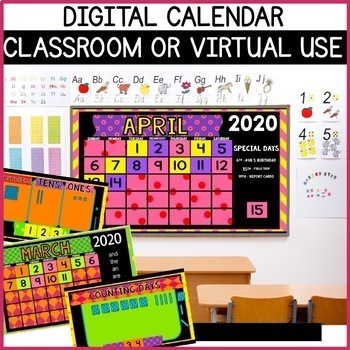
Digital Calendar
A digital calendar can be used in virtual, distance or classroom learning. Perfect for the daily morning calendar routine. Included is a calendar for January, February, March, April, May, June, July, August, September, October, November and December. I also included a count the day to show the days they have been in school. This can be used in Google or you can download to Google and then open as a PowerPoint to work. See my other digital products that are perfect for preschool and kindergarten
Subjects:
Grades:
K - 3rd
Types:
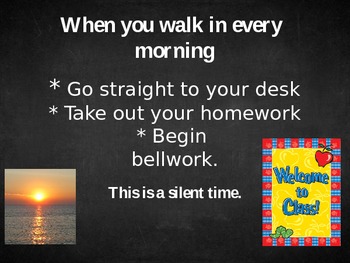
First Day of School Procedure Powerpoint
Feel free to download this powerpoint for free and modify it to fit your needs! I use this at the beginning of every year and show it to the students every single morning for 3 weeks, since that is the average amount of time it takes to form a habit. Eventually your students will say "Not this AGAIN!" They won't like it, but they will definitely remember your procedures. It is very important that they know them, because procedure problems are half of classroom management problems.
Grades:
K - 12th
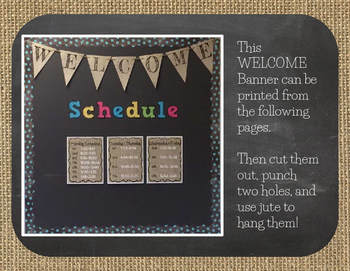
FREEBIE! Back to School Welcome Burlap and Chalkboard Banner/Pennant
Click here for the ENTIRE BURLAP ALPHABET PENNANTS!! This listing is for one digital file (PDF) of the words WELCOME BACK in Black Letters over a Burlap Background. Each letter is on its own page, with outlines for cutting to make your very own pennant for your classroom. The size allows for flawless printing on 8.5 x 11 cardstock. This is also included in my WHOLE COURSE COMPUTER TECH BUNDLE! Click here to view my other products on my TPT storeClick here for MY WHOLE COURSE COMPUTER TECH CURRIC
Grades:
PreK - 12th
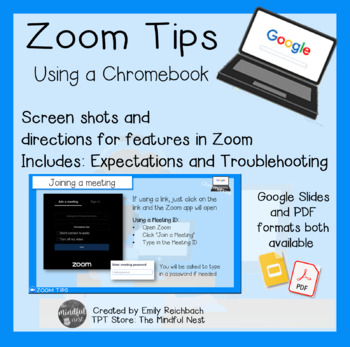
Zoom tutorial for Students ★Distance Learning ★Chromebooks
Use this tutorial to familiarize your students with the Zoom platform on Chromebooks. Graphics, screenshots, and troubleshooting tips are all in this presentation.It can be shared as a PDF, emailed to parents, directly taught during a Zoom lesson, or shared in Google Classroom.This is not editable, as I purchased font licensing for it.This is a pdf of screenshots with directions that I typed. There is a link in the PDF that will prompt you to make a copy of the Google slides for easy viewing an
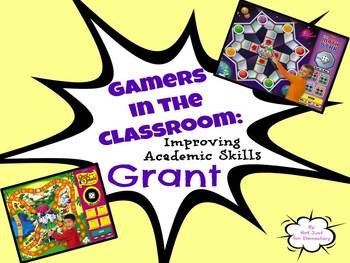
Winning Grant Proposal for Interactive Whiteboard Games
Gamers in the Classroom: Improving Academic Skills4 page WINNING grant proposal**Please note: item does NOT include technology, ONLY grant application to submit for your school/classroomPrimary Grant Focus:Language ArtsMathematicsComputer Software/TechnologyGrade Levels Targeted: 4th 5th 6th 7th 8th (Could also be edited for K-3 Interactive games)I was awarded this grant in 2012 and my students (and other teachers on campus) have loved using it! Item contains an editable word document for you t
Grades:
K - 8th
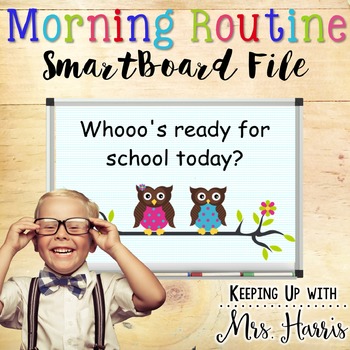
SmartBoard Morning Routine
SmartBoard Morning Routine - Owl Theme
This file is for SmartBoard Notebook software. It will not work unless you have this software installed on your computer.
This SmartBoard file includes the following pages to help make morning routines easier on you!
1. Welcome
2. Timer to use all day if needed for different tasks.
3. Attendance - students tap name and it disappears
4. Breakfast count - students sign their name
5. Lunch Count - students drag their name
6. Agenda - for recording da
Grades:
PreK - 5th
Types:
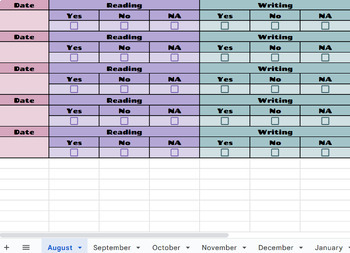
Weekly and Monthly Classwork and Behavior Plan Parent Report with Checkboxes
This is a weekly and monthly classwork/behavior report that parents can log into each week to get a progress report for their child. It includes checkboxes for a fast and easy way for teachers to record data. The yes/no's represent whether or not the classwork for the week was completed by the student and whether or not the classroom behavior was appropriate for the week . It also includes comment boxes in case you need to type something specfic regarding classwork or behavior to notify the pare
Grades:
PreK - 12th, Higher Education, Adult Education, Staff
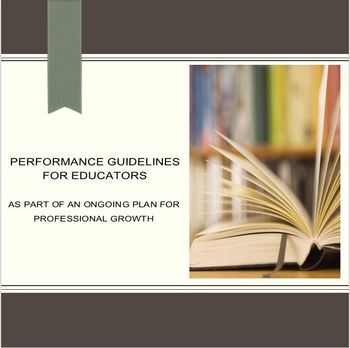
Performance Guidelines for Educators: Your Ongoing Plan For Professional Growth
14 page power point focusing on the following content for teachers:Categories for Self-ImprovementSetting Teaching Goals Defining Your Teaching ObjectivesPedagogy: Orchestrating Productive PlansCollaboration: Teacher SquadLesson Delivery: A Time to ShineReflection: Self-assessmentEducator Performance EvaluationsStudent Success and Self ImprovementThis presentation is an excellent addition to in-services and teacher training sessions.What administrators look for during performance evaluations is
Grades:
PreK - 6th, Higher Education, Adult Education, Staff
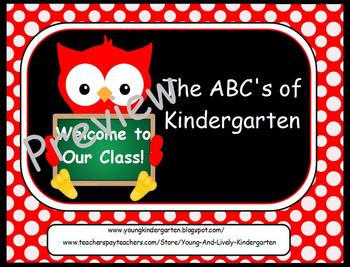
ABC's of Back to School Owls for ActivBoard
Organize your parent orientation and/or back to school night using this flipchart for ActivBoard. It gives helpful information for those first time kindergarten parents or easily adapted to fit another grade level! All text is editable so you can change to fit your school or classroom.
Grades:
PreK - 12th

Initiall /U/ and Medial /U/ Digital Learning Game
Enjoy this interactive learning game freebie!This game aligns with Unit 7 Week 1 of the McGrawHill Curriculum.Learning Target: Understand numbers.I can isolate sounds.I can blend sounds.Florida B.E.S.T StandardsSTRAND: ELA.K.F.1.2. b. d. f Phonological Awareness ELA.K.F.1.3. a. c. d Phonics and Word Analysis
Grades:
PreK - 3rd
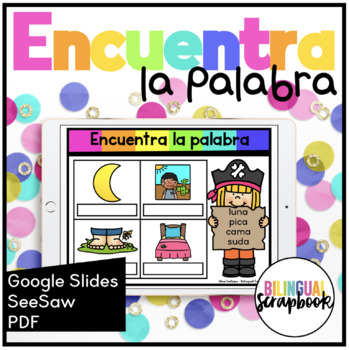
Centros y Actividades de Palabras Digital Spanish Words
Este recurso es perfecto para usar de diferentes maneras. Puedes usar Google Slides, subirlo a Seesaw o imprimirlo, laminarlo/enmicarlo y escribir las palabras con marcador para pizarrón. Encontrarás 20 hojas con palabras que tus alumnos podrán escribir debajo de las ilustraciones. ****Para verlo en acción, por favor da click en "Preview"****InstagramFacebookBendiciones,Alexadigital, read, leer, Spanish, espanol
Subjects:
Grades:
K - 2nd
Types:

January Smart Board Calendar
Are you looking for a fun interactive calendar for January? This winter themed Smart Board calendar is sure to make learning extra fun for your little ones! You can easily add your favorite songs to the slides to make them even more interactive as well. Many common core kindergarten skills are covered throughout the slides.
*This is a Notebook file for SmartBoards, it is not compatible with any other programs.
File Includes:
-Interactive calendar with movable dates
-Days of the Week page with
Subjects:
Grades:
PreK - 1st
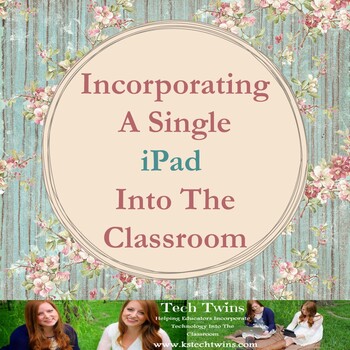
iPad - Ideas On How To Incorporate An iPad Into ANY Classroom
Want an iPad? Have an iPad? Want to use it in your classroom but only can afford 1, not 1 for every student? Or don't know how to use your iPad in your classroom...Here is your ticket to get started...This document give you over 18 different ways to incorporate an iPad into you classroom. It gives detailed instructions on how to show your iPad using a projector, what equipment you will need, how to teach safety with an iPad, and then detailed instructions on how to incorporate certain tasks in
Grades:
PreK - 12th, Higher Education, Adult Education, Staff
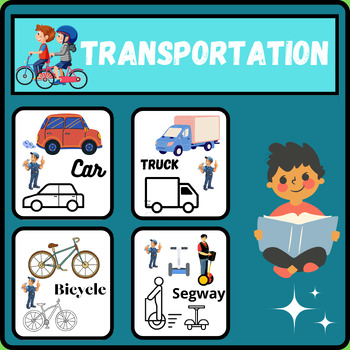
Transportation Sorting | Air Land Water Vehicle Sort | Coloring Pages
some examples of transportation methods:Automobiles:CarTruckSUVMotorcyclePublic Transit:BusTrainTramSubway/MetroAir Travel:AirplaneHelicopterHot Air BalloonGliderWatercraft:BoatShipYachtCanoe/KayakBicycles:BicycleMountain BikeRoad BikeElectric Bike (E-bike)Other:SkateboardScooterRollerbladesSegway
Grades:
PreK - 1st
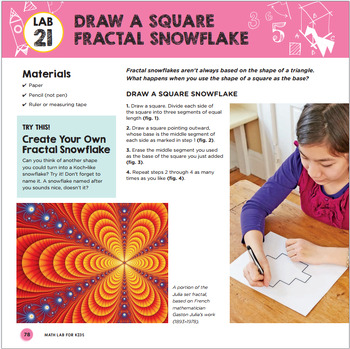
Math Lab for Kids: Fun, Hands-On Activities for Learning with Shapes, Puzzles, a
Developing children's skills by using a new method of education with activities and games that strengthen your child's skills Math Lab for Kids: Fun, Hands-On Activities for Learning with Shapes, Puzzles, and Games
Grades:
PreK - 8th
NGSS:
K-ESS3-1
, K-ESS3-2
, K-ESS3-3

Florida's B.E.S.T. Standards At-A-Glance: Math - Kindergarten
Thank you for your interest in our resources!The Florida's B.E.S.T. Standards At-A-Glance: Math - Kindergarten print out is a one-page (if printed double-sided), color coordinated document utilized for quick-referencing when curriculum mapping, lesson planning, and more! There are two different versions- one that can be printed in color and another with minimal color that can even be printed in grayscale. The download is featured as a PDF that can also be added to your digital planner- making pl
Grades:
K
Showing 1-24 of 164 results





