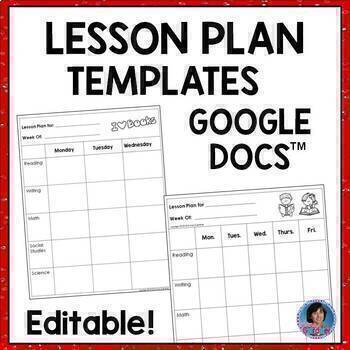For Google Classroom™ Distance Learning: Lesson Plan Templates {Editable}
- Google Slides™

Description
Editable Lesson Plan Templates: Google™ Docs: {Daily and Weekly Versions}
This resource includes a variety of Editable Daily and Weekly Lesson Plan Templates for use with Google Docs™.
*You do not have to be fluent with Google Docs to use these editable templates.*
Just open the file, place the cursor where you would like to begin, and type.
The Following Materials are Included:
★ Binder Cover for Lesson Plans (Three Options)
★ Weekly Plan on One Page
★ Weekly Plan on Two Pages (Two Options)
★ Weekly Plan on One Page: Blank Headings for Customization
★ Weekly Plans on Two Pages: Blank Headings
★ Week at a Glance Overview
★ Daily Plans: Monday – Friday and Day 1 – Day 6
★ Weekly Overview: Blank Headings for Customization
★ Daily Plan Template with Blank Headings for Customization
★ Sample Entries for Instructional Strategies, Lesson Introductions, Checking for Understanding, and Reflections
★ Templates for Single Lessons: Various Headings
★ Templates for Single Lessons: Blank Heading for Customization
★ Templates for Small Groups: One, Two and Four Per Page With and Without Headings
★ Activities for Word Work, Book Introductions, Teaching Points, Strategies, and Comprehension Work
These templates are designed to help busy teachers save time while planning.
Please see the preview for sample pages. (This resource, when used with Google Docs, is editable. The preview displays the format, but is NOT editable.)
Information Regarding Using these Templates with Google Docs:
To fill in these plans while using Google Docs, simply place the cursor where you want to type and begin writing.
If you find your text does not fit in the allotted area, there are two choices:
1) Reduce the font size to keep the formatting.
2) Place your cursor on the line between cells to re-format the table.
With Google Docs, you can add text boxes wherever you’d like and can edit any headings to meet your needs. You can also add or delete columns or rows to customize these plans.
This file includes multiple templates. Please scroll through the file to decide which template(s) best meet your needs.
Once you have selected a template, it may be handy to save it under a new file name, delete all the other pages, and save once again. This will allow you to pull up a file with just the page(s) you prefer.
Thanks so much for stopping by and taking a look!
Sincerely, Anne Gardner (NBCT, Literacy)