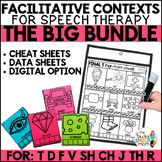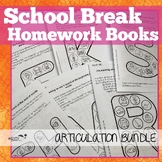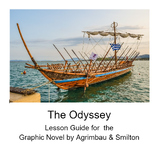31 results
Easter speech therapy resources for Microsoft OneDrive
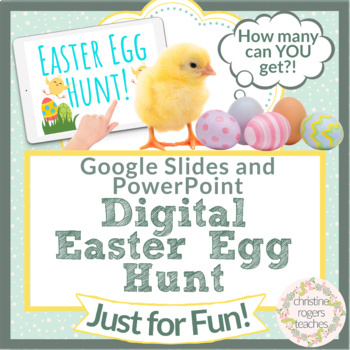
Easter Egg Hunt Digital Google Slides PowerPoint Virtual Easter Activity Spring
Bring smiles for miles with digital Easter activities! This digital Easter Egg Hunt includes 17 egg hunt slides. Students will delete an image in each egg hunt one at a time revealing eggs worth points. But be careful! If you reveal the chick, you lose a point and that hunt ends. Students will keep track of their points as they play and then tally all points on the final slide to reveal their final score! This is fun for students to play individually or as a whole class on a digital whiteboard.
Subjects:
Grades:
K - 5th
Types:
Also included in: Easter Digital Resources Spring Google Would You Rather Egg Hunt
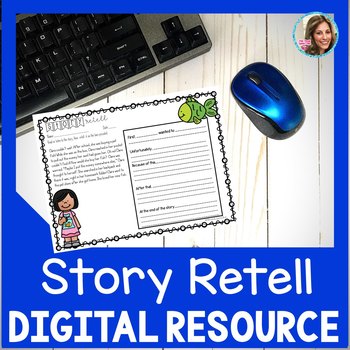
Story Retell and Sequencing - No Prep Speech Therapy
Google Drive™ classroom inspired resource for story retell and sequencing! Go digital! Paperless, no print Google Slides story retell activity for speech and language therapy, general education, or special education!
12 simple stories to get your students motivated to work on retelling! These stories are cute and engaging, and are a great place to start when looking to introduce the concept of retelling!
On every page, sentence starters are provided to assist your student with retelling the st
Grades:
2nd - 4th
Also included in: Teletherapy and No Print BUNDLE for Upper Elementary Speech Therapy
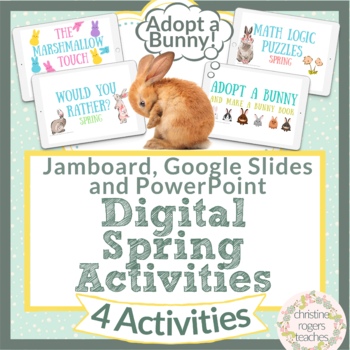
Easter Digital Resource Adopt a Bunny Spring Math Would You Rather
This digital Easter or digital spring bundle includes four amazing activities for digital learning. Activity 1: Adopt a Bunny, Activity 2: Would You Rather 3: The Marshmallow Touch Story Writing 4: Math Puzzles including puzzles for single digit addition, double digit addition and single digit multiplication. Activities 1, 2 and 3 come in three versions: Jamboard, Google Slides and PowerPoint. Activity 4 only comes in Google Slides, PowerPoint (no Jamboard version).Activity 1: Adopt a Bunny!On
Subjects:
Grades:
1st - 5th
Also included in: Easter Digital Resources Spring Google Would You Rather Egg Hunt
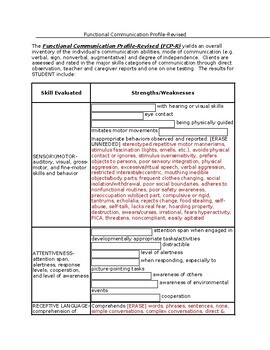
Speech Language Pathologist SLP FCP-R Report Template with Drop Down Menus
FCP-R report template with drop-down menus, auto-fill student names and pronouns, and listed options to choose. Saves hours in report writing. All information is included in the report and no new information is needed.
Subjects:
Grades:
Not Grade Specific
Types:
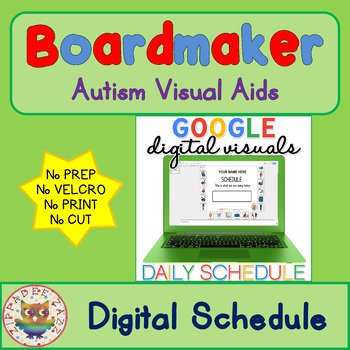
Digital Visual Schedule - Digital Visual Aids for Autism and Special Education
Are you thinking about going digital and paperless in your classroom or home? Why not try this NEW and NEVER before seen digital visual aid for autism and SPED? Your students or children can use this on lots of devices - iPad, tablet, mobile / cell phone, desktop PC, laptop, etc. #tptdigital #tpttech
This resource has a space so you can add a textbox and personalise with the user's name.
You can change the schedule every day. You can take a screenshot to refer back to in your photo gallery, or
Grades:
K - 3rd
Types:
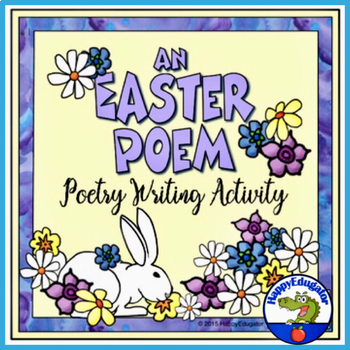
Easter Acrostic Poem Writing with Easel Activity
Easter acrostic poem. Do you need a quick fun poetry writing activity for Easter? This is a short PowerPoint explaining how to write an acrostic poem, also called an acronym poem. It is a good creative writing warm-up activity to use just before Easter or right before Spring Break. Includes a definition of an acronym or acrostic poem, two example poems using egg and Easter, an Easter vocabulary slide, and a slide prompting students to write their own poem. If you wish to use hard copies of the w
Subjects:
Grades:
5th - 8th
Also included in: Poetry Bundle of Teaching Resources Grades 5 - 8
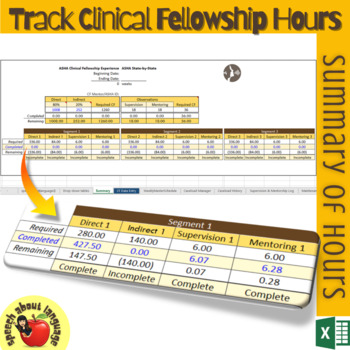
Clinical Fellowship DAILY Excel Log: Track Hours + Session Notes *EXCEL/OneDrive
SLP Clinical Fellowship Timesheet and Notes Documentation SystemWhere do you write your session notes before uploading your final work? Use this excel document to track CF HOURS and write up session notes before posting the final note. (ALWAYS back-up your files, either daily or weekly... that's just good common sense :)Excel online This file is compatible with Excel onedrive (it is not recommended for use with google sheets)Updated tutorial on how-to-use this time sheet: SLP Clinical Fellowship
Subjects:
Grades:
Staff

Valentine's Day Pictures using Shapes in Microsoft Word
• This activity includes screen shots and step-by-step instruction bubbles to show students how to make Valentine's Day pictures using Shapes in Microsoft Word• Students can make a Heart, Balloons and Teddy Bear• This is a fun activity that allows students to learn more about Microsoft Word while creating an amusing Valentine's Day picture• It also includes a simple marking schemeNote: The screenshots were taken using Word 2013 but his activity could be applied to earlier and later versions of M
Subjects:
Grades:
1st - 5th
Types:
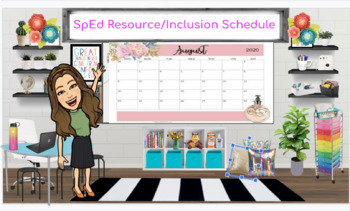
SpEd Resource/Inclusion Schedule
Look no more! Here is a Daily and Weekly Resource/Inclusion Schedule to keep you and your Teacher Assistants organized. This schedule is divided by Grade, Time, Teacher/TA, In Class Support(ICS)/Direct support with individual student names. It is color coded by grade level or you can use color coding for block identification. Purchase, Download, Edit and Make it your own!
Subjects:
Grades:
PreK - 12th, Staff
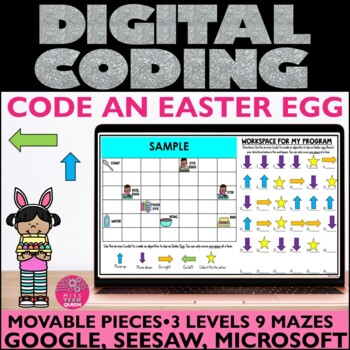
Computer coding Activities Easter Spring Code skills Google Slides STEM
Get digital with computer coding! Your students will code the steps to coloring an Easter egg. This digital activity has movable pieces, students will drag and drop to create the algorithm with an Easter/ spring theme. Also includes video and vocabulary. For SEESAW or Google.This is part of a GROWING BUNDLE! Click here to save & grab all digital coding activities.HOW TO USE THIS:You can teach the basics of computer science. These are ready to go, low prep, no print. Save paper! Can be used f
Subjects:
Grades:
2nd - 5th
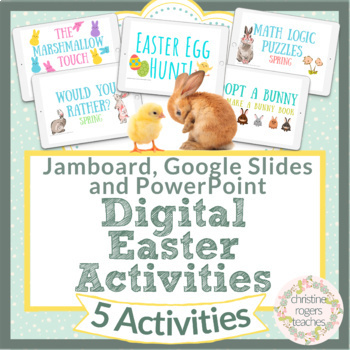
Easter Digital Resources Spring Google Would You Rather Egg Hunt
This digital Easter or digital spring bundle includes five amazing activities for digital learning. Activity 1: Adopt a Bunny, Activity 2: Would You Rather 3: The Marshmallow Touch Story Writing 4: Math Puzzles including puzzles for single digit addition, double digit addition and single digit multiplication, and 5: Digital Easter Egg Hunt. Activities 1, 2 and 3 come in three versions: Jamboard, Google Slides and PowerPoint. Activities 4 and 5 only comes in Google Slides, PowerPoint (no Jamboard
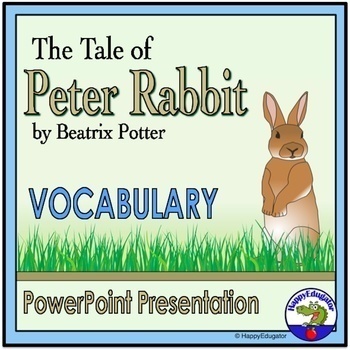
The Tale of Peter Rabbit Vocabulary PowerPoint Easter Activity
Reading The Tale of Peter Rabbit by Beatrix Potter is one of my favorite Easter activities. It’s a children's classic that is especially fun to read at Easter time, This PowerPoint will help your students understand the vocabulary in the story. Great story activity for Easter or Spring. Share this classic with your students and use the PowerPoint slides to discuss difficult vocabulary as you read. Use for virtual learning or in-person learning.The slides are in alphabetical order, but you can re
Subjects:
Grades:
4th - 7th
CCSS:

Easter Bunny Pictures using Shapes in Microsoft Word
• This activity includes screen shots and step-by-step instruction bubbles to show students how to make Easter Bunny pictures using Shapes in Microsoft Word• Students can make an Easter Bunny, Easter Egg or another holiday object of their choice• This is a fun activity that allows students to learn more about Microsoft Word while creating an amusing holiday picture• It also includes a simple marking schemeNote: The screenshots were taken using Word 2013 but his activity could be applied to earli
Subjects:
Grades:
Not Grade Specific

Virtual Background for SLP/SLPA/Speech Therapist
Cute and fun background for Zoom/Teams calls!
Subjects:
Grades:
Not Grade Specific
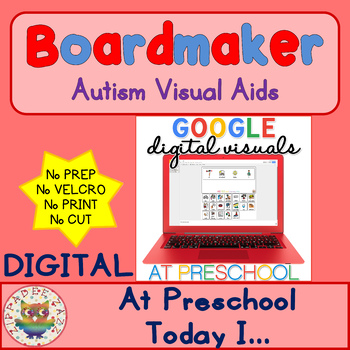
Digital At Preschool Today I - Digital Visual Aids for Autism & SPED
Are you thinking about going digital and paperless in your classroom or home? Why not try this NEW and NEVER before seen digital visual aid for autism and SPED? Your students or children can use this on lots of devices - iPad, tablet, mobile / cell phone, desktop PC, laptop, etc. #tptdigital #tpttechYou can change the At Preschool Today I... visual every day. You can take a screenshot to refer back to in your photo gallery, or you could crop and print, or you could save as the device's wallpaper
Grades:
K - 3rd
Types:
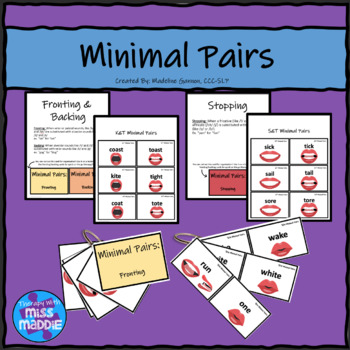
Minimal Pairs: Speech Therapy - Phonology - Distance Learning
Minimal pairs are an effective method for teaching students to discriminate sounds. The goal of this activity is help students discriminate their sounds by seeing how changing sounds impacts word meaning and impacts their communication. This product includes speech sound visual picture cues on every card to help the student discriminate the sound and know how to position their tongue and mouth. This activity is great for on the go speech therapy of phonological lessons, drill work, quick starter
Subjects:
Grades:
Not Grade Specific
Types:
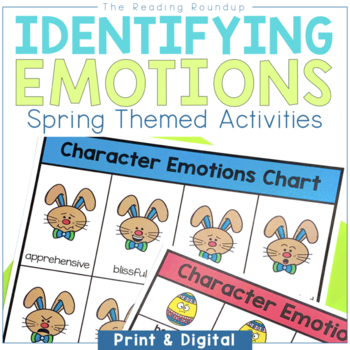
Identifying Feelings and Emotions Character Analysis Spring Literacy Activities
Looking for printable or digital Easter-themed activities for character analysis? Students can use these spring character emotions charts and reading response sheets to infer how characters are feeling. Students will also improve their vocabulary with the EDITABLE readers notebook pages to find synonyms for emotion words and practice reading fluency with the engaging task cards. Teachers can also make vocabulary instruction more fun with the Act It Out Charades activity!Preview this resource by
Grades:
1st - 4th
Types:
Also included in: Identifying Feelings and Emotions Character Analysis Bundle
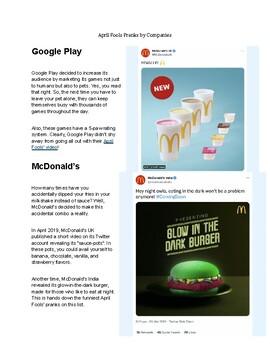
April Fools Prank by Companies Speech Activity, Critical Thinking, WH-
Critical thinking activity about April Fool's Publicity stunts pulled by companies. Wh- questions,
Subjects:
Grades:
7th - 12th
Types:
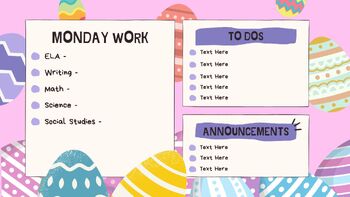
Easter Daily Slides Template
Looking for some daily slides for Easter in your classroom? Well you have found the ones! Make your daily routines more efficient and engaging with this ready-to-use Daily Slides Template! Designed for K-12 teachers, this customizable Microsoft PowerPoint template includes a set of colorful and easy-to-use slides to help you plan, organize, and present your daily activities in a clear and visual way.With this template, you'll be able to:Create a consistent daily routine: The template features a
Grades:
PreK - 12th
Types:
Also included in: Daily Slides Template Bundle - Microsoft PowerPoint

SLP Microsoft Forms for Speech/Language Concerns
These forms are electronic checklists to identify teacher and parent/guardian concerns related to speech and language. In order to utilize, you must have access to Microsoft Forms. Microsoft Forms is included in Office 365.The forms come in handy to help pinpoint student needs and they are ideal for new referrals or seeing student areas of weakness through the eyes of another.The following are included in the document:FAQ's regarding Microsoft Forms7 templates for SLPs to utilize to gather infor
Subjects:
Grades:
K - 5th
Types:
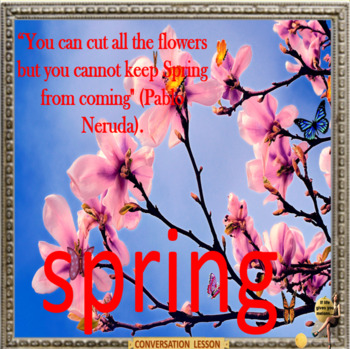
Spring – everybody out! - ESL, EFL, ELL adult and kid conversation lesson
This presentation contains a 45 slide conversation lesson in Google slides format with teacher's notes and worksheets that accompany the lesson. Teacher notes included. A Wonderful lesson, that goes great with warm weather and sweet spring scent of flowers.This lesson includes:- spring idioms and proverbs - A cute flower quiz- The difference in the attitude towards spring that children have as appose to adults.- The feelings that spring evokes in us- I’ve slipped in some spring poetry under the
Subjects:
Grades:
9th - 12th, Higher Education, Adult Education

French Easter Digital BINGO | Pâques
This French Easter BINGO game pour Pâques will have your second language learners develop their oral proficiency while reviewing Easter themed vocabulary words. BINGO boards with moveable markers were designed for distance/virtual learning but can also be used for in-person literacy centers or during a tech block!How to use:Simply digitally pass out the boards using Google Classroom™ or Microsoft Teams™. BINGO boards are located in one slideshow and are numbered (1-30). Moveable pieces to cover
Grades:
2nd - 6th
Types:
Also included in: French Holidays Digital BINGO BUNDLE
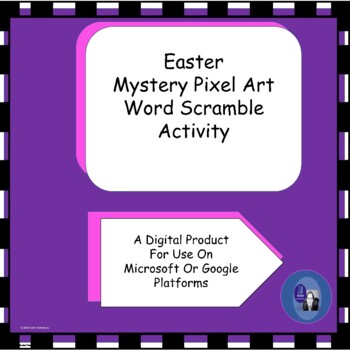
Easter Mystery Pixel Art Word Scramble Activity
Want a fun activity for Easter? How about an Easter word scramble and a Mystery Pixel Art Activity together? As students unscramble each word using a Google sheet or Microsoft spreadsheet, a picture will begin to appear with each correct answer! Self checking! Fun for upper elementary to middle school students!For use with Microsoft and Google platforms. For digital use. Answer key provided. You will receive a zipped folder. Open and extract the version for use with Microsoft. A digital download
Subjects:
Grades:
Not Grade Specific
Types:

French Spring & Easter Stickers (Digital + Printable) | Le printemps
These French spring & Easter stickers are a wonderful way to connect with your students during la saison du printemps and la fête de Pâques! They can be used for distance learning and virtual teaching, or they can be printed and added to student work!Included:18 French spring & Easter themed stickers en français18 individual PNG files1 PNG file with all 18 designs (to be used with cutting machine)Microsoft PowerPoint™ slides sticker sheets for teachers (DIGITAL USE)Directions for use wit
Subjects:
Grades:
4th - 6th
Types:
Also included in: French Spring BUNDLE | Le printemps
Showing 1-24 of 31 results