160 results
Back to School instructional technology resources for Microsoft Excel $5-10
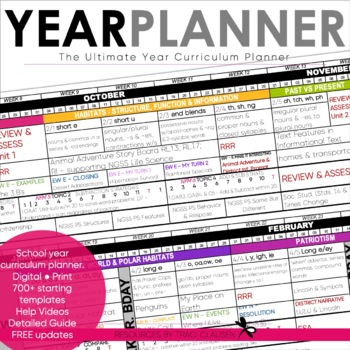
The Ultimate Year Curriculum Planner - Year Planner - Teacher Planner
A year planner is an essential part of an effective school year! The Ultimate Year Planner™ is a simple solution to the large task of year plan curriculum pacing. Planning for your school year starts here.The Ultimate Year Planner™ has been a TPT BEST SELLER for many years best for very a good reason: This is the first step in an organized and well-planned school year.Planning your school year is something that takes careful consideration, and quite honestly, a bit of time. However, a well-thoug
Grades:
Not Grade Specific
Types:
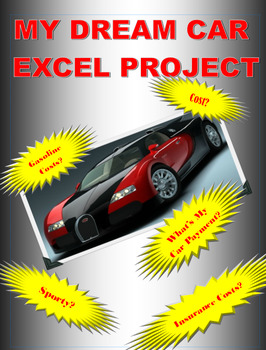
My Dream Car: A Microsoft Excel Project
I found that my students really enjoyed doing this Excel project in Computer Applications. Students will use Excel and its capabilities, to apply formulas and charts to a subject which they find fun and interesting, their dream car. They will choose several cars and will then do a cost analysis of their selected cars. To do this project, they have to select several cars, find cost and fuel economy information on those cars, download pictures of the cars and use Excel to do a cost analysis.
Grades:
7th - 12th
Types:
Also included in: Microsoft EXCEL Activities - 6 PROJECTS!
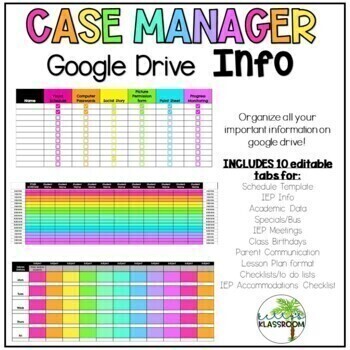
Special Ed Google Drive Organizer (Editable) - Case Manager
Have you been struggling to keep all your info organized? I have been using google drive for years and finally created on organization system that I LOVE! I decided to make an editable one! I love keeping all the important caseload info on one google doc! It is so easy to keep track of everything when it's all in one place. This contains many tabs and you can easily delete/add what you want/need!*Classroom Schedule (add your student at the top and have a master schedule!)*IEP (Keep track of what
Subjects:
Grades:
Not Grade Specific
Types:
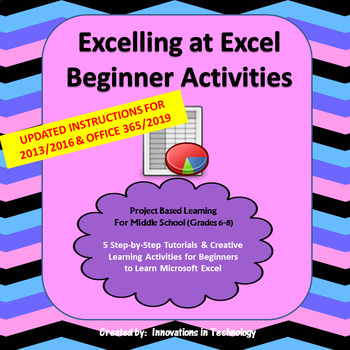
Excelling with Microsoft Excel - Beginner Activities | Distance Learning
The “Excelling with Excel” Beginner Lessons start students with no previous knowledge of Microsoft Excel on a path of learning the most important and frequently used commands to give them a quick start. Each lesson has a short, step-by-step tutorial that includes screenshots to walk students through the new tools they will use in the lesson. Then, they are given a creative task to solve, using those skills to create a spreadsheet. There are five lessons, each taking no more than two class per
Grades:
6th - 8th
Types:

Microsoft Excel Spreadsheet and Graph Skills Digital Resources - Fast Food
Students have to read through the tasks on the worksheet to change the data held in the Fast Food Menu Spreadsheet and to create graphs. Students will learn the impact that changing spreadsheet data has on graphs. They will also learn how to analyz e data held in spreadsheets and graphs. This resource comes with the following: Fast Food Menu Spreadsheet WorksheetTask Cards/Help Cards The following skills are taught in detail: Creating graphsFormatting graphs Analyzing Spreadsheet DataInserting s
Grades:
5th - 11th, Adult Education, Staff
Types:
Also included in: Microsoft Excel Spreadsheets Ultimate Bundle - Computer Applications

Excel Lesson Activities 365 2016 2013 2010
• These lessons contain information about spreadsheets, activities, tips, student exemplars and marking schemes. This product includes separate instructions and activities for using Microsoft Excel 2010, 2013, 2016 and Office 365. Microsoft Excel 2010, 2013, 2016 & Office 365• Microsoft Excel is software that lets you create tables, and calculate and analyze data. • This type of software is called spreadsheet software.• Excel lets you create tables that automatically calculate the totals of
Grades:
6th - 12th
Types:

Technology Applications EC-12 (242) Full Study Guide
This is a full study guide for TEXES Technology Applications 242. This study guide was uploaded January 1st, 2020. I had a hard time finding study material online so I decided to create this study guide which includes videos and articles to all of the domains and competencies. Note: This study guide is in Microsoft Excel format. If a link appears to be broken simply right click to edit the hyperlink then copy the url into your web browser to view the article or video.Update 10/7/2020To get the m
Grades:
PreK - 12th
Types:
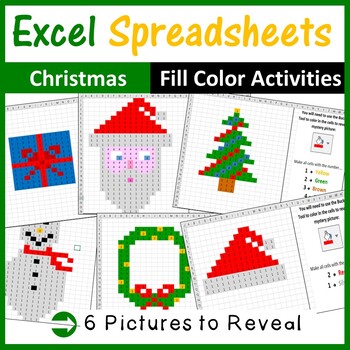
Christmas Pixel Art in Microsoft Excel Spreadsheets - Pack 1
Your students will really enjoy revealing hidden Christmas pictures in Microsoft Excel. They will need to use the “COLOR FILL TOOL” to change the color of certain cells in a spreadsheet to display a picture. 6 different hidden pictures (along with instructions on how to reveal) have been provided.Suitable for:Beginner and Experienced users of Microsoft ExcelLooking for more Christmas mystery pictures?Christmas Pixel Art - Set 1Christmas Pixel Art Set 2Gingerbread Pixel ArtPolar Express Pixel Art
Grades:
Not Grade Specific
Types:
Also included in: Excel Spreadsheets Seasonal Pixel Art Mystery Pictures Fill Color Bundle
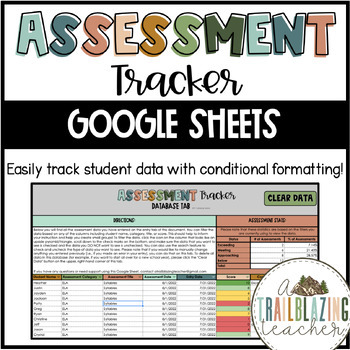
Assessment Tracker | Differentiate Instruction More Easily!
The Assessment Tracker for Elementary Teachers is a tool designed to help teachers keep track of and use their assessment data to differentiate instruction in the classroom. This student performance tracking tool allows teachers to visualize their assessment data and create small groups quickly and easily.Simply enter the assessment information (category, title, and date given), enter the baseline scores that you'd want for each status (exceeding, meeting, approaching, and below), then transfer
Grades:
Not Grade Specific
Types:

Digital Weekly Planner - The Teacher Plan Book with Autofill
This digital planner gives you the capacity to quickly organize all of your lesson plans in one place, change them easily as needed, and print at your convenience. To speed up your planning, just type in your book info (Chapters, subchapters, names of chapters, etc.) and let Autofill do the monotonous task of filling in when you will teach each chapter! YOU get to move things around as needed and designate specific dates as holidays!What Is New:1. Type directly into your planner and still move t
Grades:
PreK - 12th, Higher Education, Adult Education
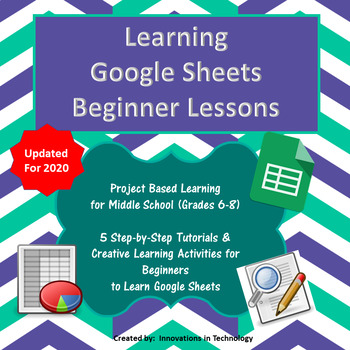
Learning Google Sheets - Beginner Lessons | Distance Learning
Learning Google Sheets - Beginner Lessons start students with no previous knowledge of Google Sheets on a path of learning the most important and frequently used commands to give them a quick start. Each lesson has a short, step-by-step tutorial that includes screenshots to walk students through the new tools they will use in the lesson. Then, they are given a creative task to solve, using those skills to create a spreadsheet. There are five lessons, each taking no more than two class periods
Grades:
6th - 8th
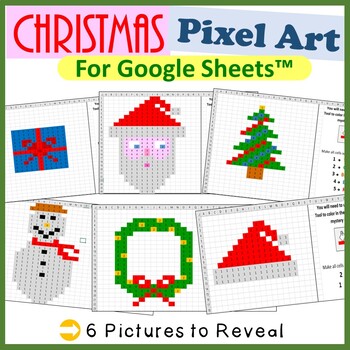
Christmas Pixel Art Activities for Google Sheets ™ - Pack 1
Your students will really enjoy revealing hidden Christmas pictures in Google Sheets. They will need to use the “COLOR FILL TOOL” to change the color of certain cells in a spreadsheet to display a picture. 6 different hidden pictures (along with instructions on how to reveal) have been provided.Suitable for:Beginner and Experienced users of Google Sheets.Looking for more Christmas mystery pictures?Christmas Pixel Art - Set 1Christmas Pixel Art Set 2Gingerbread Pixel ArtPolar Express Pixel ArtChr
Grades:
Not Grade Specific
Types:
Also included in: Technology Lessons Activities & Skills Building Bundle for Google Drive™
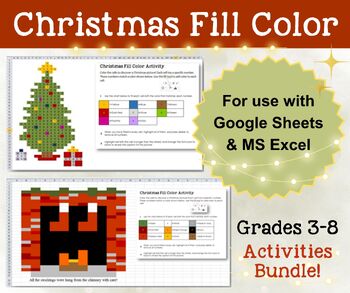
Christmas Fill Color Activities Bundle for GOOGLE Sheets and MS Excel—Grades 3-8
These activities have been combined into this GOOGLE Sheets and MS Excel BUNDLE PACK! That means you save money, because they would normally sell for $3.75 each.Students love these holiday projects using the “fill tool” to color specific colors into each cell to create a holiday picture and then uncover a picture caption when they are done.These lessons are for those just learning GOOGLE Sheets or Excel as well as a fun holiday activity for those who are already familiar with the program. This p
Grades:
3rd - 8th
Types:
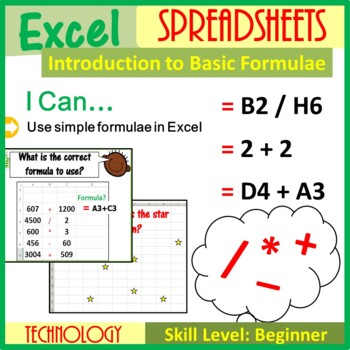
Introduction to Excel Formulae Lesson Plan
This fantastic lesson allows children to make link between Maths and Excel Spreadsheets. It also introduces the very basics of Excel Spreadsheets by introducing the following key terms in a very child friendly manner: • Cell • Row• Active Cell• Column • Worksheet • Cell ReferenceAlongside the above, children are introduced to very basic calculations in Excel Spreadsheets. This resource includes the following: • Editable and animated PowerPoint presentation • PDF version of the powerpoint• Lesson
Grades:
1st - 11th, Adult Education, Staff

Special Education Scheduling Helper
Stressing over scheduling? This product links to a scheduling template and a 30 minute instructional video of how to use the template. There is an elementary and a secondary template included. Get organized and start the year off right.
Grades:
Staff
Types:
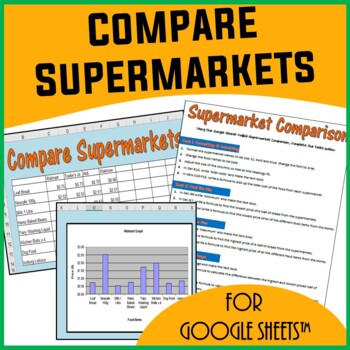
Spreadsheets Activity for Google Sheets™ - Compare Supermarkets
A fun Google Sheets activity which tests students’ knowledge on the following skills: Cell referencingUse of simple formulae/calculations such as addition, subtraction and multiplication. Use of Sum() function Use of min(), max() and mean() functionsMaking predictions by changing dataCreating graphs from dataStudents are expected to complete the associated worksheet which accompanies the Google Sheet. This resource includes a Google Sheet file (accessed via a link) and a 2 page Worksheet.❁❁ Clic
Grades:
Not Grade Specific
Types:
Also included in: Technology Lessons Activities & Skills Building Bundle for Google Drive™
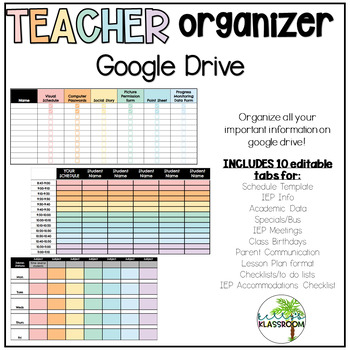
Special Ed Google Drive Organizer (Editable-Pastels) - Case Manager
Have you been struggling to keep all your info organized? I have been using google drive for years and finally created on organization system that I LOVE! I decided to make an editable one! I love keeping all the important caseload info on one google doc! It is so easy to keep track of everything when it's all in one place. This contains many tabs and you can easily delete/add what you want/need!*Classroom Schedule (add your student at the top and have a master schedule!)*IEP (Keep track of what
Grades:
Not Grade Specific
Types:
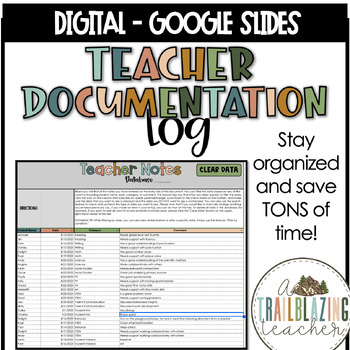
Teacher Documentation Log | Google Sheets | Customizable!
Looking for a way to organize your notes regarding students' behavior and academics? The Teacher Documentation Log is a digital database made just for teachers to streamline their note-taking process throughout the year. Here's how it works: 1. Revise the custom dropdown menus to fit your classroom's needs2. On the home tab, enter as many notes or observations for students that you'd like. Then, you'll transfer that data into your database. 3. Use the database tab to filter and search for the ex
Grades:
Not Grade Specific
Types:
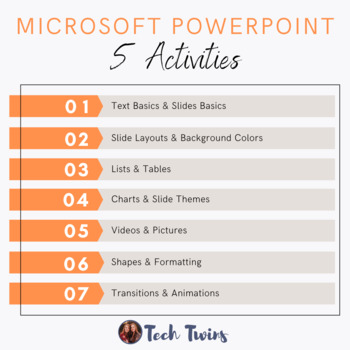
Microsoft PowerPoint Activities
These activities are included in the Microsoft PowerPoint Unit PlanGoogle, Windows, & Mac-friendly!Compatible with Microsoft 2013, 2016 & 2019, & Office 365.All documents are editable to meet your classroom needs.These activities can be taught in the classroom or online.Included5 Student Word Activities with Answer Keys In this unit, students will cover some of the following:Text Basics & Slides BasicsSlide Layouts & Background ColorsLists & TablesCharts & Slide Theme
Grades:
5th - 12th
Also included in: Computer & Technology Activities & Projects Bundle
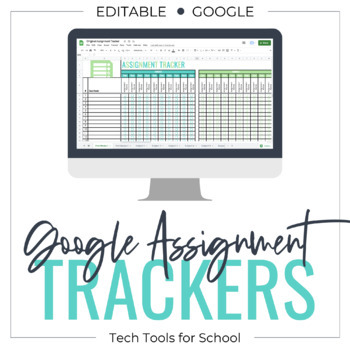
Assignment Tracker for Google Sheets
Are you struggling to keep track of turned in assignments? I was too (especially during distance learning), until I created this Google Sheets assignment tracker! All you have to do is type in your students names, subjects/dates, and assignment names. Then, voila! You are ready to start tracking.*Please Note: You have to give TpT access to your Google Drive in order to have this product copied to your Drive.*Included in this product:First weeks of school assignment trackers (2 versions)Assignmen
Subjects:
Grades:
Staff
Also included in: Google Trackers Bundle (w/ Morning Meeting Slides!)
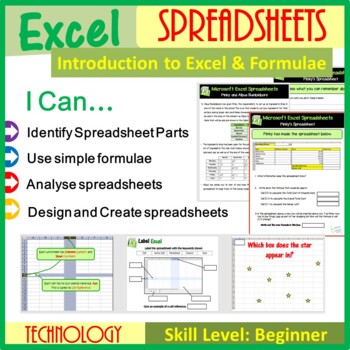
Excel Spreadsheet activities (Introduction to Spreadsheets & Calculations)
This fun spreadsheet activity lesson introduces the very basics of Microsoft Excel such as its different features, keywords as well as how to create basic calculations. Once students have developed their initial skills in how to use Excel, they will be expected to design and create their own spreadsheet based on a given scenario. This resource has been trailed and tested in the classroom and is a proven success. This lesson comes with: Selection of Worksheets including Answer KeysMini TestsDetai
Grades:
Not Grade Specific
Types:
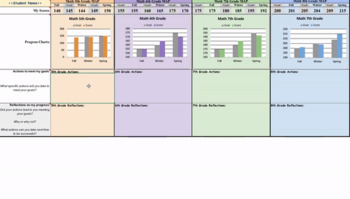
MAP Score Tracker for Students (with Charts, Reflections, & Action Plan)
Goal Setting, Progress Tracking, and Technology Skill integration in a simple one-pager! Perfect for grades 5-8 to learn how to use Microsoft Excel or Google Sheets, and to take responsibility for their own progress. Help students set goals and write reflections on their progress in a document that will follow them across grade levels. Perfect size for printing or sharing with parents during conferences.Teachers in grades 1-4 can fill in data and develop goals and reflections for students as we
Grades:
1st - 8th
Types:

Thanksgiving Pixel Art Technology Activities - Fill Color in Microsoft Excel
Students will need to use the “FILL TOOL” to color certain cells in the spreadsheet to reveal a hidden Thanksgiving picture. This resource is for both students beginning to learn Microsoft Excel and for experienced users. This resource includes 4 excel files – hidden mystery pictures with instructions on how the image can be revealed.❁❁ Click Here to Follow MeBenefits for you:Rating this product allows you to collect credits for money off towards your next TPT purchase.Follow me for more Technol
Grades:
Not Grade Specific
Types:
Also included in: Excel Spreadsheets Seasonal Pixel Art Mystery Pictures Fill Color Bundle
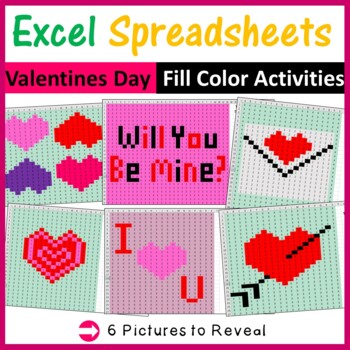
Valentines Day Fill Color Pixel Art Activities using Excel Spreadsheets - Set 1
Students will need to use the “FILL TOOL” to color certain cells in the spreadsheet to reveal a hidden Valentines Day picture. This resource is for both students beginning to learn Microsoft Excel and for experienced users. This resource includes 6 excel files – hidden mystery pictures with instructions on how the image can be revealed.Other Microsoft Excel Products Available:Microsoft Excel Bundle 1: Click HereMicrosoft Excel Bundle 2: Click HereGrades 1- 4: Microsoft Excel The Bundle: Click He
Grades:
Not Grade Specific
Types:
Also included in: Excel Spreadsheets Seasonal Pixel Art Mystery Pictures Fill Color Bundle
Showing 1-24 of 160 results

