32 results
Instructional technology Common Core W.6.2a resources

Middle School Technology Lesson Plans | High School Tech DOUBLE BUNDLE STEM PBL
This Distance Learning bundle includes the first TWELVE technology lessons we have available in our store.*NEW!! Get our FULL Middle and High School Technology Curriculum Here!Middle school and high school students LOVE these lessons! We developed these lessons for a project-based working environment and works great with any Project Based Learning or STEM goals. We give you the option to have as much or as little instruction time while giving your students the maximum working environment.Made fo
Grades:
1st - 12th, Higher Education, Adult Education
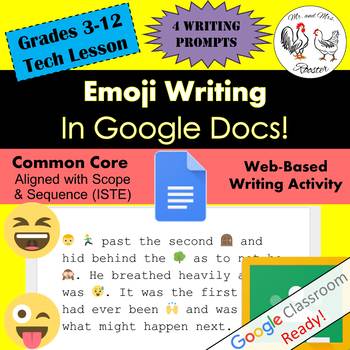
Emoji Writing in Google Docs Writing / Technology STEAM Lesson Plan Grades 3-12
Get your students excited about writing in Google Docs with this dual-approach lesson! In this lesson, students of all grade levels can enjoy writing a short story based on their skill level and then turn it into an emoji-fied story! Tutorials, story samples, emoji examples, and emoji differences are all included! Emoji writing has never been this fun! Made for use with:PCMacChromebookAll resources are organized for assigning through Google Classroom!*This lesson has an optional post lesson:Emoj
Grades:
3rd - 12th, Higher Education
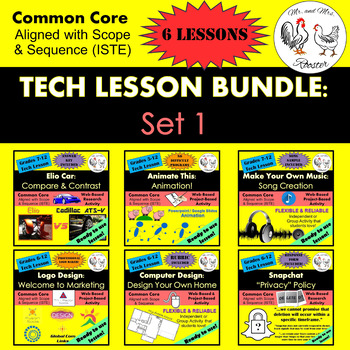
Middle School Technology Lesson Plans | High School Tech STEM BUNDLE: Set 1
This bundle includes the first SIX technology lessons we have available in our store.Middle school and high school students LOVE these lessons! We developed these lessons for a project-based working environment and works great with any Project Based Learning or STEM goals. We give you the option to have as much or as little instruction time while giving your students the maximum working environment. Ready-to-post directions make these lessons a BREEZE assigning and preparing. Using Google Classr
Grades:
5th - 12th, Higher Education, Adult Education
CCSS:

Google Drive Basics: 3-Course Bundle
Complete set of 3 video courses--over two full hours of video tutorials--teaching you and your students how to use Google Drive and three of its most academically useful tools: Docs, Slides, and Forms.*************************************************************************** This bundle has been partially updated as of September 14, 2020: The Intro to Drive section and the Docs Basics course are all updated. Slides and Forms are still in their 2018 versions. Due to the constantly changing natur
Grades:
6th - 12th
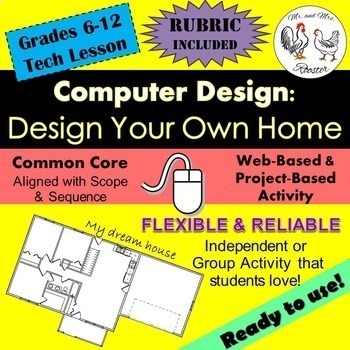
MS and HS Tech Lesson - Design Your Own Home!
Design Your Own Home is a fun, project-based activity introducing students to architecture and home design.Made for use with:PCMacChromebookAll resources are organized for assigning through Google Classroom!In this activity, students will explore and design a digital floor plan for their dream home! They will be required to place specific objects and layout, but the rest is up to their own creativity!Students in middle through high school can spend up to two 45-50 minute class periods working on
Grades:
6th - 12th, Higher Education, Adult Education, Staff
CCSS:
Also included in: Middle and High School STEM and Technology Curriculum
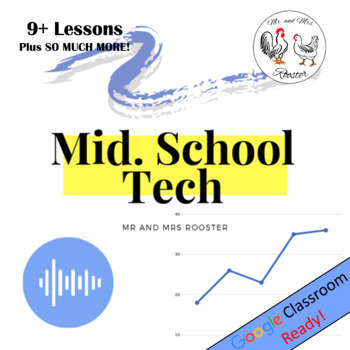
Technology Teacher Curriculum Beginning of Year
Middle School Technology Beginning of the Year Bundle will start your year off right! We include all the life-saving essentials for any Technology/Computer teacher especially if it is your first year as a technology teacher. While these lessons are created for middle school students, we have used and heard that these will work great for 5th grade and all the way through high school! As a technology teacher working for 3 different schools, I know how difficult it can be to keep track of all the m
Grades:
5th - 9th, Staff
Types:
Also included in: Middle and High School STEM and Technology Curriculum

Tech Lesson - Logo Design: Welcome to Marketing {Technology Lesson Plan}
Marketing entrepreneurs in the making! This Logo Design Lesson brings the excitement of product development and marketing together!
Students have been hired as a marketing designer and their first job is to come up with a new type of soft drink. The company is looking to them to review popular designs and graphics used over the past 60 years and create the "Next Big Thing." Their choice of flavor and design is up to them!
Made for use with:
PC
Mac
Chromebook
All resources are organized for ass
Grades:
6th - 12th, Higher Education, Adult Education, Staff
Also included in: Middle and High School STEM and Technology Curriculum
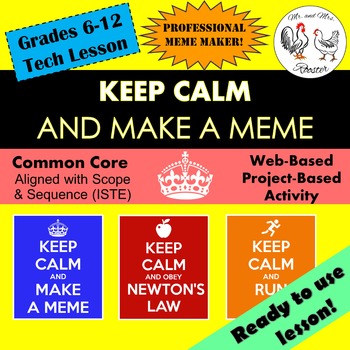
Tech Lesson - Keep Calm...and Make a Meme {Technology Lesson Plan}
MEMES! Love 'em or hate 'em, they're here. Students love memes because they're often short, clever, and funny! Give your students an opportunity to have a bit of fun while practicing graphic design!Made for use with:PCMacChromebookAll resources are organized for assigning through Google Classroom!Keep Calm...and Make a Meme Lesson Plan will have your students so excited that they forget they're in class! This lesson can be used for technology, but by all means can be easily adapted for subject-s
Grades:
5th - 12th, Higher Education, Adult Education, Staff
Also included in: Middle and High School STEM and Technology Curriculum
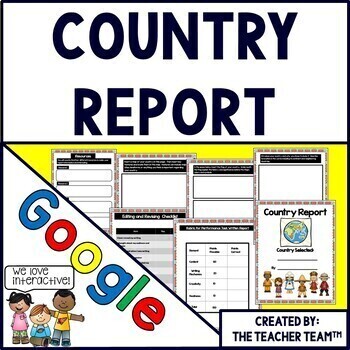
Country Research Project | Country Report | Google Classroom | Google Slides
Engage your students with these colorful Google Slides to have your students learn more about a country that they choose. This Google Classroom resource contains a complete paperless resource to help guide your students as they produce their research report.Templates are included to create, develop, write, edit, present, and assess your students’ Country Report. This report (or performance task) is also designed to not only to learn and explain the new information, but answer some higher level t
Grades:
4th - 8th
Also included in: Country Report Printable and Google Slides Bundle
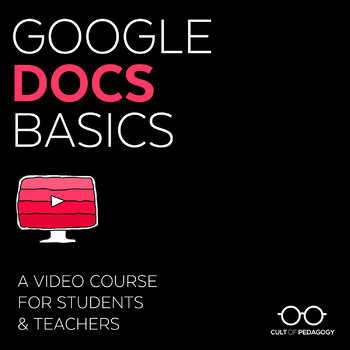
Google Docs Basics: A Video Course for Students & Teachers
Teach yourself and your students to make the most of Google Docs with this 13-lesson video course, including printable Quick Notes and a differentiated Skills Challenge, to apply what you learn right away!***************************************************************************This course was updated in September 2020 to reflect the current features of Google Drive. Due to the constantly changing nature of Google products, this will be the last update.******************************************
Grades:
6th - 12th
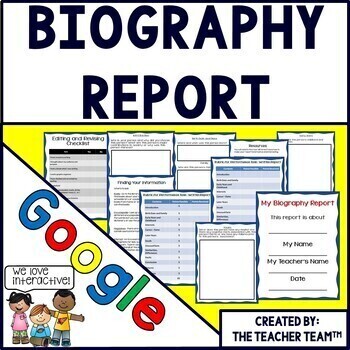
Biography Project | Report Template | Google Slides
Use technology to help students create an engaging digital biography report about anyone in the world! This colorful, Google slides based fun activity is completely paperless and is perfect for Chromebooks, HP Streams, and other devices in a 1:1 classroom.Use these activities to engage students in a Writing Center, small group, or in an independent environment. It's great for homework or when you have a substitute in your class. This resource is also perfect for home school students.Works with
Grades:
3rd - 7th
Types:
Also included in: Biography Report Printable and Google Slides Bundle
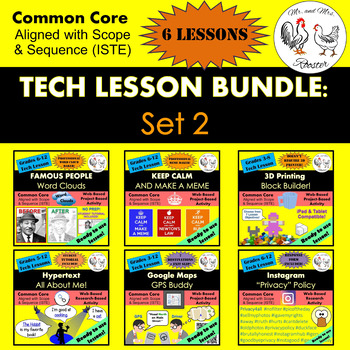
Middle School Technology Lesson Plans | High School Tech STEM BUNDLE: Set 2
Here are SIX MORE of the technology lessons that students love!Made for use with:PCMacChromebookAll resources are organized for assigning through Google Classroom!Easy copy and paste directions with included attachments for both the teacher and students make these technology lessons any teacher's dream! We developed these lessons for a project-based working environment and works great with any Project Based Learning or STEM goals. We give you the option to have as much or as little instruction t
Grades:
3rd - 12th, Higher Education, Adult Education, Staff
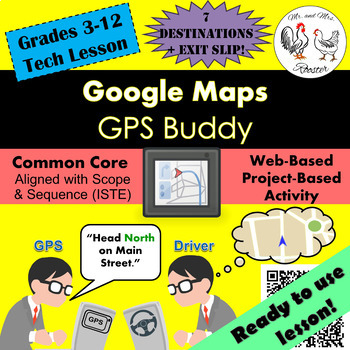
Tech Lesson - Google Maps - GPS Buddy {Technology Lesson Plan}
Map reading seems like a lost art. An ancient skill that people used long before the smartphone. Students rely so much on their smart phones and tablets to help get them where they need or what they want. Break up the routine by having your students be the smart phone!
Made for use with:
PC
Mac
Chromebook
All resources are organized for assigning through Google Classroom!
Get this lesson cheaper when bundled in our
Google Maps Unit Lesson Plan Bundle
Google Maps GPS Buddy will have your stud
Grades:
3rd - 12th, Higher Education, Adult Education, Staff
Types:
Also included in: Middle and High School STEM and Technology Curriculum
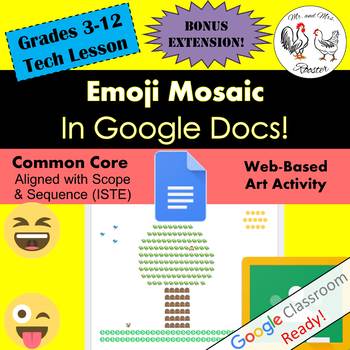
Emoji Mosaic in Google Docs Art / Technology STEAM Lesson Plan Grades 3-12
Use Google Docs in a way unexpected...with emojis! This multi-subject lesson will have your students planning, designing, and creating a work of art set in mosaic! Teacher presentation file, including where the mosaic art style has been used, emoji mosaic examples, and emoji differences are all included! Emoji mosaic will have all students smiling to see their work of art come together!Made for use with:PCMacChromebookAll resources are organized for assigning through Google Classroom!*This lesso
Grades:
3rd - 12th, Higher Education
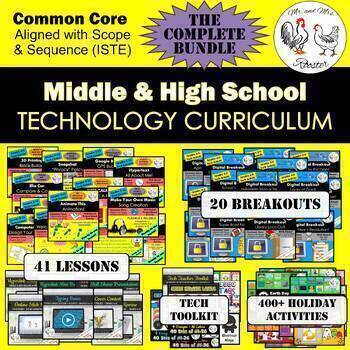
Middle and High School STEM and Technology Curriculum
Middle school and high school students LOVE these lessons! We developed these lessons to be as engaging for ALL students whether they have a little or a lot of technology or STEM experience. Our curriculum works great with any Project-Based Learning style or the STEM-Familiar instruction. Everything you need is packed into this complete bundle! No need to print, but we do offer that option as well. That said, we do give you the option to have as much or as little instruction time. You can use ou
Grades:
5th - 12th
Types:
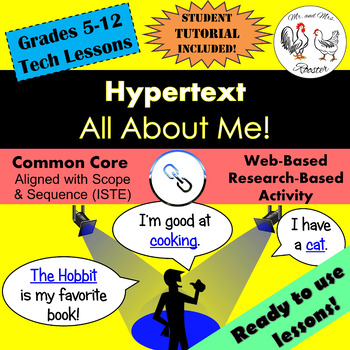
Tech Lesson - Hypertext - All About Me! | Back to School Technology Lesson Plan
Back to school technology lesson! Beginning of the semester or year? Want to build a strong relationship with your students and get to know them better? Hypertext - All About Me! will have your students excited to work on this research assignment because it's all about them! Perfect for using something familiar, (in this case, Google Docs) and doing something NEW with it!Follow us to see future lessons! Get the rest of this UNIT's Lessons here:Tech Lesson - Hypertext - All About Me! (Lesson 1)Te
Grades:
5th - 12th, Higher Education, Adult Education, Staff
CCSS:
Also included in: Tech Lessons - Hypertext Hyperlink UNIT BUNDLE
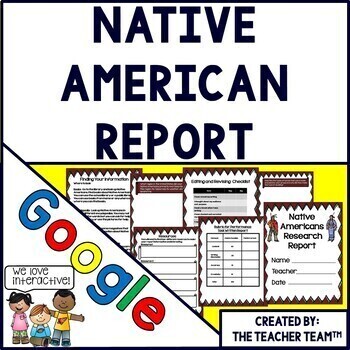
Native Americans | Native American Report | Google Classroom | Google Slides
Engage your students with these colorful Google Slides to have your students learn more about Native Americans. This Google Classroom resource contains a complete paperless report to help guide your students as they produce their research report.Use these activities to engage students in a whole class, small group, or independent environment. This resource is also perfect for home school students.Templates are included to create, develop, write, edit, present, and assess your students’ Native Am
Grades:
3rd - 7th
Also included in: Native American Report Printable and Google Slides Bundle
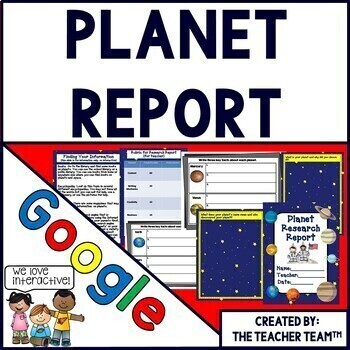
Planets and Solar System | Google Classroom Activities | Google Slides
Students LOVE using technology as they research and produce a digital report on the planets and Solar System. This Google Classroom activity is a complete paperless Planet Research Report template. Use these activities to engage students in a whole class, small group, or independent environment. This resource is also perfect for home school students.Graphic organizers are included to create, develop, write, edit, present, and assess your students’ planet research report. This report (or performa
Subjects:
Grades:
3rd - 6th
Also included in: Planets Report Printable and Google Slides Bundle
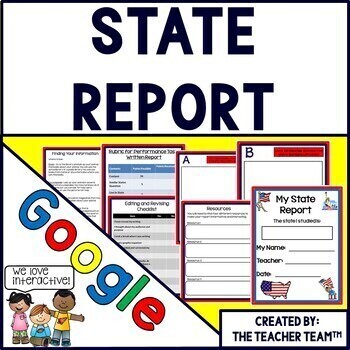
State Research Project | State Report | Google Classroom | Google Slides
Engage your students with these colorful Google Slides to have your students learn more about a state that they choose. This Google Classroom resource contains a complete paperless resource to help guide your students as they produce their research report.Use these activities to engage students in a whole class, small group, or independent environment. This resource is also perfect for home school students.Templates are included to create, develop, write, edit, present, and assess your students’
Grades:
4th - 6th
Also included in: State Report Printable and Google Slides Bundle
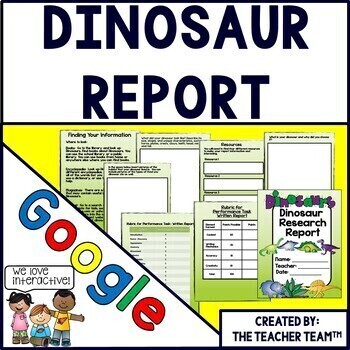
Dinosaurs | Dinosaurs Report | Google Classroom Activities | Google Slides
Engage your students with these colorful Google Slides as they have fun learning about dinosaurs! This Google Classroom resource helps students produce a digital research report on dinosaurs. This Google slides based contains fun activity is completely paperless and is perfect for Chromebooks, HP Streams, and other devices in a 1:1 classroom!Use these activities to engage students in a whole class, small group, or independent environment. This resource is also perfect for home school students.Te
Subjects:
Grades:
3rd - 7th
Types:
Also included in: Dinosaur Report Printable and Google Slides Bundle
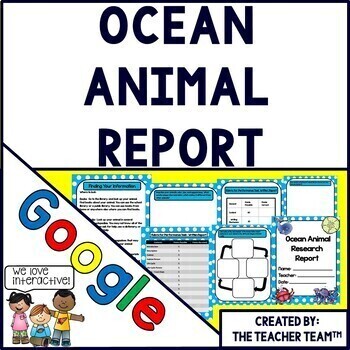
Ocean Animals | Ocean Animals Report | Google Classroom | Google Slides
Engage your students with these colorful Google Slides as they have fun producing a research report on ocean animals. This Google Classroom resource contains a complete paperless Ocean Animal Research Report perfect for Chromebooks, HP Streams, and other devices in a 1:1 classroom. Use these activities to engage students in a whole class, small group, or independent environment. This resource is also perfect for home school students.Templates are included to create, develop, write, edit, prese
Subjects:
Grades:
3rd - 7th
Also included in: Ocean Animal Report Printable and Google Slides Bundle
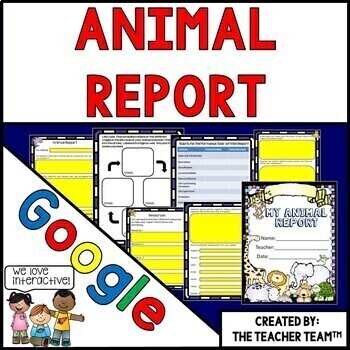
Animal Research Project | Animal Report | Google Classroom | Google Slides
Engage your students with these colorful Google Slides as they have fun learning about animals! This Google Classroom resource contains a complete Animal Research Report perfect for Chromebooks, HP Streams, and other devices in a 1:1 classroom. Use these activities to engage students in a whole class, small group, or independent environment. This resource is also perfect for Homeschool students.Templates are included to create, develop, write, edit, present, and assess your students’ Animal Res
Subjects:
Grades:
4th - 6th
Types:
Also included in: Animal Report Printable and Google Slides Bundle
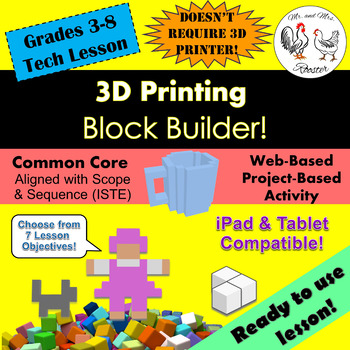
Tech Lesson - 3D Printing - Block Builder! {Technology STEM Lesson Plan}
Want to get started with 3D printing, but you're not sure where to begin? 3D Printing - Block Builder! Will have you and your students immediately immersed into the world of 3D printing without the cost of a 3D printer!Made for use with:PCMacChromebookAll resources are organized for assigning through Google Classroom!This lesson introduces students into the often intimidating 3D computer aided design (CAD). Teachers and students alike will quickly see how easy and fun it is to create 3D objects
Grades:
3rd - 8th
Also included in: Middle and High School STEM and Technology Curriculum
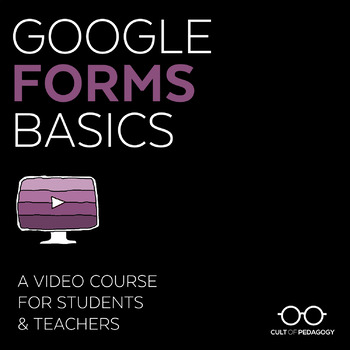
Google Forms Basics: A Video Course for Students & Teachers
Teach yourself and your students how to use Google Forms with this 9-lesson video course that includes printable Quick Notes and a differentiated Skills Challenge to apply what you learn right away!***************************************************************************Note on Updates: This course is current as of 2018. Due to the constantly changing nature of Google products and the time it takes to keep the product current, I have decided to discontinue updating the product. For that reason
Grades:
6th - 12th
Showing 1-24 of 32 results

