27 results
Instructional technology Common Core SL.6.1 resources

Middle School Technology Lesson Plans | High School Tech DOUBLE BUNDLE STEM PBL
This Distance Learning bundle includes the first TWELVE technology lessons we have available in our store.*NEW!! Get our FULL Middle and High School Technology Curriculum Here!Middle school and high school students LOVE these lessons! We developed these lessons for a project-based working environment and works great with any Project Based Learning or STEM goals. We give you the option to have as much or as little instruction time while giving your students the maximum working environment.Made fo
Grades:
1st - 12th, Higher Education, Adult Education
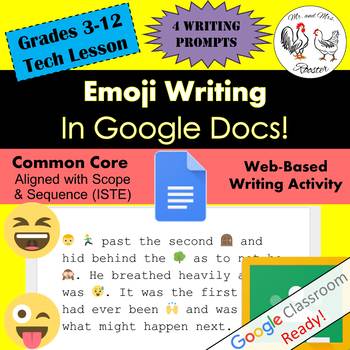
Emoji Writing in Google Docs Writing / Technology STEAM Lesson Plan Grades 3-12
Get your students excited about writing in Google Docs with this dual-approach lesson! In this lesson, students of all grade levels can enjoy writing a short story based on their skill level and then turn it into an emoji-fied story! Tutorials, story samples, emoji examples, and emoji differences are all included! Emoji writing has never been this fun! Made for use with:PCMacChromebookAll resources are organized for assigning through Google Classroom!*This lesson has an optional post lesson:Emoj
Grades:
3rd - 12th, Higher Education
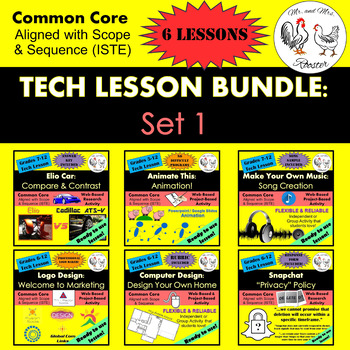
Middle School Technology Lesson Plans | High School Tech STEM BUNDLE: Set 1
This bundle includes the first SIX technology lessons we have available in our store.Middle school and high school students LOVE these lessons! We developed these lessons for a project-based working environment and works great with any Project Based Learning or STEM goals. We give you the option to have as much or as little instruction time while giving your students the maximum working environment. Ready-to-post directions make these lessons a BREEZE assigning and preparing. Using Google Classr
Grades:
5th - 12th, Higher Education, Adult Education
CCSS:

Tech Lesson - Make Your Own Music: Song Creation {Technology Lesson Plan}
Want to be the coolest Technology Teacher ever?
Want students to take ownership of learning a new strategy and excited to do it? Make Your Own Music: Song Creation brings unyielding fun for all classes!
Made for use with:
PC
Mac
Chromebook
All resources are organized for assigning through Google Classroom!
The Pitch: Tell the students that you heard this song and ask them if it would be OK to get their opinion. You play our provided sample song or (one that you made) and get their feedback. Y
Grades:
6th - 12th, Higher Education, Adult Education
Also included in: Middle and High School STEM and Technology Curriculum
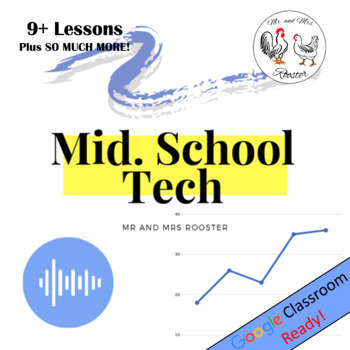
Technology Teacher Curriculum Beginning of Year
Middle School Technology Beginning of the Year Bundle will start your year off right! We include all the life-saving essentials for any Technology/Computer teacher especially if it is your first year as a technology teacher. While these lessons are created for middle school students, we have used and heard that these will work great for 5th grade and all the way through high school! As a technology teacher working for 3 different schools, I know how difficult it can be to keep track of all the m
Grades:
5th - 9th, Staff
Types:
Also included in: Middle and High School STEM and Technology Curriculum
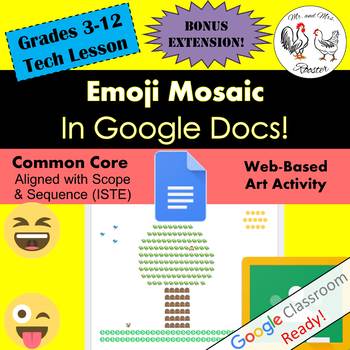
Emoji Mosaic in Google Docs Art / Technology STEAM Lesson Plan Grades 3-12
Use Google Docs in a way unexpected...with emojis! This multi-subject lesson will have your students planning, designing, and creating a work of art set in mosaic! Teacher presentation file, including where the mosaic art style has been used, emoji mosaic examples, and emoji differences are all included! Emoji mosaic will have all students smiling to see their work of art come together!Made for use with:PCMacChromebookAll resources are organized for assigning through Google Classroom!*This lesso
Grades:
3rd - 12th, Higher Education
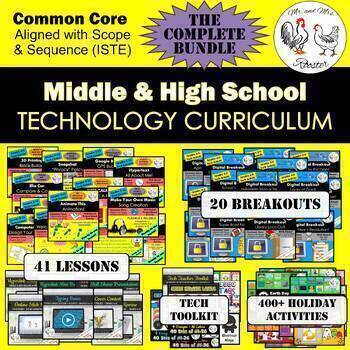
Middle and High School STEM and Technology Curriculum
Middle school and high school students LOVE these lessons! We developed these lessons to be as engaging for ALL students whether they have a little or a lot of technology or STEM experience. Our curriculum works great with any Project-Based Learning style or the STEM-Familiar instruction. Everything you need is packed into this complete bundle! No need to print, but we do offer that option as well. That said, we do give you the option to have as much or as little instruction time. You can use ou
Grades:
5th - 12th
Types:
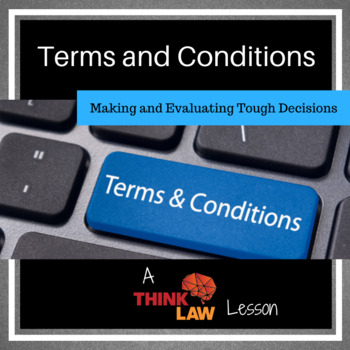
What Do Websites REALLY know about you? Terms and Conditions
Facebook has been all over the news with the Cambridge Analytica scandal. People had their information collected through a personality quiz app. But it wasn't just the people who took the quiz- everyone who was friends with the people who took the quiz had their information collected. Does that matter? How much information was collected?If you don't pay for social media sites, what are you giving them instead of money?How could a company or political campaign use your data to create target m
Grades:
6th - 12th
Types:
CCSS:
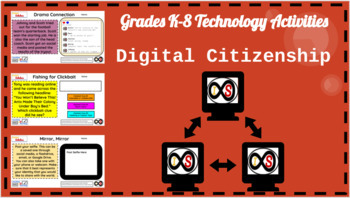
Primary School (Grades K-8) ELA Digital Citizenship Bundle (PowerPoint Slides)
With the ever-changing climate of teaching due to the pandemic, this resource is perfect for any educator who wants to teach digital citizenship through distance learning and for those who will teach in a hybrid and/or traditional setting who want to teach these life-long skills. This includes 62 technology lessons for grades K-8 students which consists of digital citizenship lessons based off of the standards and guidelines set forth by Common Sense Media. You can do this whole-class with your
Grades:
K - 8th
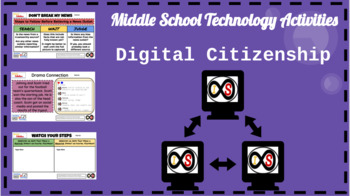
Middle School (Grades 6-8) ELA Digital Citizenship Bundle (PowerPoint Slides)
With the ever-changing climate of teaching due to the pandemic, this resource is perfect for any educator who wants to teach digital citizenship through distance learning and for those who will teach in a hybrid and/or traditional setting who want to teach these life-long skills. This includes 24 technology lessons for 6th, 7th, and 8th Grade students which consists of digital citizenship lessons based off of the standards and guidelines set forth by Common Sense Media. You can do this whole-cl
Grades:
6th - 8th
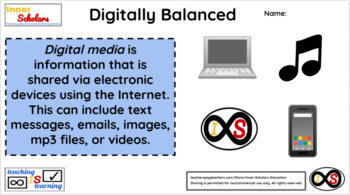
6th Grade ELA Technology Activities - Lesson 8: Digital Media Balance
Show your 6th Graders how to balance their digital media on the Internet using the computer via Google Slides. This lesson is based on the standards and guidelines set by Common Sense Media. You can either do this through the teacher's copy or through Google Classroom as an assignment if your learners have school Google Accounts.
Grades:
6th
Types:
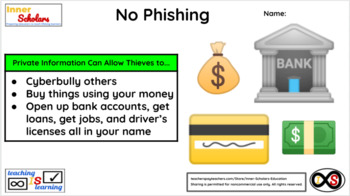
6th Grade ELA Technology - Lesson 12: Phishing for Private Information
Show your 6th Graders how to avoid online scammers who phish for private information using the computer via Google Slides. This lesson is based on the standards and guidelines set by Common Sense Media. You can either do this through the teacher's copy or through Google Classroom as an assignment if your learners have school Google Accounts.
Grades:
6th
Types:
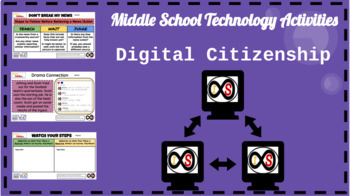
Middle School (Grades 6-8) ELA Digital Citizenship Bundle (Google Slides)
With the ever-changing climate of teaching due to the pandemic, this resource is perfect for any educator who wants to teach digital citizenship through distance learning and for those who will teach in a hybrid and/or traditional setting who want to teach these life-long skills. This includes 24 technology lessons for 6th, 7th, and 8th Grade students which consists of digital citizenship lessons based off of the standards and guidelines set forth by Common Sense Media. You can do this whole-cla
Grades:
6th - 8th
Types:
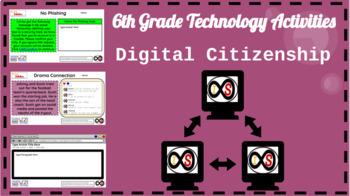
6th Grade ELA Technology Activities - Google Slides (Digital Citizenship ONLY)
With the ever-changing climate of teaching due to the pandemic, this resource is perfect for any educator who wants to teach digital citizenship through distance learning and for those who will teach in a hybrid and/or traditional setting who want to teach these life-long skills. This includes 8 technology lessons for 6th Grade students which consists of digital citizenship lessons based off of the standards and guidelines set forth by Common Sense Media. You can do this whole-class with your ow
Grades:
6th
Types:
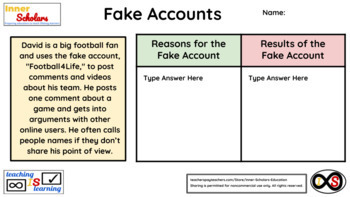
6th Grade ELA Technology Activities - Lesson 16: Risks of Fake Online Accounts
Show your 6th Graders how to be cautious about creating fake online accounts using the computer via Google Slides. This lesson is based on the standards and guidelines set by Common Sense Media. You can either do this through the teacher's copy or through Google Classroom as an assignment if your learners have school Google Accounts.
Grades:
6th
Types:
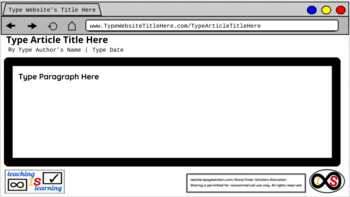
6th Grade ELA Technology Activities - Lesson 28: Credible Online Resources
Show your 6th Graders how to locate credible and trustworthy online resources for factual information using the computer via Google Slides. Your students will even design their own websites to show examples of fake news, caution alert, and credibility. This lesson is based on the standards and guidelines set by Common Sense Media. You can either do this through the teacher's copy or through Google Classroom as an assignment if your learners have school Google Accounts.
Grades:
6th
Types:
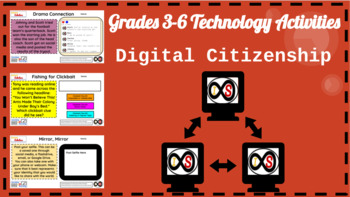
ELA Digital Citizenship for Distance Learning - PowerPoint Slides (Grades 3-6)
With the ever-changing climate of teaching due to the pandemic, this resource is perfect for any educator who wants to teach technology skills through distance learning and for those who will teach in a hybrid and/or traditional setting who want to teach these life-long skills as well. This includes 30+ technology activities for grades 3-6 students which consists of digital citizenship lessons based off of the standards and guidelines set forth by Common Sense Media. You can do this whole-class
Grades:
3rd - 6th
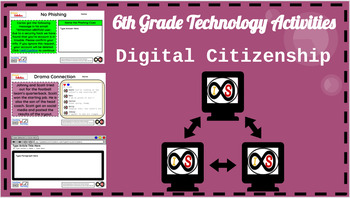
6th Grade ELA Technology Activities - PowerPoint (Digital Citizenship ONLY)
With the ever-changing climate of teaching due to the pandemic, this resource is perfect for any educator who wants to teach digital citizenship through distance learning and for those who will teach in a hybrid and/or traditional setting who want to teach these life-long skills. This includes 8 technology lessons for 6th Grade students which consists of digital citizenship lessons based off of the standards and guidelines set forth by Common Sense Media. You can do this whole-class with your ow
Grades:
6th
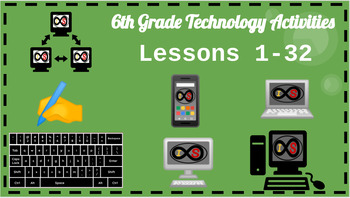
6th Grade ELA Technology Activities - PowerPoint Slides (Lessons 1-32)
With the ever-changing climate of teaching due to the pandemic, this resource is perfect for any educator who wants to teach technology skills through distance learning and for those who will teach in a hybrid and/or traditional setting who want to teach these life-long skills as well. This includes 30+ technology lessons for 6th Grade students which consists of typing skills associated with using the correct hand and finger combinations to increase quickness and speed, word processing activitie
Grades:
6th
Also included in: ELA Technology Activities Bundle - PowerPoint Slides (Grades K-6)
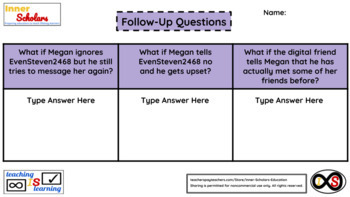
6th Grade ELA Technology Activities - Lesson 20: Chatting Safely Online
Show your 6th Graders how to communicate safely with other digital citizens on the Internet using the computer via Google Slides. This lesson is based on the standards and guidelines set by Common Sense Media. You can either do this through the teacher's copy or through Google Classroom as an assignment if your learners have school Google Accounts.
Grades:
6th
Types:

Infection Detection (Using Microscopes and creating a 3D Model)
This activity helps students explore cells by identifying bacteria that has been spreading locally. This activity incorporates NGSS standards as well as common core. Here is their problem and challenge: The ProblemThe people in your community are very sick with various illnesses. We need to identify what type of infections they have and how to prevent the spread.The ChallengeAs a team you will be given a slide of a bacteria that has been collected by the town nurse in various locations througho
Grades:
6th - 8th
Types:
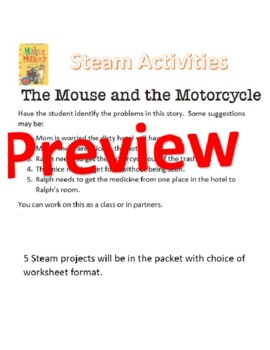
Steam Projects for The Mouse and the Motorcycle
I have created a packet of 7 different STEAM projects to complete. You can brainstorm as a class the problems from the story. Then allow the students to choose what problem they would like to design and create a solution for. You may alos choose to do the same problem and solution as a class. The choice is yours. Please let me know if you would like anything added or changed. I am here to help. IncludedProblems in the book7 STEAM projects Science notebook flapsWorksheets to fill out for t
Subjects:
Grades:
3rd - 7th
Types:
NGSS:
MS-ETS1-2
, 3-5-ETS1-3
, MS-ETS1-4
, 3-5-ETS1-1
, MS-ETS1-1
...
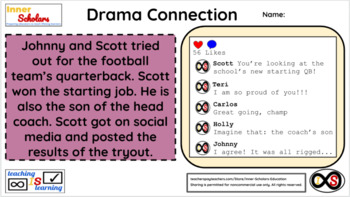
6th Grade ELA Technology Activities - Lesson 24: Decreasing Digital Drama
Show your 6th Graders how to avoid and decrease digital drama that carries from school to online platforms using the computer via Google Slides. This lesson is based on the standards and guidelines set by Common Sense Media. You can either do this through the teacher's copy or through Google Classroom as an assignment if your learners have school Google Accounts.
Grades:
6th
Types:
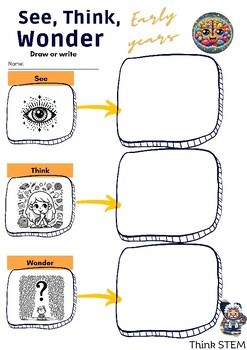
See, think, wonder worksheet-early and middle years.
Unleash the power of this the See, Think, Wonder thinking routine with our dynamic worksheets, catering to both our early years and middle years maestros.✨ The early years worksheet provides space for doodles or words, adapting to every student's unique style. Meanwhile, our middle years edition is a canvas for a multitude of brilliant ideas at each thinking stage!But wait, there's more! Pair it with the See, Think, Wonder routine package available through our account, and you'll unlock a treas
Grades:
PreK - 7th
Types:
Also included in: Middle years- See, Think, Wonder thinking routine bundle.
Showing 1-24 of 27 results

