73 results
The New Year computer science resources for SMART Notebook
Sponsored
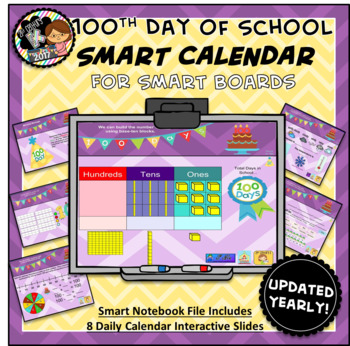
Interactive Calendar for SMART Board PK, K, 1st, 2nd - 100th Day of School
Sign Up for Weekly Newsletters and Exclusive FREEBIES HEREDownload this FREE Resource to get the MOST out of Slides: Three Easy Ways to Use Interactive Slides in Your ClassroomCheck out the 21st Century K Podcast on SpotifyFollow 21st Century K on InstagramRESOURCE UPDATED for the '23-'24, '24-'25, and '25-'26 school years!*Created with Smart Notebook and intended for use with Smart Boards. File may not be compatible with other types of software.Don't have SMART Notebook? No problem!Google Slide
Subjects:
Grades:
PreK - 1st
Types:

January Smartboard Calendar Math
Make calendar math interactive on the SMARTboard with this notebook file. Camping themed January activities include days of the week, base ten blocks, skip counting, counting money, expanded form, patterning, time and math key words. File also includes new "math blast" pages with interactive practice and relevant links to online game sites. You can easily edit the file to meet the needs of your students. This file also works great as a math center! Download the preview for a pdf to see each pag
Subjects:
Grades:
K - 4th

Interactive Calendar for SMART Board Kindergarten January-Themed
Ready for the '23-'24, '24-'25, and '25-'26 schools year!*Created with Smart Notebook and intended for use with Smart Boards. File may not be compatible with other types of software.*Be SURE to try the FREE version FIRST! CLICK HERE!Your students will LOVE this calendar! Daily activities are aligned to Common Core Math Standards for Kindergarten.Slides are interactive so that students can join in on the action as the month progresses.Check out the rest of my monthly calendars... skills build and
Subjects:
Grades:
K
Types:
Also included in: SMART Calendar Bundle for Kindergarten August-May

SMART Bee Attendance File
Welcome your busy bees to school with this Smartboard attendance page. Your students can fly their bee into the hive and watch it disappear inside. Then you can easily take attendance by glancing at the board and noticing which bees haven't entered the hive.
Grades:
PreK - 5th

Chinese New Year interactive presentation
Students will learn about traditions of the Chinese New Year and use Venn Diagram to compare/contrast USA customs and Chinese customs in this 14 page presentation. Simplified text and numerous pictures are easily understood by early primary.
Subjects:
Grades:
PreK - 3rd

2024 Happy New Year for SMARTboard - Math and Language UPDATED YEARLY
***Updated for 2024 with new dates! (This product gets updated each year so you can use from year to year!) Check out the Video Preview to see all of the slides! THIS IS A SMARTBOARD FILE so please make sure you have a Smartboard before purchasing this. Want to purchase this as a Powerpoint/Google Slides product? If so, click here.Are you secretly thinking you might be tired on the first day and need to grab something quick that has no prep involved but is highly engaging for the kids? Included
Subjects:
Grades:
PreK - 2nd
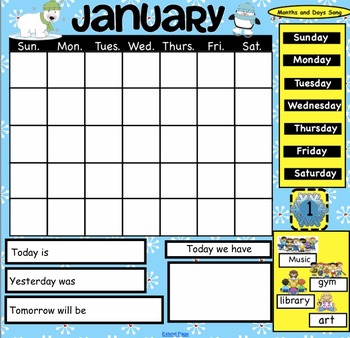
January Interactive SmartBoard Calendar ~Two choices
You get two choices! These SmartBoard Calendar pages are excellent for using during your morning meeting routines. The themed graphics make the new month exciting for your students. You can use it year after year!
Check out My SMARTBoard Calendar Morning Math Meeting
Click here to visit my store, SMART Calendar Morning Math Meeting!
If you don't have a SMARTBoard, you can still use this valuable resource. Open it in the free web application Notebook Express,
Click here to get it Get Notebook
Grades:
PreK - 5th
Types:
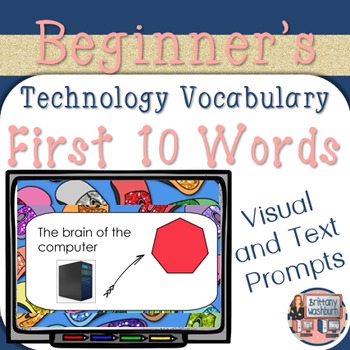
Technology Vocabulary Flash Cards
Technology Vocabulary Flash Cards using SMART Notebook- first 10 words. Perfect for your beginning readers or ELL students with visual graphics and text.
I recommend using these as a "word of the week" with your students and work on each word until the students master it. The activity is easy to use. Set it up as a center after your students have learned all 10 words and they can go through it independently.
I use these as a warm up when we first start class. I assign one student the respons
Grades:
PreK - 2nd

Internet Hoaxes, Viral Emails, Viral Videos
This notebook file contains examples of true and hoax viral emails and viral videos as well as resources and guidelines for evaluating them. It is designed to give students the tools to evaluate them.
Grades:
5th - 8th
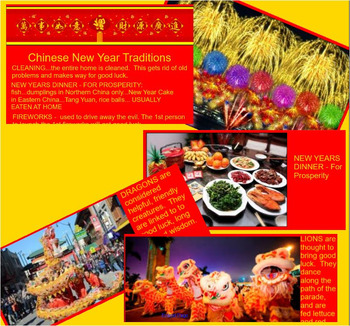
CHINESE NEW YEAR - GONG XI - Smartboard - Ti pitch, TimKa rhythm, Instruments
This 19 page interactive lesson covers the background behind Chinese New Year, offers colorful photos, interactive maps and explanations, as well as Dragon Dance Music and the song Gong Xi. RHYTHMS IN THE SONG ARE: ta, titi,and tim ka. MELODY IN THE SONG ARE: low la, low ti, do, re, mi, fa.
HERE IS WHAT YOU GET:
*BACKGROUND (9 pages) including colorful photos and explanations of the holiday.
**DRAGON DANCE MUSIC (2 pages) for both the younger children and older. The younger child's page has n
Subjects:
Grades:
K - 5th
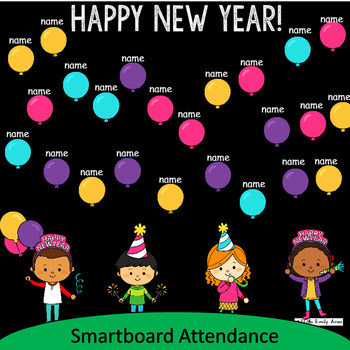
Happy New Year SmartBoard Attendance
Happy New Year Smart Board Attendance
Your students will LOVE SMART board attendance,
especially this fun New Year's one. Students will come in and click on their balloon and it will fly out. To use, just type in your kiddos names, lock them and you're ready to go! Complete instructions are included.
This is part of my SMARTboard Attendance growing bundle. If you purchased the bundle, please don't buy this = ) If you'd like to purchase the bundle, see link below.
NOTE: This was made in S
Subjects:
Grades:
K - 2nd
Types:

Technology Vocabulary Flash Cards List 2
Technology Vocabulary Flash Cards using SMART Notebook- List 2. Perfect for your beginning readers or ELL students with visual graphics and text.
I recommend using these as a "word of the week" with your students and work on each word until the students master it. The activity is easy to use. Set it up as a center after your students have learned all 10 words and they can go through it independently.
I use these as a warm up when we first start class. I assign one student the responsibility
Grades:
PreK - 2nd
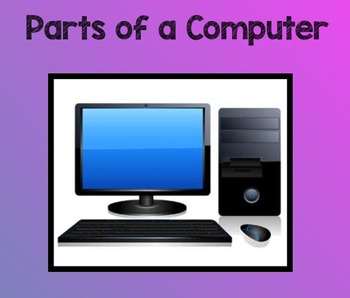
Part of a Computer, Hardware vs Software
After viewing either a BrainPOP or BrainPOP, Jr video (depending on grade level), we used this SmartBoard activity to review what we'd learned about how we use computers, the parts of a computer, and sorting things as either hardware or software.
Grades:
K - 6th

Teaching Digital Citizenship
This file is 31 slides that teach elementary students about Digital Citizenship. It includes a quiz, kid's pledge, a seperate power point on cyberbullying, and links to videos and games. This is great for classroom use or school wide use.
Grades:
K - 6th
Types:

New Year Old You: How to Fail at Resolutions SMARTboard
New Year Old You: How to Fail at Resolutions SMARTboard
Goal setting with a twist! Learn to accomplish your goals by teaching students 10 wats to fail. Learning what not to do is a great way to to challenge young thinkers about what it takes to meet their goals. Includes a quiz at the end and success strategies. Can be used any time of the year! Also available in PowerPoint.
New Year Old You: How to Fail at Your Resolutions by LittleMissCounselor is licensed under a Creative Commons Attrib
Subjects:
Grades:
4th - 6th
Types:
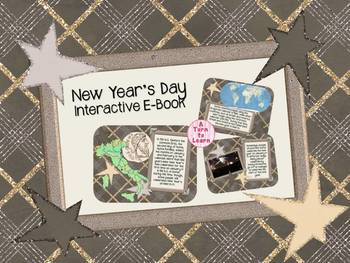
New Year's Day Interactive E-Book
Teach your students about the history of New Year's Day! Start off the new year by using this interactive non-fiction e-book to inspire a love of learning by teaching students the history of New Year's Day from thousands of years ago until today! It also has five interactive questions that test students' comprehension of the story.
WHAT CONTENT IS INCLUDED?
Did you know that January and February weren't even months until 700 B.C.!? Thousands of years ago, New Year's Day was actually on Ma
Grades:
K - 3rd
Types:

Cybersmart- Cybersafe WHOLE TERM DONE FOR YOU
Cybersafety lessons for 1 lesson per week for the duration of one term. All links are working at time of upload, and all worksheets and activities are included (To make life as easy as possible)
Grades:
3rd - 4th
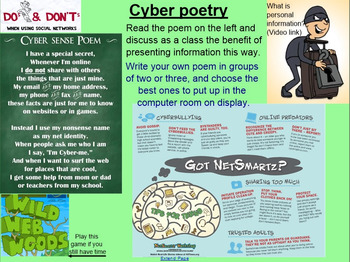
Stage 3 Cybersafety WHOLE TERM DONE! (Includes assessment)
Cybersafety is becoming more and more important, and this unit was developed to both assess prior knowledge and extend student understanding about the threats of sharing personal data liberally, how to recognise and deal with online bullies, what copyright and ratings mean, and a project to challenge creative and critical thinking about where technology will develop in the future.
Assessment can be developed throughout the unit (suggestions are included in the outline which I've linked on the ti
Grades:
5th - 6th
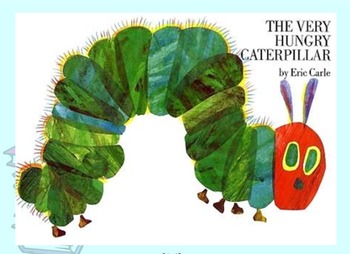
The Hungry Caterpillar Smartboard Notebook Activity
Students read 'The Hungry Caterpillar' and use the cloning tool to give the correct number of food items to the caterpillar.
Use with my Hungry Caterpillar Comprehension Booklet activity!
Grades:
PreK - 3rd
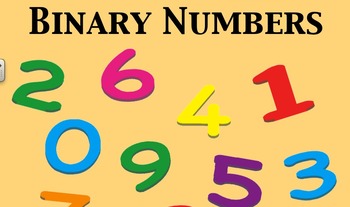
Binary Numbers
This SMART notebook provides definitions for the Base 10 and Base 2 number systems. It also includes practice problems for translating base 10 into base 2 and base 2 into base 10. The file includes objectives, directions, and answer keys.
Grades:
4th - 8th
Types:
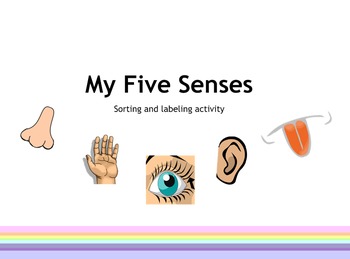
My Five Senses activity
This SMART Notebook activity provides students with a way to apply their knowledge. Students are able to sort pictures into which sense it best fits with (i.e. smelly garbage goes into the smell column). There is an extension activity to label the senses and also a link to an online Five Senses game.
I use this with my Kindergartners and they LOVE it!
This file is editable.
Michele Green
Subjects:
Grades:
K - 1st

New Year's Resolutions SMART Notebook Hall Display
UPDATED 12-17-16 TO INCLUDE 2016, 2017, and 2018.
product is a fun way to display New Year's Resolutions. Included in the SMART Notebook file is a graphic organizer for brainstorming, common core standard/big idea/essential question, forms to write on, a link to "Squirrel's New Year's Resolution," hall display signs, and photos of the finished product. The Notebook file can be printed just like any other file so students can write on the graphic organizers.
Subjects:
Grades:
1st - 6th
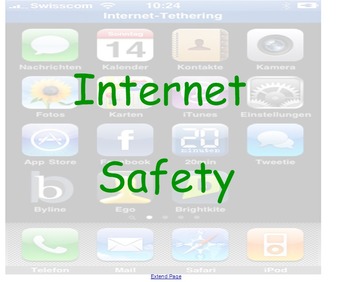
Internet Safety
This is a notebook file that teaches students about Internet Safety. It was intended for use with children with special needs, but can easily be used for any age or ability.
This lesson would be useful as a stand alone lesson, as part of a larger unit on internet and computer safety, or could be easily used by a relief teacher.
The file includes a video, link to a internet game and a worksheet that can be used at the end to assess student knowledge.
Grades:
3rd - 9th
Types:
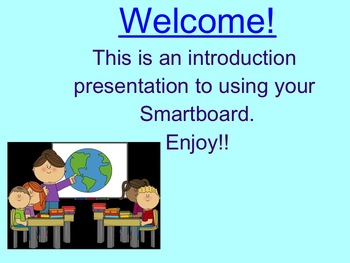
Smartboard Basics- introduction to Smart technology
Want to get familiar with your Smartboard and be able to make your own lessons? This introduction to Smart technology will teach you everything you need to know to become more comfortable with using your Smartboard.
Grades:
6th - 9th, Staff
Types:
Showing 1-24 of 73 results



