16 results
Computer science Common Core W.6.5 resources
Sponsored
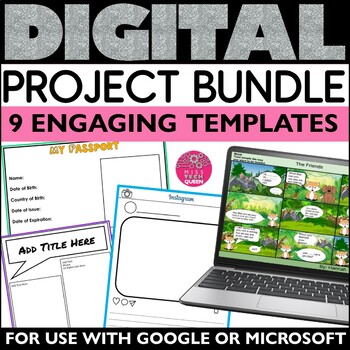
Research Templates Google Classroom Digital Projects Elementary Activities Comic
Need some engaging digital projects templates for your classroom? This Google Classroom Digital Projects Bundle is a perfect go to for easy to use and ready to use elementary Google Classroom activities that your students will love! Your students will be engaged with these digital project templates as they create comic strips, social media posts, biography reports and SO MUCH MORE! Since these are digital projects they are great for saving paper and can be used across multiple subject areas. ⭐SA
Grades:
3rd - 6th
Types:
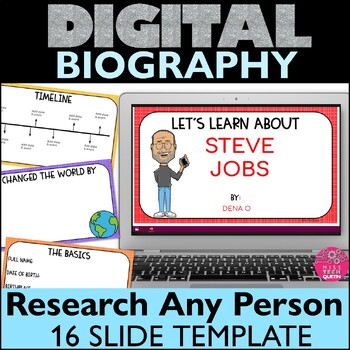
Biography Template Digital Project Google Classroom Activities Famous Report Bio
This digital biography project is a great way for elementary students to learn about any famous person. The project is created for Google Slides and includes a 14 page template that is easy to share with students through Google Classroom. Great for Women's or Black History Month, STEM leaders, Scientists and more. Everything is ready to go, so there is no prep required on your part. Just share with students.This is part of the DIGITAL bundle. Click here to view all resources available.How to Sta
Grades:
3rd - 6th
Types:
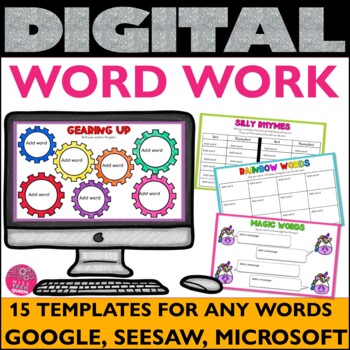
Word Work Activities Center Google Classroom Activities Spelling Practice
Get your students practicing their sight and spelling words with this exciting and interactive digital activity ! No prep needed - just add the words you want your students to practice and send it to your class.This activity includes 15 fun and educational activities that will help your students learn their words in a snap.With activities like matching, fill-in-the-blank, and write the word, your students will be begging for more. And the best part? This activity is 100% digital , so you can us
Grades:
3rd - 6th
Types:
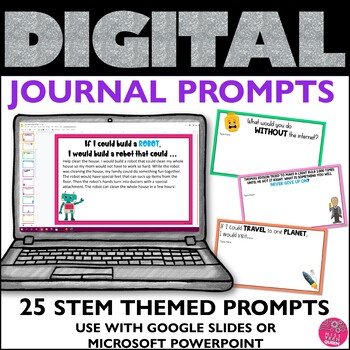
Digital Journal Prompts Google Classroom Activities Writing Questions STEM
Journal Prompts are a perfect way to mix writing with creativity! Inspire your students' thinking with these STEM themed discussion questions. 25 ready to go slides for use with Seesaw or Google Classroom, so NO PREP for you! Start answering questing prompts as morning or early finishers work. Included in This Journal writing Resource: 25 Discussion Questions / writing prompts View preview to see questions asked Teacher's guide to sharing on Google or Seesaw Step by step instructionsTwo blank s
Subjects:
Grades:
3rd - 6th
Types:
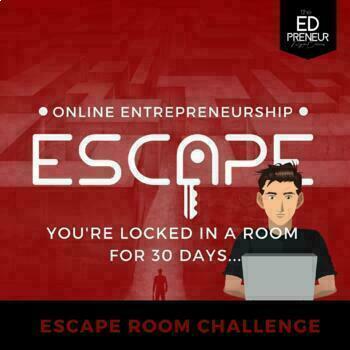
Digital Business Project | Online Business Lesson for Middle School
Your students are locked in a room for 30-days with $0, a computer and an internet connection...THE ONLY WAY OUT IS TO MAKE $1,000 online! Give your students a scenario they've likely never thought of before! This digital project will force students to think on their feet, look for creative solutions and take immediate action!In this entrepreneurial activity, students must develop ways to make an income online by providing digital products and services through online platforms, like Fiverr."I us
Grades:
5th - 12th
Types:
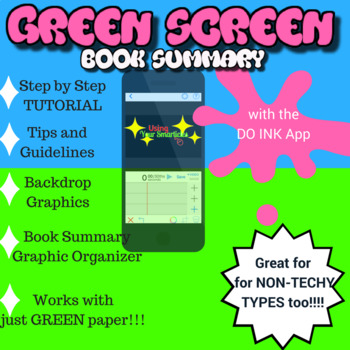
Green Screen Book Review - with Do Ink! (EDITABLE)
This PRINT AND GO project includes a COMPLETE project outline from start to finish for creating super hero/super power themed Green Screen recorded Book Reviews.
Included in this SUPER project is:
#1. A graphic organizer for structuring a thorough book review using the elements of plot (exposition, climax, resolution, etc.) The book review encourages a detailed evaluation of the novel.
#2. A step by step tutorial for downloading and using the Do Ink Green Screen App (FOR TEACHERS)
#3.
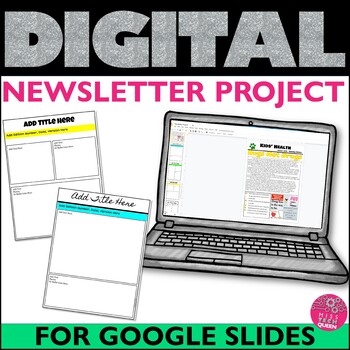
Digital Activities Newsletter Template Editable Newsletter Project Google
Let your students show creativity through this Newsletter Template Google Classroom Activity!! Created for Google Slides, This digital project is easy to set up and share with your students. Teacher's Guide included to help you share, grade and edit!This is part of the DIGITAL bundle. Click here to view all of the items available for Google EDU.This digital newsletter can be paired with many different activities:•Health Topics•Digital Citizenship Updates•Story Theme – Write from a character’s po
Grades:
3rd - 6th
Types:
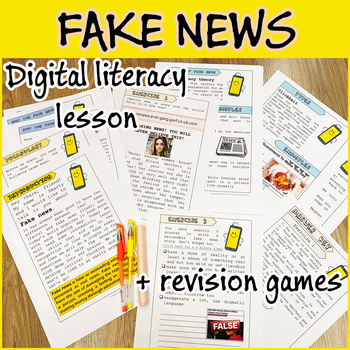
Fake News Lesson - Digital literacy Critical thinking Fact Analysis and Research
It has never been more important to have some digital media literacy. With the growth of social media, the spread of fake news is becoming faster and much easier, and that is why it is our duty to teach the students how to spot fake news, how to recognize them and not believe them. This resource is something I spent a lot of time and thought on, and it has helped me teach many students how to be digitally literate and how to develop critical thinking, how to analyze an article and how to researc
Grades:
6th - 9th
Types:

Design your own Video Game!
In this project students will design their own video game! They will plan out the video game elements, draw and write about the characters and setting from their game, design their first level, write a descriptive story walking readers through the first level their game, and finally answer a reporter's interview questions about their game!Included: Writing PromptExample project from start to finish with audio option to hear the story being readInspiration brainstorming board Title Page Character
Grades:
3rd - 6th
Also included in: Create your own Video Game Google Slides and Printable Bundle!
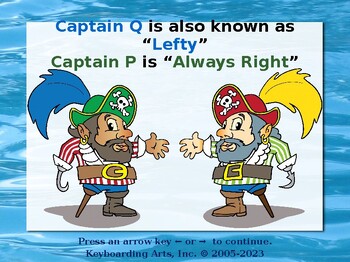
QWERTY Island Keys - Level 1 - Introductions
This is the first of ten or more PowerPoint enhanced computer keyboarding lesson activities designed for students who think outside the box. Not everyone can learn keyboarding skills from graphics in a computer lab! These lessons are best presented by parents/tutors/teachers/teaching assistants/classroom volunteers who closely monitor (reinforce and redirect) their students individually or in small groups. Great for homeschoolers, special educators, computer lab aides, classroom teachers, and pi
Grades:
3rd - 6th
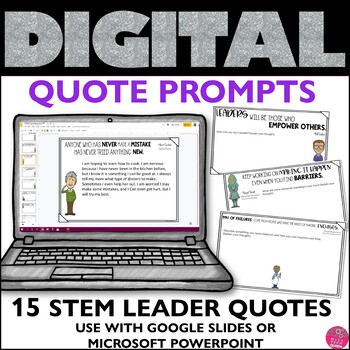
Journal Prompts STEM Quotes Google Classroom Activities Writing Responses
These Journal Prompts STEM Quotes are a perfect way to mix writing with creativity!!! Inspire your students thinking with these STEM leaders' famous quotes. 15 ready to go slides for use with Microsoft Powerpoint, Seesaw, or Google Classroom!Click here to view all resources available for Distance Learning.Included in This Resource: 15 Discussion QuestionsView preview to see quotes Teacher's guide to sharing on Google/ Teams/ Seesaw Step by step instructionsTwo blank sides to add teacher directio
Subjects:
Grades:
3rd - 6th
Types:
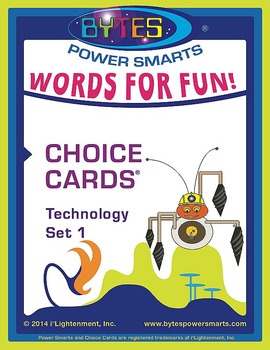
Multiple Intelligences: WORDS FOR FUN! CHOICE CARDS® - TECHNOLOGY - SET 1
Power-Up your classroom with BYTES Power Smarts! Challenge your students with these 26 interesting technology words and 10 Activity Choice Cards to use with the words. See full packet contents listed below and click on Preview under the thumbnails above to see a sample of the packet contents.Choice Cards® are task cards, but we think the word CHOICE is more motivational. Students have lots of CHOICES with BYTES Power Smarts Words for Fun Packs. Students can choose from among the 26 Words for
Grades:
3rd - 6th
Types:
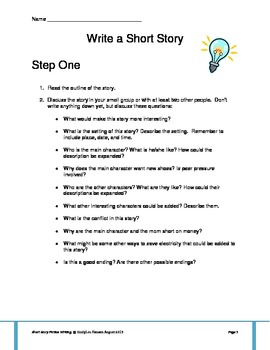
Short Story Fiction Writing Project
Students, working individually or in small groups, write a short fiction story from a basic outline. Students must research ways to save electricity in the home, thus learning about electricity. Students must describe the characters and the action in the story.
Students begin by reading the story outline and discussing the possibilities with their peers. Students then follow the student guide to add details to the story. After students have completed the guide, they type their story and hav
Grades:
5th - 8th
Types:
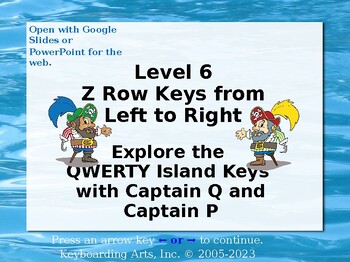
QWERTY Island Keys - Level 6 - Explore the Southern row - no vowels!
This is the sixth of ten or more PowerPoint enhanced computer keyboarding lesson activities designed for students who think outside the box. Not everyone can learn keyboarding skills from graphics in a computer lab! These lessons are best presented by parents/tutors/teachers/teaching assistants/classroom volunteers who closely monitor (reinforce and redirect) their students individually or in small groups. Great for homeschoolers, special educators, computer lab aides, classroom teachers, and pi
Grades:
3rd - 6th
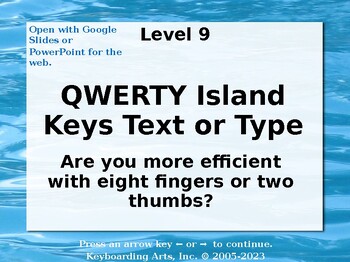
QWERTY Island Keys - Level 9 - Text or Type?
This is the ninth of ten or more PowerPoint enhanced computer keyboarding activities designed for students who think outside the box. Not everyone can learn keyboarding skills from graphics in a computer lab! These lessons are best presented by parents/tutors/teachers/teaching assistants/classroom volunteers who model and monitor (reinforce and redirect) their students individually or in small groups. Great for homeschoolers, special educators, computer lab aides, classroom teachers, and piano
Grades:
6th - 9th, Staff

Altering Text – Name Fun
After teaching students different ways to alter test in Microsoft Word, this handout is used for assessment for students to show what they know about altering text. It is a word document so you can edit it to your liking. I have used it in grades K-8. It has a but in rubric.
Grades:
K - 8th
Types:
Showing 1-16 of 16 results



