305 results
7th grade robotics resources for homeschool $5-10
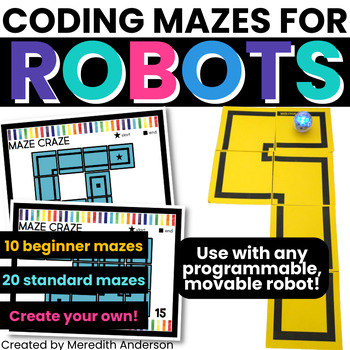
Coding with ROBOTS ⭐ Mazes Tracks STEM Robotics Hour of Code Dash Sphero Finch
"This is my absolute favorite robot resource. Students loved to make their own maze and try to get their Sphero through it. It was wonderful for kids to work on teamwork and problem-solving skills.""In one word, "WOW!" My students are obsessed with this product!"Tired of taping mazes all over your floors? Not sure what to do with your class set of robots? Save the tape for STEM challenges and use these coding maze cards instead. Use your robots like Dash, Cue, Sphero, BeeBot, Finch, and Code and
Subjects:
Grades:
K - 8th
Types:
Also included in: STEM Teacher ❤️ Favorites ❤️ Bundle Best Sellers in One Place
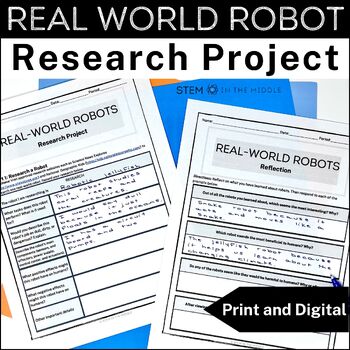
Real World Robot Research Project for Middle School Robotics and STEM Sub Plans
Why do we need to know about robots? What are robots used for today? What are examples of robots in everyday life? This real-world robot research project will help your middle school students discover answers to these questions and more!Get all the Intro to Robotics resources here and SAVE! In this engaging project, students meet Next Generation Science Standards (NGSS) and Common Core State Standards (CCSS) as they research a real-world robot of their choice. Your students will use assigned web
Subjects:
Grades:
6th - 9th
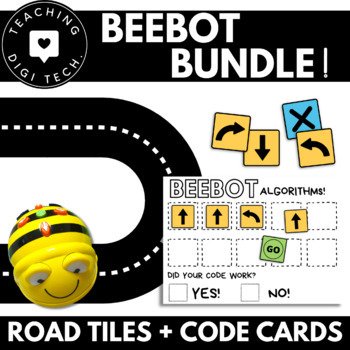
BeeBot Robot BUNDLE | Unplugged BeeBot activities | Beebot coding | BeeBot Tiles
The perfect beebot coding bundle of resources for any classroom! This pack includes versatile beebot road mat tiles and multi-use coding cards and matching worksheet!Road Tiles Resource:These Beebot mat road tiles are perfect for students to use with robotic mice or BeeBot robots. The tiles are able to be arranged in hundreds of different layouts and configurations as a Beebot grid , providing students with endless opportunities for practicing their coding and algorithm skills. This resource com
Grades:
PreK - 4th
Types:
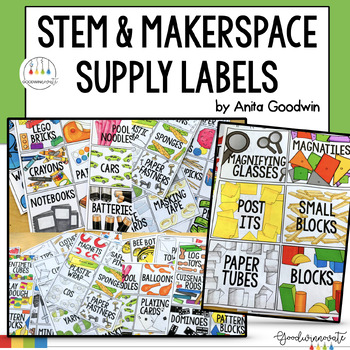
STEM and Makerspace Supply Labels
Stem and Makerspace Labels are easy to print and attach to all your classroom supplies. Includes most makerspace materials and many building type toys in STEM and Makerspace classrooms. There is also a blank page that you can screen shot and add to power point or keynote to make your own labels the same size. The product itself is NOT editable. 6 labels per 8 1/2 by 11 sheet of paper and are approximately 3 inches by 3 inches. You could shrink or enlarge to print larger or smaller. See preview v
Grades:
PreK - 8th
Types:
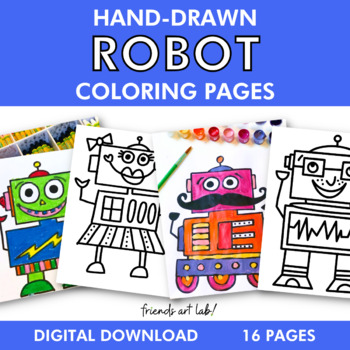
Hand-Drawn Robot Coloring Pages
16 Hand Drawn Robot Coloring PagesThese hand made 'bots are sure to add color, fun, and joy to your robot + STEM curriculum! Perfect for classrooms (early finishers, bulletin boards) or families (take a stack to your favorite restaurant to color, morning invitations to create, etc.). They work perfectly with your favorite crayons, markers, colored pencils, watercolors, liquid watercolors, or oil pastels!Digital Download Includes 16 PDFsPerfect For Preschool and Up* * * *
Subjects:
Grades:
PreK - 6th
Types:
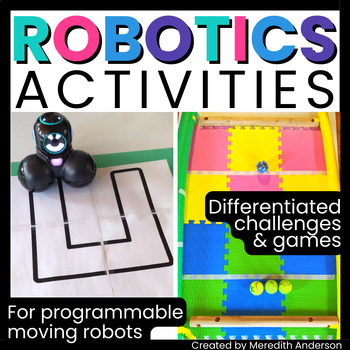
Robot Activites ⚙️ Robotics Challenges ⚙️ for Hour of Code Dash Sphero Finch
Take your robotics class to the next level! Maybe you have robots for your class, but you aren't sure what exactly to DO with them? Try a variety of leveled activities, challenges, and games! This robotics resource has beginning to intermediate coding activities for programmable robots that drive/move.✅ What You'll Get ✅Teacher instructions to explain the tasks and provide background information about the challenges (6 pages).12 Main Tasks (differentiated with 2 levels, 24+ pages for tasks), als
Grades:
2nd - 8th
Types:
Also included in: STEM Activities and Challenges for K-5 Elementary ⚙️ Year Long Bundle ⚙️
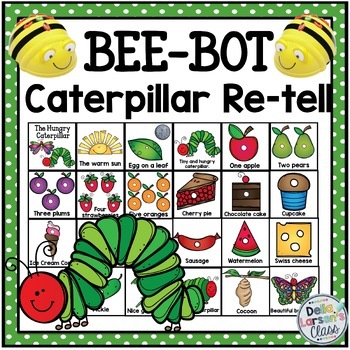
BeeBot Mat Caterpillar Re-Tell
Use this caterpillar BeeBot mat to teach literacy with robotics and coding. This hungry caterpillar re-tell BeeBot mat is designed to be used with a programmable BEE BOT robot. Coding with a BeeBot mat is the perfect strategy to enhance your literacy center. A fun activity to re-tell the caterpillar story and identify the food the hungry little guy eats. This caterpillar BEE-BOT mat includes 24 picture squares. Each square should be cut out and made into a caterpillar re-tell BEE-BOT mat. There
Subjects:
Grades:
PreK - 2nd
Types:
Also included in: Custom BeeBot Order
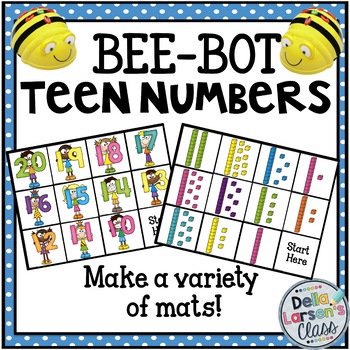
Bee Bot Mat Teen Numbers
This resource is designed to be used with a programmable BEEBOT robot. It's the perfect addition to a math block. The product includes 62 picture squares. They should be cut out and made into a BEEBOT mat. The variety of squares lets you create a variety of mats. You can design your mat with just numerals, just base ten blocks or a mix of both. This resource includes programming cards. Students will pick a card and then program the Bee-Bot to go to matching picture on the mat. BONUS I've also
Subjects:
Grades:
PreK - 2nd
Types:
Also included in: Custom BeeBot Order
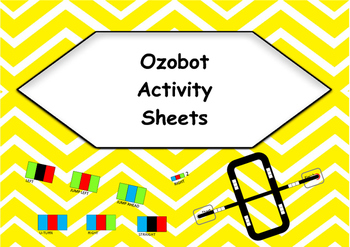
Ozobot activity sheets
For use with Ozobots. Students work out which ozocode to place at which space, colour in the correct code. Place Ozobot at the start and see if it arrives at the finish.
Included:
* 24 activity sheets
* 24 solution sheets
Subjects:
Grades:
3rd - 8th, Higher Education, Staff
Types:
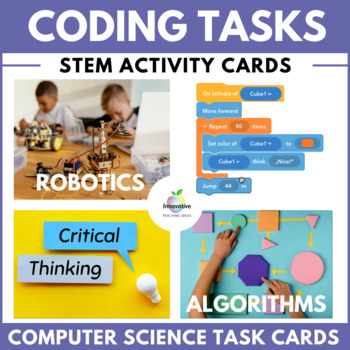
Coding, Robotics, Algorithms Task Cards | STEM | Computer Science | Sequencing
This bundle provides an excellent opportunity for students to have ⭐FUN whilst learning the ⭐FUNDAMENTALS of ☀️CODING and ☀️ALGORITHMS in 2024.When students use these action cards in an 'UNPLUGGED' environment, they execute instructions SOCIALLY and COLLABORATIVELY using commands and concepts applicable to the real world and computer programming.Your students will love coding and creating algorithms by programming each other to undertake real-world tasks in the classroom. They will continually
Grades:
K - 10th
Types:
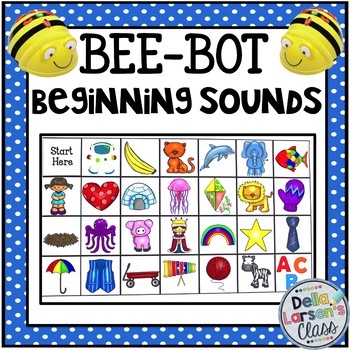
BEE BOT Mat initial sound alphabet
This product is designed to be used with a programmable BEEBOT robot. It's the perfect addition to a phonics or literacy block. The product includes 26 initial sound picture squares, one "start here" square and an addition ABC square. They should be cut out and made into a BEEBOT mat. You can design your mat any way you like. You can just use vowels, use all the letters, just some of the letters. The 28 squares allows you to make an extra large 7x4 mat. These squares can make multiple mats. T
Grades:
PreK - 2nd
Types:
CCSS:
Also included in: Custom BeeBot Order

BeeBot Mat Coding and Robotics Activities Winter BUNDLE
Winter is more fun when you use BeeBots. Are you ready to use robotics and coding to make winter even more fun!! BeeBot robots are a perfect way to encourage critical thinking and increase student engagement. This Bee Bot BUNDLE is designed to be used with a programmable BEE BOT robot. This BEE-BOT BUNDLE includes 4 winter Bee Bot mats. Have fun with Snowmen at Work, Snowflake Shapes, Winter Activities, and Build a Snowman.Jump start your STEM centers with robotics. Bee Bots are perfect for home
Subjects:
Grades:
PreK - 2nd
Types:

24 Makey Makey & Scratch Challenge Cards with PowerPoint
Short building and coding challenges for students.Students will learn Design Thinking through BUILD challenge cards (x12). Each BUILD Challenge Card comes with an accompanying CODING challenge card.Cards can be printed double-sided and laminated.This activity works best in small, collaborative groups. Suggested build materials are cardboard, tape and foil.
Grades:
4th - 8th
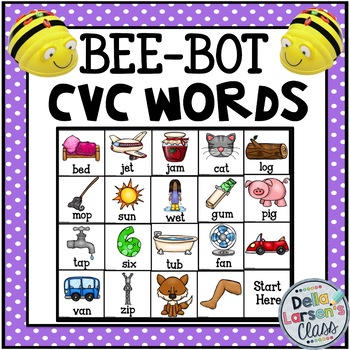
BEE BOT Mat CVC Words
This product is designed to be used with a programmable BEE BOT robot. It's the perfect addition to a phonics or literacy block. This BEE-BOT product includes 40 picture squares. Each square should be cut out and made into a BEE-BOT mat. There is 1 “start here “ square, and 39 CVC word squares with clip art. You can make a variety of mats with these squares or one huge 8x5 mat with all the words. There are 39 matching picture cards and 39 word cards. Students will pick a card and then prog
Grades:
PreK - 2nd
Types:
CCSS:
Also included in: Custom BeeBot Order
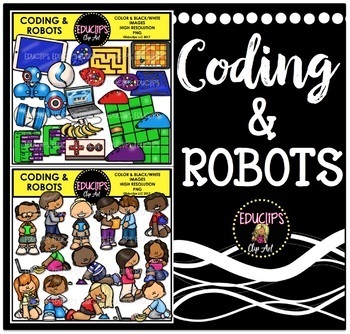
Coding & Robots Clip Art Set {Educlips Clipart}
This is a collection of images of children using coding to move robots.The images in this set are:Blockly coding, ipads, laptop with bananas, mazes, mouse boards, robot mice, robot ball, blue robots & cylindrical robots, children (bot & girl vserions of each) using ipads and robots.62 images (33 in color and 29 in B&W)This set is also available (at a discount) as part of the ROBOTICS CLIP ART MEGA BUNDLEThis set contains all of the images shown.Images saved at 300dpi in PNG files.For
Subjects:
Grades:
K - 3rd
Also included in: Robotics Clip Art Mega Bundle {Educlips Clipart}
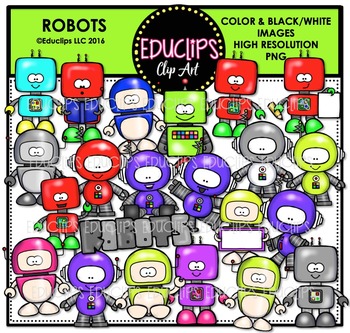
Robots Clip Art Bundle {Educlips Clipart}
This is a collection of little robots pictured in various poses and positions. Some robots are shown with book, writing pencil and paper, dancing and waving and sitting, There are 3 different styles of robots in an array of bright colors.36 images (22 in color and 14 in B&W)This set contains all of the images shown.Images saved at 300dpi in PNG files.For personal or commercial use.Download preview for TOU.This is a zip file. Before purchasing, please check that you are able to open zip files
Grades:
PreK - 4th, Staff
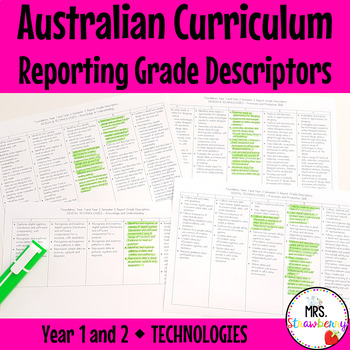
Year 1 and Year 2 TECHNOLOGIES Australian Curriculum Reporting Grade Descriptors
These Year 1 and Year 2 Technologies Reporting Grade Descriptors are a great way for teachers to track everything students should be learning throughout each semester of the school year. They are an amazing time saver at report writing time and allow teachers to easily see what each student has achieved. Make assigning grades to your students simple with these Reporting Grade Descriptors and use them to show parents during parent meetings. You can even use them to help develop a bank of report c
Grades:
1st - 2nd, Staff
Also included in: Australian Curriculum Reporting Grade Descriptors Technologies BUNDLE
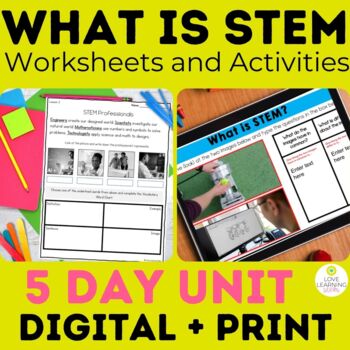
Back to School What is STEM Unit Engineers STEM First Day Activities Digital
It's back to school, and you need a first day of STEM activity?! Or are you a STEM or K-6 elementary teacher looking to introduce Engineer or STEM to your students? This ' What is STEM ' resource is the perfect resource to teach inventions, innovations, the engineering design process, and how STEM professionals interact with one another to solve problems in the real world. This DIGITAL and Printable resource can be used year after year. Check out this Video that is embedded for student direction
Grades:
4th - 6th
Types:
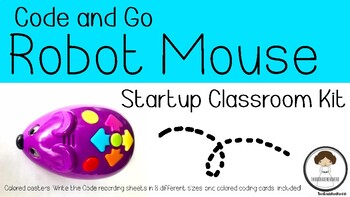
Code & Go Robot Mouse Classroom Kit
Using the Code & Go Robot Mouse in your classroom? Use this resource for a quick and easy way to introduce your new "classroom pet" to your students! The Code & Go Classroom Kit includes:Code & Go Robot Mouse direction posterClassroom Quick Tips posterClassroom user guide8 different Write the Code student response sheets5 in. Printable Coding CardsBe sure to like and follow ThirdGradeNerdHerd on TPT and Instagram for new Code and Go Robot resources that integrate with math, science,
Grades:
PreK - 12th
Types:
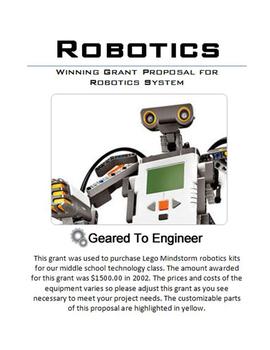
Grant: Winning Proposal for LEGO Mindstorm Robotics Kits
This is a winning grant proposal to purchase LEGO Mindstorm Invention System robotics kits to use for science, physics, technology and engineering activities. A state electrical cooperation awarded $1500.00 for this grant in 2002. This proposal is customizable and can be adjusted to compensate for the variations in prices and costs of the equipment so please adjust this grant as you see necessary to meet your project needs. The customizable parts of this proposal are highlighted in yellow. The R
Subjects:
Grades:
4th - 12th
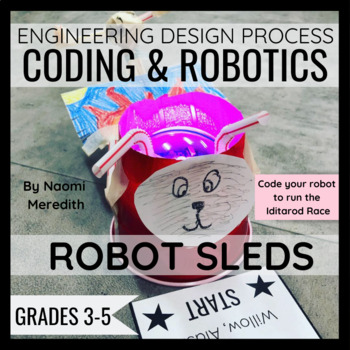
Robot Sleds | Dog Sled Race | STEM Activities for Winter
Robot Sleds where students go through the Engineering Design Process. A lesson where students create a sled for their robot and code to pull it through the Iditarod Dog Sled Race!______________________________STEM projects are a great way to encourage creativity, collaboration and critical thinking. With the tools that I created for you, it should save you time with prep and give you more time to provide an awesome experience for your kids. ______________________________A Engineering Design Proc
Grades:
3rd - 5th
Types:
NGSS:
3-5-ETS1-3
, 3-5-ETS1-1
, 3-5-ETS1-2
Also included in: Technology & STEM Activities for Winter | Bundle
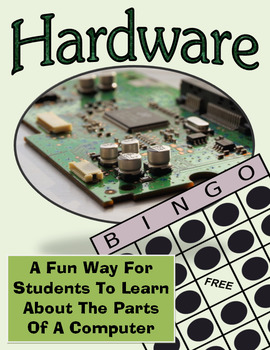
Hardware Computer Technology Bingo Game, Teaching Digital Anatomy
Need a fun way for students to learn about computer parts, both inside and out? CPU, Hard Drive, Motherboard! These are just a few of the terms used in this engaging bingo game designed to teach any student from upper elementary to adult about the hardware (the physical parts of a computer). Very easy to play and no computers required! Great to leave in your lesson plans for substitute teachers too.
The 36 terms cover both external and internal components. Included are 40 different bingo
Grades:
6th - 9th
Types:
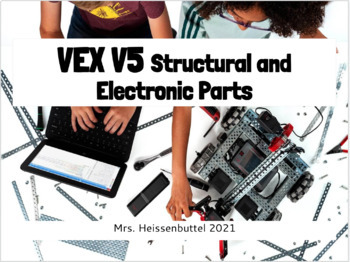
V5 VEX Robotics Safety and Parts Introduction
In this product you get both a simple safety presentation, with worksheet and answer key, to use in your robotics class. You also get an introduction to the basics of the structure and electronics parts. These are Google Slides which you can copy and modify, and Google Docs that you can assign to students digitally, or print out.
Subjects:
Grades:
6th - 10th
Types:
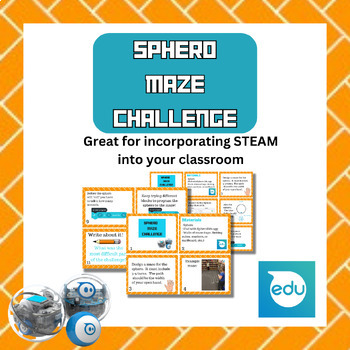
Sphero Maze Challenge Card Set
Looking for an exciting and engaging STEM challenge for your classroom? Look no further than this fantastic resource that guides students through the process of creating a maze and programming a Sphero robotics ball to complete it. This card set includes step-by-step instructions and criteria that students must follow to design a maze that meets certain constraints. The SpheroEdu app is used to program the ball and navigate it through the maze.This comprehensive set also includes an additional "
Grades:
2nd - 12th
Also included in: Sphero Card Set Bundle 1
Showing 1-24 of 305 results

