3,088 results
Kindergarten computer science worksheets for homeschool
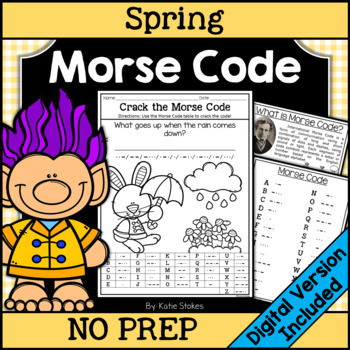
Spring Morse Code Activities | Printable & Digital
Teach kids about Morse Code with these fun Spring themed activities! Included are multiple Morse Code activities for converting between the English alphabet and Morse Code!A digital version of this resource is also included and is compatible with Google Classroom.Morse Code charts are included on each worksheet for NO PREP!Included in this resource:What is Morse Code?Morse Code Charts in Multiple SizesReveal the Word Activities (2)Reveal the Code Activities (3)Solve the Riddle Activities (5)Code
Grades:
3rd - 6th
Types:
NGSS:
4-PS4-3
Also included in: Morse Code Activities - All Year Bundle | Printable & Digital
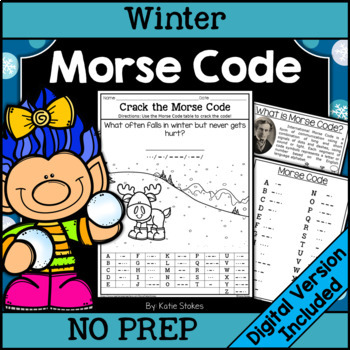
Winter Morse Code Activities | Printable & Digital
Teach kids about Morse Code with these fun Winter themed activities! Included are multiple Morse Code activities for converting between the English alphabet and Morse Code! A digital version of this resource is also included and is compatible with Google Classroom for distance learning. Morse Code charts are included on each worksheet for NO PREP!Included in this resource:What is Morse Code?Morse Code Charts in Multiple SizesReveal the Word Activities (2)Reveal the Code Activities (3)Solve the R
Grades:
3rd - 6th
Types:
NGSS:
4-PS4-3
Also included in: Morse Code Activities - All Year Bundle | Printable & Digital
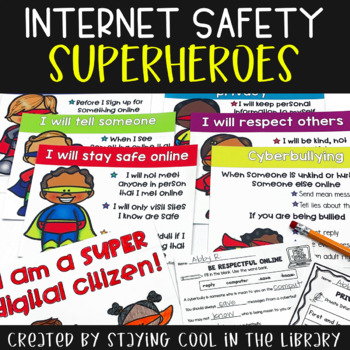
Internet Safety Posters and Activities K-2
Teach your youngest students how to stay safe online with these posters, worksheets and minibook. Primary students will learn how to be responsible digital citizens, what makes a strong password, what to do if they are being cyberbullied and what information is safe to share online. Perfect for Kindergarten, 1st, and 2nd grades.What is included:6 posters about staying safe online and cyberbullying. There is also a certificate that says “I am a super digital citizen”. There are 2 different color
Grades:
K - 2nd
Types:
Also included in: Library Skills Print MEGA Bundle
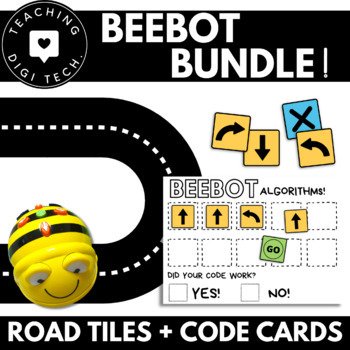
BeeBot Robot BUNDLE | Unplugged BeeBot activities | Beebot coding | BeeBot Tiles
The perfect beebot coding bundle of resources for any classroom! This pack includes versatile beebot road mat tiles and multi-use coding cards and matching worksheet!Road Tiles Resource:These Beebot mat road tiles are perfect for students to use with robotic mice or BeeBot robots. The tiles are able to be arranged in hundreds of different layouts and configurations as a Beebot grid , providing students with endless opportunities for practicing their coding and algorithm skills. This resource com
Grades:
PreK - 4th
Types:

Unplugged Printable Technology Themed Coloring Pages Worksheets for sub plans
40 Technology designs for coloring pages. Ideal to cover grades K-5 with varying levels of detail and content. Make these as simple as a coloring page or as challenging as a labeling activity for students. Perfect to leave with a sub!There is a great variety included in this set. Everything from retro technology to futuristic designs to simple desktops, laptops, and tablets so that students can see technology in many different settings. Some designs look like the tech you'd see on a desk and som
Grades:
K - 5th
Types:
Also included in: Technology Curriculum Back Up Plans Bundle | K-5 Computer Lab Activities
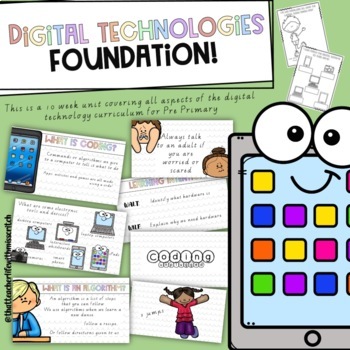
Pre Primary Digital Technologies Unit *Australian Curriculum Aligned*
This bundle is a complete Digital Technologies unit which aligns with the Western Australian Curriculum for Pre Primary. Included in this download:*Digital technologies slides in Powerpoint form with the unplugged coding movie seperatethat includes -Hardware and Software-Internet Safety-Learning intentions (WALT and WILF) for each lesson-Coding unplugged (story and dance)-Independent activities following each lesson*Worksheets that fit with each lesson*Some extension activities*An overview of th
Subjects:
Grades:
K - 2nd
Types:
Also included in: Pre Primary/Year one Digital tech bundle
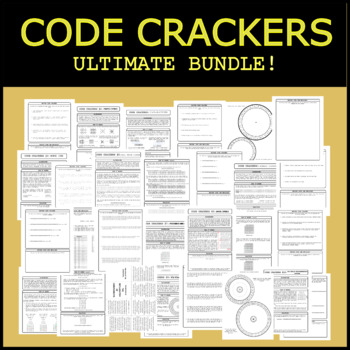
Code Crackers - Ultimate Bundle
Help your students develop critical thinking skills, learn a bit about world history, and have some fun at the same time with this ultimate Code Cracker bundle! Each resource features a different code, introducing and explaining it, and then gives the students a chance to practice deciphering some secret messages and create messages of their own. The messages for each code are facts about different time periods throughout history that are significant to that code, or in which the code was used,
Grades:
4th - 10th
Types:
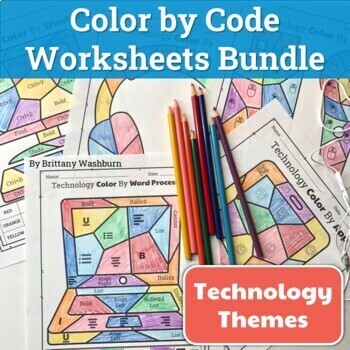
Technology Color By Code Worksheets Bundle | Computer Lab Activities
Great offline technology activities that still teach tech skills. Each Set of Worksheets Includes5 printable worksheets5 answer keysTopics Included:Hex color codesKeyboard ShortcutsComputer PartsCursor IconsMouse IconsWeb Browser IconsWord Processing IconsDirectional Coding IconsEmojisRetro TechApps IconsProduct Terms:Copyright © Brittany Washburn. Purchasing this file entitles you to ONE classroom use. You may use this with multiple classes but may not share with any other teachers. Copying for
Grades:
K - 5th
Types:
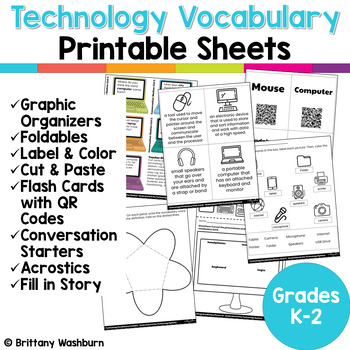
UNPLUGGED Technology Vocabulary Worksheets for Grades K-2
Technology Vocabulary worksheets, cut and paste activities, flash cards with QR codes, fill in the blanks, foldables, conversation starters, search and find, and more. All for the primary classroom (or beginner technology users). 30 pages including the answer keys. Technology vocabulary for beginner technology users will teach the terms needed to be successful technology users of computers, laptops, tablets, or any technology devices. Differentiated activities for grades K-2. I use the pictures
Grades:
K - 2nd
Types:
Also included in: Technology Curriculum Back Up Plans Bundle | K-5 Computer Lab Activities
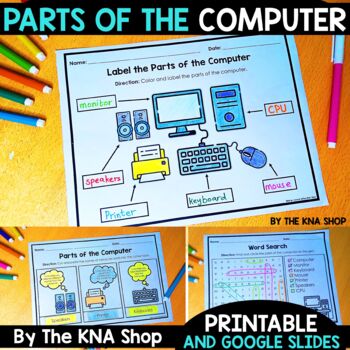
Parts of a Computer Worksheets Google Slides Back to School
This product will help your students identify and learn the different parts of the computer and their functions. It will also help them make words. Great for independent work, early finishers, morning work, computer centers, or word work centers.INCLUDED:PostersHands-on worksheetsFlipBook► Print the flipbook pages.► Have students color, cut, and paste the pictures. ► Then, have them write on each page.► Last, have them cut out each page and glue the pages on top of each other where it says, “glu
Grades:
K - 4th
Types:
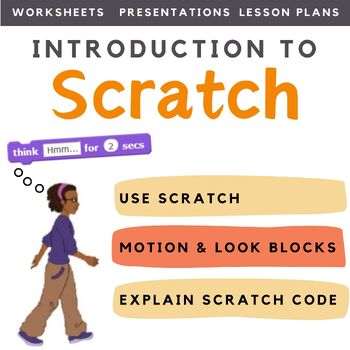
Scratch Coding Introduction to Scratch Computer Science
Looking for a way to get your coding classes to actually understand and write their own code in Scratch, rather than just copy out code? This scratch lesson plan introduces students to programming in Scratch in a fun and creative way. Students are introduced to the Scratch interface as well as key terms. Students experiment with basic instructions and sequences in Scratch and learn to use Motion and Look commands. As students work through this material they build up their skills in programming.
Grades:
4th - 10th, Adult Education, Staff
Types:
Also included in: Middle School Curriculum - Custom Bundle for Alicia
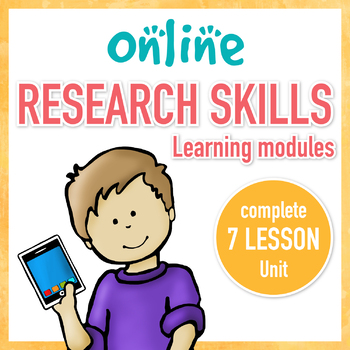
Online Research Skills Unit Digital Worksheets and Modules
Research Skills are critical for today's students. This complete unit will teach your upper elementary or middle school students everything they need to be successful online researchers. The 9 modules include:Copyright and Fair UseEvaluate a WebsiteJudging Online InformationPutting Info. TogetherSearch BetterSearch Engines and Strategies*NEWLY ADDED*Intro to Searching OnlineGet More Out of Google SearchHidden Features of Google SearchThis resource is digital worksheets with questions to answer a
Grades:
4th - 8th
Types:
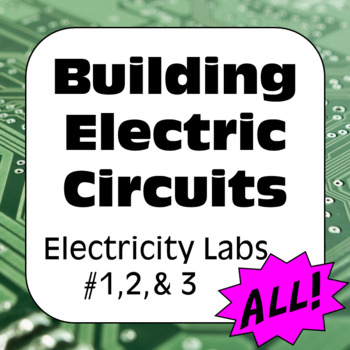
Electricity Inquiry Labs: Current & Voltage in Series & Parallel Circuits
Electricity Inquiry Lab #1: Voltage Across Batteries in Series & ParallelSchematic diagrams guide students in connecting batteries in series and parallel. Students then attach a voltmeter to measure the voltage drop. Space to record answers is provided.Additional equipment (not included) required for the successful completion of this lab:Batteries – ideally six of the same voltage type (i.e. six 1.5V D Cell batteries);Battery holders or enough wires to connect the six batteries in series and
Grades:
7th - 11th
Types:
CCSS:
NGSS:
HS-PS2-5
, MS-PS2-3
, HS-PS2-4
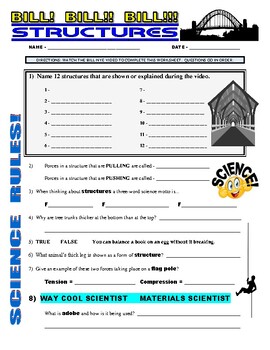
Bill Nye the Science Guy : STRUCTURES (STEM video worksheet / sub plans)
*Video is needed for completion of this product*Please make sure you have access to the video prior to making your purchaseWant more BILL! BILL!! BILL!!! – CLICK HERE!This worksheet can be used to accompany the Bill Nye video STRUCTURES (Season 1, Episode 14).The worksheet has 16 questions that help students stay focused on various science facts about structures (compression, tension, types, history, forces, materials, etc...). There are follow-up questions as well that students can complete on
Grades:
5th - 8th
Types:
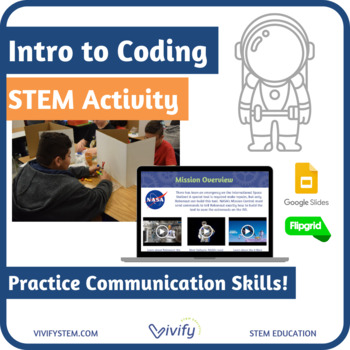
Intro to Coding: Communication STEM Activity
Intro to Coding: Unplugged & Distance Learning STEM Activity Practice critical Stage 1 STEM communication skills with this intro to coding activity! This download provides options for distance learning including activities for live virtual classes, Google Slides / Google Classroom, Seesaw, Flipgrid, and printed packets for in-person instruction. All activities can be edited.**This activity is perfect for classrooms needing to implement social distancing or physical distancing between student
Grades:
1st - 8th, Adult Education
Types:
Also included in: Intro to STEM Bundle: Icebreaker & Teamwork Activities
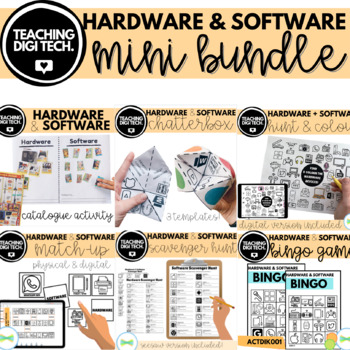
Hardware and Software Resources Bundle ACTDIK001 - Digital Technology Resources
Learn about hardware and software with a range of fun, hands-on games, activities, and worksheets!These resources are designed with your students in mind to support the teaching of the ACTDIK001 Australian Content Strand. The bingo game and match-up cards are fun tools to use to revise and review peripheral devices, whereas the worksheets are perfect for introducing the content and reinforcing key knowledge and understanding.This bundle includes 8 quality resources:Hardware and Software Match-Up
Subjects:
Grades:
K - 3rd
Types:
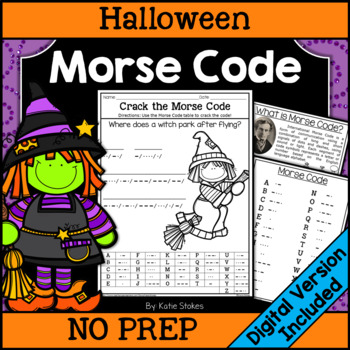
Halloween Morse Code Activities | Printable & Digital
Teach kids about Morse Code with these fun Halloween themed activities! Included are multiple Morse Code activities for converting between the English alphabet and Morse Code! A digital version of this resource is also included and is compatible with Google Classroom. Morse Code charts are included on each worksheet for NO PREP!Included in this resource:What is Morse Code?Morse Code Charts in Multiple SizesReveal the Word Activities (2)Reveal the Code Activities (3)Solve the Riddle Activities (5
Grades:
3rd - 6th
Types:
NGSS:
4-PS4-3
Also included in: Morse Code Activities - All Year Bundle | Printable & Digital
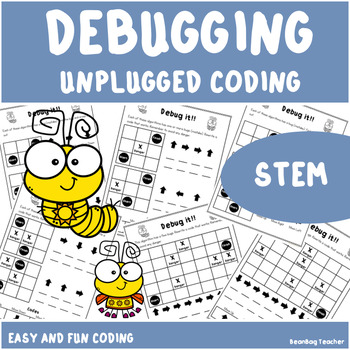
Debugging | Unplugged Coding - No Prep
This set of 9 no prep unplugged coding worksheets is a simple and fun way to teach computer science skills. Students will learn about bugs in algorithms and will rewrite a code that works.The worksheets included are:2x Find the bug4x Find the bug and rewrite the code (easier)3x Find the bug and rewrite the code (harder).Check out preview to see all pages.I hope you like this product :)You Might Also Like…Unplugged Coding | Summer - No PrepCoding Poster | Basic Coding WordsConnect with me!Be sure
Subjects:
Grades:
K - 4th
Types:
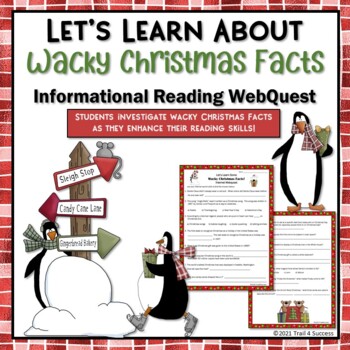
Wacky Christmas Facts Webquest Worksheets Internet Scavenger Hunt Activity
Wacky Christmas Facts Webquest Worksheets Internet Scavenger Hunt ActivityYour students will have fun learning many interesting facts about Christmas as they reinforce their reading and research skills. Some of the fun facts they will learn are:Did you know that the U.S. received a huge Christmas gift in 1886? Do you know what Christmas song was the first one to be played in outer space? There are 15 items for students to answer. The format includes multiple choice, extended response items, and
Grades:
2nd - 7th
Types:
Also included in: Christmas Language Arts Activities Webquests, Fact or Fiction, and More
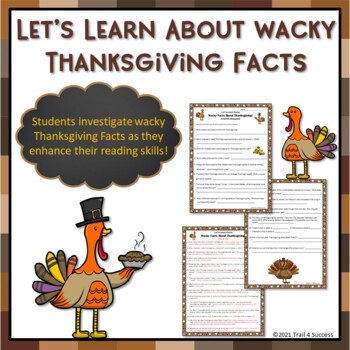
Thanksgiving Worksheets Wacky Facts Webquest Internet Scavenger Hunt Activity
Thanksgiving Worksheets Wacky Facts Webquest Internet Scavenger Hunt ActivityYour students will have fun learning many interesting facts about Thanksgiving as they reinforce their reading and research skills. Some of the facts they will learn about are:Do you know what you call the flap of skin that hangs off a turkey’s chin? Do you know what unusual gift president Calvin Coolidge received on Thanksgiving Day?There are 15 items for students to answer. The format includes extended response i
Grades:
2nd - 7th
Types:
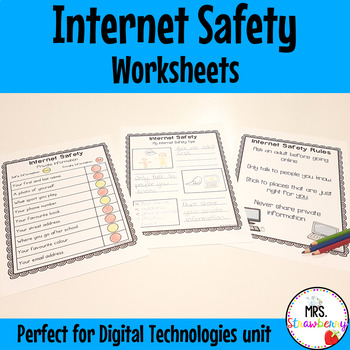
Internet Safety Worksheets
These Internet Safety Worksheets are ideal for teaching or reviewing the importance of internet safety and private information. These are the perfect addition to your Digital Technologies lessons and can also be used as an assessment of students' understanding.Includes:Internet Safety - Private Information worksheet. Students identify whether each statement is safe or private information.Internet Safety - My Internet Safety Tips worksheet. Students write and illustrate three tips for staying saf
Subjects:
Grades:
K - 3rd
Types:
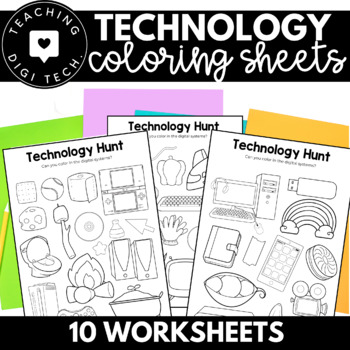
Computer Coloring Pages x 10 | Technology Worksheets for Kindergarten ACTDIK001
10 technology worksheets to help your junior students identify and different common digital systems. These computer coloring pages are ideally designed for kindergarten and junior primary students to assist with technology recognition. Ten worksheets with a wide range of different digital systems and other household objects. After introducing students to the concept of technology and exploring some examples in the school and home environment, check for your students understanding with this quick
Subjects:
Grades:
PreK - 2nd
Types:
Also included in: ACTDIK001 ACARA DIGITAL SYSTEMS Bundle | Learn about Technology
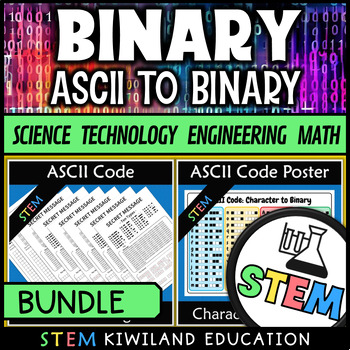
Binary Coding Unplugged Secret Codes and Poster Bundle Ascii
This Bundle includes the following:ASCII Code to Binary Secret CodesThese ASCII Secret Codes are perfect to help students learn how to encrypt and decrypt binary messages as well as understand binary code. They are great at engaging your students with problem solving and help support your stem teaching.Included in this resource are- Writing your name in Binary- Two secret messages (2 versions normal and challenging)- Answers have been includedASCII Code to Binary A3 PosterThis ASCII Table Poster
Grades:
5th - 12th, Adult Education
Types:

Microsoft Excel Spreadsheet and Graph Skills Digital Resources - Fast Food
Students have to read through the tasks on the worksheet to change the data held in the Fast Food Menu Spreadsheet and to create graphs. Students will learn the impact that changing spreadsheet data has on graphs. They will also learn how to analyz e data held in spreadsheets and graphs. This resource comes with the following: Fast Food Menu Spreadsheet WorksheetTask Cards/Help Cards The following skills are taught in detail: Creating graphsFormatting graphs Analyzing Spreadsheet DataInserting s
Grades:
5th - 11th, Adult Education, Staff
Types:
Also included in: Microsoft Excel Spreadsheets Ultimate Bundle - Computer Applications
Showing 1-24 of 3,088 results




