4,175 results
Kindergarten instructional technology pdfs for homeschool

Build Your Own Paper Computer | Printable Technology Activity
Get ready to add some fun and excitement to your computer science or STEM time with this build your own paper laptop computer activity! This lift-the-flaps laptop activity is the perfect way to teach your students about the parts of a computer, all while building their own on paper. Not only will your students have a blast creating their very own mini laptop, but they'll also love showing off their adorable finished products.This resource includes everything you need to get started, including a
Grades:
K - 3rd
Types:
Also included in: Build Your Own Computer Paper Activity and Digital Version Bundle
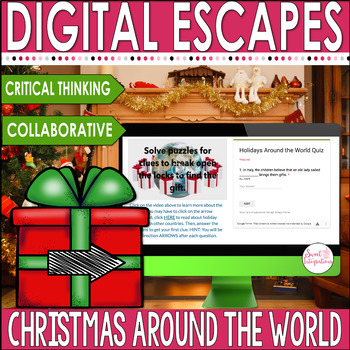
Christmas Around the World - Digital Escape Room - Holiday Digital Activities
Help Santa locate the Christmas present he lost from his sleigh. In this Christmas Around the World Digital Escape Room, students travel to France, Spain, England, Italy, and Germany to find the lost present. While traveling, students learn how the holiday is celebrated in the country. This escape requires teamwork and problem solving as they solve the clues and learn about cultures around the world.Click HERE to learn about Escape Rooms.Digital EDUcational Escape Rooms are very similar to scave
Grades:
3rd - 5th
Types:
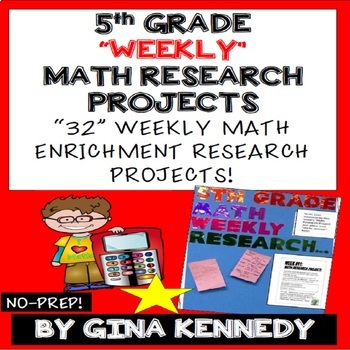
5th Grade Math Projects, Math Enrichment for the Entire Year! PDF or Digital!
5th Grade Math Enrichment Research Projects for the Entire Year! From calculating how much food an animal eats in a week to researching and converting the longest rivers in the world, your students will love these research projects. Great for early finishers, advanced learners and whole class fun. No teacher prep, great rigor and perfect math skills/technology integration! Adding enrichment to your classroom shouldn’t have to be time consuming and difficult to manage. This program is easy to m
Grades:
5th
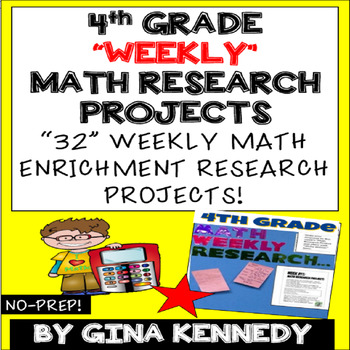
4th Grade Math Projects, Math Enrichment for the Entire Year, PDF and Digital!
4th Grade Math Enrichment Research Projects for the Entire Year, 32 weeks! Projects range from calculating ticket prices, the cost to build the St. Louis Arch, to how many pencils come from one tree and so much more! Great for early finishers, advanced learners and whole class fun. No teacher prep, great rigor and perfect math skills/technology integration! Adding enrichment to your classroom shouldn’t have to be time consuming and difficult to manage. This program is easy to manage and mathem
Grades:
4th
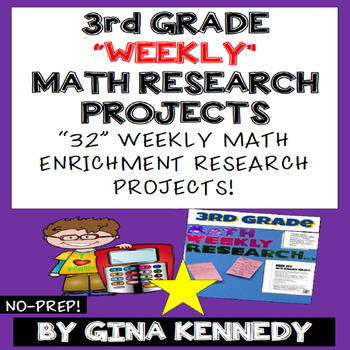
3rd Grade Math Projects, Math Enrichment for the Entire Year! PDF or Digital!
3rd Grade Math Enrichment Research Projects for the Entire Year, 32 weeks! From researching the prices of pets to calculating the differences between the heights of buildings, your students will love these projects. Great for early finishers, advanced learners and whole class fun. No teacher prep, great rigor and perfect math skills/technology integration! Adding enrichment to your classroom shouldn’t have to be time consuming and difficult to manage. This program is easy to manage and mathema
Grades:
3rd
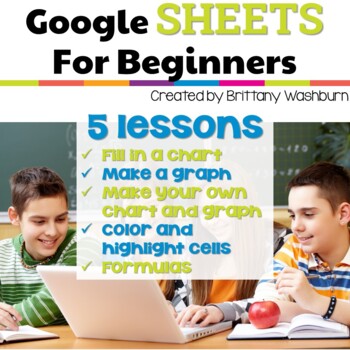
Google Sheets Lessons for Beginners Elementary Spreadsheet Technology Activities
Get ready to take your students' Google Sheets skills to the next level with 5 lessons for any beginner Google Sheets user! By the end of the 5 lessons included in this resource, your students will be able to open a blank Sheets template and create charts, graphs, use formulas, and manipulate column and row sizes. With easy-to-follow instructions and instructional videos for each lesson, your students will have all the tools they need to become proficient Google Sheets users in no time.And as a
Grades:
3rd - 5th
Types:
Also included in: Tech Skills Back to School Bundle 30% off
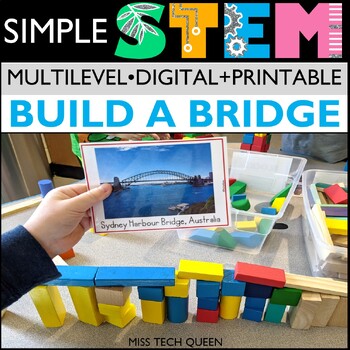
STEM Challenge Building Bridges Around the World STEAM Iggy Peck Architect Easy
Exciting STEM challenges for bridge-loving students! Build bridges from around the world with this low-prep STEM challenge that includes printable and digital components, vocabulary, interactive features, and literacy connections to Iggy Peck, Architect.This engaging activity will inspire your students to design and build their own bridges, while learning about the science, technology, engineering, and math behind these amazing structures.⭐ This activity is included in a bundle. Save $60 & g
Grades:
K - 3rd
Types:
NGSS:
K-2-ETS1-2
, K-2-ETS1-3
, K-2-ETS1-1
, 3-5-ETS1-3
, 3-5-ETS1-1
...

AAC Goal Bank - Measurable Treatment Goals: Speech Therapy
Over THOUSANDS of possible goal combinations in this easy-to-use AAC Goal Bank for SLPs. Create measurable and individualized AAC speech therapy goals for your school-aged or adult clients with this time-saving resource. All tech levels featured: high, mid, low, & no-tech, with a concentration on high-tech devices/SGDs. Select your own combination of DO + CONDITION + CRITERION statements to develop personalized and measurable goals for your caseload. This packet covers LINGUISTIC, SOCIAL, LI
Grades:
PreK - 12th

Technology Color By Computers and Parts Printable Worksheets
Students color 5 worksheets with icons that represent different types of computers and their parts. Perfect for an offline activity! Unplugged technology activities are great to leave for sub plans or as a back up plan for when the tech doesn't cooperate. Have these on hand just in case!What is included:One page poster of the icons and their labels5 printable worksheets5 answer keysWho this is for:Technology teachersMedia specialistsSTEM teachersGifted and Talented teachersProduct Terms:Copyrigh
Grades:
PreK - 5th
Types:
Also included in: Technology Color By Code Worksheets Bundle | Computer Lab Activities
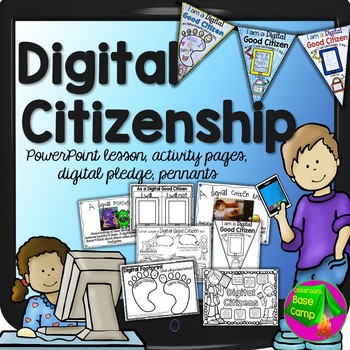
Digital Citizenship
Good Digital Citizens are important in our schools. This Digital Citizenship Unit includes a 20 slide lesson on being a good digital citizen instead of being a "digital monster". It covers all of the important digital safety facts and digital etiquette for young students. The fun slides show real pictures and the simple wording is designed for technology beginners. Go through each of the 20 slide lessons by displaying them on a computer, smartboard, or projector screen and discuss them with
Grades:
K - 4th
Types:
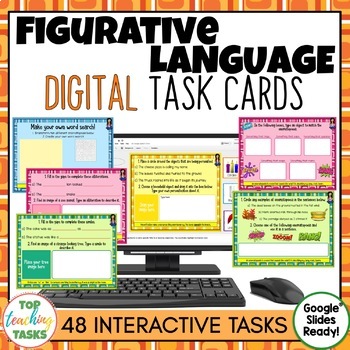
Figurative Language Digital Task Cards for Google Classroom
Go paperless with our Figurative Language Digital Task Cards. These activities feature 48 interactive slides for students to work through. Due to their mostly open-ended nature, many slides can be used multiple times! #NEWSTART23Develop your students' ability to use devices such as alliteration, similes, metaphors, idioms, personification, hyperbole, onomatopoeia, synonyms and antonyms. Great for spiral review. Excellent for distance learning and at-home learning. These activities are great for
Grades:
3rd - 5th
Types:
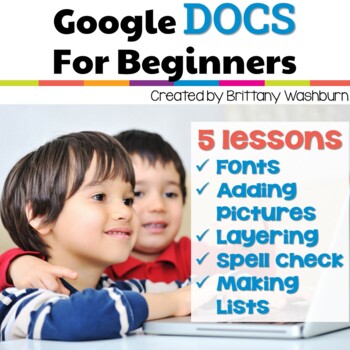
Google Docs Lessons for Beginners with videos and templates
5 lessons for any beginner Google Docs user. Adding pictures, font and text, layering, spell check, and making lists. By the end of the 5 lessons students should be able to open a blank Docs template and create something original. Who is this resource for?If you're a classroom teacher just starting your journey with having 1:1 devices (or something similar) or if this is the first time your group of students will be using Google Docs, these are a great way to get started for your little ones.Wha
Grades:
1st - 2nd
Types:
Also included in: Tech Skills Back to School Bundle 30% off
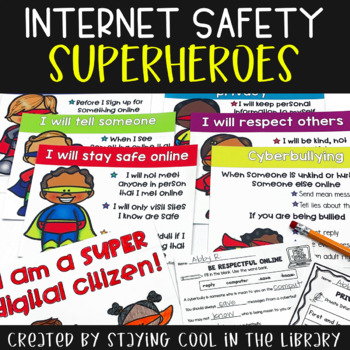
Internet Safety Posters and Activities K-2
Teach your youngest students how to stay safe online with these posters, worksheets and minibook. Primary students will learn how to be responsible digital citizens, what makes a strong password, what to do if they are being cyberbullied and what information is safe to share online. Perfect for Kindergarten, 1st, and 2nd grades.What is included:6 posters about staying safe online and cyberbullying. There is also a certificate that says “I am a super digital citizen”. There are 2 different color
Grades:
K - 2nd
Types:
Also included in: Library Skills Print MEGA Bundle

UNPLUGGED File Folder Keyboard Activities for Typing Skills
Students practice the alphabet by matching individual letter keys to their places on a keyboard in a file folder. There are 4 different keyboard layout options included as well as uppercase, lowercase, and beginning letter picture key pieces. Prep once and use forever!What is included in this File Folder Keyboard Activities PDF:4 Keyboard layout options. PC, Chromebook, Mac, and Tablet.Each keyboard layout is given in uppercase and lowercase.3 Letter options. Uppercase, Lowercase, and Beginning
Grades:
PreK - 1st
Types:
Also included in: Technology Curriculum Back Up Plans Bundle | K-5 Computer Lab Activities
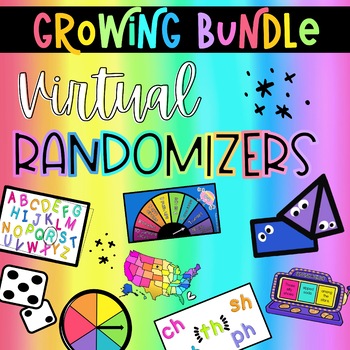
Virtual Randomizer BUNDLE | Distance Learning Teaching Tools
*** THIS IS A SEPARATE BUNDLE FROM OUR HOLIDAY RANDOMIZER BUNDLE ***Holiday Randomizer BundleUse these MP4 video files to enhance any lesson or subject area! With virtual learning or in-person instruction, this will save teachers time and money by taking the place of actual manipulative and tools.* These video files are compatible with PowerPoint, Google Slides, Canvas, Nearpod, Schoology, and many more learning platforms.THIS PRODUCT COMES WITH THE 70+ RANDOMIZERS:K-2 LANGUAGE[[GRAMMAR]]- Upper
Grades:
PreK - 8th
Types:
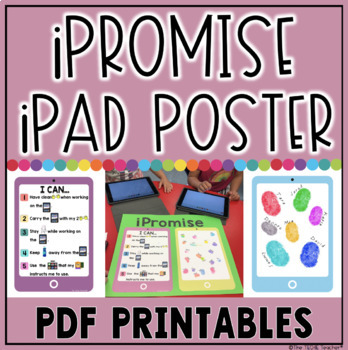
iPad Rules | iPromise iPad Poster
This resource is intended to be printed and turned into an iPromise iPad Poster to help set the tone for the year for using iPads in the classroom. Two iPads are to be printed: 1. An iPad that states the reminders/rules for the classroom 2. A blank iPad. After reviewing the 5 reminders students will make their promise by signing the blank iPad with either their signature or thumbprint. This resource is not editable.Check out THIS blog post for more details!Two different rules posters are include
Subjects:
Grades:
PreK - 1st
Types:
Also included in: TECHNOLOGY RULES POSTER BUNDLE

Unplugged Printable Technology Themed Coloring Pages Worksheets for sub plans
40 Technology designs for coloring pages. Ideal to cover grades K-5 with varying levels of detail and content. Make these as simple as a coloring page or as challenging as a labeling activity for students. Perfect to leave with a sub!There is a great variety included in this set. Everything from retro technology to futuristic designs to simple desktops, laptops, and tablets so that students can see technology in many different settings. Some designs look like the tech you'd see on a desk and som
Grades:
K - 5th
Types:
Also included in: Technology Curriculum Back Up Plans Bundle | K-5 Computer Lab Activities

Digital Escape Room Activity Camping Theme - End of the Year Math and Science
This Camping theme Digital Escape Room is perfect for cooperative learning. Digital EDUcational Escape Rooms are very similar to scavenger hunts. They involve students working in teams to use clues to crack multiple locks in a set amount of time. Digital breakouts apply learning in a fun and engaging way. This Camping Theme escape room requires students to use a Google Form instead of locked boxes. Digital EDUcational Escape Rooms:• Enhance team-building• Involve collaboration and communication
Subjects:
Grades:
3rd - 4th
Types:
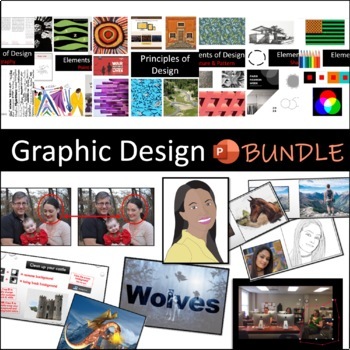
Digital / Graphic Design Curriculum (Semester long)
Semester course covering digital / graphic design skills:Elements and Principles of Design, Adobe Photoshop CC, Adobe Illustrator CC, Adobe InDesign CC, Adobe Premiere Pro CC, Adobe After Effects. These are step-by-step lessons with culminating assignments for students to practice their new skills. All files are editable.View a full outline of the course and an in-depth blog about the bundle.Download my Free Resources for Digital Design.Also available in Google Slides format.*Adobe CC is require
Grades:
8th - 12th

Mouse Skills Practice Lessons for Laptops and Desktop Computers
Do you need your students to be mouse or trackpad masters but don't have time to plan the lessons? These 10 lessons progress through moving the mouse, clicking on things, click and drag, and double click. Your students will be engaged and you can just sit back and watch the learning happen. Who is this for?Beginner computer users and teachers with no time to prep technology lessons. What do I get in this resource?A link to a Google Slides file with an introductory page that includes I Can Statem
Grades:
PreK - 1st
Types:
Also included in: Tech Skills Back to School Bundle 30% off
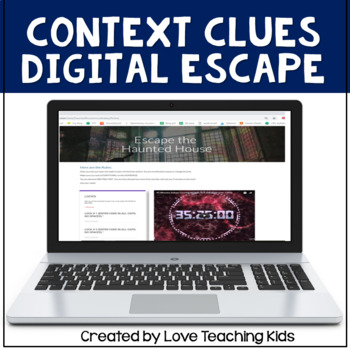
Digital Escape Room ELA - Context Clues Activity Haunted House Game
Are you looking for a fun ELA Digital Escape Room to review vocabulary? This context clues activity is set in a haunted house. This escape room is an easy, no-prep way to reinforce vocabulary skills. In this digital breakout game, students will review using context clues to figure out the meanings of words, prefixes, and suffixes. These vocabulary activities will be great for your kids. In this Haunted House Escape, students have been trapped in a so-called haunted house. They have been told the
Subjects:
Grades:
3rd - 5th
Also included in: Reading Review Digital Escape Room Google Classroom
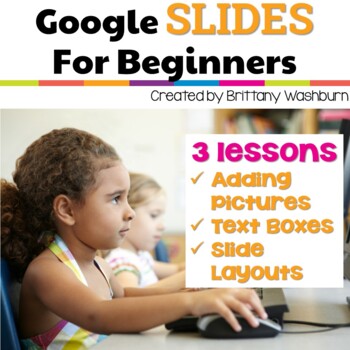
Google Slides Lessons for Beginners with videos and templates
3 lessons for any beginner Google Slides user. Adding pictures, font and text, and slide layouts. By the end of the 3 lessons students should be able to open a blank Slides template and create something original. Who is this resource for?If you're a classroom teacher just starting your journey with having 1:1 devices (or something similar) or if this is the first time your group of students will be using Google Slides, these are a great way to get started for your little ones.What is included?3
Grades:
1st - 2nd
Types:
Also included in: Tech Skills Back to School Bundle 30% off
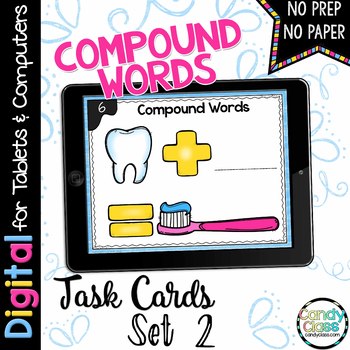
Compound Words Activities 1st & 2nd Grade Centers Google Slides Digital Resource
With these digital task cards, students will be solving fun compound word equations. I've also included a bonus set with the compound words on it for differentiating instruction. Additionally, this compound words resource is no prep and ready to use! If using with Google™ Classroom, you can use them completely paperless! If you do not have Google Classroom, there are also alternative sets of the task cards to run as a presentation and use with a no prep recording sheet. This option makes these a
Subjects:
Grades:
K - 3rd
CCSS:

The Chromebook Classroom {Tutorials, Google Cheat Sheets, Posters & More}
This huge bundle filled with Chromebook resources is perfect for you if your school is moving toward 1:1 student Chromebooks or even if you just purchased a few for your classroom. This resource will also be helpful to teachers or students who are looking to become more familiar with Google Chrome on ANY device. These resources have been a huge help for my class who has 1:1 Chromebooks. This product includes:-What is a Chromebook?-How to access Google apps-Google Chrome tutorial-Chromebook app d
Grades:
3rd - 12th, Adult Education, Staff
Types:
Showing 1-24 of 4,175 results

