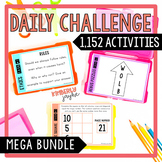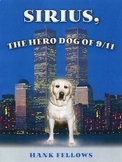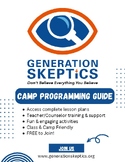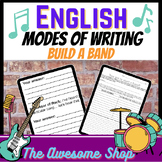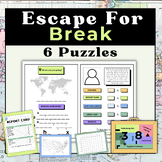115 results
8th grade computer science interactive whiteboards for Gifted and Talented
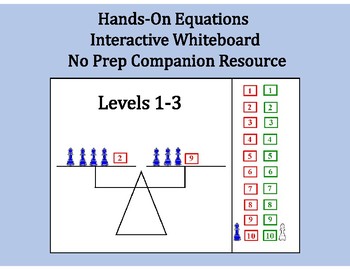
Hands-On Equations Interactive Whiteboard No Prep Companion Resource: Levels 1-3
If you haven't used Hands-On Equation kits to introduce algebra, then do so! It's an incredible program. I have used it with students as young as 3rd grade and with high school students. I created this product to use in conjunction with the program to model the equations on my interactive whiteboard. This file coincides perfectly with Levels 1-3 (all 26 lessons) of the Hands on Equation kit. It ensures that you have to do NO PREP! Students are able to practice using pawns and cubes directly on
Subjects:
Grades:
3rd - 10th

How to Use SEESAW for Students - DIGITAL ACTIVITY BUNDLE - Back to School Online
How to use Seesaw for students activities teach students how to explicitly use the various tools that Seesaw offers! This bundle of Seesaw digital activities is perfect for teaching your students how to master all of the tools on Seesaw! There are 7 pages in total that cover a wide range of tools and features and allow your students to practice these in a fun and engaging way! This bundle includes:Text Tool ActivityPhoto & Video Tools ActivityDrawing Tools ActivityGeneral Seesaw Tools &
Grades:
PreK - 9th, Adult Education, Staff
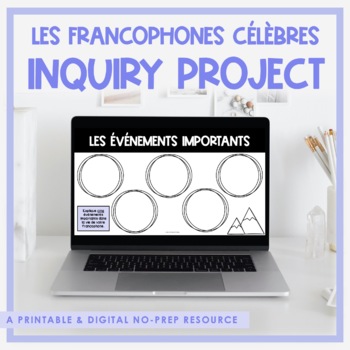
Famous Francophones Research Project | Distance Learning
FRENCH DIGITAL RESEARCH PROJECT - LES FRANCOPHONES CÉLÈBRES - GOOGLE CLASSROOM™This is a DIGITAL & PRINTABLE activity designed to help your students research a francophone célèbre and create an online project!Watch the PREVIEW VIDEO to see a sneak peek at the included pages!Google Slides™ TEMPLATE INCLUDES:Une liste des francophones célèbresLes francophones célèbres (page titre pour le projet)Trouve des photosDécrit la personnalité de votre francophoneLa vie familiale Les événements importan
Grades:
3rd - 8th
Types:
Also included in: French Digital Distance Learning Bundle #1
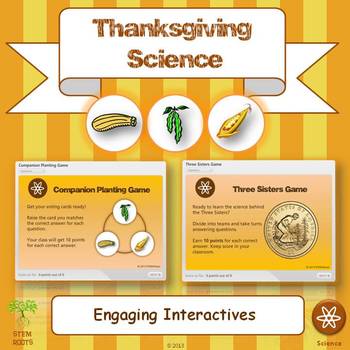
Thanksgiving Garden Science and Engineering STEM Unit
Garden clubs and classroom teachers alike enjoy this three-lesson unit! Teach your students about the science behind the first Thanksgiving harvest.
Learn what the Wampanoag taught the pilgrims about the Three Sisters planting method--prevalent throughout North America in pre-Columbian times and featured on the reverse of the 2009 Native American U.S. $1 coin.
Students will learn about:
☀ ☀ The Iroquois Indian Legend of the Three Sisters ☀ ☀
• Discover what it taught their children about co
Subjects:
Grades:
K - 8th

How to Use SEESAW for Students - ALL GENERAL TOOLS- Back to School Online
How to use Seesaw for students activities teach students how to explicitly use the various tools of the Seesaw app - photo, video, text, pens and colours, and more!This resource was designed to help your students master the basic Seesaw tools! I found as a digital technology specialist teacher too often after holidays or a new school year, students would forget how to use all of the wonderful tools Seesaw provides! This activity is perfect to use to refresh knowledge, introduce Seesaw at the sta
Grades:
PreK - 8th, Staff

Using Geocaching to Illustrate Latitude and Longitude in the Classroom
Get your students moving and actually applying latitude and longitude through geocaching. Incorporating GPS technology, computer websites, and basic geography, this lesson gets students excited about learning geography, maps, and the new game of geocaching. This lesson was used with fourth grade students but can be adapted for middle school and high school students as well. This lesson also ties in well with space history, science and satellites technology. by Susan R. Wagner
Using Geocaching t
Subjects:
Grades:
4th - 8th
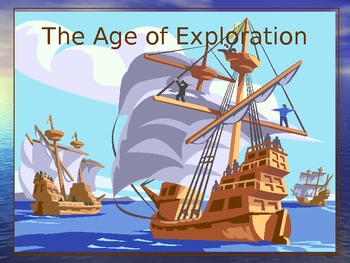
The Age of Exploration| European Explorers Game| A Power Point Review
The Age of Exploration is an editable 102 slide presentation that covers people, places, things, and ideas related to the Age of Exploration during the 15th-17th centuries. The first section is done in a game/questioning format that encourages participation from your students. There is a 15 question map skills section at the end that reviews latitude and longitude, directions on a compass rose, using scale to estimate distance, and using a map key, or legend.You may choose to use these slides f
Grades:
5th - 8th
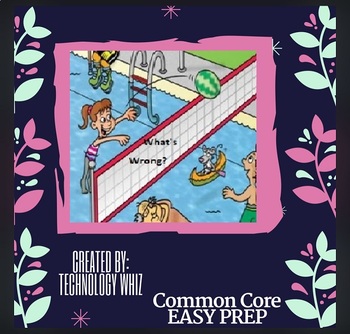
WHAT'S WRONG WITH THIS PICTURE (ANALYZING DETAILS)
These are three Google Drawing files that you may make a copy and distribute via Google Classroom, or however you wish. You can use iPads, chromebooks, laptops, or computers for this activity, or you can print out. Students must find what's wrong with the pictures and list them or use the shapes to highlight or circle them. Great end of the year activity or to use right before Spring break! Keep them learning right up to the last day of school !
Subjects:
Grades:
1st - 8th
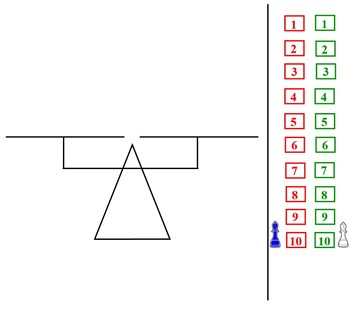
Hands-On Equations Smart Notebook Balance Scale (with Google Slides™)
This product is also included in the more complete companion resource:Hands-On Equations Interactive Whiteboard No Prep Companion Resource: Levels 1-3Updated to also include a Google Classroom™ version to help with distance learning!********************************************************************************If you haven't used Hands-On Equation kits to introduce algebra, then do so! It's an incredible program. I have used it with students as young as 3rd grade and with high school students.
Subjects:
Grades:
3rd - 10th
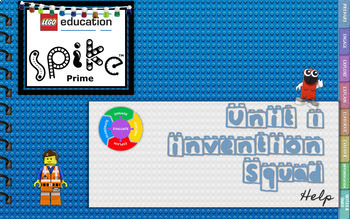
Lego Spike Prime Invention Squad Unit Lesson 1 Help Presentation
This presentation will teach lesson 1 of the Invention Squad Unit using Lego Spike Prime. The slides are set up like a notebook so that you can navigate through the presentation from any slide.I have included:1. Prepare2. Engage-With group questions3. Explore (all build directions are included step by step)4. Explain5. Elaborate6. Evaluate-Self Eval questions7. Differentiation8. Notes & Links Section9. Download Link for the Lego Brick font (Free): Lego Brick font only works in PowerPoint10.
Grades:
6th - 12th
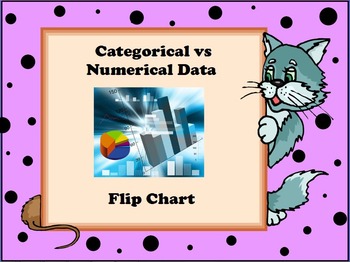
Categorical Data vs Numerical Data Flip Chart
In this flip chart, students will learn the difference between categorical data and numerical data, examples, and key vocabulary. The activinspire flip chart allows the teacher to reveal the information by removing the shapes over the correct information. At the end of the lesson are five questions which the students have to classify as categorical or numerical.
Grades:
5th - 8th
Types:
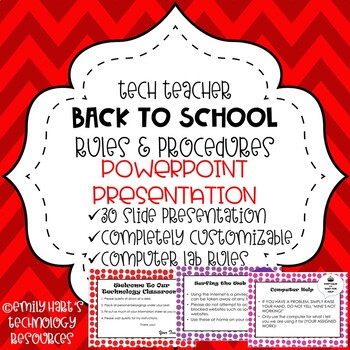
BACK TO SCHOOL: POWERPOINT PRESENTATION - Rules & Procedures Tech Teacher OR Lab
Discuss classroom procedures, rules, expectations, grading policies, emergency procedures etc. in this 30 slide fun PowerPoint. Designed for a technology teacher or a computer lab setting, but customizable for ANY teacher! All PowerPoint slides and text boxes are completely editable and you are able to customize it for your class! Discuss topics such as: class rules, computer lab sign in, bathroom policy, asking for help, and much more!
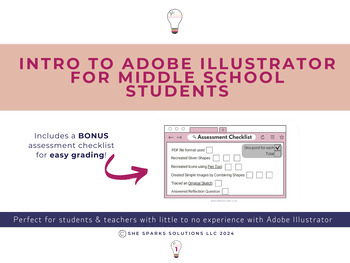
Intro to Adobe Illustrator 4 part lesson for middle school students |6th 7th 8th
This no prep lesson plan will allow you to intentionally introduce the tools in Adobe Illustrator, one at a time, so students were can build upon what they learned to feel immediate success throughout the lesson. This introductory lesson will equip students with the skills necessary to create basic designs in Adobe Illustrator. Students will learn how to: Create and Combine ShapesUse the Pen Tool to create a simple imageTrace an original sketch Bonus assessment checklist included for easy gradin
Grades:
6th - 8th
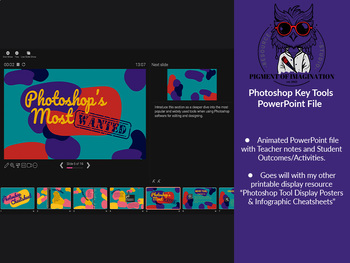
Photoshop Cheat Sheets for Key Tools | PowerPoint Version
Photoshop beginners' guide to using essential key tools for editing and design projects in Adobe Photoshop Software.This resource contains:An editable animated PowerPoint file with Teacher Notes and suggested Student Outcomes/Activities on the most used and essential tools in Adobe Photoshop.It is ideal for students and teachers wanting to unlock creative skills and improve their graphic design game in either school projects or resource creation. The PowerPoint can be projected on your chosen di
Grades:
7th - 12th, Higher Education, Adult Education, Staff
Also included in: Photoshop Cheat Sheets for Key Tools BUNDLE | PDF & PowerPoint
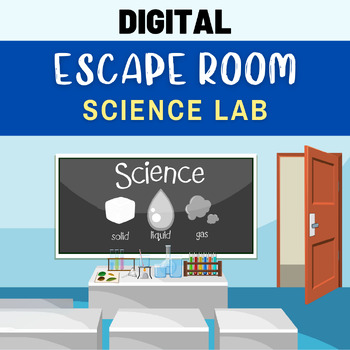
SCIENCE Digital Escape Room | STEAM | SCIENCE Review Magnets Water Cycle
This digital escape room challenges students to escape the SCIENCE LAB to BREAKOUT! During the escape room, students may work individually, collaboratively with partners, or in groups to solve multiple SCIENCE and STEAM-related challenges. Students must find and solve all the clues in order to unlock the five locks and escape the school!!There are five different clues to search, find, and solve in the classroom. Students will use problem-solving skills while reviewing topics like the states of m
Grades:
3rd - 8th
NGSS:
5-PS1-4
, 3-LS3-2
, 5-PS1-1
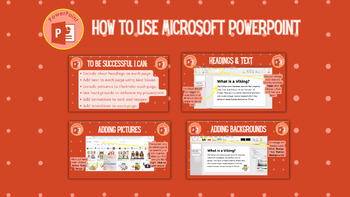
How to Make a Powerpoint Presentation
This is a great resource for taking learners step by step through many of the basic stages of creating a powerpoint. It can be displayed clearly on the Interactive Whiteboard and there are screenshots and arrows which show learners exactly what to select. It covers -adding text- adding images- changing backgrounds- using transitions
Grades:
4th - 10th
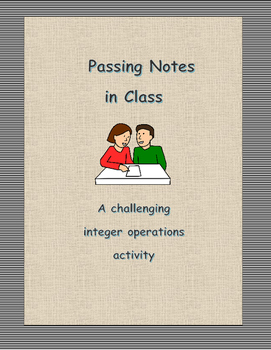
Passing Notes - an Integer Operations Activity
This is a task I created for my students to practice integer operations. I uploaded it as a word document so that you may change it to meet your needs.In Part One: The students have to translate a note that was passed in class into grammatically correct language and then assign values to the words based on the information in the task. Finally, they have to add up the total value of the note that was passed. The answer key has the translated note, the value of each word, and the total value of
Subjects:
Grades:
6th - 8th
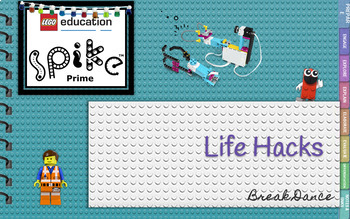
Lego Spike Prime Life Hack-Break Dance Presentation
This presentation will teach the Life Hacks Unit BREAK DANCE using Lego Spike Prime. The slides are set up like a notebook so that you can navigate through the presentation from any slide. Perfect for your Google Classroom!I have included:1. Prepare2. Engage-With group questions3. Explore (all build directions are included step by step)4. Explain5. Elaborate6. Evaluate-Self Eval questions7. Differentiation8. Notes & Links Section9. Download Link for the Lego Brick font (Free): Lego Brick fo
Subjects:
Grades:
6th - 12th

Lego Spike Prime Invention Squad Unit Lesson 2 Hopper Presentation
This presentation will teach lesson 2 (Hopper) of the Invention Squad Unit using Lego Spike Prime. The slides are set up like a notebook so that you can navigate through the presentation from any slide.I have included:1. Prepare2. Engage-With group questions3. Explore (all build directions are included step by step)4. Explain5. Elaborate6. Evaluate-Self Eval questions7. Differentiation8. Notes & Links Section9. Download Link for the Lego Brick font (Free): Lego Brick font only works in Power
Subjects:
Grades:
6th - 12th
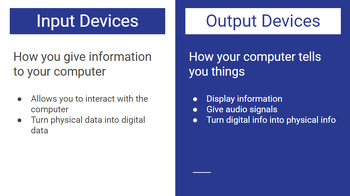
Intro to Computer Science Slides - Peardeck Interactive!
My students were very engaged during this lesson! We started with a brainstorm about computer hardware and software, then engaged in this lesson, and finally labeled a computer network diagram. Get all three resources by buying the bundle!
Subjects:
Grades:
8th - 10th
Also included in: Computer Network Interactive Slides & Activity Worksheet
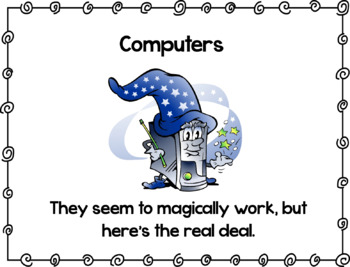
All About Computers
This lesson comes in a PPT and a PDF format. It lists the parts found inside a computer and what the parts do. Also contains input and output devices and some fun activities you can do with your students either on a smartboard or print out as worksheets.
Grades:
4th - 8th

Social Media Mini Topic
This mini topic resource explores social media and its pros and cons. It covers:The history of social media and how its developed.The pros and consstaying safe on social mediasocial media & self esteem
Grades:
5th - 10th

Computer Network Interactive Slides & Activity Worksheet
My students loved this! Use the interactive PearDeck slides to engage students in the content right off the bat. After completing the slides as a class, students can complete the online worksheet to label a computer network. Great bundle!
Subjects:
Grades:
8th - 10th
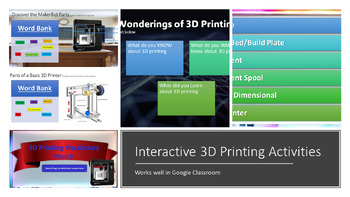
3D Resource Bundle
All of these activities we used with a 3D printing unit I did with my middle school students. These were easy-to-use activities that could be shared with students or used on an interactive board.
Subjects:
Grades:
5th - 8th
Types:
Showing 1-24 of 115 results