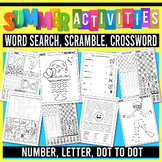7 results
Preschool computer science printables for Easel Activities

Technology Color By Computers and Parts Printable Worksheets
Students color 5 worksheets with icons that represent different types of computers and their parts. Perfect for an offline activity! Unplugged technology activities are great to leave for sub plans or as a back up plan for when the tech doesn't cooperate. Have these on hand just in case!What is included:One page poster of the icons and their labels5 printable worksheets5 answer keysWho this is for:Technology teachersMedia specialistsSTEM teachersGifted and Talented teachersProduct Terms:Copyrigh
Grades:
PreK - 5th
Types:
Also included in: Technology Color By Code Worksheets Bundle | Computer Lab Activities
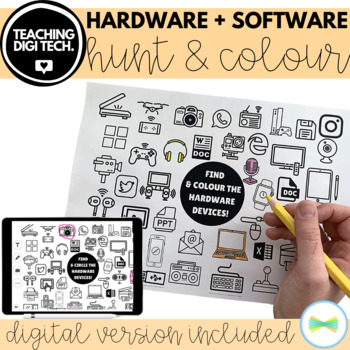
Hardware Software Identify & Colour In Activity - ACTDIK001
This is a fun and engaging way for students to practice identifying common hardware devices and software! Students will need to hunt to identify and colour-in the correct picture!This pack includes learning intentions for you to display in your classroom while completing the activity and activity answers to help you. I have also included a page of supporting teacher resources for this subject area - key definitions, supporting books, and links to great youtube videos - to help you teach digi tec
Subjects:
Grades:
PreK - 3rd
Types:
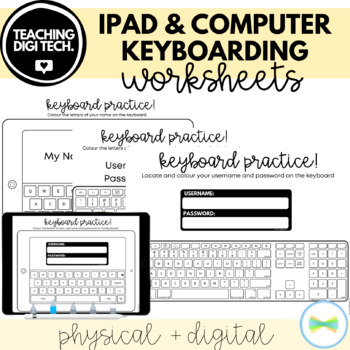
iPad and Computer Keyboard Typing Practice Worksheets - PHYSICAL & SEESAW
Use these physical and digital worksheets for your junior students to practice typing on a computer keyboard or iPad keyboard! There are 3 device keyboards to practice on - full computer keyboard, small computer keyboard and an iPad keyboard. There is also a bonus interactive, 'lift the flap' iPad keyboard where students can practice moving between the QWERTY keyboard and the !@#$ keyboard underneath! There are 12 pages of different typing practice worksheets in total!Students can practice ident
Grades:
PreK - 3rd
Types:
CCSS:
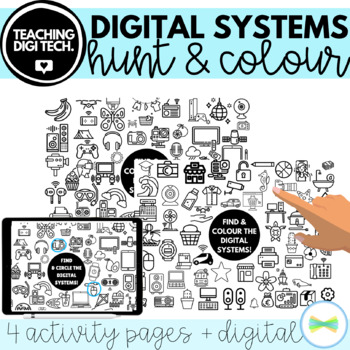
Find the Technology / Digital Systems Colour In 4 Activities Physical & Seesaw
Help students identify common technology with this Find the Technology Colouring-In activity! There are 4 different physical and digital worksheets including digital Seesaw copies. This is an engaging digital (seesaw app) or paper colouring-in worksheet that students can do to help students identify common digital systems or technology. Students will be required to find the digital systems and colour them in, leaving the non-digital systems uncoloured. A digital version of this activity for See
Subjects:
Grades:
PreK - 2nd
Types:
Also included in: ACTDIK001 ACARA DIGITAL SYSTEMS Bundle | Learn about Technology

Website Username and Password Log
I always forget those pesky username and passwords for different websites I use for instruction. I write down the website name, my username and my password. Sometimes for the numbers in my passwords I simply put ## so that it stays secret, however most of the websites used are not always top secret. Hope this helps you from trying to remember which username and password goes with which website. Another tip for passwords: Sometimes I simply put a hint for what my password is instead of the actual
Grades:
PreK - 12th
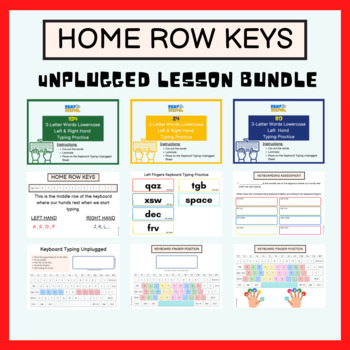
Home Row Keys Unplugged Typing- with Digital Version
Introduce the appropriate typing to students using this Homerow Key Unplugged Lessons!You can use the unplugged version by printing the worksheets or use the digital version using Easel!Lessons included are:Introduction to Homerow Keys24 3-Letter Words Right-Hand Typing Practice24 3 -Letter Words Right-Hand Typing Practice104 3-Letter Words Left & Right Hand Typing PracticeTry the Introductory Lesson for FREE by downloading FREE Home Row Keys Unplugged- Lesson 1 Introduction with Asses
Grades:
PreK - 5th
Types:
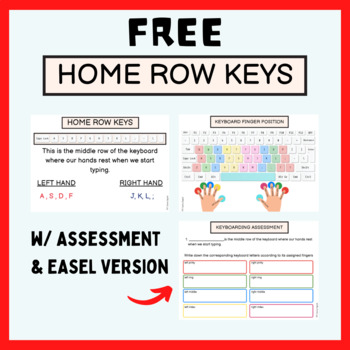
FREE Home Row Keys Unplugged- Lesson 1 Introduction with Assessment
Introduct the appropriate typing using Home Row Keys with this FREE Lesson!For a more advanced practice, you can also download Homerow Key Unplugged Lessons! You can use the unplugged version by printing the worksheets or use the digital version using Easel!Lessons included are:Introduction to Homerow Keys24 3-Letter Words Right-Hand Typing Practice24 3 -Letter Words Right-Hand Typing Practice104 3-Letter Words Left & Right Hand Typing PracticeCertificate of Recognition
Subjects:
Grades:
PreK - 5th
Types:
Showing 1-7 of 7 results