104 results
Instructional technology resources for Google Apps and for parents
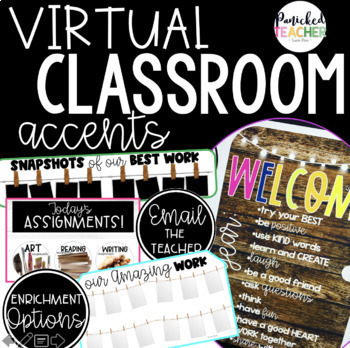
Virtual Classroom Digital Accents/Activities GROWING FILE
SPRUCE up your Digital Site (both FREE platforms) with these digital accents! Over 150+ BUTTONS (PNGs) and other awesome activities to build your Google Site, classroom website, or blog! Great to use in your ZOOM meetings and online teaching.Your students will thrive with a visually appealing and organized online learning platform! This product provides BUILDING BLOCKS that you need to create your digital platform, it does NOT provide a pre-made website. Not only will you have an amazing site,
Grades:
1st - 8th
Types:
Also included in: Digital Growing Bundle
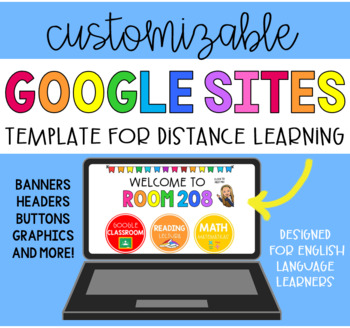
GOOGLE SITES Template for Distance Learning (English + Spanish)
Has distance learning got you frazzled? Same!This resource will provide you with all the buttons, headers, and images you need to make your dream Google Site in minutes. It's perfect for English Language Learners, and even comes with buttons and headers in Spanish. I know creating a site can be overwhelming and time consuming so don't worry, I've got you covered.Included in this bundle:Classroom Banners for Kindergarten, First, Second, Third and Fourth Grade (English + Spanish)Class Subject Butt
Grades:
K - 4th
Types:
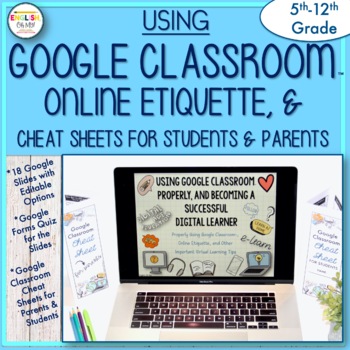
Online Etiquette for Google Classroom™, Netiquette
Online etiquette and digital etiquette are very important when working online, in a Google Meet™, or in Google Classroom™. Many students struggle with some of the elements of Google Classroom™; they do not know how to do different things, and it is important for them to be able to independently follow through with these tasks without help.Therefore, I created How-To’s with Google Classroom™ and Online Etiquette Google Slides Presentation, along with Google Classroom™ cheat sheets for students a
Grades:
5th - 12th
Also included in: Back to School Bundle

Class Website Template for Google Sites
This download is for a classroom website template on the Google Sites platform. The theme of this template is The Cute Classroom. Class websites are the 21st century digital substitutes for parent handbooks and back-to-school information booklets! Show that you are capable of managing distance learning by having your own website! Unlike printables, online information can be updated or modified whenever you want. This website will exist in your Google Drive where you can modify it as you like. Ju
Grades:
Not Grade Specific
Types:
Also included in: Teacher Website Templates
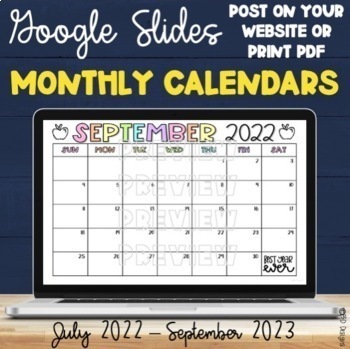
Google Slides Monthly Calendars | 2023-2024 UPDATED Digital Calendar
PREVIEW Images display the 2022-2023 calendar but the file has been updated for 2023-2024. Keep your student's organized during Virtual Learning or online with these Google Slides Monthly Calendars. You can link Google Slides on your Google Sites, Google Classroom, or even print/save single PDF pages. This digital calendar can be updated quickly via Google Slides and everything will sync to wherever you have shared or posted the link to the Google Slides presentation. The Google Drive File inclu
Grades:
Not Grade Specific
Types:

Teacher Classroom and Portfolio Website Templates
These templates are designed to demonstrate that you are a 21st century teacher! This download is for a complete bundle of ALL of my classroom and teacher portfolio website templates:Class Website Template for Google Sites (cute classroom theme)Teacher Portfolio Website Template (cute classroom theme)Class Website Template for Google Sites (modern, professional, minimal theme)Teacher Portfolio Website Template (modern, professional, minimal theme)Class Website Template for Google Sites (antique
Grades:
Not Grade Specific
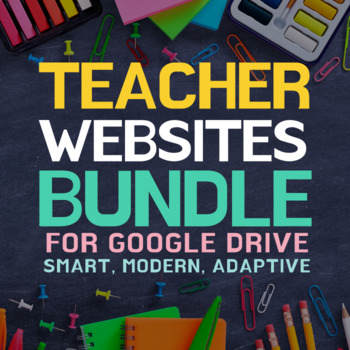
Teacher Website Templates
These templates are designed to demonstrate that you are a 21st century teacher! This download is for a bundle of my:Class Website Template for Google SitesTeacher Portfolio Website TemplateBoth templates are on the Google Sites platform. Class websites are the 21st century digital substitutes for parent handbooks and back-to-school information booklets! The online portfolio, also known as eportfolio, e-portfolio, webfolio, etc. is a great way to communicate why you're the teacher for the classr
Grades:
Not Grade Specific

Boho Rainbow Google Site Elements: Makes Google Sites Easy!
This product includes both pre-made and blank templates to use for creating your own Google Site. These templates and intended for use as buttons and large banner or cover sized headers.Included buttons:LinksClass ExpectationsClass NormsGoogle ClassroomSeesawPicturesAbout the TeacherAbout the TeachersMeet the TeacherMeet the TeachersStudent Shout OutsStudent SpotlightStudent of the WeekStudent of the MonthParent InvolvementClassroom SupportClassroom JobsClassroom WishlistSchool InfoNewsletterCal
Grades:
PreK - 12th
Types:
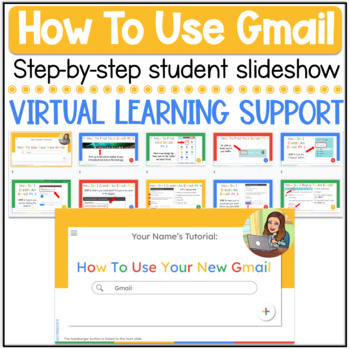
How to Use Gmail Slideshow - Virtual Learning!
Use this slideshow to teach your students how to access their Gmail and how to write emails! This visually appealing slideshow can be easily referenced by students when they are learning to use gmail. What is included in this product: How to Use Gmail Slideshow:10 Slides (with multiple parts) included:How to find gmail How to create an emailHow to reply to an emailHow to email your teacher All slides are ENTIRELY editable! Because this is an entirely digital Google product, you will automatical
Grades:
Not Grade Specific
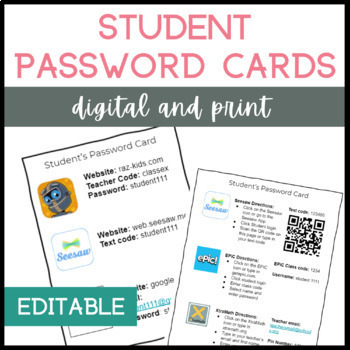
Editable Student Login Cards | Password Cards Digital and Print Versions
Are you looking for a simple way to keep all your student passwords in one spot? These Editable Student Login Cards will keep you and your students passwords organized. This resource can be used a traditional printable password card with usernames, passwords, and QR codes. However, it can also be used as a digital login card with links to websites for easy access for students and families. Send this card to families or save it on students desktop access easily and save you time and stress!✨My Pr
Subjects:
Grades:
Not Grade Specific
Types:
Also included in: Teacher Organization Planning Templates & Data Collection Bundle

Bitmoji Virtual Classroom Backgrounds Popular Themes Bundle
Not sure how to start your own Virtual Bitmoji Classroom? Can't decide which template fits you the best? This background bundle makes it easy to get started and the tools you need to make a one of a kind virtual classroom! Just add your personal bitmoji and hyperlinks to classroom activities and assignments. You will receive 8 Google Slides with the following:- (1) Bold and Colorful Classroom Background-(1) Farmhouse Chic Classroom Background -(1) Succulent Classroom Background -(1) Modern Class
Subjects:
Grades:
PreK - 5th, Staff, Not Grade Specific
Types:
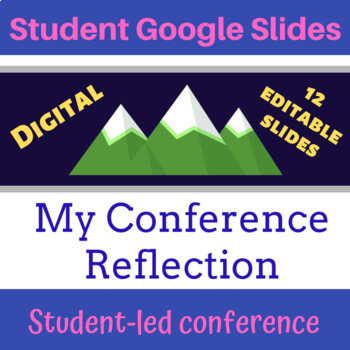
Student-Led Conferences - Digital and Editable
Student-led parent/teacher conferences are a powerful tool that encourages students to take ownership over their learning. This is a ready-to-go Google Slides template for your students, a digital reflection for parent-teacher conferences. This resource includes 11 slides for students, they can type DIRECTLY into the slides. Each slide is a reflection on how they are feeling about their behavior, attitude, habits, and academics. During conferences, students can flip through their slides to lead
Grades:
4th - 10th
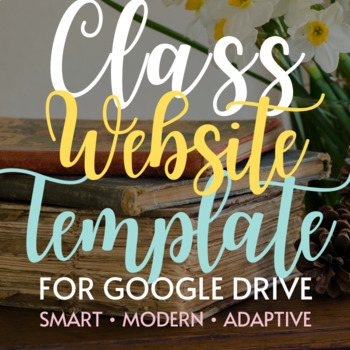
Class Website Template for Google Sites
This download is for a classroom website template on the Google Sites platform. This is a spinoff of my original Class Website Template for Google Sites. Unlike the original which had a cute classroom theme, this website has an "antique library" theme. The photographs used feature images of well-loved books, books, and more books! Class websites are the 21st century digital substitutes for parent handbooks and back-to-school information booklets! Show that you are capable of managing distance le
Grades:
Not Grade Specific
Types:
Also included in: Teacher Website Templates

Emergency sub plans high school, middle school, ELA, critical thinking, ethics
Emergency sub plans high school, middle school, ELA, critical thinking, ethicsThe Socratic Method and COURT CASE SUMMARY DEBATE #3 (25% discount)I teach The Socratic Method first and then COURT CASE SUMMARY DEBATE #3 in my course: Justice and Law/Revenge and RetributionThese two products go especially well together. The Socratic Method introduces students to the question of human evil and Socrates’ teaching on unwilling mistakes. The DEBATE presents an interesting challenge to Socrates’ teaching
Grades:
8th - 12th, Higher Education, Adult Education
Types:
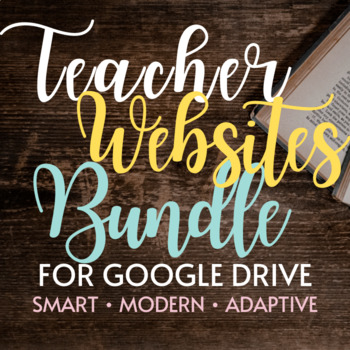
Teacher Website Templates
These templates are designed to demonstrate that you are a 21st century teacher! This download is for a bundle of my:Class Website Template for Google SitesTeacher Portfolio Website TemplateBoth templates are on the Google Sites platform. Class websites are the 21st century digital substitutes for parent handbooks and back-to-school information booklets! The online portfolio, also known as eportfolio, e-portfolio, webfolio, etc. is a great way to communicate why you're the teacher for the classr
Grades:
Not Grade Specific
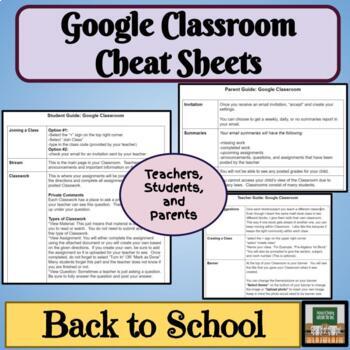
Google Classroom Cheat Sheet for Parents Students and Teachers Back to School
About this Resource:This product is designed to guide teachers, students, and parents through Google Classroom. Each guide is broken down and can be printed or shared digitally with parents and students. The format is easy for everyone to follow with suggestions along the way. Topic Covered:*Student Guide to Google Classroom*Parent Guide to Google Classroom*Teacher Guide to Google Classroom Ways to use this product in your classroom:-post to website for parents and students to access-use at op
Subjects:
Grades:
6th - 9th
Types:
Also included in: Google Suites Student Training Distance Learning Back to School
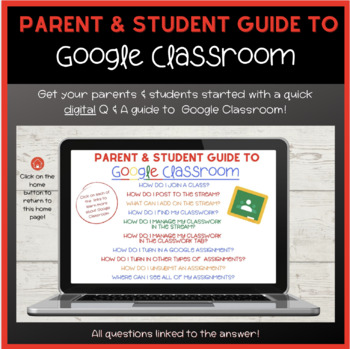
Parent & Student Guide to Google Classroom (Digital)
Students and Parents will explore the most commonly asked questions about Google Classroom in this Google Slides presentation.Every question is linked to the answer in the digital presentation.Each page has a home button that will bring you back to the questions. Include Questions in the presentation:How do I join a class?How do I post to the stream?What can I add on the stream?How do I find my classwork?How do I manage my classwork in the stream?How do I manage my classwork in the classwork tab
Grades:
PreK - 12th
Types:
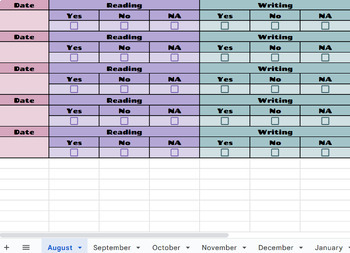
Weekly and Monthly Classwork and Behavior Plan Parent Report with Checkboxes
This is a weekly and monthly classwork/behavior report that parents can log into each week to get a progress report for their child. It includes checkboxes for a fast and easy way for teachers to record data. The yes/no's represent whether or not the classwork for the week was completed by the student and whether or not the classroom behavior was appropriate for the week . It also includes comment boxes in case you need to type something specfic regarding classwork or behavior to notify the pare
Grades:
PreK - 12th, Higher Education, Adult Education, Staff
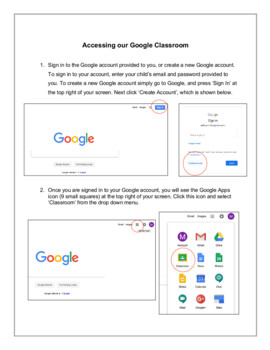
Google Classroom Parent Instructional Guide With Pictures- Distance Learning
Google Classroom may seem a little daunting for those who have never needed to navigate the platform before. Although many teachers around the world are using this amazing teaching platform, many parents have not had any experience with Google Classroom, especially for those who have children in the Primary divisions. I have created the perfect step-by-step instructional guide outlining exactly how to access your Google Classroom, as well as how to view and upload class work. This instructional
Subjects:
Grades:
K - 6th
Types:
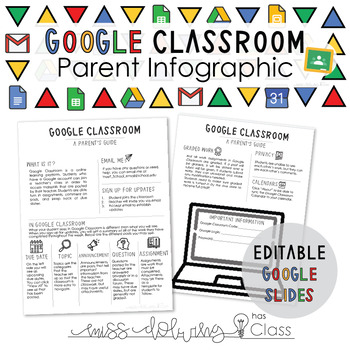
Parent's Guide to Google Classroom Infographic - Google Slides Editable
As a one to one classroom, I used Google Drive's features daily. The best way for me to assign work in my paperless classroom is through Google Classroom. This infographic explains all that parents need to know about Google Classroom. There are two formats available. 1) Editable Google Presentation Slides slides with information already typed in. All you need to do is add your class code and email address then print! 2) Editable Blank Google Presentation Slides that have the template, but nothin
Grades:
Not Grade Specific
Types:
Also included in: Google Apps Growing Bundle
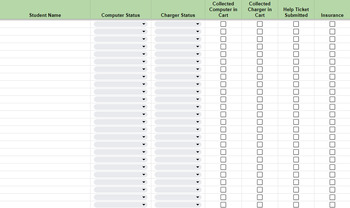
Device Inventory Spreadsheet
If you have students with computers or Ipads, this is a great spreadsheet to take inventory of who has what. You can track:NameComputer StatusCharger StatusWhether or not it was collected into a cart (if applicable)Whether a help desk ticket was submitted (if applicable)Whether a student has device insurance or not (if applicable)Fully editable to meet your needs, and color coded!
Grades:
Not Grade Specific
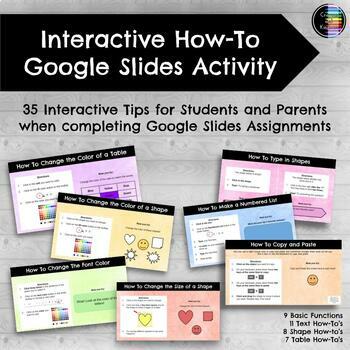
Editable - Interactive How-To Google Slides Tips for Remote/Hybrid Learning
This completely EDITABLE assignment or resource teaches students and parents how to do 35 things in Google Slides when completing assignments. Each slide teaches you how to complete one function of a Google Slide Assignment, and has you practice it on that slide through an interactive activity. When assigned on Google Classroom, you can visually see if they learned the skill or not and support students remotely or in person. You can ALSO share this document with students and parents as a refere
Grades:
K - 12th
Types:
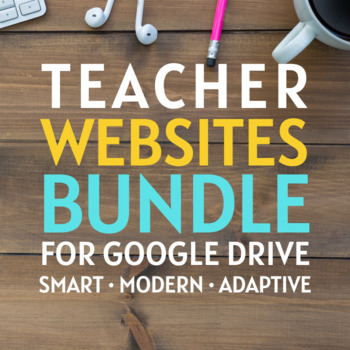
Teacher Website Templates
These templates are designed to demonstrate that you are a 21st century teacher! This download is for a bundle of my:Class Website Template for Google SitesTeacher Portfolio Website TemplateBoth templates are on the Google Sites platform. Class websites are the 21st century digital substitutes for parent handbooks and back-to-school information booklets! The online portfolio, also known as eportfolio, e-portfolio, webfolio, etc. is a great way to communicate why you're the teacher for the classr
Grades:
Not Grade Specific

Class Website Template for Google Sites
This download is for a classroom website template on the Google Sites platform. This is a spinoff of my original Class Website Template for Google Sites. Unlike the original which had a cute classroom theme, this theme is modern, professional, and minimal. The photographs used feature simple images of raw wood planks, coffee cups, and computers. Class websites are the 21st century digital substitutes for parent handbooks and back-to-school information booklets! Show that you are capable of manag
Grades:
Not Grade Specific
Types:
Also included in: Teacher Website Templates
Showing 1-24 of 104 results

