282 results
High school computer science centers for parents
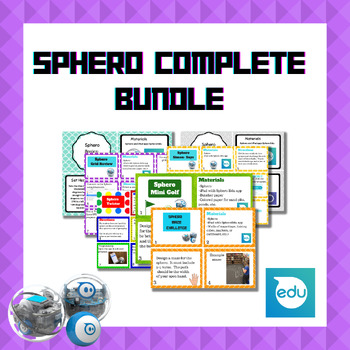
COMPLETE Sphero Card Set Bundle
This bundle includes all of my current sphero card sets:Sphero MazeSphero Simon SaysSphero Mini GolfSphero Grid ReviewSphero Draw and TraceSphero TwisterSphero Basics: ControlsSphero Basics: ActionsGreat resource for creating a STEM challenge kit for your classroom! This bundle of card sets will walk students through basic controls using a sphero but will also guide students through a few fun activities like creating a maze (following certain criteria and constraints) or following commands durin
Grades:
2nd - 12th
Types:
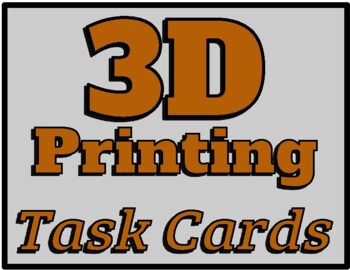
3D Printing Task Cards (30) for a Makerspace or STEM #3dprinting #makerspace
30 total 3D printing task cards for your classroom or club. Easily adaptable to any grade level. All you need is software (I recommend tinkercad.com) and a 3D printer. RUBRIC INCLUDED. #stem #makerspace #steam #3dprinting
Subjects:
Grades:
1st - 12th, Higher Education, Adult Education
Types:
NGSS:
K-2-ETS1-2
, MS-ETS1-2
, MS-ETS1-4
, 3-5-ETS1-1
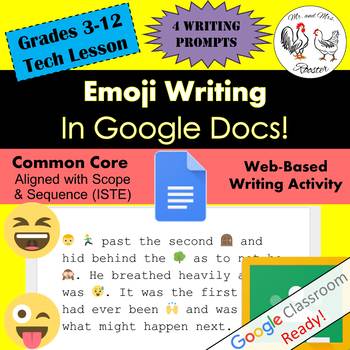
Emoji Writing in Google Docs Writing / Technology STEAM Lesson Plan Grades 3-12
Get your students excited about writing in Google Docs with this dual-approach lesson! In this lesson, students of all grade levels can enjoy writing a short story based on their skill level and then turn it into an emoji-fied story! Tutorials, story samples, emoji examples, and emoji differences are all included! Emoji writing has never been this fun! Made for use with:PCMacChromebookAll resources are organized for assigning through Google Classroom!*This lesson has an optional post lesson:Emoj
Grades:
3rd - 12th, Higher Education
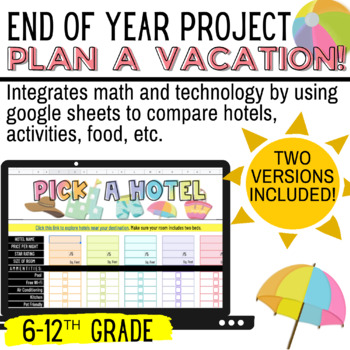
END OF YEAR MATH PBL: Plan A Vacation! | Math + Technology
Running out of ideas during the end of the year? Then this is a MUST HAVE!This is a Google Sheet activity that combines math skills with technology. Students will have fun exploring a vacation destination of their choice and researching hotels, activities, food, and vehicles for their trip. There are two versions included for differentiation:Version OneEasier option for students that want to compare their choices, but aren't ready to use Google Sheet formulas.The formulas are already embedded so
Grades:
6th - 12th
Types:
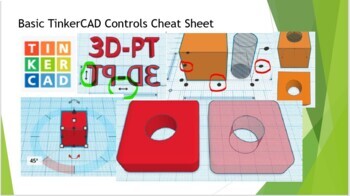
Basic TinkerCAD Controls Cheat Sheet
Are you looking for a free CAD program for your STEM class? TinkerCAD is a great way to introduce your class to CAD & 3D printing. This cheat sheet is a great way to have all the commands & tools TinkerCAD offers in an easy-to-use reference! You can also buy a full length tutorial video HERE, or download a audio presentation HERE. This cheat sheet will save you time & frustration when your students ask you “How do I do this”? for the hundredth time in the class. This w
Grades:
5th - 12th, Higher Education, Adult Education, Staff
NGSS:
MS-ETS1-2
, HS-ETS1-2
, HS-ETS1-3
, MS-ETS1-4
, MS-ETS1-1
...
Also included in: TinkerCAD 3D Printing Lesson Bundle
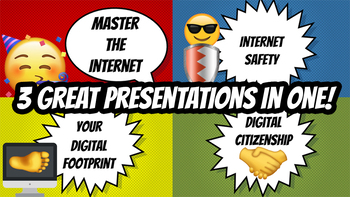
Teach Students About Internet Safety, Digital Footprints, & Digital Citizenship
*************************************************************************************************************I HAVE A NEW AND UPDATED 2020 GUIDE TO TEACHING STUDENTS RESEARCH: https://www.teacherspayteachers.com/Product/Teach-Students-To-Become-Expert-Researchers-And-Avoid-Fake-News-2020-Guide-5193234*************************************************************************************************************An up to date guide on teaching students how to master the Internet by learning about Int
Grades:
4th - 9th
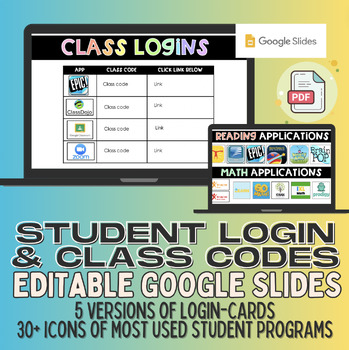
Login Cards for Passwords & Codes for all Programs
Editable Google Slides for Student Login Cards & Class CodesEasily shareable with parents through a single link and can be updated throughout the year as needed! As well as never lost like they often were in class!Class codes slide:used for the entire class to have ACCESS codes during distance learning to join your class!Included:Two google slides full of sample applications (30+) reading, writing and parent communication. Easily copy and paste straight to the card no need to google :-)!5 ve
Grades:
PreK - 12th, Higher Education, Adult Education
Types:
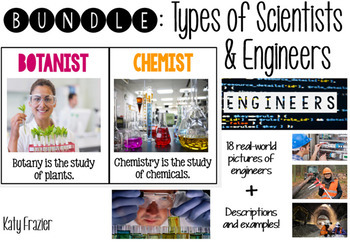
BUNDLE: Types of Scientists & Engineers
Types of Scientists with real life pictures! Students LOVE seeing what different scientists look like in real life and the environment in which they work. I use these as science posters and can be used as stations, early finisher work, or homework projects. Students can reference these sheets as a starting point in researching more on what types of scientists they might enjoy perusing in the future.
Scientists Included: agronomist, archaeologist, astronomer, biologist, botanist, chemist, ecolo
Grades:
2nd - 10th
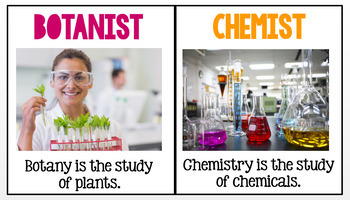
Types of Scientists
Types of Scientists with real life pictures! Students LOVE seeing what different scientists look like in real life and the environment in which they work. I use these as science posters and can be used as stations, early finisher work, or homework projects. Students can reference these sheets as a starting point in researching more on what types of scientists they might enjoy perusing in the future. Scientists Included: agronomist, archaeologist, astronomer, biologist, botanist, chemist, ecologi
Grades:
2nd - 10th
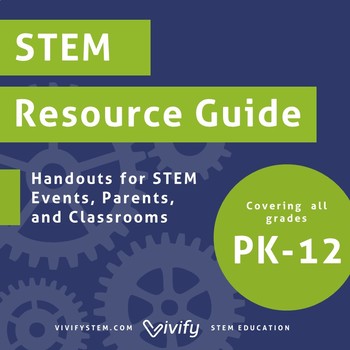
STEM Activity Resource Guide & Handouts
Introduction and resource guide to STEM activities for K - 12th grades! This resource guide is perfect for STEM nights, classroom resources, and parent handouts. Includes recommendations for websites, apps, and toys or gadgets divided by grade. Included in this product:Introduction to STEM: What it is and why is it important Pre-K through Kindergarten (Ages 3 - 5) resource guide Elementary (Ages 5 - 10) resource guide Middle School (Ages 11 - 13) resource guide High School (Ages 14 - 18) resour
Grades:
PreK - 12th, Staff
Also included in: Bundle: STEM Family Night Planning Guide, Activity Instructions
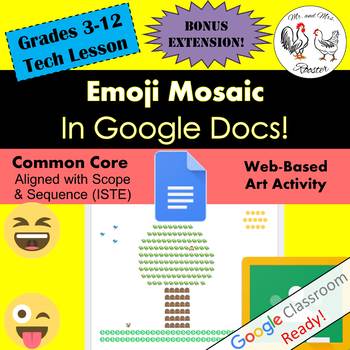
Emoji Mosaic in Google Docs Art / Technology STEAM Lesson Plan Grades 3-12
Use Google Docs in a way unexpected...with emojis! This multi-subject lesson will have your students planning, designing, and creating a work of art set in mosaic! Teacher presentation file, including where the mosaic art style has been used, emoji mosaic examples, and emoji differences are all included! Emoji mosaic will have all students smiling to see their work of art come together!Made for use with:PCMacChromebookAll resources are organized for assigning through Google Classroom!*This lesso
Grades:
3rd - 12th, Higher Education
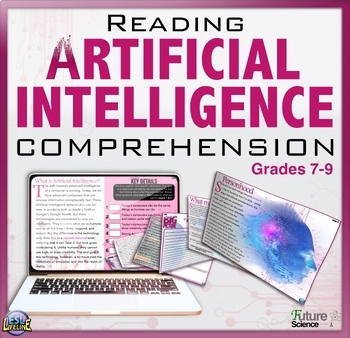
Artificial Intelligence Close Reading Passage with Text-Dependent Questions
Create future-proof learners with this captivating artificial intelligence reading comprehension resource, designed to enhance students' understanding of this cutting-edge technology. Dive into a thought-provoking reading passage that delves into the intricacies of AI, fostering critical thinking and analytical skills in your late middle and early high school learners. Encourage lively discussions and intellectual exploration of personhood and ethics around artificial intelligence technology, em
Grades:
7th - 9th, Adult Education

"Humans Need Not Apply" YouTube STEM lesson plan
"Humans Need Not Apply" is a viral YouTube video by educational video creator CGP Grey. This lesson plan based on the video helps students understand how robotics and automation will impact our future. Watch the video for free here.
Included in this download:
♦ anticipation guide
♦ 20 video questions and answer key
♦ writing/discussion questions
♦ creative writing prompt
The anticipation guide lists statements with which students will respond "agree" or "disagree" prior to watching the video
Grades:
8th - 12th
Types:

Editable Computer / Technology Log In Cards for Students
EDITABLE Computer/Technology Log In Cards for Students!! These cards are a game changer!! They allow me and my students to have their computer log in credentials right at our fingertips and are perfect for when we're on the go! They can easily travel with students anywhere they go like the library, computer lab, or to another classroom. I also like to make a set for home too! These take the chaos out of computer time! They save time and also increase student independence! These are editable, so
Grades:
K - 12th
Types:
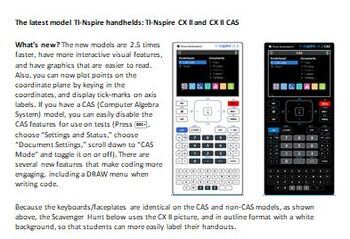
Getting to Know your TI-NSpire CX II or CX II CAS. Over 200 copies sold!
TI has introduced new, faster models of their NSpire handheld calculators, the NSpire CX II and CX II CAS! This scavenger hunt (which includes a some CAS activities) is a great way to introduce Nspires to middle and high school students, as well as teachers! Hand them an NSpire CX II and this activity and they'll be ready to do basic calculations, work with fractions and graph functions in no time. This new version includes more information about graphing inequalities and vertical lines, as well
Subjects:
Grades:
6th - 12th, Higher Education, Staff
Types:
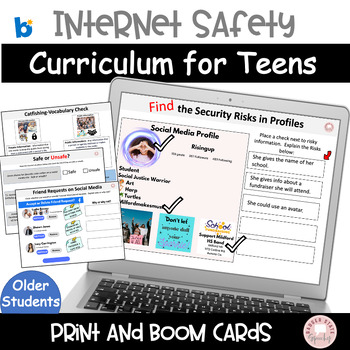
BOOM Print No Print Cybersecurity Cyber safety Curriculum Online
A print and no print online safety, cybersafety curriculum for high school students in general education or those with mild cognitive disabilities to improve cybersmarts! In this product you will receive: a 99 slide deck of Boom cards and a 107 page pdf. The product is organized as follows: slides/pages with a teaching/instruction focus that also contain vocabulary reviews and knowledge checks per area. If you have limited teaching time, this might be the way to go. The second part of the
Grades:
8th - 11th

Open House Bundle! Burlap & Chalkboard - Editable in Google Slides!
This Open House Packet includes links to MAKE FULLY EDITABLE COPIES in Google Slides!!! This packet is 79 Pages of material. Please be sure that you are a Google Slides user so that you can easily edit these files.Each individual file is included in a Google Drive folder that will automatically copy to your Google Drive.This Open House packet includes: Slides to display on overhead (or to print) and give to parents. These slides include a place for promoted classroom apps, the Remind App, teache
Grades:
PreK - 12th
Types:
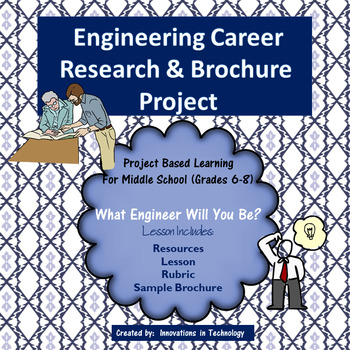
Engineering Career Research and Brochure Project | Distance Learning
Engineering Career Research and Brochure Project has students utilize Microsoft Word or Microsoft Publisher to showcase their research about an engineering career of choice. In addition to allowing students to build skills in those programs, they also develop their skills in Internet research, reading, writing and critical thinking. In this project, students research an engineering career of their choice, following a list of required information and then create a tri-fold brochure in either Mi
Grades:
6th - 9th
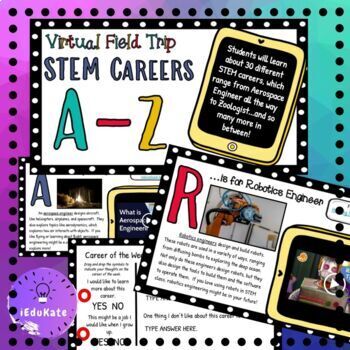
STEM Careers - Virtual Field Trip
This STEM Career Virtual Field Trips Google Slide resource includes 30 STEM Career Field Trips form A-Z. Each career has one slide that includes imagery, a related link to explore, a short description of the career, and a video. Also included is a four question assessment slide which asks students their opinion on the career.I use this resource in my STEM Lab class. Each week I assign one career slide and the assessment slide. Student explore that career to determine whether or not it might
Grades:
3rd - 9th

Lego Wedo 2.0 Guided Projects Lab Sheets Bundle
These are print and go packets!! We love legos!! This bundle was created to accompany the guided lessons in the Lego WeDo 2.0 kits. These lab sheets were designed to enhance the kits. Legos are amazing and motivating. My students needed more structure, guidance, and accountability while constructing these incredible creations. There are 12 projects included in this bundle:-Pulling Robot-Speed Race Car-Robust Structures-Frog's Metamorphosis-Plants and Pollinators-Prevent Flooding-Drop and Rescue-
Grades:
1st - 12th
Types:
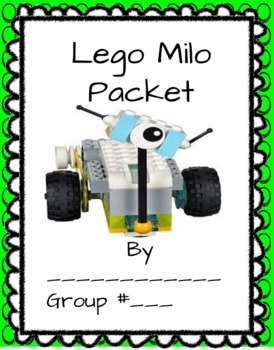
Lego WeDo 2.0 Milo Getting Started Lab Sheets
This is a print and go activity! Working with the Lego WeDo 2.0 kits is an engaging hands-on STEAM activity! The kits themselves are highly motivating and captivating. I created this packet to accompany the Lego WeDo 2.o kits, I found my students needed more structure, guidance to actively participate while constructing these incredible creations!This packet is to help you get started with the kits. You could organize this activity in several ways. I have combined the 4 Milo activities int
Grades:
3rd - 12th
Types:
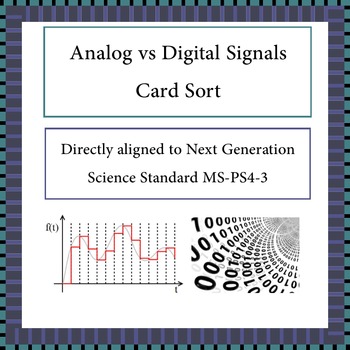
Digital vs Analog Signals Card Sort NGSS MS-PS4-3
This is a fun card sort/matching activity directly aligned to Next Generation Science Standard MS-PS4-3 (or 07-PS4-3 if you're in Kentucky). With this activity, students will discuss, analyze, and ultimately categorize 30 different cards under analog or digital headings. The cards include characteristics, examples, and devices for both digital and analog signals - even pictures! Included With Purchase: ★ 30+ cards and worksheet★ 3 possible learning targets★ Lesson plan suggestionsMaterials Requi
Grades:
5th - 9th
Types:
NGSS:
MS-PS4-3
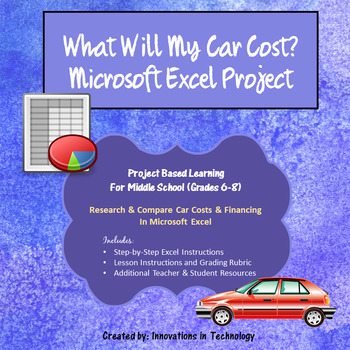
What Will My Car Cost? - A Project in Microsoft Excel | Distance Learning
The “What Will My Car Cost?” project allows students to build skills in Internet research and critical thinking as they research costs for a car and then compute and compare payment options using Microsoft Excel. First, students research the cost for two car options (one used and one new) and then compare financing and payment options for these using formulas in Microsoft Excel. The step-by-step directions were created for Microsoft Excel 2016, but could easily be used with earlier versions of
Grades:
6th - 9th

Sphero Draw and Trace Challenge
*Updated to have a 6-card/page format, 4 card/page format, and 1 card/page for projection*Great resource for creating a STEM challenge kit for your classroom! For this challenge all you will need a large sheet of paper or butcher paper, markers and the sphero. Compatibility: As long as your Sphero lights up and can change colors it is compatible. (Which to my knowledge is all of them.)This card set walks students through connecting and aiming their sphero in order to trace a simple image they h
Grades:
3rd - 12th
Types:
NGSS:
3-5-ETS1-3
, 3-5-ETS1-1
, 3-5-ETS1-2
Also included in: Sphero Bundle 2
Showing 1-24 of 282 results




